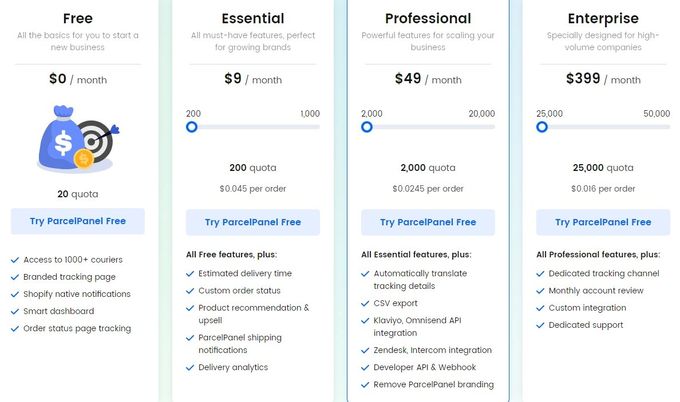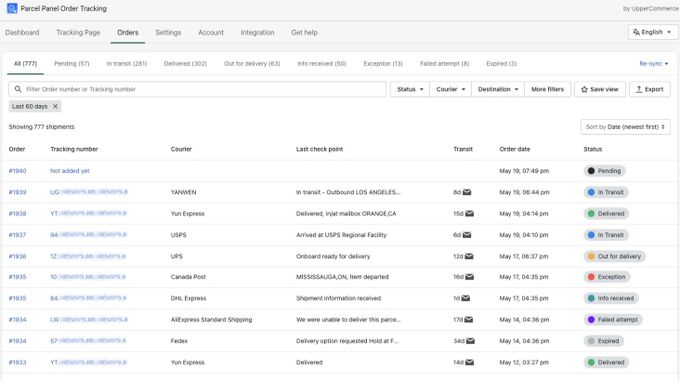Parcel Panel Review (2026): Features, Integrations, Pricing, & More!
Updated February 14, 2024
Our team tests eCommerce apps and publishes reviews that are unbiased and not influenced by payments we receive from some of the app developers.
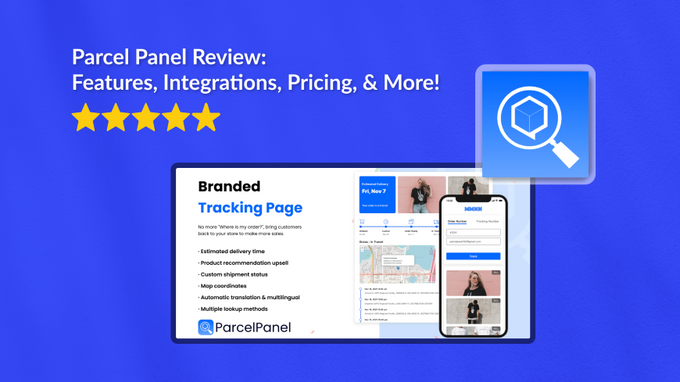
Research shows that 69% of online shoppers rank the ability to track their orders as one of their top three considerations when making a purchase. This means that order tracking is an essential part of the customer experience. However, for merchants, managing order tracking can be challenging, with issues like delayed shipments, lost packages, and inaccurate information. It can also be time-consuming to respond to customers' questions about where their orders are.
If you're an online retailer struggling with order management, look no further than Parcel Panel—a user-friendly solution designed specifically for simplifying operations and addressing these challenges. After thorough research and testing, we've compiled a review of the app to unpack its key features, pricing, integrations, shortcomings, and more to help you decide whether Parcel Panel is an app worth investing in.
Best For
Parcel Panel is a valuable app for any e-commerce store looking to manage and track their shipments more effectively. It's also useful for any store looking to save time by automating customer order updates. For this reason, if you use dropshipping or ship high volumes of packages, Parcel Panel will save you significant time and resources, allowing you to focus on other aspects of running your store.
Pros
- Easy to set up & use
- Real-time tracking information on an internal page
- Customizable tracking page & notifications
- Excellent customer service & support
- Affordable pricing plans
Cons
- Free plan supports a limited number of orders
- Email integrations only available with more expensive plans
» Parcel Panel is just one app to help with dropshipping. Check out more great dropshipping apps for your store
Overview of Features
All-in-One Order Tracking
Parcel Panel's order tracking database provides real-time and automatic sync, tracking, and updates. It supports 1090 carriers, including FedEx, UPS, DHL, and many other leading carriers. With its smart dashboard, you can get a comprehensive overview of all your orders in one place. It provides eight color-coded shipment statuses to keep you fully informed of each order's progress.
Branded Tracking Page
Parcel Panel allows you to create a customized tracking page that matches your brand identity, as shown in the image below. This means you can send customers back to your site instead of third-party tracking websites. Customers can track their orders via order or tracking number, and the page includes info like estimated delivery time, order status, and map coordinates. It even has automatic page translation for a truly superior customer experience.
Automated Shipping Notifications
The app automatically sends email notifications to customers based on six smart notification triggers. There's an email editor that allows you to customize these notifications to your liking. You can even send notifications to yourself to handle problematic orders before customers complain. Talk about being proactive!
Upsell System
Parcel Panel functions like an upsell app, sending customers automated AI product recommendations. It also serves the purpose of a discount notification app, alerting customers of discounts and other promotions. These upsells and promotions are fully customizable and will appear on the tracking page and customer notifications. So not only can you keep customers informed about their orders, but you can also increase sales at the same time.
Smart Analytics
Parcel Panel offers insightful analytics to help you optimize your shipping and marketing strategies. The app has a clean and easy-to-read dashboard showing various metrics, such as shipment performance, tracking page views, notification clicks, upsell conversions, and delivery time analysis. You can also view graphical reports that make it easy to interpret the data and identify trends or issues.
» Don't underestimate the power of data. Learn about more analytics apps for actionable insights
Plans & Pricing
If you're skeptical of how much to spend on apps, Parcel Panel has got you covered! With a free plan, three paid plans, and a 7-day free trial, there's something for everyone.
Free
If you're just starting out and want to offer a basic tracking experience to your customers, the Free plan is a good option. You can access over 1000 couriers, create a branded tracking page, send Shopify native notifications, and monitor your orders from a smart dashboard. Keep in mind, however, that the Free plan only allows you to track up to 20 orders per month.
Essential
For growing brands that need more features and flexibility, the Essential plan is a great choice. You can customize your order status, show estimated delivery time, display product recommendations and upsell offers, and send shipping notifications. The Essential plan also includes delivery metrics to help you improve your shipping performance. The Essential plan ranges from $9 to $29 per month, based on your quota, which, in turn, ranges from 200 to 1,000 monthly orders.
Professional
The Professional plan is for you if you're scaling your business and want to take your tracking experience to the next level. You can utilize the developer API and webhook to integrate with Klaviyo, Omnisend, Zendesk, and Intercom, as well as automatically translate tracking details to your customers' language. You can also remove the Parcel Panel branding from your tracking page with the Professional plan. It costs between $49 and $329 per month, contingent on your quota, which ranges from 2,000 to 20,000 orders each month.
Enterprise
For high-volume companies that need a customized and dedicated tracking solution, the Enterprise plan is the best option. You can get a dedicated tracking channel for your store, a monthly account review with an expert, custom integration with any app or platform you need, and exclusive support from the Parcel Panel team. With a monthly fee of $399 to $709, you'll receive a quota of between 25,000 and 50,000 orders.
Integrations
Parcel Panel integrates with Shopify, Shopify Plus, and WooCommerce (with more leading e-commerce platforms coming soon) and has over 20 app integrations that can be divided into the following categories:
- Product review apps: These tools enable you to collect and display customer reviews, images, and videos on your tracking page, increasing trust and social proof. Loox and Judge.me are two such apps.
- Email marketing apps: These apps, like Klaviyo, allow you to send automated emails and SMSes to customers based on the status of their orders, such as shipping confirmation, delivery notification, and feedback requests.
- Translation apps: These apps help you translate your tracking page into multiple languages, which can improve your customer satisfaction and retention. An example app is Weglot.
- Page builder apps: Integrations with apps like PageFly allow you to customize your tracking page with drag-and-drop elements, such as banners, widgets, and buttons.
- Loyalty & rewards apps: Apps like Growave can assist you in creating loyalty programs that reward your customers for their purchases, referrals, reviews, etc.
- Helpdesk apps: These tools help you provide customer service and support through live chat, email, and phone. Zendesk is an example.
Usability
Usability is a big deal when it comes to apps. You don't want to spend hours figuring out how to use an app that's supposed to make your life easier. Fortunately, Parcel Panel is a breeze to use. Setup is quick and easy, and you don't need any coding knowledge to get started. As you can see below, the user-friendly interface is clean and easy to navigate. The analytics dashboard also has a simple design, making data interpretation that much easier. It fits all Shopify themes, and the adaptive interface suits all devices.
Support
One of the best things about Parcel Panel is their knowledgeable and responsive support team and abundant resources. They offer:
- 24/7 live chat support in multiple languages: Whether you need help with tracking, shipping, or anything else, they are always ready to assist you. And yes, they speak your language.
- Email support: If you prefer to communicate via email, you can send them your queries and expect a prompt and helpful reply.
- Dedicated support with the Enterprise plan: Assuming you have a large or complex business, you can get access to a dedicated support agent who will know your account inside out and provide personalized solutions.
- Expert install service for onboarding: This service is available for free on request if you need help setting up Parcel Panel on your store.
- Help center (guides & articles): You can browse their extensive help center that covers everything from installation to integration. You can also find useful tips and tricks on how to optimize your shipping experience.
- Blog: Granted that you want to stay updated on the latest news and trends in the e-commerce and shipping industry, you can follow their blog, which features insightful articles and case studies.
Make Great Post-Purchase Service Part & Parcel of Your Store
Now that you know all about Parcel Panel's features and pricing plans, you might be wondering if it's worth it. Despite some shortcomings, like having a limited free plan, Parcel Panel has some powerful features that make it an excellent choice for online store owners. One of the standout features is its ability to increase customer lifetime value by providing exceptional post-purchase service that results in happy customers who return to your store.
» If you're looking to improve other aspects of your shipping, head to our top choices of orders & shipping apps
Parcel Panel Review (2026): Features, Integrations, Pricing, & More!
Recommended Reviews

Out-of-Stock Police: Best Inventory Management App for Shopify?
Sometimes, popular products fly off the virtual shelves of your Shopify store, leaving you with no inventory to serve new customers. When this happens, it’s important to ensure your customers aren’t actively trying to place orders for “out-of-stock” items. EGNITION's Out-of-Stock Police is a tool designed to assist store owners in optimizing and automating this process. The tool helps you to automatically push sold-out products to the bottom of your collections, so they’re less likely to get audience attention. Alternatively, you can hide your out-of-stock products completely until you refill your inventory. ProsFree package for up to 49 productsEasy-to-use interfaceCustomized sorting rulesAutomated workflows to save timeIncreased SEO performanceConsCan have a slight learning curveExpensive for the most advanced plans Out-of-Stock Police: Pricing Out-of-Stock Police offers a 7-day free trial to beginners, followed by a range of plans. There’s a free Bronze package, which supports stores with up to 49 products and 99 collections. This plan includes real-time automation, the option to hide or push your out-of-stock items down your collection lists, and tagging for out-of-stock products. You can also access 24/7 support and stock alerts. The paid plans essentially increase the number of products and collections you can manage, but they all include the same features. Options include: Customer Support Out-of-Stock Police promises 24/7 support to customers on every plan, including the free version. The company regularly releases new product updates and improvements, and guarantees fast responses if you’re having an issue with the app. However, the only real option for support is instant chat, so you won’t be able to call the team if you prefer to use the phone. Notably, the chat isn’t real-time, but someone is usually available to answer a question within the first hour or two after getting in touch. Who Is Out-of-Stock Police Best for? Virtually any business owner on Shopify could benefit from Out-of-Stock Police. All e-commerce leaders want to ensure their stores look up-to-date and engaging. That means it’s important to ensure your customers aren’t constantly facing “out-of-stock” notices whenever they click on a product page. Out-of-Stock Police helps to draw attention to the items you currently have available, so you’re more likely to generate conversions. It can also send you helpful automated alerts to let you know when you need to re-stock. Out-of-Stock Police: Features The focus of the Out-of-Stock Police app is to push your in-stock products into your customers' view, while moving out-of-stock items to the bottom of your collections. The tool integrates naturally with Shopify to help you organize your product portfolio. Key features include: Boosted SEO Out-of-Stock Police helps to boost your SEO by letting customers know when out-of-stock items will be returned to your site automatically. Rather than “hiding” pages, you can simply push them back in the collection queue, so they’re still indexed by Google. Automatic Collection Management The app will automatically push your out-of-stock items to the bottom of your collection as soon as your inventory status changes. This minimizes the amount of time you need to spend reworking your collections. Customization You can choose how you want to hide or move your out-of-stock items according to your inventory cycles. This could mean you set your product to be shown as “out of stock” for a certain number of days. If it doesn’t automatically come back in stock before the timer runs out, Out-of-Stock Police will continue to hide the product. Tagging You can assign specific tags to all out-of-stock items so you can use them in rules for smart collections, theme modifications, and other changes to your Shopify store. Automatic Republishing Business leaders can set the app to automatically re-publish hidden product pages when an item returns to “in-stock” status. This saves you the effort of manually removing and adding pages. Notifications You can get low-stock and out-of-stock alerts sent automatically to your email, complete with inventory data on a variant or product level. Easily export and download out-of-stock reports in seconds, so you can update your inventory. Out-of-Stock Police: Ease of Use Out-of-Stock Police is a relatively straightforward and convenient app. However, it might take a little time to get all of your automated workflows set up. You’ll need to define parameters like how long you want a page to be “pushed” to the bottom of your collection before the product is hidden. Despite this, the natural integration with Shopify and the convenient interface makes this tool a great choice for beginners. Plus, there’s plenty of customer support available if you have any issues. The Bottom Line: Is Out-of-Stock Police Worth It? Out-of-Stock Police is a convenient tool for companies struggling to keep track of their “out-of-stock” items on a Shopify store. It can help you to improve your SEO standing, increase your sales, and maintain the engagement of your target audience.

Bestsellers reSort: Organize Shopify Products & Collections Your Way
Shopify store owners know very well that you have limited time to hold consumer interest and showcase the most relevant products. So how do you compete for consumers while their attention spans diminish? Product sorting and product relevance can make or break conversions on your store. With the advanced online merchandising capabilities of Bestsellers reSort by EGNITION, you can quickly and automatically organize your products by adjusting their order to your needs and your buyers' preferences, generating more sales. The app organizes collections based on a wide range of rules that can be easily configured to automate your product collections across various locations. Bestsellers reSort's Main Features You have the flexibility to promote products manually and manage your inventory by setting "rules," such as the following: "Featured" Products Highlight your featured items by putting them at the top of a collection. Promote seasonal or special items and set different products per collection.Promote New Products Add new arrivals to the top of a collection for a specific time.Promote Back-In-Stock Products Set reSort to consider these products as new and specify quantity or quantity change.Order Products by Tags You can place tagged products within a collection in the groups and orders you need.Out-Of-Stock Products The app makes it straightforward and automatic to sort products by revenue or sales, so pushing your out-of-stock items further down your product catalog is a breeze. Additional Sorting Capabilities You can also automatically sort and order products by: Revenue generated (for X number of days)Number of sales (for X number of days)Gross profitDiscount (% or $)Inventory QTYDate (publish or creation date)Product titleProduct priceProduct viewsRandom products orderKeep manual sort order and apply your own sorting rules Bestsellers reSort Pricing Bestsellers reSort offers six different pricing plans, all of which come with a 7-day free trial: Bronze Plan The Bronze Plan is free to install and suitable for stores with up to 49 products and 99 collections. This plan includes the following: AutomationYou can sort by revenue/sales/tagsYou can sort by publish/creation dateYou can push sold-out products down your product collectionsAccess to other custom sorting rules24/7 Support Silver Plan $6.99/month You get everything in the free Bronze Plan, but it would fit a larger store with up to 499 products and up to 99 collections. Gold Plan $12.99/month Again, you'll get all the other features listed in the Silver Plan, but with an upgrade to 4,999 products across 99 collections. Platinum Plan $16.99/month This plan is suited to stores with up to 9,999 products and 100–300 collections. It includes everything in the Gold Plan, too. Rhodium Plan $22.99/month You get all the other features listed in the Platinum Plan, but with an upgrade to 10,000+ products across 300+ collections. Palladium Plan $34.99/mo This is the most comprehensive plan Bestsellers reSort offers and is best for stores with 25,000+ products and 500+ collections, including all the features listed in the Rhodium Plan. Bestsellers reSort Customer Reviews Numerous app users express that Bestsellers reSort saves them hours of time, as organizing collections is automatic—extremely useful for stores with thousands of products. The app allows customers the freedom to showcase the right products and keeps collections relevant to ever-changing buying patterns. Customer support is friendly, fast, and helpful, and the app regularly releases new updates and improvements based on customer feedback. To see if Bestsellers reSort is right for your shop, visit their website to learn more or to start your 7-day free trial.

Bolder App Review for Shopify: Reach Your Target Demographics and New Clients
Forget about collaborating with influencers who take your products and money and then vanish. Investing in influencer marketing and seeing no results has become a professional liability with added difficulty in finding influencers that love sustainable brands. The Bolder app is here to help developing, sustainable companies raise brand awareness and consideration through social media. This tool aids in the conversion of highly successful influencer leads into consumers. You don't need to spend a lot of time or money to find genuine and successful collaborators. Why You Should Use Bolder With Bolder, you can bet on getting new leads. Merchants can use creators to reach out to their target demographic and communicate with new, highly engaged consumers, and it's totally free! This app also helps your business find appropriate creators; select and match the right creators who share your values and target audience using Bolder's technology. And lastly, users can spread the word about sustainable initiatives and place their brand in the appropriate place by raising awareness in the right spaces. Notable Highlights Ideal creators Connect to content producers with the proper social following based on statistics and your specific criteria. Personalized Service Using Bolder's exclusive technology, users can plan and execute any form of creator cooperation with precision. End-To-End Campaign Execution Get assistance with planning, matching, executing, and reporting on each campaign to maximize budget and meet your business goals. Measurable Results Once all of the content is up, receive a report that analyzes the data and assists in making decisions for the next campaign. The Bottom Line: Should You Use Bolder? As a merchant, consider the following questions. Do you want to attract new audiences who are strongly engaged with your brand and are likely to become customers or sales? Do you want to increase public awareness of your long-term activities at a low cost and regular updates on how your money is being spent? If you have answered yes to these, you should definitely consider using Bolder to position your company to appeal to 80% of customers and shift their purchasing habits to align with environmental concerns. Visit the Bolder website to learn more, or install it directly from their Shopify app store page.