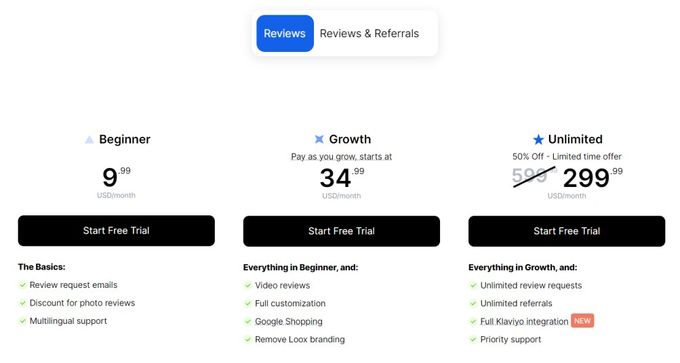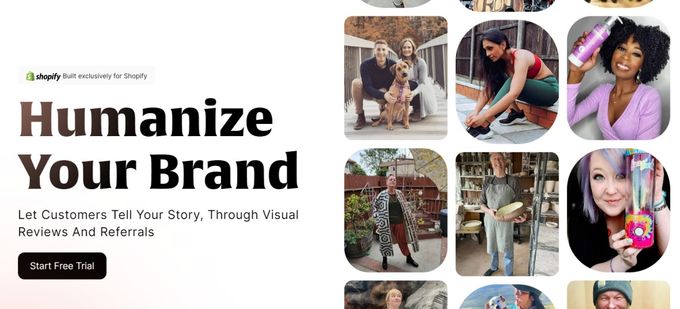Loox Review—Pricing, Integrations, and More!
Updated February 14, 2024
Our team tests eCommerce apps and publishes reviews that are unbiased and not influenced by payments we receive from some of the app developers.
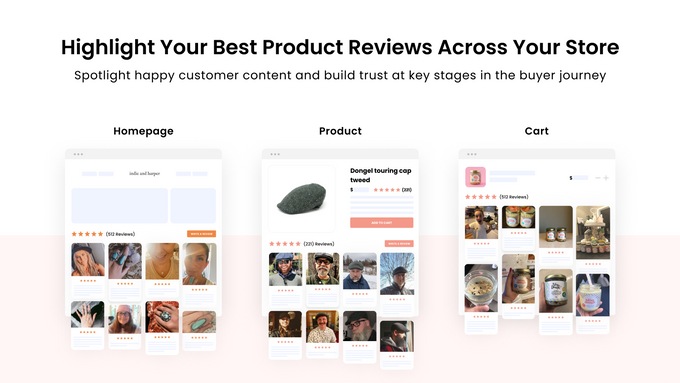
Loox is a reviews app that allows e-commerce brands to gather user-generated photos and reviews from customers. The app can be used for any type of online store that permits customers to give their reviews.
Customers can give plain star ratings via the app for a product they purchased, as well as take photos of themselves using it. Loox also makes it easy for Shopify brands to import their product reviews from other platforms on the web, like Amazon and AliExpress reviews.
What Is Loox?
Loox Product Reviews & Photos is a popular product review app for e-commerce businesses. It allows online store owners to easily collect and display customer reviews, including photos and videos, to build social proof and trust with potential customers.
The app integrates with major e-commerce platforms such as Shopify, Magento, and BigCommerce, making it easy for businesses to manage their product reviews and boost their conversion rates. Loox also offers features such as review request emails, customizable review widgets, and analytics to help businesses gather valuable feedback and insights.
Best for
The Loox app is best for newbie and professional Shopify sellers alike who seek a seamless and automated way to gather user-generated reviews to build trust and credibility in their niche. Loox is best for e-commerce businesses that want to showcase user-generated content (UGC) in the form of photo reviews on their website, social media, and other marketing channels.
It helps to increase social proof and build trust with potential customers, ultimately leading to higher conversions and sales. Additionally, Loox offers features like product review requests, discounts for photo reviews, and integrations with popular e-commerce platforms to make the process of collecting and displaying reviews seamless.
Pros
- Unique feature that gives discounts to customers that review nicely
- Many integrations that optimize your store as well as provide a seamless experience
- Provides ample automation
- Boosts order value through the use of social proof
Cons
- Loox doesn't offer a free plan
- You need to purchase a professional plan to access all features
Loox Pricing Plans
Loox provides users with dynamic pricing options. This means that you won't have to pay additional fees if you only send a limited amount of review requests every month, and they offer a 14-day free trial that allows you to test the app before choosing a paid plan.
Here's the app's pricing structure, billed monthly:
- Basic Plan: 100 monthly review requests for $9.99.
- Advanced Plan: 500 monthly review requests for $29.99.
- Pro Plan: 1500 monthly review requests for $59.99.
- Enterprise Plan: 10,000 monthly review requests for $99.99.
If you need more review request emails in a month beyond what all plans available offer, Loox accommodates this. You only have to contact them and inform them of your monthly numbers, and they'll create a custom pricing plan for you.
Integrations
Loox's Shopify app provides numerous integrations. It integrates with a variety of popular e-commerce platforms, including Shopify, BigCommerce, WooCommerce, Wix, and more. Here are the major ones:
Features
Beyond giving you a seamless way to generate customer reviews and receive feedback, Loox has more to offer. Loox's features are designed to help businesses build trust with their customers and increase sales by showcasing positive reviews and providing valuable feedback to improve their products and services.
Here are the major features of Loox:
- One-click Installation: Hit Get on Loox's app store page, and you're all set.
- Review Importation: With a single click, you can import reviews inclusive of photos from AliExpress, Amazon, or other platforms.
- Highly Optimized for Shopify: Loox is optimized for use on any Shopify theme, as well as mobile, and it is extremely responsive.
- Automated Email Review Reminders: Every review request is sent automatically. So it offers a hands-off approach while the reviews pile up.
- Branded Emails: All emails have your store's logo, custom text and subject, and your brand's name.
- Fully Customizable: You can set the email widget color, placement, size, and timings.
- Moderation: Loox gives you control over which reviews show up on your website.
- Give Discounts to Reviewers: You can give customers custom discounts for including a product visual in their reviews.
- Inline SEO: Loox allows you to display reviews and ratings on search engines with rich snippet integrations.
- Social Media Sharing: You can share customer reviews on your social media pages via Loox.
- Happy Customers Page: You can display all your satisfied customers' feedback on one page.
- Rating-Widget: Simple widget that shows star ratings and reviews on your product pages.
- Cross-Sell/Upsell: You can integrate product suggestions in your review request emails.
- Supports Multiple Languages: Available in English, Turkish, French, Spanish, Portuguese, Italian, German, and Dutch.
Usability
Loox is easy to use—most steps, like importing reviews from other platforms or installation, require one click. It has a well-designed interface that is intuitive and straightforward, making it easy for users to navigate and find the features they need. The app seamlessly integrates with your Shopify store, making it simple to install and set up. Once installed, Loox automatically sends review request emails to customers, and the reviews can be displayed on your website in just a few clicks.
Support
Loox offers customer support through email, live chat, and phone. Their support team is available 24/7 to assist with any questions or issues that users may encounter. They also provide a comprehensive knowledge base with articles, tutorials, and guides to help users navigate and make the most of the app's features.
Additionally, Loox offers onboarding support for new users to ensure a smooth and efficient setup process. Users can contact support via the Loox admin by clicking the Email us icon or by sending an email to [email protected]. Replies are usually within 24 hours.
Loox: the Most Powerful Form of Social Proof
Loox is a highly reputable and trustworthy app that has been widely adopted by e-commerce businesses of all sizes. Whether you're a seasoned pro or just starting out, Loox makes it easy to collect and showcase customer reviews that can help boost your credibility and build trust with your target audience.
Loox Review—Pricing, Integrations, and More!
Recommended Reviews

Entail AI Review (2026): Pros & Cons, Features, and More
Content marketing is a great way to reach and engage your target audience, but doing it well can be challenging. The current online environment is highly saturated and competitive, with the latest statistics showing that over six million blog posts are being published every day. This makes creating high-quality content necessary for anyone who wants to stand out. Despite this, a large portion of online content isn't all that helpful, and content marketing—when done correctly—is still one of the best ways to help you promote your brand, generate more leads, and increase sales. Since organic search is, by far, the largest source of online traffic, learning how to utilize it can be incredibly beneficial for your brand. This is where comprehensive content marketing solutions come in. Content marketing platforms like Entail AI can help you understand and maximize your online presence by fully taking care of your content marketing strategy. In this review, we will take an in-depth look at Entail AI and everything they offer. Let's dive in. ProsHighly scalable automated traffic generationCustomized pricing plansCost-effectiveGenerates consistent and sustainable resultsConsMight take 1–3 months to start seeing results What Is Entail AI? Entail AI is an AI-based platform that manages the entire content marketing strategy of your business. It generates high-quality, optimized content that allows users to target consumers or businesses to promote products, subscriptions, and services. With it, you can make your brand rank high on search engines, increasing its visibility and bringing in organic traffic. This allows businesses to quickly scale up and target a variety of audiences with over 20 niches to choose from, like finance, fashion, or tech. Working with a reputable platform like Entail AI won't just bring organic traffic. It will also help build brand trust and awareness, as well as establish authority. With Entail AI, you can even see accurate forecasts of your growth, allowing you to monitor your traffic growth in detail and predict future trends. What Makes Entail AI Stand Out Wide Reach A content marketing platform like Entail AI gives you the ability to refine targeting and reach your specific audience. Expert Oversight Entail AI uses AI-powered solutions to automate processes prone to human error. Of course, all of these processes are overseen by a team of content experts and are thoroughly monitored. People-First Content Unlike the majority of online content, which is primarily focused on search engines and rarely helps readers, Entail AI has a people-first approach. This means that the search intent of your target audience will be precisely met. Overview of Features 1. Content Strategy Development Entail AI can assess your needs and develop a custom content strategy tailored to your goals. This includes keyword and competition research, as well as domain analysis and the creation of comprehensive pillar pages. 2. Full-Spectrum Content Management In addition to developing your content strategy, Entail AI takes care of copywriting, editing, and optimization. Thanks to Entail AI's team of skilled editors, you'll always have highly optimized content with zero mistakes. 3. Expert Content Marketplace What makes Entail AI stand out from the competition is its team of expert content writers. Every single member of the Entail AI team is an expert in their field, so they're aware of exactly what the reader is looking for. 4. Advanced Page Builder Entail AI's content plan is not just limited to blog articles. You'll also get organic traffic from guides, community forums, Q&A pages, charticles, and more. 5. Search Engine Optimization It's not enough to just generate high-quality content. You also need to make sure it's easily searchable by both the reader and the search engine. To do this, Entail AI uses a variety of SEO best practices, including keyword research, website structure optimization, internal linking, position tracking, and more. 6. Conversion Rate Optimization Entail AI also makes sure that your content is converting. To do this, Entail AI uses a variety of CRO practices like A/B testing, tracking user behavior, and more. This allows business to maximize their conversions and increase their sales. Entail AI Pricing Entail AI doesn't have pre-defined pricing plans. Instead, it tailors the offer specifically to your content marketing needs. With that in mind, the Entail AI team will probably offer you the most cost-effective solution for your budget and help you get on track toward achieving your content marketing goals. So consider getting in touch with them for accurate pricing information. Usability Regarding usability, Entail AI makes it incredibly easy for you to start, as they handle all of the hard work for you. All you have to do is select your target audience and topics and then connect your site. From here, Entail AI starts automating your content management process by doing the following: Identifying customer interests by doing research and visualizing data Formulating an appropriate content strategy Assigning a team of writers that are experts in your niche Ensuring quality content via editorial review Optimizing content for search engines Monetizing your traffic by optimizing conversion rates Of course, you can oversee the entire process, as Entail AI offers a dedicated customer interface, allowing you to see the results yourself. Support Entail AI is always available for its customers when there are any questions or uncertainties. As a content marketing platform, they aim for the swift resolution of any challenge your business encounters down the road, so you can be sure that they'll be here every step of the way. Integrations One of the best features Entail AI offers is its seamless integration with your business's website. The platform can be easily integrated with a variety of website builders and platforms, including: WordPress Wix WooCommerce Webflow BigCommerce Squarespace Weebly React Why We Recommend Entail AI We highly recommend Entail AI for businesses that want to take their content marketing to the next level. This is because Entail AI offers an all-in-one solution for content, from content generation by expert writers and editors to advanced strategy generation following SEO best practices. Moreover, a content marketing platform like this is widely applicable in various niches across diverse audiences. Who Is It Best for? Businesses that need an all-in-one content marketing solutionEntrepreneurs who want to maximize their website traffic and conversionsOnline marketers and content creators who are looking for a cost-effective solution The Bottom Line: Is Entail AI Worth It? All in all, we believe that Entail AI is worth it. It provides a comprehensive content marketing solution that can make managing your business a lot easier and take your sales to the next level. The platform is affordable, has scalable pricing, and comes with extensive customer support. With its advanced features and integrations, Entail AI is a great choice for businesses of any size. It's also worth mentioning that, as a content marketing platform, Entail AI has one goal—to help your business succeed. You won't have to worry about any aspect of your content marketing. Entail AI guarantees that you'll always stay one step ahead of the competition.

All-In-One Image Master Review (2026): The Ultimate Shopify Photo Editor
We all know how tedious it can be to prepare good-quality product images for your Shopify store. Using a variety of applications for different functions is not ideal and can be downright frustrating. If these frustrations resonate with you, then you may want to check out the latest app from Egnition. Using Egnition's All-In-One Image Master eliminates the need to switch between different apps to edit your images in any way, shape, or form. The app's features include the ability to automatically generate alt text, set uniform styles for all your products, and optimize and compress images for Shopify stores to reduce loading times. ProsFlexible style settings for all imagesRetain image quality with small image sizesBulk processing of imagesAutomatically generate alt textReview, customize, and send automatically generated emailsConsPackages can be costly depending on your budget Who Is All-In-One Image Master Best for? It's simple: if you're selling a range of products in Shopify that need to be showcased using good-quality images, this app is perfect for you. It doesn't matter what your products are, from shoes to cars, to clothes and jewelry—you'll start editing images like a pro! Simply put, the app is best suited for e-commerce startups in need of an easy-to-use photo editor with a simple learning curve offering unified pre-set rules/templates and automatic ALT text generation for increased SEO traffic. » Pro Tip: Combine your photo editor with a good store design app for increased web traffic Overview of Features The All-In-One Image Master app will help you edit your Shopify product images more efficiently with its variety of features, including automation—thereby saving you time and effort. Image Compression & Optimization Images that are too big can take time to load and disrupt your users' experience of your store. This feature will help you to compress and, at the same time, optimize image sizes so that your catalogs and collections look professional without download delays. Automatic Alt Text Generation This feature will help Google to understand what your image and your website are about. Why is this important? Because it increases the chances of users finding your store during a search, thereby boosting your SEO. Batch Editing Capabilities Imagine how much time you'd save if you could edit all your images in one go and in a consistent manner. This is what batch editing can do for you! This is particularly handy if you have a lot of images to process and you want them to have a similar look and feel. Pricing All-In-One Image Master has a fixed pricing structure that's easy to understand and cost-effective to use. Each package provides a number of credits and images that can be edited. The credits don't expire, and all of the features are included in all the packages—even the free package if you just want to start with a trial. Usability Just as it says in its name: this is an all-in-one app. You can do all the editing you want within one app, taking all the frustration and laborious effort out of editing, A logical layout and flow coupled with simple and straightforward functions make this app easy to use and can even be fun for some. You don't need to be a professional designer to churn out beautiful images, and you definitely don't need to be an IT guru to understand how the app works! Support Support is always an important aspect of technology for those moments when you just need a gentle nudge in the right direction. Customer support is available 24/7/365! All you need to do is reach out by using the dedicated support icon in the app or email your questions to [email protected] for fast and friendly assistance. The customer support team works tirelessly to deliver more value to your business with a roadmap that's largely based on the questions asked by customers. It's fast, on point, and effective. Is All-In-One Image Master Worth Investing in? It's a full-bodied, undeniable yes! The All-In-One Image Master is convenient, cost-effective, easy to use, and allows your creativity to reach new levels of perfection. Photos can be edited in a variety of different ways to help bring about a consistent theme to your brand and store without breaking the bank.

QuickReply.ai: Effective Social Media Marketing Through WhatsApp
In today's fast-paced digital world, social media marketing has become a crucial aspect of businesses, with WhatsApp emerging as one of the most popular platforms for marketing. With its powerful automation capabilities, WhatsApp marketing can be as effective, if not more so, than traditional email and SMS marketing. In this post, we'll explore QuickReply.ai, a WhatsApp marketing campaign service that integrates seamlessly with Shopify to help businesses boost their online marketing presence and sales. Benefits of WhatsApp Marketing Here are a few advantages of using WhatsApp for advertising: High engagement: WhatsApp has high open and response rates, making it a great way to engage with customers.Personalization: WhatsApp allows businesses to send personalized messages to customers, which can help build relationships and increase customer loyalty.Cost-effective: WhatsApp is a cost-effective way to reach customers, especially in regions where it's widely used.Convenience: WhatsApp is a convenient way to communicate with customers, as it can be accessed from anywhere with an internet connection.Data collection: WhatsApp can be used to collect valuable data from customers, such as feedback and preferences, which can help businesses to improve their products and services. What Is QuickReply.ai? QuickReply.ai is a reliable and scalable WhatsApp marketing service that offers a host of features to help businesses improve their online marketing presence. These features include automated abandoned cart messages, managing COD (cash on delivery) orders to reduce fraudulent attacks, automated order alerts and chatbot, and the green tick of authenticity, which ensures the credibility and authenticity of marketing campaign messages. QuickReply.ai Highlight Features 1. Automated Abandoned Cart & Discounts Messages Abandoned carts are one of the biggest causes of lost sales to e-commerce businesses, and most customers will glance over an automated email without thinking twice. Receiving an abandoned cart WhatsApp message feels more personalized and is far more likely to entice customers to return and complete their purchase. Additionally, customers who haven't purchased anything from you in a while will be contacted with enticing offers and personalized discounts to win them back, boosting your sales and overall revenue. » Learn how to reduce cart abandonment rates in your Shopify store 2. Manage COD Orders to Reduce Fraudulent Attacks Persuade customers to turn their COD orders into prepaid by offering time-sensitive discounts and other offers. Additionally, use WhatsApp confirmation messages to reassure customers that your cash-on-delivery payments aren't fraudulent. 3. Automated Order Alerts and Chatbot Customize an AI chatbot to answer customer queries and keep them satisfied with automated order alerts such as order confirmation, packed, shipped, and delivered. This way your customers are always in the loop and you can spend less time manually answering shipping and delivery queries. 4. Green Tick of Authenticity All your marketing campaign messages will come from a WhatsApp business account that ensures credibility and authenticity. QuickReply.ai Pricing QuickReply.ai offers flexible pricing plans to suit businesses of all sizes. All plans are subject to additional API charges by WhatsApp. There are a number of features included in all plans, such as a WhatsApp website widget, welcome & exit popups, rule-based segments, abandoned cart recovery messages, COD confirmation, and more. However, every plan has its own distinctive features: Starter Plan ($35/month or $336/year)Excel sheetsAuto resume campaignsEmail supportConversion & engagement analyticsStandard Plan ($80/month or $768/year) This plan offers all of the Starter Plan features, as well as:QR code scan to WhatsAppPromotional message frequency controlDead audience filteringCross-sell & upsellKeyword-based responseChatbot analyticsPlus Plan ($199/month or $2,172/year) This plan offers all of the features of the previous plans, as well as:WhatsApp commerce & catalogPayment collection on WhatsAppCustom triggers, campaigns, reports, & chatbot setupsAPI / payload-based personalizationNLP-based trainingChat routing & dispositionAccount managerWhite glove services Final Verdict: Should You Use QuickReply.ai? If you're looking to improve your online marketing presence and boost your sales, QuickReply.ai's WhatsApp marketing automation features are definitely worth considering. With an easy-to-use interface and flexible pricing plans, businesses of all sizes can benefit from QuickReply.ai's services. Visit QuickReply.ai's website or app store page to learn more and start using their service today. » Discover how to further boost your revenue by reducing cart abandonment rates in our WATI review