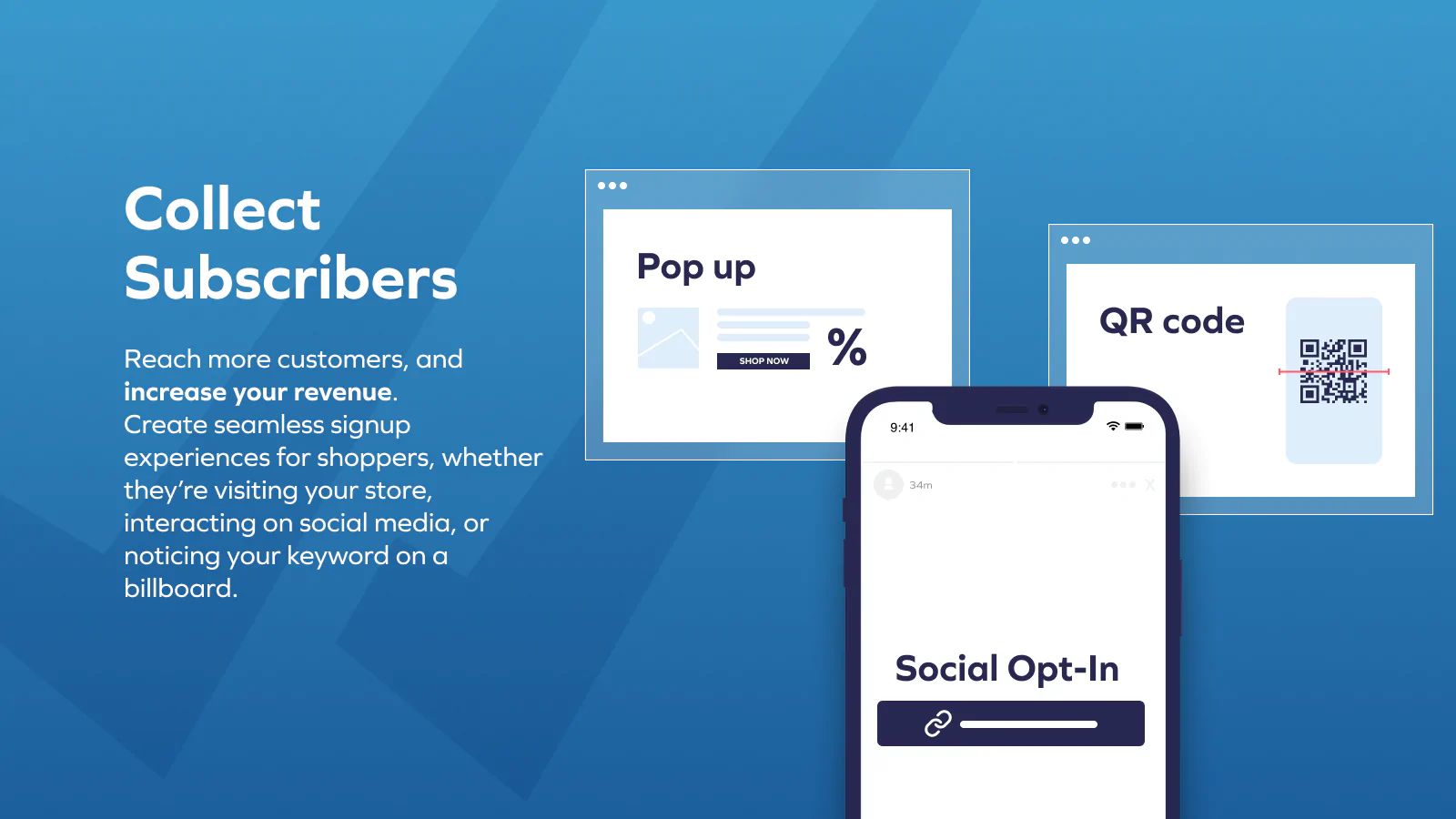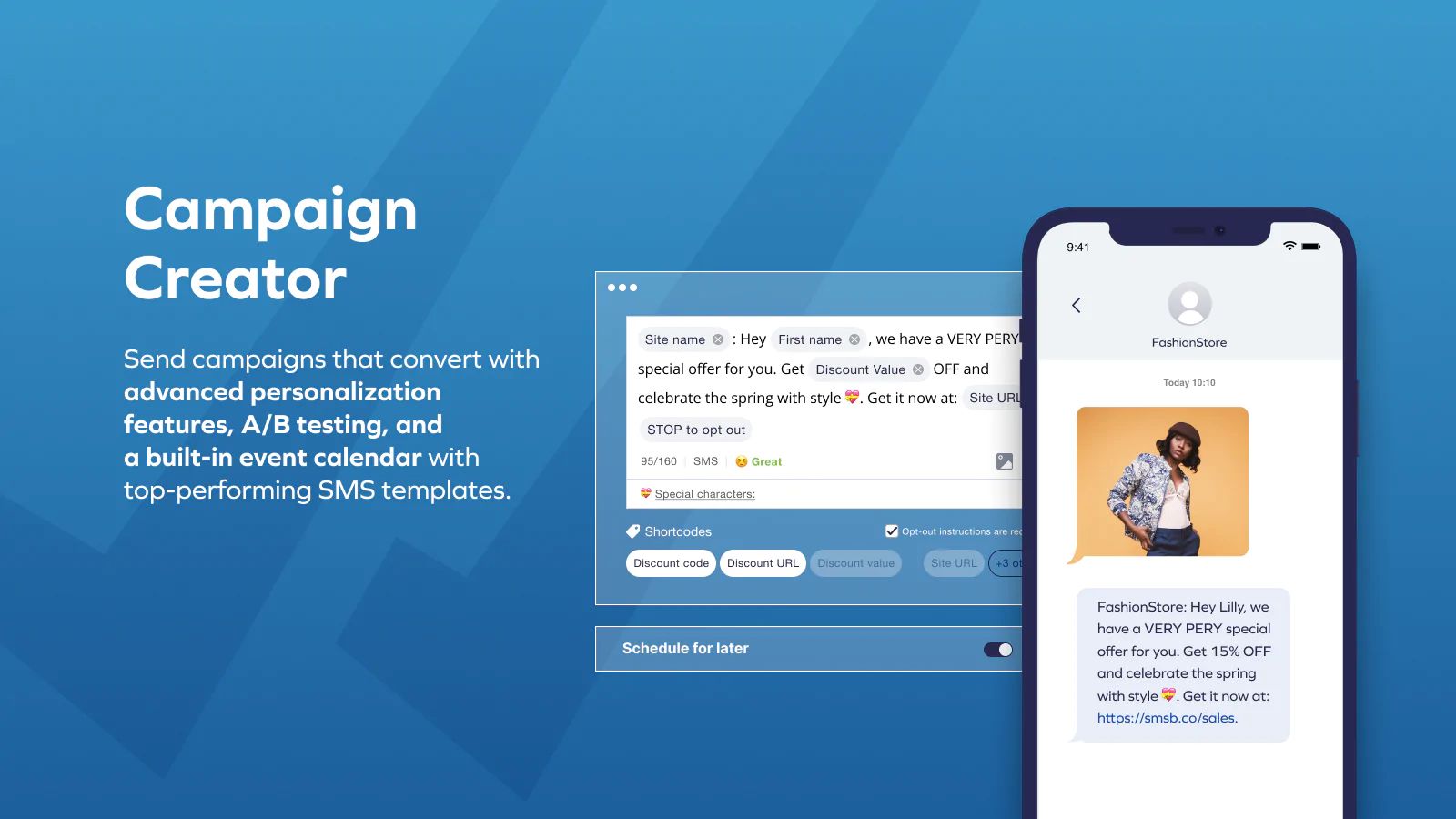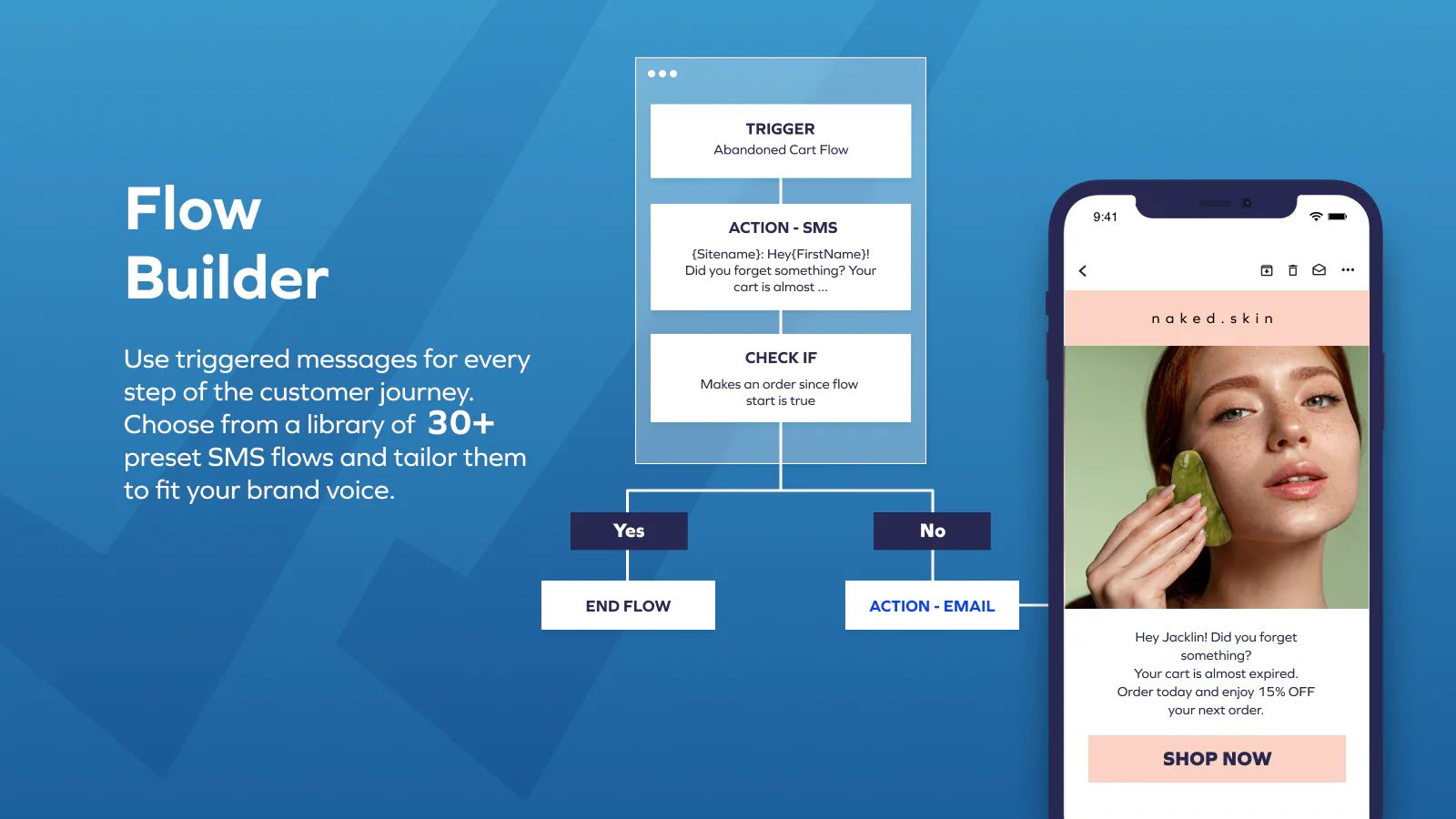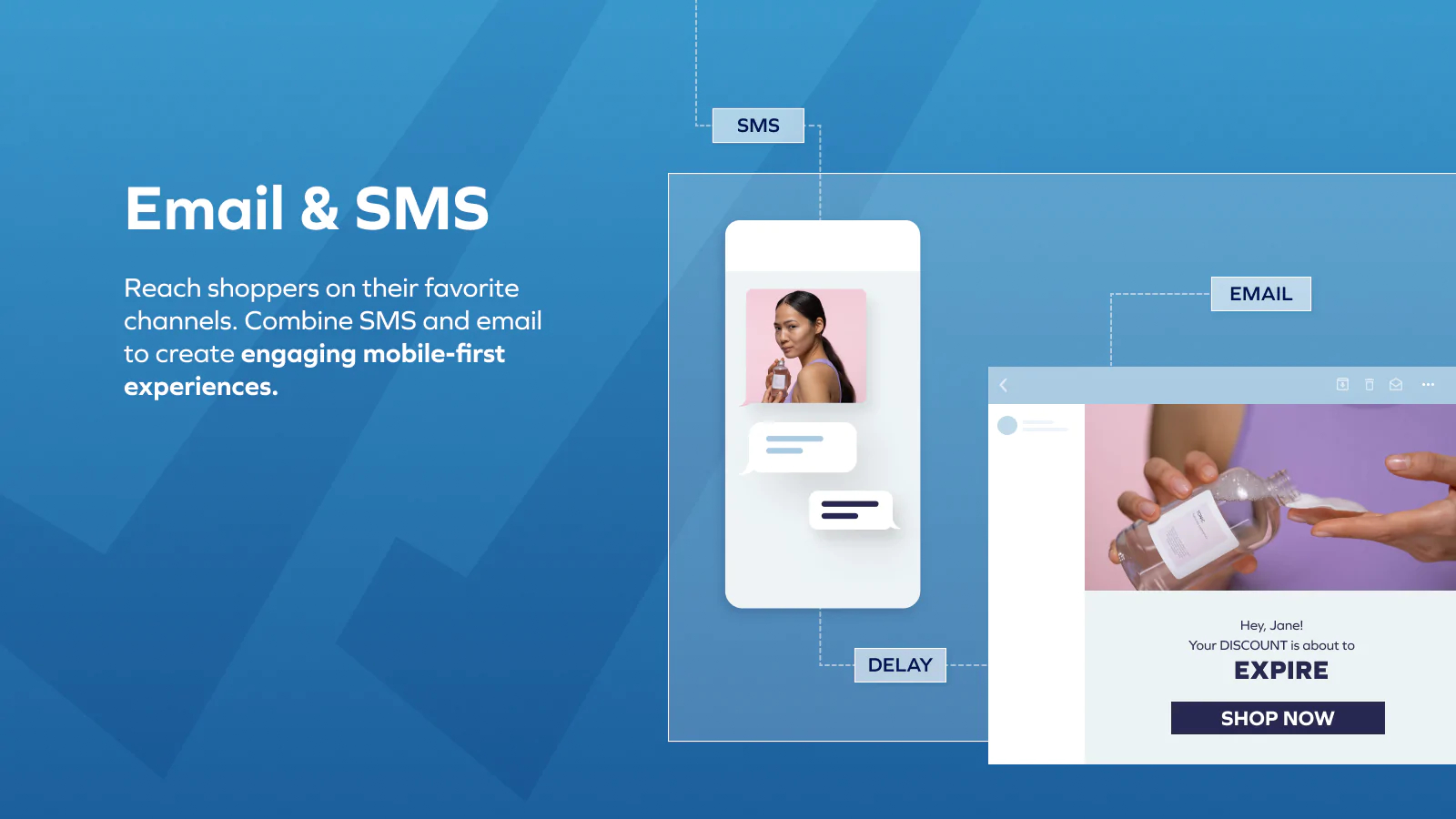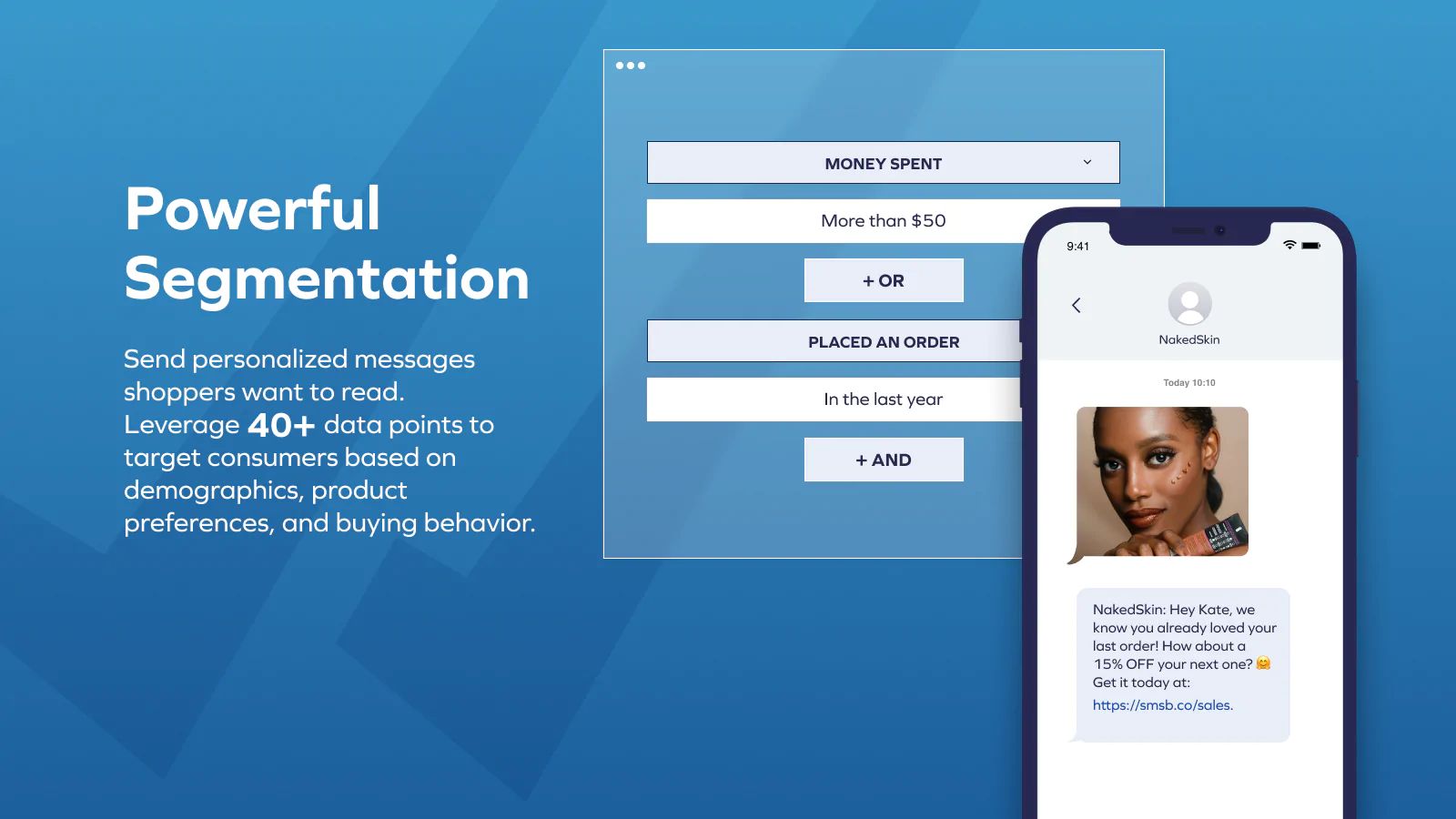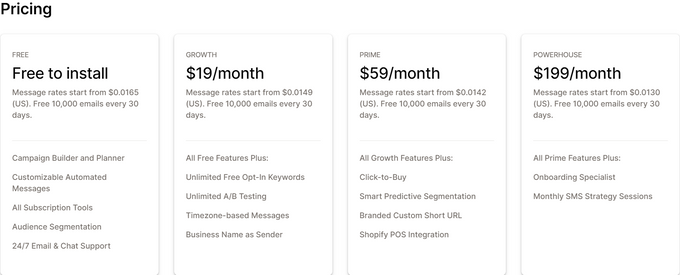SMSBump Review—Pricing, Features, Integrations and More!
Updated February 14, 2024
Our team tests eCommerce apps and publishes reviews that are unbiased and not influenced by payments we receive from some of the app developers.
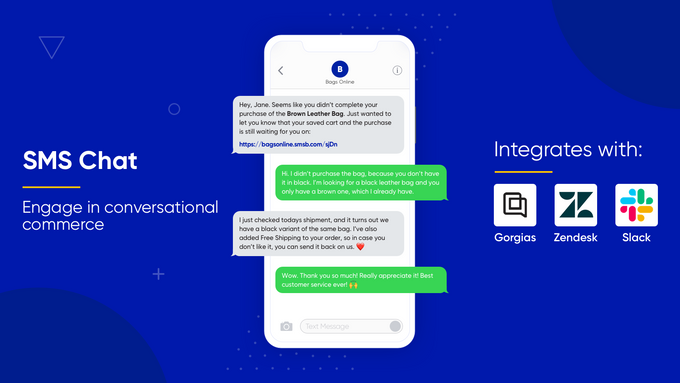
It is estimated that a whopping 86% of the worlds population owns or uses a smartphone with usage having increased by approximately 50% since 2017. This means there is a whole lot of web surfing going on so if you're an e-commerce merchant, the world, or in this case the web is your oyster providing endless opportunities for marketing campaigns to help grow your business.
As the name suggests, SMSBump: SMS Marketing & E-mail is an SMS automation marketing tool for e-commerce platforms. The tool assists online businesses in developing highly targeted SMS and e-mail campaigns while also tracking performance, facilitating campaign scheduling, sending customer retention prompts, keeping track of subscribed members, and a heap more.
What Is SMSBump Best Used For?
SMSBump is best for customer engagement and retention. By using SMSBump's segmentation and targeting features, users can send personalized messages to specific customer groups which may include sending automated birthday wishes, exclusive offers to loyal customers, or requesting feedback and reviews. On top of this, the app can also help with recovering potential lost sales by sending personalized reminder alerts to customers who have abandoned their shopping carts and send other time-sensitive offers for discounts and promotions.
Overall, the app excels at one thing in particular and that is helping customers identify with your brand by constantly staying in touch but in such a way that is not annoying or repetitive. If raising brand awareness is your goal then SMSBump might just be the app you're looking for.
Overview of Features
SMSBump possesses a ton of super handy features that many e-commerce and online stores will find great for customer acquisition and retention. Key features of the app include:
SMS Campaigns: Users can create and send targeted SMS campaigns to their customers. These campaigns can be used for various purposes, such as sending promotions, discounts, order updates, abandoned cart reminders, and personalized messages.
Segmentation and Targeting: Allows users to segment their customer base and target specific groups of customers with relevant messages. Segmentation can be based on factors such as location, purchase history, and customer behavior.
Automated Flows: Pre-built automation workflows that allow users to set up automated messages triggered by specific events or actions. For example, sending a welcome message to new subscribers or a series of reminders for abandoned carts.
Abandoned Cart Recovery: One of the primary features of SMSBump is helping businesses recover potentially lost sales by sending personalized text messages to customers who have abandoned their shopping carts. These messages are customizable and can include discounts or incentives to encourage customers to complete their purchases.
Mobile Keyword Campaigns: Allows businesses to create keyword-based campaigns, where customers can text a specific keyword to a designated number to receive offers, updates, or opt-in to a subscription list.
Analytics and Reporting: Analytics and reporting features to track the performance of SMS campaigns. Businesses can monitor open rates, click-through rates, conversions, and overall ROI (Return on Investment) to assess the effectiveness of their SMS marketing strategies.
Other useful features we liked include:
- Growth tools, including mobile-first pop-ups, floating buttons, and customizable sign-up forms.
- Collecting detailed user analytics on orders, link clicks, and spending metrics.
- Storing customer time zones so that no middle-of-the-night text messages occur.
- Enabling users to set cost thresholds to prevent overspending.
Pros
- Smooth integration and setup
- Boosts investment returns
- Offers a library of SMS templates
- Increases click-through rate
- Offers excellent customer service
Cons
- Occasional bugs and hiccups
- Test SMSs are charged to the customer
- Lower-priced plans can feel limiting
SMSBump Plans & Pricing
The app offers customers many different pricing plans to choose from, featuring a cancel-at-any-time subscription with no hidden fees, as follows:
Integrations
Initially, SMSBump was designed to be a Shopify excusive, although, the development team has recently been working on integrating the tool into other major e-commerce CMS platforms. There is now a beta version of SMSBump available for BigCommerce, and there's talk of a WooCommerce integration that is set to be released in the not-too-distant future.
Aside from platforms, SMSBump also integrates with a wide variety of other e-commerce apps. Some of the most widely used include:
Usability
SMSBump app is easy to set up and use with a clean and intuitive user interface that simplifies the process of creating and managing marketing campaigns. Navigating the app is straightforward with access to key features and functionalities without much hassle.
It also offers templates and pre-built automation tools making it easy set up automated flows, schedule campaigns, and define triggers for specific events.
Support
The SMSBump team is well known for its exceptional customer service with a range of support systems such as:
- Help Center: Containing documentation, guides, tutorials, and frequently asked questions (FAQs). The Help Center covers various topics, ranging from getting started with the app to advanced features and troubleshooting. Users can search for specific topics or browse through the available resources to find answers to their queries.
- Live Chat Support: Allows users to directly communicate with the support team in real-time. This feature enables users to ask questions, seek clarification, and receive prompt assistance.
- Email Support: By sending an email to the provided support address, users can describe their issues or concerns and expect a response from the support team within a reasonable timeframe.
- Community and Forums: SMSBump maintains a community forum or a user community where users can interact with each other, share experiences, and seek advice. This can be a valuable resource to connect with other users, learn best practices, and find solutions to common challenges.
Boost the Value of Each Customer Interaction
With up to a 98 percent open rate, SMS marketing is a seriously potent marketing channel that every e-commerce merchant should at least consider. With its wide range of features and ease of use, rolling out a marketing campaign with SMSBump has never been easier. The app will increase customer engagement on its own by automating many of the marketing workflows and processes, saving users time and money. It is a great option for both startups and larger online businesses with different pricing tiers and scaling features to suit just about every brand's marketing requirements.
SMSBump Review—Pricing, Features, Integrations and More!
Recommended Reviews

Syncee Review - Pricing, Features, Integrations, and More!
The growing popularity of the dropshipping business model for Shopify sellers has been met with a growing supply of services designed to simplify the process. Syncee is one such service that links e-commerce sellers with various global and local suppliers through the Syncee marketplace. Read on to learn more about how this app can help your Shopify business. What is Syncee? Syncee is a cloud-based software platform that provides businesses with a range of tools to help them manage their product data and automate their product updates and order management. The platform offers a variety of features such as product catalog management, data import/export, automatic inventory and price synchronization, order management, and more. With Syncee, businesses can easily integrate their product catalogs with different sales channels such as Shopify, WooCommerce, Magento, and others, and synchronize their product data across different marketplaces and sales channels. Pricing All of Syncee's pricing plans offer the essential services of a dropshipping platform, while the more expensive plans offer more product listings for your store, ensuring that you only have to pay for premium listings when your business scales appropriately. All plans—even the free option—offer the following features: No transaction feesAutomated ordersBulk product managementDynamic pricing settingsDaily updatesNo transaction feeFree support Aside from this, here's what you can expect from the different plans: Free Plan 25 products Basic Plan ($29/month) 500 products Pro Plan ($79/month) 10,000 products Business Plan ($129/month) 30,000 products Integrations ShopifyWooCommerceMagentoBigCommercePrestaShopEtsyAmazoneBay Features Millions of Products Syncee's easy-to-use marketplace lists over four million products from numerous vetted suppliers and wholesale companies. New and established stores can fill their site with listings in a few clicks. All products are guaranteed to have the best wholesale prices with award-winning quality that you can check for yourself as Syncee's transparency allows you to see all the important details of all the suppliers you use. Automated Order and Shipping Processes After the products are listed on your Shopify store, Syncee will auto-update your listings and handle everything from customer orders to fast and reliable global shipping. Payments are handed directly to the suppliers through PayPal, credit card, or Stripe. Upload Private Suppliers If your suppliers aren't listed on Syncee's marketplace, then you have the ability to add any supplier's products into your store by uploading their datafeed file in one of numerous file formats. Custom Dynamic Pricing Syncee's app allows you to customize your pricing to match your store's identity and customer base. Our Verdict: Should You Use Syncee? Whether you are an experienced e-commerce merchant or a new Shopify seller, the necessity of an expert B2B dropshipping service cannot be overstated. Instead of wasting time browsing through the multitude of available services on the Shopify app store, rather choose a service like Syncee that can handle all the difficulties associated with the dropshipping business model at scalable prices to match your business. If there's any doubt left in your mind, then let other Shopify sellers ease your worry. Syncee has received hundreds of reviews on the Shopify app store and has come out with an overall rating of 4.7 stars. Visit their website to learn more or head straight to their Shopify app store page to begin.

All-In-One Image Master Review (2026): The Ultimate Shopify Photo Editor
We all know how tedious it can be to prepare good-quality product images for your Shopify store. Using a variety of applications for different functions is not ideal and can be downright frustrating. If these frustrations resonate with you, then you may want to check out the latest app from Egnition. Using Egnition's All-In-One Image Master eliminates the need to switch between different apps to edit your images in any way, shape, or form. The app's features include the ability to automatically generate alt text, set uniform styles for all your products, and optimize and compress images for Shopify stores to reduce loading times. ProsFlexible style settings for all imagesRetain image quality with small image sizesBulk processing of imagesAutomatically generate alt textReview, customize, and send automatically generated emailsConsPackages can be costly depending on your budget Who Is All-In-One Image Master Best for? It's simple: if you're selling a range of products in Shopify that need to be showcased using good-quality images, this app is perfect for you. It doesn't matter what your products are, from shoes to cars, to clothes and jewelry—you'll start editing images like a pro! Simply put, the app is best suited for e-commerce startups in need of an easy-to-use photo editor with a simple learning curve offering unified pre-set rules/templates and automatic ALT text generation for increased SEO traffic. » Pro Tip: Combine your photo editor with a good store design app for increased web traffic Overview of Features The All-In-One Image Master app will help you edit your Shopify product images more efficiently with its variety of features, including automation—thereby saving you time and effort. Image Compression & Optimization Images that are too big can take time to load and disrupt your users' experience of your store. This feature will help you to compress and, at the same time, optimize image sizes so that your catalogs and collections look professional without download delays. Automatic Alt Text Generation This feature will help Google to understand what your image and your website are about. Why is this important? Because it increases the chances of users finding your store during a search, thereby boosting your SEO. Batch Editing Capabilities Imagine how much time you'd save if you could edit all your images in one go and in a consistent manner. This is what batch editing can do for you! This is particularly handy if you have a lot of images to process and you want them to have a similar look and feel. Pricing All-In-One Image Master has a fixed pricing structure that's easy to understand and cost-effective to use. Each package provides a number of credits and images that can be edited. The credits don't expire, and all of the features are included in all the packages—even the free package if you just want to start with a trial. Usability Just as it says in its name: this is an all-in-one app. You can do all the editing you want within one app, taking all the frustration and laborious effort out of editing, A logical layout and flow coupled with simple and straightforward functions make this app easy to use and can even be fun for some. You don't need to be a professional designer to churn out beautiful images, and you definitely don't need to be an IT guru to understand how the app works! Support Support is always an important aspect of technology for those moments when you just need a gentle nudge in the right direction. Customer support is available 24/7/365! All you need to do is reach out by using the dedicated support icon in the app or email your questions to [email protected] for fast and friendly assistance. The customer support team works tirelessly to deliver more value to your business with a roadmap that's largely based on the questions asked by customers. It's fast, on point, and effective. Is All-In-One Image Master Worth Investing in? It's a full-bodied, undeniable yes! The All-In-One Image Master is convenient, cost-effective, easy to use, and allows your creativity to reach new levels of perfection. Photos can be edited in a variety of different ways to help bring about a consistent theme to your brand and store without breaking the bank.

Smile.io Review (2026): Pricing, Integrations, Support & More
E-commerce is a competitive market and an effective tactic to increase your average order value and overall sales is loyalty and rewards programs. These offer different benefits to your customers and incentivize them to stay loyal to your brand. Consider that 71% of customers consider their membership to a loyalty program as integral to their relationship with a brand, meaning your customer retention can jump by 5% and overall sales can increase by 25%. There is a wide array of apps available to make managing loyalty and rewards programs convenient. Smile.io is a highly-rated Shopify app that aims to help you make first-time customers forever customers by letting you build your own loyalty and rewards programs. Let's take a closer look. ProsHighly customizedProvides detailed analyticsUser-friendlyOffers multiple reward optionsConsCan be complex for beginnersLimitations on free planRequires ongoing maintenance and updates What Is Smile.io? Smile.io is a customer loyalty platform that helps businesses create and manage loyalty and rewards programs effectively for their customers. Businesses can customize rewards and points to encourage repeat purchases, set VIP tiers for exclusive benefits, and introduce referral programs. Best For Smile.io works best for small to mid-sized businesses, especially if you use Shopify as your e-commerce platform. The app is easy to use and requires no coding skills—you can do everything from the dashboard, saving smaller businesses developer costs. Smile.io's functionalities are also fully customizable, so it's easier for small and mid-sized businesses to establish their brand identities. Overview of Features Loyalty Points Program You can offer your customers loyalty points for various actions, such as joining the program in the first place, making a purchase, referring a friend, or engaging with your business on social media. Your customers can then redeem these points for rewards that include discounts, free products, or free shipping. An additional feature we really like is the Smile Wallet. Instead of endlessly searching through their emails, your customers can view their available points in the wallet. It also updates automatically, so you and your customers don't have to keep track of points earned and spent manually. Referral Program The referral program can help you incentive your customers to recommend your program to their friends and family. We like that this feature has a triple pay-off: your customer, their successful referral, and your business are rewarded. Just like the loyalty program, your customers can use their points to get rewards like discounts, free products, or free shipping. Additionally, because Smile.io can integrate with different email programs, you can easily keep your new and current customers up to date. VIP Program Make your customers feel like stars with Smile.io's VIP program by offering exclusive rewards and benefits. You can create tiers within the program and encourage your customers to keep on climbing the ranks with automatic rewards each time they reach a new tier, including free products, discounts, or the option to earn points faster. As an added push, you can set milestones for your customers, including time limits, to create a sense of urgency and inspire action. Plans & Pricing Smile.io offers four different plans to Shopify sellers so you can choose which one will suit your needs and budget best, including a free plan. The free plan offers basic functionalities, including basic branding options and a limit of 200 monthly orders. The Starter Plan already gives you access to advanced branding and unlimited orders, but still restricts you to one integration. The Growth Plan introduces pop-up and point expiration features, but access to features like the VIP program and unlimited integrations only comes with the Pro Plan. Integrations Smile.io offers integrations over a wide range of platforms to give your business a stable position such as: Email & SMS marketing: Klaviyo, Mailchimp, HubSpot, SMS Bump.Customer reviews: Reviews.io, Judge.me, Stamped.Customer service: Gorgias.Forms: Privy.Business intelligence: Glew.io. Usability Smile.io has a user-friendly interface that allows you to easily manage your loyalty programs and track customer engagement. Along with a fast setup time, the app also offers customization options that help you tailor your programs according to your specific needs. And because Smile.io offers seamless integrations with popular e-commerce platforms like Shopify, Mailchimp, and Klaviyo, it makes it easy to incorporate your programs into existing marketing and sales strategies. Support Smile.io's robust support system has a 24/7 available support team. You can also refer to other resources, including e-books, industry guides, and research papers. Additionally, Smile.io regularly publishes and updates blogs and holds Q&A sessions to discuss new trends and new platform functionalities. Plus, a demo video is always available to help beginners. These resources mean you feel confident and that Smile.io has your back. Give Your Customers a Reason to Smile In a nutshell, Smile.io simplifies the process of creating and managing a loyalty program by offering features such as point programs, referral programs, and VIP programs, all in one platform. The key benefits you can get from loyalty and rewards program include improved customer engagement, higher average order value, and increased customer lifetime value. Due to its user-friendly dashboard and helpful resources, it is no wonder more than 100,000 businesses rely on Smile.io to keep their customers happy and engaged with a comprehensive loyalty program solution.