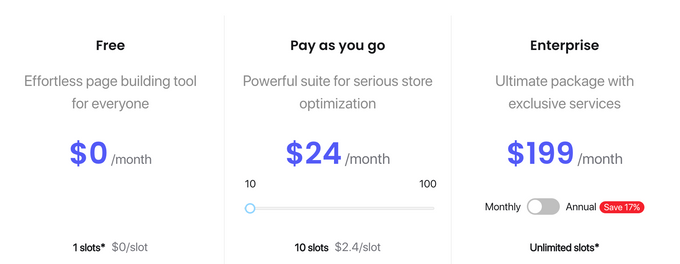PageFly Review 2026: Pros & Cons, Pricing, & More
Updated November 16, 2023
Our team tests eCommerce apps and publishes reviews that are unbiased and not influenced by payments we receive from some of the app developers.

In today's competitive e-commerce market, having a visually appealing and easy-to-navigate website is essential for your business' success. A well-crafted website that's easy to navigate can help attract more customers, increase your brand visibility, and build credibility while providing an enjoyable user experience.
If you're looking for an easy way to make your Shopify store look more attractive, PageFly is an advanced e-commerce page builder that allows you to design and customize your store in a matter of minutes. Below, we'll look into the app's pros, cons, pricing, and more to help you decide whether this is the best Shopify store design app for you.
Pros
- 150,000+ active users
- Advanced analytics tools
- Unlimited design options
- 24/7 support
- Optimized for mobile phones
Cons
- Limited Free Version
- Possible slow loading at times
Best For
Offering great features for conversion rate optimization, PageFly is best suited for e-commerce merchants, partners, agencies, and freelancers. If your aim is to build advanced web pages without the help of a technical programmer, PageFly can come in quite handy.
Although the app is useful for most e-commerce stores, it's particularly beneficial for SMBs using Shopify. In addition to offering customizable templates for your Shopify page, the app also comes with the latest Shopify features, including Countdown Timers, Opt-in Forms, and Image Carousels, making it a great choice for Shopify store owners.
» Check out other apps to increase sales as well
Overview of Features
PageFly offers a host of helpful features for building your landing pages, including the following:
Customizable Page Templates
The app provides a library of over 100 templates you can use as the foundation of your page. The available template types include:
- Holiday page
- Landing page
- Home page
- Collection page
- Product page
- Integration templates
- About page
- Contact page
- Blog post page
- Password page
What's more, all the templates are highly customizable—you can change them to your liking and add elements such as custom images, video backgrounds, product carousels, and more. This can help make your pages match your brand identity, increasing your chances of sales by reinforcing your brand with your customers.
» Here's what you need to build your Shopify store's landing pages
Drag-and-Drop Page Builder
The drag-and-drop page builder makes it easy for you to create and customize your pages with just a few clicks. In addition to the easy-to-use options for adding images and slideshows, text editing, and button design, you can also add HTML and CSS code if you wish.
The builder lets you simply drag the elements you want into place, adjust their settings, and save changes to facilitate your store design and improve customer experience in your store in no time.
Mobile-Responsive Pages
PageFly helps make sure that your pages look great on any screen by automatically optimizing them for mobile devices. This helps ensure your store's design looks great even when customers access your store from tablets or phones, improving user experience and boosting your chances of conversion.
SEO-Friendly Pages
You can expect the pages you create with PageFly to be optimized for search engine crawlers and users. With helpful SEO elements like meta tags and descriptions, PageFly's pages are designed to rank higher in search engines, driving more organic traffic to your store. This can increase your store's visibility, improving its performance and helping you attract more customers.
Analytics & Tracking
PageFly also allows you to track page views as well as conduct A/B tests to test different page variations. Some of the useful analytics PageFly provides for your pages include:
- Page visits
- Time on page
- Conversion rate
This data can help you understand user behavior in your store and make decisions based on their actions. By tracking and measuring the performance of your pages, you can make improvements to boost your store's bottom line.
Plans & Pricing
PageFly offers several plans depending on the features that you need. Here's what they are:
- Free Plan: Best for those who are just starting out, the Free Plan includes PageFly's basic features with 1 slot to test out the page builder before committing to a paid plan.
- Pay As You Go Plan: Offering additional flexibility and payment on a per-user basis, this plan comes at $24 per month for 10 slots, all app features, and 24/7 live chat support.
- Enterprise Plan: Best for those who need advanced customization features, this plan includes access to all of PageFly's features, priority support, SEO optimization, the ability to create unlimited pages, and more for $199 per month.
Integrations
PageFly also offers a wide variety of integrations with other popular apps and services to streamline your marketing efforts and enhance your performance. This allows you to easily add features such as customer reviews, product upsells, Google Analytics tracking, and more.
Additionally, you can use PageFly to add custom code and tracking snippets so you can easily choose third-party integrations or custom scripts. Popular integrations available with PageFly include:
- Klaviyo
- Judge.me
- Yotpo
- MailChimp
These top-tier integrations offer an array of features to improve the user experience and take your online store to the next level.
Usability
As it requires no coding knowledge, PageFly is very easy to use—all of the features are intuitive and simple to navigate with just a few clicks.
PageFly's intuitive user interface makes creating beautiful, mobile-responsive pages easy with minimal effort. Its drag-and-drop builder significantly facilitates page customization, while the various integrations with other popular apps and services like Klaviyo or Judge.me further streamline the page-building process.
Support
PageFly offers 24/7 customer support in the form of either live chat or email. The app's knowledgeable team will help you with any queries you have about the platform in a timely manner, helping you resolve any issues quickly.
This is what we love about PageFly the most, as it helps build trust and reassure merchants that resolving their issues is a priority. What's more, the app offers additional resources like the Help Center, video tutorials, blog posts, and an active Facebook group for users of the platform, which is a great place to get advice from other merchants.
Build a Profitable Store One Page at a Time
PageFly is a feature-rich page builder for Shopify stores that offers a powerful suite of tools to help you create and customize pages quickly, easily, and efficiently.
With its user-friendly interface, reasonable pricing, and strong customer support, we highly recommend PageFly. This page-building app is a great solution to boost user experience and sales in your Shopify store that benefits newbies and experienced users alike.
PageFly Review 2026: Pros & Cons, Pricing, & More
Recommended Reviews

Out-of-Stock Police: Best Inventory Management App for Shopify?
Sometimes, popular products fly off the virtual shelves of your Shopify store, leaving you with no inventory to serve new customers. When this happens, it’s important to ensure your customers aren’t actively trying to place orders for “out-of-stock” items. EGNITION's Out-of-Stock Police is a tool designed to assist store owners in optimizing and automating this process. The tool helps you to automatically push sold-out products to the bottom of your collections, so they’re less likely to get audience attention. Alternatively, you can hide your out-of-stock products completely until you refill your inventory. ProsFree package for up to 49 productsEasy-to-use interfaceCustomized sorting rulesAutomated workflows to save timeIncreased SEO performanceConsCan have a slight learning curveExpensive for the most advanced plans Out-of-Stock Police: Pricing Out-of-Stock Police offers a 7-day free trial to beginners, followed by a range of plans. There’s a free Bronze package, which supports stores with up to 49 products and 99 collections. This plan includes real-time automation, the option to hide or push your out-of-stock items down your collection lists, and tagging for out-of-stock products. You can also access 24/7 support and stock alerts. The paid plans essentially increase the number of products and collections you can manage, but they all include the same features. Options include: Customer Support Out-of-Stock Police promises 24/7 support to customers on every plan, including the free version. The company regularly releases new product updates and improvements, and guarantees fast responses if you’re having an issue with the app. However, the only real option for support is instant chat, so you won’t be able to call the team if you prefer to use the phone. Notably, the chat isn’t real-time, but someone is usually available to answer a question within the first hour or two after getting in touch. Who Is Out-of-Stock Police Best for? Virtually any business owner on Shopify could benefit from Out-of-Stock Police. All e-commerce leaders want to ensure their stores look up-to-date and engaging. That means it’s important to ensure your customers aren’t constantly facing “out-of-stock” notices whenever they click on a product page. Out-of-Stock Police helps to draw attention to the items you currently have available, so you’re more likely to generate conversions. It can also send you helpful automated alerts to let you know when you need to re-stock. Out-of-Stock Police: Features The focus of the Out-of-Stock Police app is to push your in-stock products into your customers' view, while moving out-of-stock items to the bottom of your collections. The tool integrates naturally with Shopify to help you organize your product portfolio. Key features include: Boosted SEO Out-of-Stock Police helps to boost your SEO by letting customers know when out-of-stock items will be returned to your site automatically. Rather than “hiding” pages, you can simply push them back in the collection queue, so they’re still indexed by Google. Automatic Collection Management The app will automatically push your out-of-stock items to the bottom of your collection as soon as your inventory status changes. This minimizes the amount of time you need to spend reworking your collections. Customization You can choose how you want to hide or move your out-of-stock items according to your inventory cycles. This could mean you set your product to be shown as “out of stock” for a certain number of days. If it doesn’t automatically come back in stock before the timer runs out, Out-of-Stock Police will continue to hide the product. Tagging You can assign specific tags to all out-of-stock items so you can use them in rules for smart collections, theme modifications, and other changes to your Shopify store. Automatic Republishing Business leaders can set the app to automatically re-publish hidden product pages when an item returns to “in-stock” status. This saves you the effort of manually removing and adding pages. Notifications You can get low-stock and out-of-stock alerts sent automatically to your email, complete with inventory data on a variant or product level. Easily export and download out-of-stock reports in seconds, so you can update your inventory. Out-of-Stock Police: Ease of Use Out-of-Stock Police is a relatively straightforward and convenient app. However, it might take a little time to get all of your automated workflows set up. You’ll need to define parameters like how long you want a page to be “pushed” to the bottom of your collection before the product is hidden. Despite this, the natural integration with Shopify and the convenient interface makes this tool a great choice for beginners. Plus, there’s plenty of customer support available if you have any issues. The Bottom Line: Is Out-of-Stock Police Worth It? Out-of-Stock Police is a convenient tool for companies struggling to keep track of their “out-of-stock” items on a Shopify store. It can help you to improve your SEO standing, increase your sales, and maintain the engagement of your target audience.

Cloudprinter Review (2026): Printing & Shipping on Demand for E-Commerce Sellers
Warehousing and fulfillment are two major problems faced by Shopify merchants with global audiences, and with the growing popularity of dropshipping as a business model, more and more companies are popping up to try and simplify the process. One of these services is Cloudprinter, a print-on-demand service that can handle rapid fulfillment to a global customer base and take the stress of warehousing out of your hands. Read on to find out more. What Is Cloudprinter Best for? Cloudprinter is best for e-commerce merchants who are looking for an easy, ready-made integration for Shopify with thousands of pre-built product templates ready to be labeled. It is most helpful for dropshippers who need an easy way to label and ship their products out to customers. We think it's especially useful for dropshipping beginners as it automates many of the workflows and processes, making it easy to set up and use. » Pro Tip: Combine Cloudprinter with one of the best dropshipping apps on Shopify for maximum growth potential Overview of Key Features & Benefits ProsFree to installAvailable in 104 countriesWhitelabel printing functionIntuitive dashboard designIndustry leadersConsRelatively expensive paid plansSome integrations require Zapier Cloudprinter hosts a number of useful features to help e-commerce merchants with on-demand printing and shipping. It features a smart dashboard making it easy to manage print jobs history, workflow configuration, and organization details while also setting up routing rules, linking products, and checking price and product options. Other useful features include: 1. Numerous Product Templates Without Warehousing Cloudprinter has over 5,000 templates that are ready to go for all your products, including those bearing your personal brand and style. Simply add the products to your store, and Cloudprinter's print-on-demand services will handle order manufacturing and fulfillment for you. 2. Dynamic Product Files If the product templates don't interest you, then you have the ability to upload dynamic PDF files to print your customized products. 3. Automated Global Fulfillment Cloudprinter has the largest print network with over 170 printing facilities in 104 countries that can complete and fulfill customer orders at a rapid pace—within five days in most cases. Additionally, choose from four different shipping options, depending on your company and budget. 4. Reduced Carbon Footprint Localized printing services can greatly reduce the amount of carbon dioxide emissions accrued by US- or China-based warehousing and global shipping, which can improve your business's carbon footprint and save costs. 5. Live Order Updates Always be up to date with the current status of your orders. This will both remove some of the stress off your shoulders and keep your customers happy. Plans & Pricing The Cloudprinter app is free to install for your Shopify store and carries no monthly cost, though you will incur a small fee for each fulfilled order. This ensures that you don't pay for anything unless your products are selling. Cloudprinter offers three pricing plans: Start, Business, and Enterprise. Certain features are standard across all the pricing plans, including access to 24/7 chat support, a self-serve help center, and PDF FIX. However, each plan has its own distinct features: Starter Plan€2.50 job fee€0.25 quantity feeAutomated routingBusiness Plan (€199/month)€1.50 job fee€0.15 quantity fee10+ routing profilesContact with a regional managerEnterprise Plan (€999/month)Custom job and quantity feesCustom routing profilesCustom product templatesAssigned key account manager Integrations Cloudprinter supports various integrations with the best e-commerce platforms and print management systems. These include but are not limited to: Shopify, WooCommerce, and WixeBay, Amazon, and EcwidMailchimp, Dropbox, and AirtableSalesforce, Magento, and Shipstation For a full list of Cloudprinter integrations, you can find more info on their website. It's also important to note that some of these integrations will require Zapier. Usability The app is specifically designed for ease of use and automation. It offers an intuitive dashboard with lots of useful information, such as real-time quotations, order statuses, print calls, and payments and shipment tracking. It responds quickly to user interactions and performs tasks efficiently with logical and intuitive workflows. Support Cloudprinter offers a wide range of support functions. These include: Website info: Comprehensive documentation and knowledge base that includes guides, tutorials, FAQs, and technical documentation.Email support: Ask questions, report issues, or seek assistance with specific inquiries via email.Chatbot: Live chatbot on their website for real-time assistance with queries.Case studies: Real-life stories from users of the app showcasing their experiences.Blogs and webinars: Posts from the Cloudprinter team to help users to learn more about the industry and provide valuable insights. Printing On Cloud Nine Order fulfillment and warehousing are two of the most crucial aspects of every e-commerce business and one of the biggest challenges that new Shopify sellers have to overcome. Instead of sourcing suitable storage facilities and finding a way to ship your products to your customers—both of which can be extremely costly and time-consuming—rather let a handy print-on-demand platform like Cloudprinter automate these processes for you.

Fast Simon Review (2026): Pricing, Features, Integrations, & More!
Online shopping should be an experience. All the elements of your store, from your search function to your product merchandising to your overall store design, need to work together to make each customer encounter seamless. But this doesn't just refer to convenience—you also need to make each customer feel valued by giving them a personalized journey. This may seem like a daunting task, but don't be intimidated. Enter Fast Simon, a comprehensive e-commerce solution that will help you optimize your customers' shopping experience. Get started with site search, personalization, merchandising, and visual discovery. Let's dive in. Best for Fast Simon is the ideal app for e-commerce stores looking to create a memorable search and discovery experience. With its smart collections and filters, personalization, and merchandising, Fast Simon gives you all the tools to delight shoppers while increasing your conversions and AOV. Don't worry if you don't have much technical expertise. Installing and configuring the app is simple, plus its no-code editor lets you easily create and design pages for your store. ProsAI-driven solutionCompatible with multiple e-commerce platformsDiverse third-party app integrationsNo-code page builderFree trial & plan24/7 expert supportConsHigher-level plans can be expensive for small businesses Overview of Features Fast Simon has several great features to help fortify your brand identity while building customer trust and boosting conversions. Let's take a look at the top features. 1. AI Merchandising When it comes to merchandising, you naturally want to give specific products the spotlight—whether it's your bestsellers, new products, promotional items, or any other strategy. However, many merchants rely on guesswork when creating their merchandising strategy, which often results in missed opportunities. Fast Simon is one of the best apps to manage bestselling products we've seen because it uses AI to take a data-driven approach to merchandising. By analyzing crucial factors like inventory, sales, margin, and more, it gives you the insights you need to make informed decisions. You'll be able to better optimize your collections, create visually captivating displays, and efficiently sort your products. 2. Personalized Customer Shopping Experiences Today's customers are becoming more and more accustomed to personalized shopping experiences. And brands understand this: the personalization software market is expected to hit $9 billion in 2023. With Fast Simon, you can personalize a customer's shopping experience through collections, site search, and product recommendations. It uses 1:1 AI-based personalization based on the customer's past sessions and behavior on your website, dramatically improving the accuracy of recommendations. This means your customers are seeing what they want faster, spending less time browsing and more time buying the items they came for. 3. AI Site Search & Filters Fast Simon's AI site search and filters help to ensure that your customers find what they're searching for as quickly as possible. This includes the Smart Collections module, which delivers AI-based recommendations across products, categories, and filters throughout your website. We think this intelligent, efficient feature makes Fast Simon one of the best conversion rate optimization apps. At the end of the day, your customers will find what they're looking for quickly and easily, without the frustration of endless browsing and without potentially losing them due to disinterest. 4. Visual Discovery Visual discovery is revolutionizing the way customers shop. Gone are the days of relying solely on text-based searches. Now, customers can easily find products via images. Fast Simon's intuitive AI visual discovery suite includes features like Visual Search and Complete the Look, which enables buyers to expand their options and increase AOV. Plus, we found that visual discovery boosted social commerce. It seamlessly integrates with your Instagram feed, letting your customers find and buy the products showcased in your posts. 5. Growth Multipliers Fast Simon also lets you create intent-based flows that can help you expand your business. The app integrates with some of the best email marketing apps, allowing you to create tailor-made emails based on actual shopper intent. For instance, Fast Simon's Klaviyo integration offers advanced personalization and segmentation opportunities by syncing data between the two tools. You can then leverage that information to retarget individuals who showed a clear intent to buy. Spiceology Case Study: Increased Sales and Conversion Rates 1. Free Plan This basic package is ideal for early-stage D2C brands. It offers 100 monthly sessions and includes features like product filters, typo and auto-correction, AI-based instant search and autocomplete, and daily sync. 2. Starter Plan The Starter Plan is geared towards small-and-medium businesses with a cost of $39.99/month. It offers everything from the Free plan plus 2,000 monthly sessions, custom product filters, synonymous and redirect, hourly sync, and 24/7 support. 3. Essential Plan The Essential Plan is a better fit for small-and-medium businesses that are actively looking to scale. At $99.99/month, this package contains everything in the Starter Plan, plus 10,000 monthly sessions, advanced impact reports, collection filters, a retail pack, and SKU search. 4. Top Pro Plan The Top Pro Plan is a good fit for large companies at $299.99/month. It includes 40,000 sessions, everything from the Essential Plan plus advanced merchandising features. 5. Growth Plan The Growth Plan is Fast Simon's recommended option for clients. At $499.99/month, you get 100,000 sessions, everything in the Top Pro Plan, plus extra features like merchandising rules, landing pages, and upsell and cross-sell functionalities. 6. Enterprise Plan This is a custom package best suited for high-volume businesses with specific needs. The plan includes all of the features Fast Simon offers. Integrations Fast Simon works with a range of third-party apps to help you with marketing, social proof, and landing pages: Tapcart: Create a mobile app for your business that syncs with your e-commerce store.Klaviyo: Create personalized email marketing campaigns to engage and nurture your audience.PageFly: Design and optimize landing pages for improved user experience and higher conversion rates.Langify: Reach a global audience by translating your Shopify store while boosting your SEO at the same time.Attentive: Increase conversions and sales with personalized SMS marketing campaigns.Judge.me: Easily gather and showcase customer reviews and ratings to enhance trust and social proof.Yotpo: Collect and leverage customer reviews, photos, and Q&A to drive sales and build brand loyalty. Usability Setting up an app for your Shopify store might seem overwhelming, but with just a few clicks, Fast Simon can enhance your visitors' experience by configuring collection merchandising and filters. The best part is you don't need any coding skills to use Fast Simon. Whether you're a newbie or an expert, you can create personalized shopping experiences easily thanks to the app's drag-and-drop editor and pre-built templates. Finally, making any changes and optimizations is a breeze with Fast Simon's user-friendly interface. One of the best onsite search Apps I have used in my career. Tons of features and customizations that any user can take action on. — Shopify review from Bodybuilding.com Support When it comes to Fast Simon support, users can rely on a range of channels, including email and phone, with 24/7 availability. Additionally, Fast Simon provides valuable resources to help you master the app effectively, including: Blog and articles: Gain insights and stay updated with informative blog posts on creating an optimized e-commerce experience.Community: Engage with other Fast Simon users, gaining experiences and valuable tips.Wiki-pages: Access dedicated wiki pages that delve into merchandising and personalization strategies.On-site pop-up support video: Benefit from an on-site video resource that lets you start an audio conversation with the Fast Simon team. Instant Search for Fast Customer Experiences E-commerce is competitive, and customers expect a lot from their online experience with you. From personalized product recommendations and communication to quick and relevant search results, you need to tick all the boxes to win customers over. Fast Simon is a unique solution that understands this. Its powerful features can help you enhance your customers' shopping experiences while also increasing your conversions and revenue.