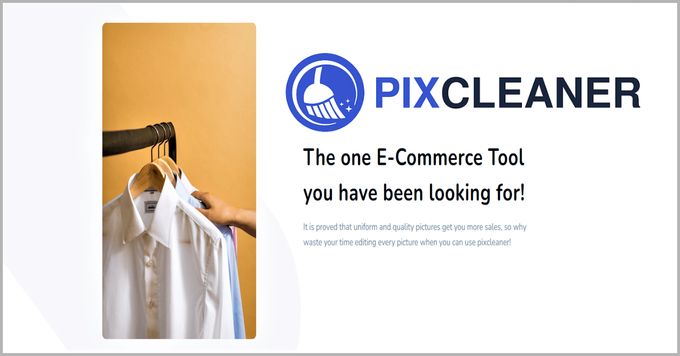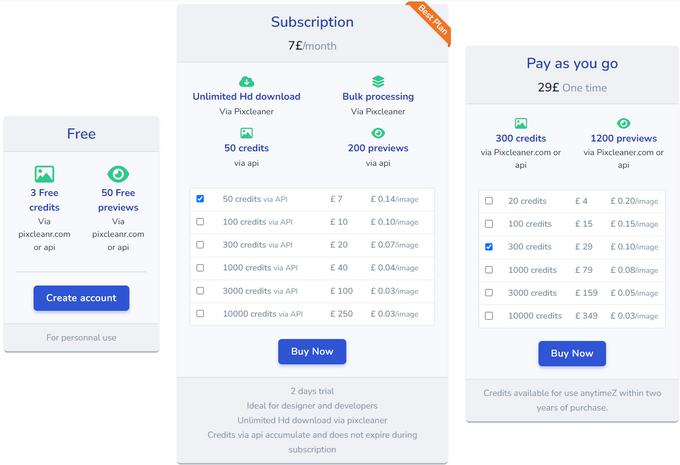PixCleaner Background Remover Review (2026): Quality Image Editing for Shopify
Updated November 17, 2023
Our team tests eCommerce apps and publishes reviews that are unbiased and not influenced by payments we receive from some of the app developers.
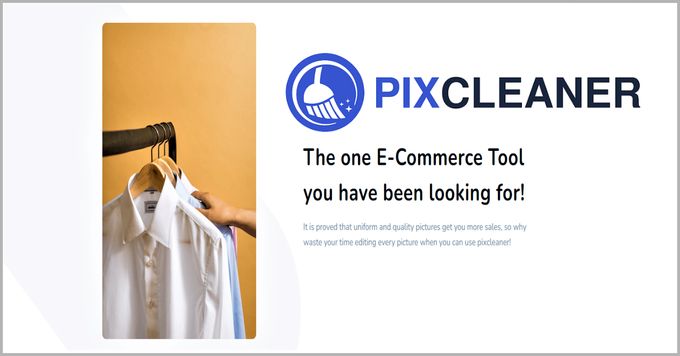
Most customers are visual shoppers, meaning that a professional image of a quality-looking product can mean the difference between a sale and a bounced customer. Unfortunately, very few services offer the required editing capabilities you need to showcase your products authentically at a reasonable cost.
That can all change with an app like PixCleaner by Proxima, a free Shopify image editing app that integrates directly into your store and allows for easy background removal and image optimization.
Read on to learn more.
Pros
- Free to install
- Easy to use
- Bulk image editing functionality
- Very cost-effective
- AI-driven platform
Cons
- Free plan only suitable for low resolution images
- Might not be suitable for larger stores
What is PixCleaner Best For?
PixCleaner is best for small to medium sized e-commerce stores with large product catalogues. It's free to install and offers a cost effective solution for e-commerce merchants looking to quickly and efficiently edit photos in just a few simple clicks with features such as image retouch, resize, crop & correct and smart touch. It is also especially useful for business with a mobile site as the app is very good at optimizing images for mobile to increase page loading speeds.
» For more help with page speed optimization check out our list of best apps
For a free to install app it offers a surprising amount of customization and functionality for even the most complex images with tricky backgrounds, difficult edges or finer details such as hair. We found the app was very easy to integrate and set up with a simple learning curve so anyone who installs it can get to editing product images on Shopify straightaway.
Features Overview
PixCleaner comes loaded with features to help any user including but not limited to e-commerce merchants, developers, advertisers & marketers or even creatives who would like to use the app for personal use. It also allows users to set IP limits for greater control over account accessibility and offers enterprise-grade security to keep your company data safe. Some of the more important features include the following.
AI-Powered Background Removal
One of the necessities of a great product image is a plain white or colored background instead of awkward shadows and dirty tablecloths, but paying for a professional studio is out of the budget of most Shopify sellers. Instead, Pixcleaner offers an AI-powered background removal tool to simulate the presence of a professional studio. Plus, the feature is customizable and allows you to make fine-tuned adjustments to match your standards.
The smart AI has studied millions of images to be able to identify precise features and minute details like strands of hair.
Intuitive Photo Editor
The app comes fully equipped to handle all your basic image editing needs, including:
- Cropping
- Resizing
- Rotating
- Layer adjustments
- Text additions
- Watermarking
- Shadow additions
- Color gradients
This allows you to ensure that all your images match your brand, style, and sense of quality.
Bulk Operations
In addition to all of the individual editing features, Pixcleaner also offers bulk productivity operations, allowing you to automate your photo editing process and apply features and touchups to multiple images at once. Not only can this save time and effort, but it also ensures that all images you're choosing to export will have the same features and style.
PixCleaner Plans & Pricing
Pixcleaner doesn't offer a paid plan for their Shopify app. Instead, the app is free to install and use, only charging you a small fee of 0.20$ to 0.05$ when you decide to export an image for use, meaning you never have to pay for a service that you aren't currently using. Instead, you can keep the app installed and only have to spend money when you need more product images. There are, however, paid plans available on the developers website as laid out below.
Integrations
PixCleaner offers a robust API allowing users to merge the app with their website, app or product through an HTTP interface. The developers software and technology is highly scalable and their team are super friendly and helpful if you're finding it difficult to get the API set - they'll do it for you!
Usability
We found the app to be intuitive and quite straightforward to use. It follows a logical process and workflow and we never felt lost when navigating the app. Most of the buttons and tools are where you would expect them to be and it's not difficult to use. Although it offers many features & customization options, some users might feel slightly limited if they are used to more comprehensive software.
If you're unsure about the quality of your images, PixCleaner recommends to upload and edit the images first on a free trial and if you're still not satisfied, they offer a 14 day money back guarantee.
Support
The team at Proxima are super friendly and quick to respond to any customer queries. They can be reached via phone or e-mail and have even listed their address based in France if you'd like to pop in for a physical visit. There is also quite a comprehensive resources page on the company's website with user cases, tutorials and FAQ's to help customers with common queries.
Step Out From The Background
If your Shopify product images are poor quality or nonexistent, you might as well say goodbye to any potential customers coming your way. Quality images are a necessity, but the price of most reputable image editing software can easily cost you thousands of dollars for licensing before you even know how to use it.
Instead of the hassle, leverage the capabilities of a pay-per-use service that offers all the necessary features you need to lift your store with great images like Pixcleaner. At the time of writing this review, the app didn't have a single negative review or comment on its Shopify app store page listing. Head to their website to learn more or directly install the app now. If you're still unsure, the developers also offer free consultations and demos to help you make a better decision.
PixCleaner Background Remover Review (2026): Quality Image Editing for Shopify
Recommended Reviews

BeProfit App Review: Features, Pros & Cons, and More
The BeProfit app is an all-in-one profit analytics dashboard, helping ecommerce merchants keep track of their business finances and leverage data to optimize their profit and growth. BeProfit features custom reports, marketing performance insights, cohort analysis and more. ProsAvailable on Shopify and other top eCommerce platformsMake data-driven decisions with actionable insightsSeamlessly auto-syncs with Facebook, Pinterest, TikTok, Snapchat, Google, and even AliExpressPresents your most\least profitable itemsProvides a UTM attribution toolConsDashboard can seem challenging to beginners What is BeProfit? BeProfit is an all-in-one profit and expense management app designed specifically for e-commerce businesses. It integrates with popular e-commerce platforms such as Shopify, Amazon, eBay, and Etsy, allowing users to track their sales and expenses in real-time. The app provides a wide range of features, including profit and loss statements, expense tracking, inventory management, and sales analytics. It also offers users the ability to create custom reports and set goals for their business. With BeProfit, e-commerce business owners can gain valuable insights into their finances and make data-driven decisions to help grow their business. Who BeProfit Is Best For Whether you own a dropshipping store, a print on demand service, or any other type of eCommerce business, BeProfit is the #1 app to track your business profits and expenses. It allows online sellers to actually understand their data, make better decisions and optimize their profitability. BeProfit Pricing Free Plan All basic plan features included, coupled with up to 30 monthly store orders. Basic Plan $25/month when billed monthly $20/month when billed yearly Pro Plan $50/month when billed monthly $40/month when billed yearly Ultimate Plan $100/month when billed monthly $80/month when billed yearly Features of BeProfit Data-Driven Reports The BeProfit app allows users to generate a wide range of reports, including: Product reports Quickly analyze key metrics like revenue, profit, COGS, and sales for all your products and services. Order reports Leverage custom order and sales reports, track orders, break down expenses, and much more. Marketing reports Effortlessly gain insight into CPC, conversion rate, and ROAS marketing costs with a simple click of a button. Custom reports For those metrics that require a more tailored approach, simply set up a custom report and start tracking taxes, accounting metrics, profit reports, and much more. UTM Attribution BeProfit’s UTM attribution wizard gives you the power to stay on top of your marketing campaigns by drilling all the way down to your ad sets and ads performance. Ad Spend Platforms BeProfit easily integrates with top advertising platforms like Facebook, Instagram, Google, Pinterest, Bing, TikTok and more, all to provide you with accurate marketing data and insights that actually translate into more profits BeProfit Ease of Use The BeProfit app is extremely easy to use, even for those who are new to it. The fresh design and the intuitively laid out user interface make it easier for users to navigate through and produce snapshots of a store’s profits, sales, and orders - all in one location. Setting it aside from many of its competitors, BeProfit also has both MT4 and MT5 connection capabilities, granting users even more functionalities and features they are unlikely to find anywhere else. Is BeProfit Worth It? BeProfit isn't simply a one-time product, it's a comprehensive profit calculator and analytics system. Again and again, the app has proven to be a fool-proof method for building a successful online store. Thanks to the app’s innovative design and wide range of features and functionalities, users can start streamlining their e-commerce business’s most tedious tasks. That way, you can continue to focus on building your business while leaving all the heavy lifting to BeProfit.

PageFly Review 2026: Pros & Cons, Pricing, & More
In today's competitive e-commerce market, having a visually appealing and easy-to-navigate website is essential for your business' success. A well-crafted website that's easy to navigate can help attract more customers, increase your brand visibility, and build credibility while providing an enjoyable user experience. If you're looking for an easy way to make your Shopify store look more attractive, PageFly is an advanced e-commerce page builder that allows you to design and customize your store in a matter of minutes. Below, we'll look into the app's pros, cons, pricing, and more to help you decide whether this is the best Shopify store design app for you. Pros150,000+ active usersAdvanced analytics toolsUnlimited design options24/7 supportOptimized for mobile phonesConsLimited Free VersionPossible slow loading at times Best For Offering great features for conversion rate optimization, PageFly is best suited for e-commerce merchants, partners, agencies, and freelancers. If your aim is to build advanced web pages without the help of a technical programmer, PageFly can come in quite handy. Although the app is useful for most e-commerce stores, it's particularly beneficial for SMBs using Shopify. In addition to offering customizable templates for your Shopify page, the app also comes with the latest Shopify features, including Countdown Timers, Opt-in Forms, and Image Carousels, making it a great choice for Shopify store owners. » Check out other apps to increase sales as well Overview of Features PageFly offers a host of helpful features for building your landing pages, including the following: Customizable Page Templates The app provides a library of over 100 templates you can use as the foundation of your page. The available template types include: Holiday pageLanding pageHome pageCollection pageProduct pageIntegration templatesAbout pageContact pageBlog post pagePassword page What's more, all the templates are highly customizable—you can change them to your liking and add elements such as custom images, video backgrounds, product carousels, and more. This can help make your pages match your brand identity, increasing your chances of sales by reinforcing your brand with your customers. » Here's what you need to build your Shopify store's landing pages Drag-and-Drop Page Builder The drag-and-drop page builder makes it easy for you to create and customize your pages with just a few clicks. In addition to the easy-to-use options for adding images and slideshows, text editing, and button design, you can also add HTML and CSS code if you wish. The builder lets you simply drag the elements you want into place, adjust their settings, and save changes to facilitate your store design and improve customer experience in your store in no time. Mobile-Responsive Pages PageFly helps make sure that your pages look great on any screen by automatically optimizing them for mobile devices. This helps ensure your store's design looks great even when customers access your store from tablets or phones, improving user experience and boosting your chances of conversion. SEO-Friendly Pages You can expect the pages you create with PageFly to be optimized for search engine crawlers and users. With helpful SEO elements like meta tags and descriptions, PageFly's pages are designed to rank higher in search engines, driving more organic traffic to your store. This can increase your store's visibility, improving its performance and helping you attract more customers. Analytics & Tracking PageFly also allows you to track page views as well as conduct A/B tests to test different page variations. Some of the useful analytics PageFly provides for your pages include: Page visitsTime on pageConversion rate This data can help you understand user behavior in your store and make decisions based on their actions. By tracking and measuring the performance of your pages, you can make improvements to boost your store's bottom line. Plans & Pricing PageFly offers several plans depending on the features that you need. Here's what they are: Free Plan: Best for those who are just starting out, the Free Plan includes PageFly's basic features with 1 slot to test out the page builder before committing to a paid plan.Pay As You Go Plan: Offering additional flexibility and payment on a per-user basis, this plan comes at $24 per month for 10 slots, all app features, and 24/7 live chat support.Enterprise Plan: Best for those who need advanced customization features, this plan includes access to all of PageFly's features, priority support, SEO optimization, the ability to create unlimited pages, and more for $199 per month. Integrations PageFly also offers a wide variety of integrations with other popular apps and services to streamline your marketing efforts and enhance your performance. This allows you to easily add features such as customer reviews, product upsells, Google Analytics tracking, and more. Additionally, you can use PageFly to add custom code and tracking snippets so you can easily choose third-party integrations or custom scripts. Popular integrations available with PageFly include: KlaviyoJudge.meYotpoMailChimp These top-tier integrations offer an array of features to improve the user experience and take your online store to the next level. Usability As it requires no coding knowledge, PageFly is very easy to use—all of the features are intuitive and simple to navigate with just a few clicks. PageFly's intuitive user interface makes creating beautiful, mobile-responsive pages easy with minimal effort. Its drag-and-drop builder significantly facilitates page customization, while the various integrations with other popular apps and services like Klaviyo or Judge.me further streamline the page-building process. Support PageFly offers 24/7 customer support in the form of either live chat or email. The app's knowledgeable team will help you with any queries you have about the platform in a timely manner, helping you resolve any issues quickly. This is what we love about PageFly the most, as it helps build trust and reassure merchants that resolving their issues is a priority. What's more, the app offers additional resources like the Help Center, video tutorials, blog posts, and an active Facebook group for users of the platform, which is a great place to get advice from other merchants. Build a Profitable Store One Page at a Time PageFly is a feature-rich page builder for Shopify stores that offers a powerful suite of tools to help you create and customize pages quickly, easily, and efficiently. With its user-friendly interface, reasonable pricing, and strong customer support, we highly recommend PageFly. This page-building app is a great solution to boost user experience and sales in your Shopify store that benefits newbies and experienced users alike.

All-In-One Image Master Review (2026): The Ultimate Shopify Photo Editor
We all know how tedious it can be to prepare good-quality product images for your Shopify store. Using a variety of applications for different functions is not ideal and can be downright frustrating. If these frustrations resonate with you, then you may want to check out the latest app from Egnition. Using Egnition's All-In-One Image Master eliminates the need to switch between different apps to edit your images in any way, shape, or form. The app's features include the ability to automatically generate alt text, set uniform styles for all your products, and optimize and compress images for Shopify stores to reduce loading times. ProsFlexible style settings for all imagesRetain image quality with small image sizesBulk processing of imagesAutomatically generate alt textReview, customize, and send automatically generated emailsConsPackages can be costly depending on your budget Who Is All-In-One Image Master Best for? It's simple: if you're selling a range of products in Shopify that need to be showcased using good-quality images, this app is perfect for you. It doesn't matter what your products are, from shoes to cars, to clothes and jewelry—you'll start editing images like a pro! Simply put, the app is best suited for e-commerce startups in need of an easy-to-use photo editor with a simple learning curve offering unified pre-set rules/templates and automatic ALT text generation for increased SEO traffic. » Pro Tip: Combine your photo editor with a good store design app for increased web traffic Overview of Features The All-In-One Image Master app will help you edit your Shopify product images more efficiently with its variety of features, including automation—thereby saving you time and effort. Image Compression & Optimization Images that are too big can take time to load and disrupt your users' experience of your store. This feature will help you to compress and, at the same time, optimize image sizes so that your catalogs and collections look professional without download delays. Automatic Alt Text Generation This feature will help Google to understand what your image and your website are about. Why is this important? Because it increases the chances of users finding your store during a search, thereby boosting your SEO. Batch Editing Capabilities Imagine how much time you'd save if you could edit all your images in one go and in a consistent manner. This is what batch editing can do for you! This is particularly handy if you have a lot of images to process and you want them to have a similar look and feel. Pricing All-In-One Image Master has a fixed pricing structure that's easy to understand and cost-effective to use. Each package provides a number of credits and images that can be edited. The credits don't expire, and all of the features are included in all the packages—even the free package if you just want to start with a trial. Usability Just as it says in its name: this is an all-in-one app. You can do all the editing you want within one app, taking all the frustration and laborious effort out of editing, A logical layout and flow coupled with simple and straightforward functions make this app easy to use and can even be fun for some. You don't need to be a professional designer to churn out beautiful images, and you definitely don't need to be an IT guru to understand how the app works! Support Support is always an important aspect of technology for those moments when you just need a gentle nudge in the right direction. Customer support is available 24/7/365! All you need to do is reach out by using the dedicated support icon in the app or email your questions to [email protected] for fast and friendly assistance. The customer support team works tirelessly to deliver more value to your business with a roadmap that's largely based on the questions asked by customers. It's fast, on point, and effective. Is All-In-One Image Master Worth Investing in? It's a full-bodied, undeniable yes! The All-In-One Image Master is convenient, cost-effective, easy to use, and allows your creativity to reach new levels of perfection. Photos can be edited in a variety of different ways to help bring about a consistent theme to your brand and store without breaking the bank.