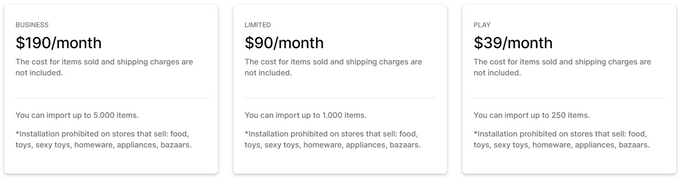Sync2Fashion by B2B GRIFFATI Review—Features, Pricing, Support, and More!
Updated February 14, 2024
Our team tests eCommerce apps and publishes reviews that are unbiased and not influenced by payments we receive from some of the app developers.

If you're into the fashion world and thinking of setting up a Shopify dropshipping store, then you'll need access to the best suppliers and luxury clothing brands to compete against other similar stores. Look no further than Sync2Fashion by B2B GRIFFATI, a dropshipping service that can provide e-commerce store owners with numerous clothing brands at the best possible prices.
What Is Sync2Fashion (and How to Integrate It)
Sync2Fashion is a dropshipping app that offers a variety of useful features to help you streamline operations and increase sales. The app is ideal for small and medium-sized e-commerce businesses looking to expand their product offerings without the need for inventory management or shipping logistics.
Sync2Fashion helps you save time and money by automating various aspects of the dropshipping process, including product procurement, order fulfillment, and tracking shipments.
What Sets Sync2Fashion Apart
Sync2Fashion differs from other dropshipping feature apps by offering many unique and valuable features:
- An advanced product search feature allows you to quickly find the products you want to sell based on various criteria such as brand, category, price, etc.
- Built-in product customization tools that let you create your own product listings with your own descriptions, images, and prices.
- Manage multiple stores under a single account, which is especially useful if you have multiple brands and product lines.
- A powerful integration feature with major social media platforms such as Facebook and Instagram lets you expand your reach and attract new customers.
Sync2Fashion Features
1. Customize Your Store With an Updating Catalogue
B2B GRIFFATI's catalog of available products is constantly updated to keep up with the latest trends, so your store will never fail to be trendy. Choose from many of the most well-known brands, including Ralph Lauren, Armani Jeans, Michael Kors, Levi's, Calvin Klein, and more.
Additionally, decide which products you want to sell in your store, filtering by everything from brand, category, color, gender, and even season!
»Here's how to test if the products you want to sell on Shopify will be successful
2. Fast Fulfillment Without Warehousing
The dropshipping business model allows e-commerce merchants to keep items in their stores without having to pay for warehousing costs. B2B GRIFFATI's warehouses will keep your listed products in stock and ship to customers in over 180 countries with reputable services like UPS and DHL so that you never have to worry about losing stock or storage costs.
Furthermore, the automatic stock synchronization feature will prevent you from suffering stock errors for unavailable products.
» Explore other top inventory sync apps to improve your decision-making
3. Wholesale Pricing for Elevated Profit Margins
List luxury products in your store with discounts of up to 75% to ensure that you receive the highest profit margins available. Sync2Fashion will also automatically configure prices by adhering to general markup rules.
» Make sure your products are priced correctly by monitoring your competitors' prices
4. Automatic Order Forwarding
Once customers complete an order in your store, it will automatically be forwarded to B2B GRIFFATI's warehouses while also allowing you to keep your customers updated on the status of their orders.
Pros
- User-friendly interface
- Wide range of features
- Highly customizable
- Integration with major e-commerce platforms
- Detailed analytics
- Great customer support
Cons
- Free trial is only 1 day
- Item and shipping costs aren't included in pricing plans
- Certain stores are excluded from installing the app
Sync2Fashion Pricing Plans
Sync2Fashion offers a 1-day free trial to ensure that you like the service and can become comfortable with the software before paying. There are three pricing plans to choose from.
Play Plan
The Play Plan is the most basic at $39/month. Features are limited and include access to the product catalog and the ability to create and manage stores. However, this plan does exclude features such as order tracking and automated order fulfillment. It also limits you to 250 products.
Limited Plan
The Limited Plan is $90/month and includes more features than the Play Plan, such as automated order fulfillment, shipment tracking, and the ability to create and manage up to three stores. You can also import up to 1,000 products.
Business Plan
The Business plan costs $190/month and includes all the features of the Limited Plan, plus extras like a 5,000 product limit, priority customer support, and the ability to create and manage an unlimited number of stores. This plan is ideal for businesses with high order volumes and more complex dropshipping needs.
Usability
Sync2Fashion has a user-friendly interface that's intuitive and easy to operate. The app is highly customizable, allowing you to tailor settings and features to suit your needs.
Additionally, by effortlessly integrating with leading e-commerce platforms such as Shopify and WooCommerce, Sync2Fashion makes it easy to streamline your online operations.
Support
Sync2Fashion offers a variety of support options to help you resolve any issues or questions you may have.
- Support email: Sync2Fashion provides a support email for businesses to make inquiries and get help from the support team.
- Whatsapp and Telegram: The app provides support through messaging apps to get immediate support.
- FAQ: Sync2Fashion's comprehensive FAQ section covers various app-related topics such as installation, setup, and troubleshooting.
- YouTube: The app offers helpful video tutorials on its YouTube channel.
Sync or Swim: Optimize Your Fashion Dropshipping Store
Running a dropshipping fashion store is a difficult endeavor at the best of times. With having to maintain the latest items from the best suppliers while also worrying about order fulfillment and warehousing, it's essential to select a great Shopify dropshipping partner to do the difficult work for you so that you can focus on growing your brand.
B2B GRIFFATI's Sync2Fashion offers a variety of customizable features to suit your brand and different pricing packages to suit your pocket. Its diverse product range is second to none, so while fashion trends come and go, Sync2Fashion will ensure your store remains relevant and on-trend.
Sync2Fashion by B2B GRIFFATI Review—Features, Pricing, Support, and More!
Recommended Reviews

Klaviyo Review (2026): Simplifying Email Automation
If you've spent any amount of time researching email marketing automation platforms, you've likely noticed one name popping up again and again—Klaviyo. In a nutshell, Klaviyo is a marketing automation platform used primarily for email and SMS marketing. It's an excellent option for those e-commerce platform users who want to kick their targeted marketing strategies up a notch and improve their performance. It supports integration for most major e-commerce platforms, and the app facilitates easy setup, omnichannel marketing, and customer data collection for future marketing campaigns. If you're interested in using an email marketing automation platform and making it work with other marketing channels, read on as we break down absolutely everything you need to know about Klaviyo. What Is Klaviyo? Klaviyo is a cloud-based email and SMS marketing automation tool available for many of the major e-commerce platforms currently available. Through the Klaviyo dashboard, users can deliver super-targeted email campaigns based on predictive analytics that includes customers' previous purchasing, refund requests, in-store visitor activity, and email interaction history. These predictive analytics are then leveraged to take the guesswork out of email marketing and create high-performing automated emails and SMS messages that target customers with ultra-personalized content. Who's Klaviyo for The Klayivo app is best for small to large e-commerce stores that wish to automate their email marketing efforts while still maintaining control over their branding style and marketing vision. What Makes Klaviyo Stand Out Customizable Marketing Campaigns & Precise Customer Targeting E-commerce marketers can shift and pivot their marketing strategies as they see fit and target customers based on their in-store behavior, location, and their individual interactions with previous campaigns.Facebook Advertising Integration This allows e-commerce marketers to not only advertise to targeted audiences but also to add any subscribers to Facebook Ad Forms, all within the platform.Marketing Automation Klaviyo can fully automate various marketing tasks. It facilitates marketing avenues that assist in building strong marketing flows, tracking customer behavior, and automating triggered emails that reduce marketing costs. ProsHighly customizable marketing campaignPrecise customer targettingPainless Facebook Ad IntegrationSeamless marketing automationPre-built templates and automationConsAdvanced functionalities can be complicatedInattentive customer supportTiered pricing system can be pricey Features Klaviyo has a ton of great features that are sure to drive the success of your e-commerce business. First up, the setup is headache-free and uncomplicated. Once the setup is complete, dive in and start pulling unlimited real-time customer data to create personalized content for your eagerly awaiting audience. Klaviyo also features ROI-based reporting. That way, you can easily track exactly how much your marketing efforts are costing and just how effective your launched campaigns are. The app also supports comprehensive and easy A/B testing, allowing you to monitor how different versions of your campaigns perform. Once you have this info, you'll be able to fine-tune your marketing efforts and get the highest-converting variant possible. Email segmentation allows users to target their customers through their behavior and transactional data to enable target promotions to be more effective and precise. Pre-built email responders allow for automated flows that are both effortless and time-saving. Klaviyo Pricing When it comes to pricing, Klaviyo follows a monthly subscription-based service. If you have up to 250 email contacts and can get away with sending between 15 and 150 SMS/MMS messages (depending on the region), you can use the free plan. Anything more than that costs actual money. Paid plans provide extra features like additional chat support, 2-way conversations, opt-in forms, and more. Klaviyo's Shopify app charges separately for SMS and email contacts, allowing users to upgrade as they grow their companies and channels. However, on its website, Klaviyo offers free email and email & SMS plans. The plans can be scaled depending on the number of contacts and the number of monthly SMS/MMS credits. The credits will get you a different number of messages depending on the region. You can see the exact point costs below. USACanadaUKAUSNZSMS (credits)135410MMS (credits)35N/AN/AN/A » Check out the Klaviyo price calculator for an exact quote Usability With all the different features Klaviyo offers to its customers, sometimes things can get a little complicated. Although the setup is usually painless and the platform's interface easy to navigate, some users may find using it a little overwhelming at first due to the high customizability. To help you out, the Klaviyo team has created a ton of resources on their website for you to take advantage of. Anything from webinars to live training, the Klaviyo team is making it easier and easier to use their software. Support If there is one consistent criticism of the marketing platform, it's probably that of its customer support. While some cannot praise Klaviyo enough for its seamless integration with their e-commerce platform of choice, other Klaviyo reviews, left by current and previous users, don't rate the customer support highly. To counter this criticism, they now offer multiple avenues of contact for their customers, including chat support, email support, and a community forum that is available 24/7. Wide Integration Klaviyo integrates with a wide range of major e-commerce platforms, social media platforms, and third-party marketing software, including but not limited to: WooCommerceShopifyMagentoBigCommerceSalesforce Commerce CloudReChargeYotpoAfterShipPrivyFacebook Klaviyo offers more than simple "integration." Every connected app brings you more data that allows you to target your customers even more precisely. In addition, Klaviyo can suggest the right tech partner for your business through its matchmaking service. Why We Recommend It Klaviyo is an excellent tool that offers great marketing automation solutions. In our professional opinion, its integration and data analysis functionality is where it really shines. It gathers as much information as possible from all integrated pieces of software and allows you to personalize your communication with your customers and prospects even further. Turn One-Time Deals Into Long-Lasting Partnerships Klaviyo is a very powerful email marketing software. With so many great features and ease of integration with a wide range of e-commerce platforms, it's a very solid marketing tool. As long as you can get your head around the number of settings, customizable features, the high level of functionality and are happy with its sometimes pricey tiered payment system, Klaviyo can really help you take your e-commerce business' marketing strategies and potential profits to the next level.

Smile.io Review (2026): Pricing, Integrations, Support & More
E-commerce is a competitive market and an effective tactic to increase your average order value and overall sales is loyalty and rewards programs. These offer different benefits to your customers and incentivize them to stay loyal to your brand. Consider that 71% of customers consider their membership to a loyalty program as integral to their relationship with a brand, meaning your customer retention can jump by 5% and overall sales can increase by 25%. There is a wide array of apps available to make managing loyalty and rewards programs convenient. Smile.io is a highly-rated Shopify app that aims to help you make first-time customers forever customers by letting you build your own loyalty and rewards programs. Let's take a closer look. ProsHighly customizedProvides detailed analyticsUser-friendlyOffers multiple reward optionsConsCan be complex for beginnersLimitations on free planRequires ongoing maintenance and updates What Is Smile.io? Smile.io is a customer loyalty platform that helps businesses create and manage loyalty and rewards programs effectively for their customers. Businesses can customize rewards and points to encourage repeat purchases, set VIP tiers for exclusive benefits, and introduce referral programs. Best For Smile.io works best for small to mid-sized businesses, especially if you use Shopify as your e-commerce platform. The app is easy to use and requires no coding skills—you can do everything from the dashboard, saving smaller businesses developer costs. Smile.io's functionalities are also fully customizable, so it's easier for small and mid-sized businesses to establish their brand identities. Overview of Features Loyalty Points Program You can offer your customers loyalty points for various actions, such as joining the program in the first place, making a purchase, referring a friend, or engaging with your business on social media. Your customers can then redeem these points for rewards that include discounts, free products, or free shipping. An additional feature we really like is the Smile Wallet. Instead of endlessly searching through their emails, your customers can view their available points in the wallet. It also updates automatically, so you and your customers don't have to keep track of points earned and spent manually. Referral Program The referral program can help you incentive your customers to recommend your program to their friends and family. We like that this feature has a triple pay-off: your customer, their successful referral, and your business are rewarded. Just like the loyalty program, your customers can use their points to get rewards like discounts, free products, or free shipping. Additionally, because Smile.io can integrate with different email programs, you can easily keep your new and current customers up to date. VIP Program Make your customers feel like stars with Smile.io's VIP program by offering exclusive rewards and benefits. You can create tiers within the program and encourage your customers to keep on climbing the ranks with automatic rewards each time they reach a new tier, including free products, discounts, or the option to earn points faster. As an added push, you can set milestones for your customers, including time limits, to create a sense of urgency and inspire action. Plans & Pricing Smile.io offers four different plans to Shopify sellers so you can choose which one will suit your needs and budget best, including a free plan. The free plan offers basic functionalities, including basic branding options and a limit of 200 monthly orders. The Starter Plan already gives you access to advanced branding and unlimited orders, but still restricts you to one integration. The Growth Plan introduces pop-up and point expiration features, but access to features like the VIP program and unlimited integrations only comes with the Pro Plan. Integrations Smile.io offers integrations over a wide range of platforms to give your business a stable position such as: Email & SMS marketing: Klaviyo, Mailchimp, HubSpot, SMS Bump.Customer reviews: Reviews.io, Judge.me, Stamped.Customer service: Gorgias.Forms: Privy.Business intelligence: Glew.io. Usability Smile.io has a user-friendly interface that allows you to easily manage your loyalty programs and track customer engagement. Along with a fast setup time, the app also offers customization options that help you tailor your programs according to your specific needs. And because Smile.io offers seamless integrations with popular e-commerce platforms like Shopify, Mailchimp, and Klaviyo, it makes it easy to incorporate your programs into existing marketing and sales strategies. Support Smile.io's robust support system has a 24/7 available support team. You can also refer to other resources, including e-books, industry guides, and research papers. Additionally, Smile.io regularly publishes and updates blogs and holds Q&A sessions to discuss new trends and new platform functionalities. Plus, a demo video is always available to help beginners. These resources mean you feel confident and that Smile.io has your back. Give Your Customers a Reason to Smile In a nutshell, Smile.io simplifies the process of creating and managing a loyalty program by offering features such as point programs, referral programs, and VIP programs, all in one platform. The key benefits you can get from loyalty and rewards program include improved customer engagement, higher average order value, and increased customer lifetime value. Due to its user-friendly dashboard and helpful resources, it is no wonder more than 100,000 businesses rely on Smile.io to keep their customers happy and engaged with a comprehensive loyalty program solution.

ReferralCandy Review (2026): Pricing, Support, Features, & More!
Customer referrals are one of the most powerful forms of marketing in e-commerce. A successful customer referral program can increase your brand awareness, convert new customers, and increase customer loyalty and retention. However, implementing a customer referral program is not always easy. Not only must you find ways to recruit customers, but you need to continually track their progress, monitor for fraudulent referrals, reward successful referrals, and measure your campaign's effectiveness. This is where ReferralCandy comes in. It's a tool that helps you create, run, and optimize referral programs for your online store. We take an inside look at the app's features, pricing, integrations, support, and more to help you decide if ReferralCandy is worth investing in. » If sales is a top priority, check out our picks of the best sales-boosting apps Best For Choosing the right apps for your store can be challenging, so we're here to help. ReferralCandy is a valuable tool for e-commerce stores selling single-use or subscription products in any industry. However, it's not a magic bullet that will instantly raise your bottom line. It's better suited to stores with an established product-market fit, generating more than 100 orders a month. The app also proves most beneficial to businesses with loyal customers who champion their brand, creating opportunities for further community building. ProsCustomizable referral pages, emails, & rewards24/7 live chat supportIntegrations with popular e-commerce toolsExtensive automationsConsNo free planPricing includes monthly & referral fees Overview of Features Customer Enrollment Enrolling customers into your referral program is made easy with a variety of channels available, such as post-purchase pop-ups, emails, dedicated landing pages, an embedded signup form, or using your existing newsletters. You can also send automated referral requests to customers after they complete a checkout. A great bonus is that all your emails and pages are optimized for mobile devices, so customers can easily share your products or services with their friends. Customizable Templates ReferralCandy is an excellent app with built-in templates. You can use these ready-made templates as is or customize them to suit your needs. You can change the logo, images, fonts, colors, and other elements to match your store's branding. If you want more control over your templates, you can edit the CSS and HTML code to fine-tune every detail. Automated Rewards With ReferralCandy, creating and managing a reward system for customers who refer your products to friends is quick and simple. You can offer cash rewards, coupons (cash or percentage discounts), or custom gifts. The issuing of rewards is fully automated, so you don't have to worry about tracking referrals or sending rewards manually. You can also set up different reward tiers to incentivize more referrals. Fraud Detection With the fraud center at your fingertips, you can automatically protect your referral program from fraud. It detects and bans suspicious transactions, such as self-referrals, high volumes of referrals in a short time, or leaked referral codes on coupon sites. You can also create custom rules to block or flag specific behaviors or users. Analytics You can measure the performance of your referral program with ReferralCandy, as it functions as a comprehensive analytics app. You'll be able to see how much sales and traffic you generate from referrals, how many customers participate in your program, and what kind of rewards they prefer. Plus, you can compare your results with industry benchmarks and get data reports to optimize your strategy. » Accurately measure your income with ReferralCandy & one of these great sales-tracking apps Plans & Pricing If you're wondering what to spend on apps to grow your business, you'll be happy to know that ReferralCandy offers three paid plans, each with a 30-day free trial and a 20% discount on annual subscriptions. Here's a quick overview of the features and prices of each plan: Premium The Premium plan is ideal for smaller businesses and startups. With a monthly fee of $59, or just $47 when billed yearly, you get unlimited customers and referrals, a comprehensive analytics dashboard, and data reports, among other features. However, you'll also need to pay a 3.5% commission fee on the referral sales you generate. Plus Accelerating your team's growth through referral marketing is made easy with the Plus plan—a package designed precisely for this purpose. For $299 per month, you get everything in the Premium plan, plus prioritized support, a dedicated account manager, and a quarterly campaign review with recommendations. You also pay a lower commission fee of 1.5%. Enterprise The Enterprise plan is the plan of choice for bigger e-commerce stores, as it offers advanced features for larger and more complex referral programs. You get everything in the Plus plan, plus unlimited campaigns, custom integrations and analytics, and a one-on-one expert review of your campaigns. What's more, there are no commission fees on referral sales made! Pricing will depend on your specific needs, so you'll need to contact ReferralCandy for a cost estimate. Integrations The app integrates seamlessly with various platforms and tools to expand your e-commerce business. ReferralCandy's integrations can be divided into the following categories: Platform Integrations The app integrates with several leading e-commerce platforms, including: ShopifyShopify PlusMagentoWooCommerceBigCommerce You can easily set up and manage your referral program from within your platform's dashboard without having to switch between different apps. Subscription Integrations These integrations will enable you to create a referral program for your subscription-based products or services. Some of the subscription integrations supported are: Recharge SubscriptionsBold SubscriptionsAppstle Subscriptions Marketing Analytics Integrations To help you make data-driven decisions, ReferralCandy integrates with the following: Facebook PixelAdRollGoogle Ads Email Marketing Integrations Integrations with top email marketing apps are essential to send personalized and automated emails to your subscribers. This way, you can create tailored messaging that speaks directly to the individualized interests and desires of each customer demographic. Some of the apps supported are: KlaviyoMailChimp Usability ReferralCandy is an out-of-the-box solution that doesn't require the help of a developer. You can set up your referral program and make your first sales within 30 minutes. The video below shows just how easy it is to get started with ReferralCandy on Shopify. It has a simple and intuitive user interface that makes it easy for merchants to use. The app also automates a lot of tasks for you, such as sending emails and pop-ups, issuing rewards, detecting fraud, and providing analytics. You can monitor and control your program from your dashboard, where you can see all the important information and data. Overall, ReferralCandy is designed with the user in mind, and even people brand new to referral marketing won't have a problem navigating the app. Support ReferralCandy offers a variety of support options to help you get started and troubleshoot any issues you may encounter. There is 24/7 live chat support, and for Plus and Enterprise plans, there is a dedicated account manager. They host regular live Q&A sessions and webinars to help you learn more about what the app has to offer and how best to use it. Video tutorials and a dedicated YouTube channel cover everything from getting started to using the app's advanced features. In addition, ReferralCandy has a support center with over 100 articles on a wide range of topics like account management and configuring settings. They also offer several handbooks, e-books, blog posts, and case studies, so there is no shortage of referral marketing advice and inspiration. Customer Referrals: Sweeten the Deal With ReferralCandy Referral marketing is a cost-effective and impactful marketing approach that can benefit any e-commerce store. Customer referrals build brand awareness and increase customer acquisition while also boosting conversions, improving customer loyalty, and increasing customer lifetime value. But running successful customer referral campaigns can be complicated, tedious, and time-consuming. ReferralCandy is an essential Shopify tool that can help you create, manage, and optimize your referral program with ease. It offers a range of features and integrations that make it stand out from other apps, like easy setup and customization, automated rewards and fraud detection, comprehensive analytics and insights, flexible pricing, and outstanding customer support and service. So if you're ready to offer customers a deal they can't refuse, try out ReferralCandy. » Diversify & amplify your marketing strategy with some of the best marketing apps for Shopify