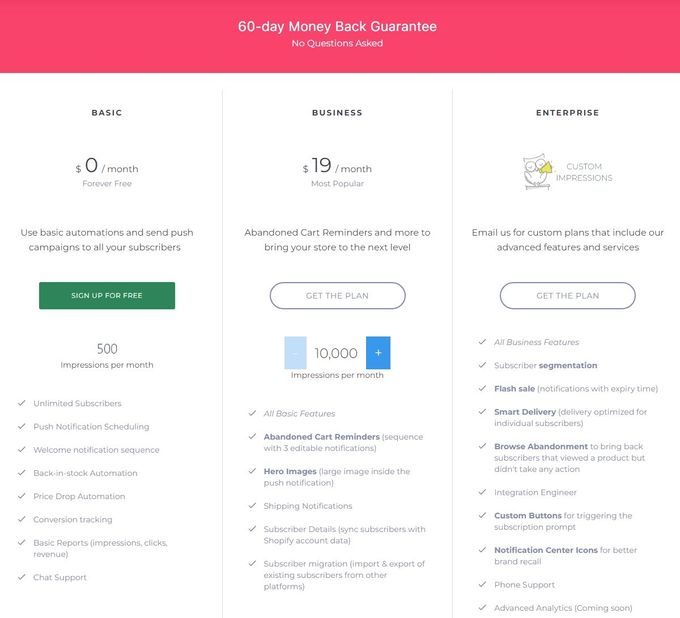PushOwl Review (2026): Pricing, Features, Integrations, & More!
Updated November 17, 2023
Our team tests eCommerce apps and publishes reviews that are unbiased and not influenced by payments we receive from some of the app developers.

Email and SMS alerts have become common marketing tools—but they have limitations. According to a benchmark report by MailChimp, e-commerce businesses have an average email open rate of only 15.68% and an average click-through rate of just 2.69%.
In response to these issues, PushOwl provides a web push notification platform to help online stores engage more effectively and directly with their customers. Push notifications are clickable messages sent directly to users' devices, and PushOwl's platform enables merchants to send personalized and timely notifications based on customer behavior and preferences. This is an excellent strategy to reduce abandoned carts and boost conversions.
Our PushOwl review provides an in-depth analysis of the platform's pricing, features, integrations, and more to help you decide if it's the right tool for your marketing efforts.
» If you're after conversions, check out our list of top conversion rate optimization apps
Pros
- Simple & clean dashboard
- Timely customer support
- Visually appealing web push notifications
- Supported across multiple devices & browsers
- Integrates with 18 Shopify apps
- Robust analytics & reporting tools
Cons
- Segmentation options are somewhat limited
- Reporting tools could be more customizable
Best For
Traders operating in highly competitive markets with a large audience will benefit most from this app. PushOwl's web push notifications provide a faster, more engaging way to communicate with customers. This is especially effective in crowded or fast-moving markets.
Having said this, PushOwl's segmentation and personalization tools tailor messages and offers to specific customer segments, making the app an excellent choice for e-commerce stores of all types and sizes looking to improve sales.
» Head to our best apps to boost sales list for more tools to ramp up your revenue
Overview of Features
Web Push Notifications
PushOwl provides different types of web push notifications, including abandoned cart reminders to help you recoup lost sales by reminding your customers that they still have items in their carts. The app also provides browser abandonment notifications to help you retarget customers who have left your site without making a purchase. In addition, merchants can use flash sale notifications to promote limited-time sales and offers.
There are also notifications to welcome new customers and offer discounts or incentives for their first purchase. PushOwl's triggered notifications feature allows businesses to send alerts based on specific events, like when the item is restocked or the price drops.
Another advantage of using PushOwl is that notifications can be sent in multiple languages, allowing businesses to reach out to their customers in their preferred language. In addition, web push notifications do not require customers to provide an email address or download a mobile app, making communication with customers more convenient and faster.
Analytics & Reporting
PushOwl offers a variety of analytical tools that businesses can use to measure the performance of their campaigns. These include tracking subscribers, clicks, revenue generated, and cart recovery performance. Stores can also use PushOwl's segmentation tools to analyze campaign performance across different customer segments by location or device type.
What's more, the app's email campaign reports provide an overview of campaign performance over time. These reports are valuable to businesses looking to optimize campaigns and improve targeting and segmentation by determining which campaigns are driving the most revenue or engagement.
Customizable Designs
The app provides visually appealing widgets that you can add to your business's website to allow customers to subscribe to push notifications. You can customize your notifications with emojis, product images, and other visual elements to make them more engaging and eye-catching and match your store's design and branding with customizable colors, logos, and other design elements.
Plans & Pricing
PushOwl offers a 14-day free trial so that you can try out their web push notification platform—no strings attached. Additionally, PushOwl offers a generous 60-day money-back guarantee, giving you peace of mind that you can receive a full refund if you're not satisfied with the app's performance. These are the three plans you can choose from:
Basic
PushOwl's Basic Plan is designed for small businesses and includes many key features to help you get started with web push notifications. This plan includes 500 monthly impressions, the ability to schedule notifications in advance, and basic analytics and reporting tools to measure campaign performance. The Basic Plan is free, so you can try it before upgrading to another one.
Business
Designed for growing businesses, PushOwl's Business Plan includes everything in the Basic Plan, plus advanced analytics and reporting tools like revenue tracking, conversion tracking, and audience insights. Additionally, the Business Plan offers abandoned cart reminders, shipping notifications, and subscriber details and migration.
This package is $19/month for 10,000 impressions or $38/month for 20,000 impressions, so how much you pay for the app is in line with your needs. It's a great option for businesses looking to invest in more advanced web push notification campaigns to drive growth and revenue.
Enterprise
PushOwl's Enterprise Plan is the best choice for large enterprises with advanced needs for web push notification campaigns. This plan includes all the features of the Business Plan, plus additional customization options, Smart Delivery, browser abandonment, phone support, and a dedicated integration engineer for personalized support and guidance.
Enterprise Plan pricing is available on request, customized to each company's unique needs and requirements.
Integrations
Third-party integrations bring great value to your online business by allowing you to connect your e-commerce platform to external software and services. These integrations help automate and streamline various tasks, such as product review request notifications, sending wishlist reminders, and sending loyalty messages to your customers. By leveraging third-party integrations, stores can improve customer experience, increase customer retention, and ultimately increase sales. The app integrates with 18 Shopify apps, including:
- Stamped.io: A review and rating management tool
- Loox: A photo-review app to build social proof
- Judge.me: Another review app with added SEO benefits
- PageFly: A drag-and-drop page builder to create custom pages
- Flits: A loyalty program app to retain customers through specialized offers
- Now Back In Stock: A notification app for customers to receive back-in-stock alerts
- AVADA: A suite of e-commerce marketing tools, including email marketing, SMS marketing, pop-ups, and more
Usability
PushOwl receives our stamp of approval when it comes to usability. The setup process is quick and easy, with simple steps that guide users through the notification setup and configuration process.
The interface is well-designed and easy to navigate, with all the features and options you need at your fingertips. Dashboards clearly display notifications, subscribers, and performance metrics so companies can easily track progress and make informed decisions.
The platform is also highly intuitive, with well-thought-out, user-friendly features for businesses of all sizes and technical capabilities.
Support
What also makes the app setup and implementation user-friendly is the excellent support offered by the PushOwl team.
- Chat support: PushOwl offers live chat support to help users quickly resolve any issues or answer questions they may have.
- Email support: Users can also contact PushOwl support via email for any technical or account-related queries.
- PushOwl Help Center: The Help Center provides users with extensive documentation and resources to help them get started with the platform and troubleshoot any issues they may encounter.
- Blog: The PushOwl Blog offers regular updates and insights on web push notifications, e-commerce marketing, and industry trends, providing businesses with valuable information and strategies to improve their marketing efforts.
- Resources: PushOwl offers a range of resources, including webinars, whitepapers, and guides, to help businesses learn more about web push notifications.
- YouTube Channel: Their channel includes several video tutorials on each of the app's features and dashboards.
- Case Studies: PushOwl features case studies from real businesses that have successfully used the platform to improve their marketing campaigns, providing valuable insights and inspiration for other stores looking to do the same.
Discover how Natural Pet increased their ROI with PushOwl
Push Your Marketing to the Next Level
Push notifications are a highly effective marketing channel. By sending targeted and personalized messages to subscribers, stores can increase brand exposure and boost traffic to their websites. Push notifications can also help businesses engage with their audience in real time to promote products, sales, and special offers, leading to increased AOV and sales.
PushOwl automates and streamlines this type of marketing strategy, making it easy for merchants to set up and send push notifications, track performance metrics, and optimize campaigns for better results. The app allows businesses to create targeted and personalized notifications to increase engagement with subscribers and improve their chances of increasing sales.
» Want to take your marketing a step further? Check out these leading Shopify marketing tools
PushOwl Review (2026): Pricing, Features, Integrations, & More!
Recommended Reviews

Out-of-Stock Police: Best Inventory Management App for Shopify?
Sometimes, popular products fly off the virtual shelves of your Shopify store, leaving you with no inventory to serve new customers. When this happens, it’s important to ensure your customers aren’t actively trying to place orders for “out-of-stock” items. EGNITION's Out-of-Stock Police is a tool designed to assist store owners in optimizing and automating this process. The tool helps you to automatically push sold-out products to the bottom of your collections, so they’re less likely to get audience attention. Alternatively, you can hide your out-of-stock products completely until you refill your inventory. ProsFree package for up to 49 productsEasy-to-use interfaceCustomized sorting rulesAutomated workflows to save timeIncreased SEO performanceConsCan have a slight learning curveExpensive for the most advanced plans Out-of-Stock Police: Pricing Out-of-Stock Police offers a 7-day free trial to beginners, followed by a range of plans. There’s a free Bronze package, which supports stores with up to 49 products and 99 collections. This plan includes real-time automation, the option to hide or push your out-of-stock items down your collection lists, and tagging for out-of-stock products. You can also access 24/7 support and stock alerts. The paid plans essentially increase the number of products and collections you can manage, but they all include the same features. Options include: Customer Support Out-of-Stock Police promises 24/7 support to customers on every plan, including the free version. The company regularly releases new product updates and improvements, and guarantees fast responses if you’re having an issue with the app. However, the only real option for support is instant chat, so you won’t be able to call the team if you prefer to use the phone. Notably, the chat isn’t real-time, but someone is usually available to answer a question within the first hour or two after getting in touch. Who Is Out-of-Stock Police Best for? Virtually any business owner on Shopify could benefit from Out-of-Stock Police. All e-commerce leaders want to ensure their stores look up-to-date and engaging. That means it’s important to ensure your customers aren’t constantly facing “out-of-stock” notices whenever they click on a product page. Out-of-Stock Police helps to draw attention to the items you currently have available, so you’re more likely to generate conversions. It can also send you helpful automated alerts to let you know when you need to re-stock. Out-of-Stock Police: Features The focus of the Out-of-Stock Police app is to push your in-stock products into your customers' view, while moving out-of-stock items to the bottom of your collections. The tool integrates naturally with Shopify to help you organize your product portfolio. Key features include: Boosted SEO Out-of-Stock Police helps to boost your SEO by letting customers know when out-of-stock items will be returned to your site automatically. Rather than “hiding” pages, you can simply push them back in the collection queue, so they’re still indexed by Google. Automatic Collection Management The app will automatically push your out-of-stock items to the bottom of your collection as soon as your inventory status changes. This minimizes the amount of time you need to spend reworking your collections. Customization You can choose how you want to hide or move your out-of-stock items according to your inventory cycles. This could mean you set your product to be shown as “out of stock” for a certain number of days. If it doesn’t automatically come back in stock before the timer runs out, Out-of-Stock Police will continue to hide the product. Tagging You can assign specific tags to all out-of-stock items so you can use them in rules for smart collections, theme modifications, and other changes to your Shopify store. Automatic Republishing Business leaders can set the app to automatically re-publish hidden product pages when an item returns to “in-stock” status. This saves you the effort of manually removing and adding pages. Notifications You can get low-stock and out-of-stock alerts sent automatically to your email, complete with inventory data on a variant or product level. Easily export and download out-of-stock reports in seconds, so you can update your inventory. Out-of-Stock Police: Ease of Use Out-of-Stock Police is a relatively straightforward and convenient app. However, it might take a little time to get all of your automated workflows set up. You’ll need to define parameters like how long you want a page to be “pushed” to the bottom of your collection before the product is hidden. Despite this, the natural integration with Shopify and the convenient interface makes this tool a great choice for beginners. Plus, there’s plenty of customer support available if you have any issues. The Bottom Line: Is Out-of-Stock Police Worth It? Out-of-Stock Police is a convenient tool for companies struggling to keep track of their “out-of-stock” items on a Shopify store. It can help you to improve your SEO standing, increase your sales, and maintain the engagement of your target audience.

EasyRoutes for Shopify: E-commerce Tracking & Delivery Management
Managing safe, reliable, and efficient delivery of your products without stress seems like an impossible task. Fortunately, an efficient delivery management app makes the processes involved simple for any Shopify seller. EasyRoutes is a dispatch and delivery tracking app that takes your Shopify orders and converts them into optimized local delivery routes with itemized inventories that are easy to share with your drivers or hassle-free when you have to deliver products yourself. Why You Should Use EasyRoutes EasyRoutes shows signs of being an all-in-one fulfillment solution that could potentially save you hours of time planning and optimizing the quickest delivery routes. The app integrates seamlessly with Shopify and your store's orders, removing the need to import and export spreadsheets. Users select the orders for delivery, and the app intuitively determines the most efficient route to deliver your products, complete with packing lists. EasyRoutes Features Let's dive into the highlight features of EasyRoutes: Route Optimization One of EasyRoutes' advantages is the ability to optimize your routes. Apply handy filters, use tags, and search to find the exact orders you want to deliver. Afterward, you only have to click a button to add your selection to your route staging area. Once all your orders have been selected, EasyRoutes will optimize your addresses and output a map, stop list, and route inventory you can use as a packing list. Making adjustments to your route, should you receive a last-minute order, is painless - simply add it to a route you've already created. It's also a breeze to make changes with EasyRoutes' full suite of editing tools. Once all routes have been made, EasyRoutes instantaneously optimizes it to be the shortest and fastest one available. Driver Apps Delivery Driver is EasyRoutes' IOS and Android app for your driver (or yourself, if you do your own deliveries). It equips your driver with the tools they need to focus on one delivery at a time. Drivers can mark orders as Out for Delivery, Delivered, and Missed Delivery. With EasyRoutes' easy integration with Shopify, all order updates your driver makes sync automatically with your store's backend. Additional handy features include integration with any navigation app (Google Maps, Apple Maps, or Waze), attaching notes, taking photos, and capturing a signature as proof of delivery. EasyRoutes' Delivery Driver also gives your drivers the ability to see any critical order and delivery notes and the contents of the order they are delivering. On top of this, they can also call or text a customer with the tap of a button. Other Noteworthy Features Proof of delivery Attach proof of delivery photos, e-signatures, and notes to your orders for peace of mind.Customer tracking links Customers can use a customizable tracking link to monitor their deliveries and receive notifications for all delivery events. ETAs and drive times Manage expectations by keeping an eye on estimated drive and arrival times.Route scheduling Schedule routes for dispatch at a specific day/time in the future, complete with accurate ETAs.Route inventories Before embarking on a delivery, EasyRoutes features a packing list to ensure you have everything you need. EasyRoutes Customer Reviews The reception from the public has been rather positive, claiming that the app provides users with superb usability, an intuitive interface, and effortless customizability. It has maintained a solid 4.8-star rating on the Shopify app store with numerous customer reviews. To see if EasyRoutes is right for your shop, visit their website to learn more or to start your free trial.

Smart Mega Menu & Navigation for Shopify—Enhance Customer Experience
Having a streamlined and aesthetic store is a necessity for any Shopify merchant looking to compete with the numerous other Shopify stores already out there. One of the ways that this can be achieved is with a customized, multi-tiered menu for easy navigation and controlled product promotions. Thankfully, achieving this for your Shopify store doesn't have to take prior coding knowledge or experience if you use an app like Smart Mega Menu & Navigation by Qikify. Read on to learn more. Key Features of Smart Mega Menu & Navigation Completely Customized Menu Design The app lets you customize the width, colors, font, background images, and more to match the style of your brand. Additionally, you have the option to create optimized menus for desktop and mobile customers. Numerous Ways to Build Your Menu Decide whether you want your products, collections, pages, or even custom links to appear in your menu. Paid plans also offer the ability to add contact forms, Google maps info, and custom HTML to your menus. No Coding Required Menus can be designed and created with the simple drag-and-drop widgets without having any knowledge of or experience in coding. Promote Your Deals and Offers Eye-catching badges and labels can be used to draw the customer's attention to your ongoing sales and special offers. Smart Mega Menu & Navigation Pricing Qikify offers a free plan and 7-day free trial for their paid plans, allowing you to try the service out before committing to spending your money. Free Plan This plan offers all the key features that you'd need to build an intuitive menu with unlimited items and total customization to match your brand. Basic Plan $3.99 billed monthly or $3.19/month billed yearly for $38.27 This plan offers everything in the free plan, as well as: Removed watermarkAnimated menus Premium Plan $7.99 billed monthly or $6.39/month billed yearly for $76.70 This plan offers everything in the previous plans, as well as: BadgesCustom HTMLGoogle mapsContact formTabs menuMasonry grid Our Verdict: Should You Use Smart Mega Menu & Navigation by Qikify? With so many stores to compete against, having an easily navigable and aesthetically pleasing Shopify store is a necessity, but achieving such a store can take hours of complex coding that most Shopify sellers are unable to do. That's why an affordable product like those offered by Qikify that can do the heavy lifting for you is a must-have. But don't just take our word for it. Hundreds of other Shopify sellers have tried it out and given it an overall rating of 4.8 stars on the Shopify app store. Visit their site to learn more or head directly to their listing on the Shopify app store to begin.