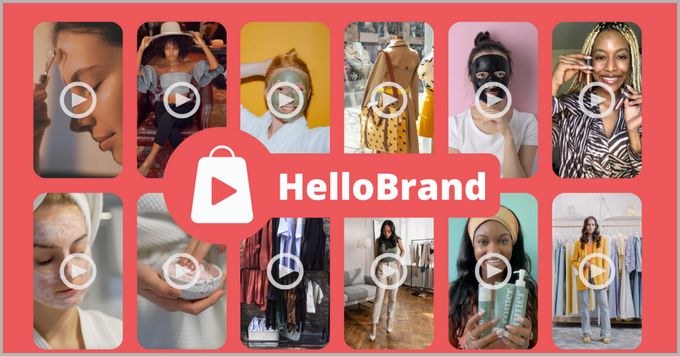HelloBrand Review—Shoppable Video Links for Shopify Merchants
Published June 2, 2023
Our team tests eCommerce apps and publishes reviews that are unbiased and not influenced by payments we receive from some of the app developers.
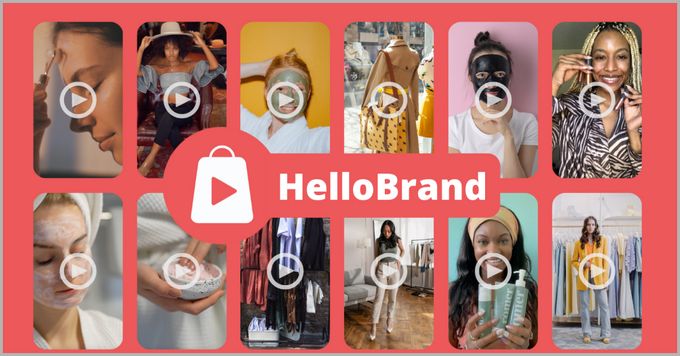
If you're looking for a new way to market your products, then you should consider the simple concept of shoppable videos. Users are far more likely to retain the information they see in a video than in a mess of text scrawled across your website—so why not throw in a purchasing link and let them buy directly from the video?
Keep reading to learn all the different ways that HelloBrand's shoppable video service can help your store.
What Does HelloBrand Offer Shopify Merchants?
More Effective Social Media Marketing
Have an Instagram business account but aren't seeing the conversion rate you'd like? Reuse your product videos from any social media platform and embed them on your store as shoppable video carousels or floating videos on your homepage or product pages.
Each video comes with a link that you can share on all your socials, emails, and SMSes to redirect users straight to the shoppable video, increasing your conversions.
UGC With More Impact
Every e-commerce merchant is familiar with the benefit of user-generated content in the form of product reviews and ratings. Now, with HelloBrand, you can turn your UGC product review videos into shoppable ones to improve the effectiveness of your social proofing apps.
Live Video Shopping
If you haven't started hosting live videos to promote your brand and engage with your community, then now is the time to start. And with HelloBrand's technology, you can add purchasing links to your live videos when discussing products, allowing you to remove any doubt and answer customer questions in real-time before they purchase.
On top of that, you can save and reuse live videos as conversion-boosting shoppable videos on your store.
HelloBrand Pricing
The cost of running HelloBrand on your e-commerce store works a little differently from most other Shopify apps. Instead of a few strict plans to choose from, the app is free to install and remains so up to 200 monthly views of your shoppable videos. After that, it's only $0.02/view for the rest of the month.
Additionally, if you're worried about your company growth costing you more in the long run, you don't need to worry. HelloBrand offers you the control to set a flat rate that you're willing to spend each month, whereupon the service will simply pause for the rest of the month once that limit has been reached. This ensures that you have the chance to test the app and only have to pay for what you get.
Our Verdict: Should You Use HelloBrand?
E-commerce store owners are always looking for new ways to improve their marketing and increase conversions, and shoppable videos are a simple and effective way to do so. And with the free-to-use capabilities that only require a small, custom payment after a certain number of views and the excellent customer support available 24/7, there's really no good reason not to try it out for yourself!
It's clear that, from the 5-star reviews on the Shopify app store, other e-commerce merchants feel the same. Head to their website to learn more or jump directly to their Shopify app store page to get started.
Recommended Reviews

Reviewing The Niche Scraper Tool (2026)
Finding that ever-elusive winning product for your dropshipping store can be a challenging and lengthy process. You need to identify and analyze potential products that you can sell based on a variety of factors like demand, competition, and profit margins. Products that rank well for these factors can drive significant traffic to your e-commerce store, while poor ones are usually wasted investments. Thankfully, there are tools that can help with product research. Some can even automate scraping products from Shopify (dropshipping) stores, making the whole thing a lot easier. These dropshipping spy and scraping tools are designed to collect and analyze large volumes of data, and they can provide useful information about products, competitors, keywords, and market trends, helping business owners make data-driven decisions. Find Best Selling Products With Niche Scraper Niche Scraper, one of the Ecomhunt alternatives, is one such tool. In this review we'll cover its key features, pricing, pros & cons, and other important bits of information to help your eCommerce store get an edge on the competition. Let's dig in. ProsA lot of data on winning productsEasy-to-navigate interfaceComprehensive tutorialsReliable analyticsRegular updatesAffordableConsShipping can be slowSuggested selling prices may be unrealistic What Is Niche Scraper? At its core, Niche Scraper is a SaaS (software as a service) dropshipping tool that scrapes together winning products in one easy-to-access place. These products are pulled from both competitor stores and AliExpress, making the process of finding trending and hyped products much easier than manually hunting for them online by yourself. It also allows you to outsource products you want to sell on your Shopify store. What is Niche Scraper Best For? Simple to Use Niche Scraper makes research incredibly simple. It takes only a few clicks to get all the information you need to find new niches and start targeting them.Comprehensive Tool Niche Scraper gives users access to a trove of data you'd have to use several other tools to get. It has a comprehensive database you can use to get the most up-to-date information available.Affordable Solution The monthly plan technically starts at $69, but it's perpetually discounted to $49.95. In addition, the deal for the annual plan is excellent, as you get a full-year subscription for just $199.Not Just for Shopify If you don't have a Shopify store, you can still make good use of Niche Scraper. It identifies and sources products you can list on any platform. The only advantage Shopify has is that Niche Scraper supports the one-click Copy option only for this e-commerce giant. Overview of Niche Scraper's Features The two best features of Niche Scraper are its winning product scraper and its store analysis tools, but it offers much more. Product Discovery Niche Scraper's Product Scraper goes hand in hand with the Hand-Picked feature. The giant boasts that it has the most advanced product research tool, and it truly is a comprehensive solution. It allows for a variety of filtering options so you can fine-tune your research and ordering to suit your needs. You can pick products by their shop scores, popularity, categories, the country where it's popular, and many more. The app shows all relevant information in an easy-to-understand format, and adding them to your store takes just a click or two. Hand Picked selects winning products and pairs them with sample Facebook Ads, Suppliers, and more. You'll be able to see costs and expected profit margins, so you can see just how much you stand to make from each sale. » Learn more about how to organize your bestselling products here Market Research Niche Scraper Store Analysis tool allows you to browse thousands of top Shopify stores and reveal their best-selling products, traffic, popularity, and more. All you have to do is enter a store name or URL, and you're set. Niche Scraper will show you the store's top sellers, and you'll be able to copy them to your store just by entering its link into the prompt you get. After that, you'll still have to fulfill your order, but the lion's share of the work will be done. You can also use Niche Scraper's Top Niches option to discover which niches are the most profitable. It shows the 12 most profitable niches for the year or the 10 most profitable niches for the week. » For tips on tracking your own store's profit, check out our list of best profit tracking apps Ad spy does exactly what it says on the tin. It allows you to browse thousands of profitable ads and saves you time and money you'd otherwise spend on those that don't work. You can browse Facebook and Tik Tok, filter images or videos, select the number of likes and comments, and use many other metrics to find the right ad you want to use for inspiration. Marketing Tools When it comes to marketing tools, Niche Scraper can help you create video ads with its Video Ad Maker. The process is very simple, and you'll have a video ready in five easy steps: Copy and paste your Shopify product URL.Click Fetch Images.Select your desired customization options.Click Generate Video.Download the video and use it as your Facebook Ad. Niche Scraper Pricing Niche Scraper is a fairly affordable tool. It comes with a free, if limited, plan, and the pro membership is on a permanent discount from $69 to $49.95 per month. It's a very good deal considering what you're getting. In addition, the annual plan is also available at a frankly astonishing $199. That's a total of eight months free at the discounted rate. Definitely worth picking up if you've decided that this is the app for you. Niche Scraper accepts payments via all major debit or credit cards and offers a 7-day money-back guarantee. » For more help with Shopify buy now pay later options, check out our list of apps here Niche Scraper Usability Niche Scraper is easy to use and has a simple user interface. The clean website design allows for intuitive navigation, and all important information is presented right there on the main screen. If you're using Shopify, the whole process is incredibly simple, and you can start selling products in just a few clicks. Since Niche Scraper is a dropshipping app, there are a few things to keep in mind regarding shipping times. Since most products that Niche Scraper finds originate in China, you can expect fairly long shipping times (6–8 weeks). However, many suppliers have international warehouses with fast local shipping. This works great with Niche Scraper's filtering function that allows you to show only products that can be shipped from warehouses based in the US. Alternatives for other markets exist as well, enabling you to deliver the goods to your shoppers fast. Niche Scraper Support The Niche Scraper team is doing great work educating the company's customers. There's a comprehensive library of video tutorials and educational videos right there on the main page. Users can learn how to use the app and how to identify the best deals, correctly recognize trends, and market products. After signing up for Niche Scraper, you'll be invited to join the Facebook group. The community is very helpful, and you'll be able to get the latest marketing recommendations from them. Standard support options are somewhat limited—all you have is a contact form, and the remaining communication will be done via email. The upside is that you'll most likely be put in contact with the creator of Niche Scraper, Eric Smith, as he appears to run pretty much everything. The response time is pretty good, and you can expect him to deal with any issue you might be having. Niche Scraper Integrations Niche Scraper can draw products from AliExpress and Shopify, but you can use it to sell on any e-commerce platform. This includes Amazon, eBay, WooCommerce, and others. It also supports integration with US, UK, and EU AliExpress alternatives that provide faster local shipping. It can analyze Tik Tok and Facebook for ads and help you create ads for your own store, ensuring your products stand out. Why We Recommend It In three words, ease of use. Niche Scrape is an excellent, simple-to-use tool that offers some great functionality. It may not seem as feature-rich as the Zendrop Shopify app, but it's very user-friendly and a great choice for beginners. Who It's Best For Niche Scraper is a solid choice for all dropshippers, but its features make it a great starting point for both beginners and those with a tight budget. The app gives beginner dropshippers all the information regarding market data and product research they need to get started. Finding an item for a quick sale is easy, and the interface is incredibly simple. If you have a tight budget (or even no budget), you can go with the free plan that will at least give you some useful functionality, and you can use it to get ideas on how to develop your Shopify store. Once you're set up, you can choose the paid plan and make growing your business even easier. In addition, if you just don't have any experience in creating videos but want to use them for ads, Niche Sraper is just excellent. You get access to the Video Ad Maker feature that makes creating slideshow video ads very simple. You'd be surprised just how easy it is to create a high-converting video ad from product images, music, and simple overlay text. The Bottom Line: Is Niche Scraper Worth It? Niche Scraper is an excellent tool for e-commerce merchants. It not only takes the headache out of finding winning products but also significantly reduces the time it takes to do so. In addition, when compared to alternative e-commerce tools like Ecomhunt, Dropship Spy, and Pexda, Niche Scraper performs really well. Niche Scraper is not only similarly priced, but its paid plan also grants unlimited access to its product scraping features and includes the ability to create Facebook slideshow ads. Niche scraper definitely deserves a recommendation from KeepShoppers.

GemPages Review (2026): Pricing, Features, Integrations & More!
Considering you only have around 50 milliseconds to make a good first impression on your website visitors, your site's design and layout deserves special attention. From first-hand experience, we can tell you that landing pages and online store design play a significant role in driving conversions and increasing sales for your e-commerce business. That's where GemPages Landing Page Builder comes in very handy. This tool is designed to help you create visually stunning and high-converting pages without any coding knowledge. To help you determine whether this is the best Shopify store design app for your online business, we'll explore GemPages' features, benefits, and drawbacks. ProsUser-friendly interfaceSEO optimization toolsHTML/CSS editing enabled24/7 chat and email customer supportIntegration with popular e-commerce platformsDetailed analyticsConsLimited template selectionPossible slow loading timesPricing structure can be confusing Best For GemPages Landing Page Builder is an excellent tool for small to medium-sized businesses (SMBs) using Shopify. With its drag-and-drop editor and pre-designed templates, SMBs can easily create high-quality landing pages without any coding knowledge. Additionally, GemPages provides useful features like countdown timers and pop-up windows that can increase conversions for your e-commerce business. However, the builder is also an ideal choice for any business looking for a high level of customization, especially considering its ability to edit HTML/CSS and add custom code. » Learn the basics for building your Shopify store's landing pages Overview of Features GemPages Landing Page Builder is a powerful app designed to help your e-commerce business create stunning landing pages and improve your online store's design. To make page building easy even with no coding experience, it comes packed with a range of features, including the following. Drag-and-Drop Editor The app's drag-and-drop editor is a powerful tool that makes creating and customizing pages a breeze. With its intuitive interface, you can easily move elements around the page and add new content without using code. We especially love how it gives you the ability to schedule page releases in advance. This feature allows you to prepare pages ahead of time and ensure they go live at the right time without having to manually publish them. If your business has limited resources or a busy schedule, this can be a game-changer for freeing up time to let you focus on other aspects of your business. Page Variety As an e-commerce merchant, you can use GemPages Landing Page Builder to create a range of page types for your online business, including: Product pages Collections A homepage An "About Us" page The different page types are customizable to fit your specific needs. For example, your product pages can feature photographs, product descriptions, reviews, and add-to-cart buttons to make buying easier. On the other hand, your "About us" page can provide a corporate background to develop client trust and confidence. By developing several kinds of pages to best highlight your brand, products, and services, you can boost your store's customer engagement and revenue. Template Library GemPages Landing Page Builder offers a comprehensive library of over 80 pre-designed templates, including: Homepage templatesProduct page templatesLanding page templates Since the templates are customizable, you can edit the layout, images, and text to suit your specific needs. Additionally, the app allows users to save templates for future use, enabling you to reuse the same layout and create consistency across your pages for a unified user experience. Mobile-Friendly Design Elements GemPages Landing Page Builder offers over 100 mobile-friendly design elements, such as image galleries, countdown timers, and video backgrounds. You can easily customize all of these to match your branding and style. The app also includes an Instant Landing Page feature, which allows users to quickly create and launch new landing pages without needing to start from scratch. By using mobile-friendly design elements and creating responsive pages, you can improve your website's loading speed and user experience, which can ultimately lead to higher conversion rates and more sales. » Supercharge your store's performance with the best Shopify apps for increasing sales Tracking & Analytics GemPages Landing Page Builder offers a comprehensive suite of tracking and analytics tools to help you optimize your marketing campaigns and store design for maximum impact. You can track metrics like page load speed, bounce rate, and conversion rate as well as perform A/B testing to understand which design aspects work best for your audience. The app's GemMeter gives real-time metrics on page performance on mobile devices, allowing you to make the necessary improvements and boost your business growth by optimizing mobile shopping in your store. » Boost your store's bottom line with the best Shopify analytics apps Plans & Pricing Depending on the features you need for your e-commerce store, you can opt for one of the four plans GemPages offers: Free Plan: If you don't need any advanced features, you can get the essentials such as over 80 templates, GemMeter, SEO optimization tools, and live chat support for free.Build Plan ($29/month): Suitable for businesses with campaign testing needs, the Build Plan offers everything in Free Plan plus A/B testing and other useful features.Optimize Plan ($59/month): Combining the features of the previous two plans with other benefits like page scheduling, the Optimize Plan is ideal for businesses with tight schedules.Enterprise Plan ($199/month): For bigger e-commerce businesses that require more advanced features, the Enterprise Plan offers everything from the previous plans plus features like unlimited A/B testing and priority support. » Find out how much you should spend on Shopify apps Integrations GemPages Landing Page Builder integrates with a variety of third-party apps to help you create more effective landing pages that can streamline and enhance your marketing and performance efforts. This can help you convert visitors into customers, ultimately improving your online business. These are the most popular integrations: KlaviyoShopifyJudge.meYotpoGoogle AnalyticsOmnisendMailChimp Usability GemPages makes it easy to design landing pages to develop your online business and yield high conversions with its user-friendly interface and vast customization possibilities. With its drag-and-drop builder, the program lets even non-coders construct and change landing pages easily using font and color modification and pre-made themes, while still offering HTML and CSS coding for advanced users. In addition, GemPages connects smoothly with a range of third-party apps, making it easy to incorporate other marketing and sales tools into your landing pages. Support To maximize user satisfaction, GemPages provides comprehensive support options, including: 24/7 live chat and email customer supportHelp Center with answers to FAQs and usage instructionsA blog on the latest trends and best practices for landing page design and optimization GemPages community for sharing suggestions and obtaining feedback from other usersTutorials on specific features Case studies with real-life examples of businesses successfully using GemPages to improve their online marketing efforts Make Each Landing Page a Gem Despite some of its cons, such as limited design options and occasional glitches, GemPages Landing Page Builder App has a range of powerful features your e-commerce business can benefit from. With its drag-and-drop editor, customizable templates, and integrations with other apps, you can easily create effective landing pages to increase conversions. What's more, the app's capabilities like A/B testing, countdown timers, product reviews, and custom forms can help you optimize your landing pages for your specific goals and target audience, improving your store's performance and promoting growth.

SEOKart Review (2026): Increase Organic Traffic To Grow Your Shopify Store
Have you ever heard the phrase, "What can't get measured, can't get improved"? This is especially true for SEO. Tracking your rankings alone is a futile exercise unless you have the know-how and tools to measure, analyze, and optimize them. The SEOKart app gives you the ability to optimize your Shopify store to rank higher on Google for relevant keywords through intelligent tracking and analysis. It's an all-in-one SEO solution specifically designed for Shopify merchants with stores of all sizes ranging from startups to established brands. Let's take a closer look and see if it can help drive more organic traffic to your store! ProsFree plan availableBacklink analysisLink building functionalityUser friendly UIImage optimization toolsCost-effective relative to competitor appsConsBigger stores will almost certainly require a paid planMight take a few weeks to start seeing results What Is SEOKart Best For? SEOKart is best for enterprise-level e-commerce stores looking to gain an edge on their competition. It takes the guesswork out of identifying the most relevant keywords in your niche and which ones are being used by your competitors, giving you the advantage of ranking higher than they do. As such, it provides multiple solutions to improve basic and advanced SEO for Shopify stores. The SEOKart software analyzes your SEO performance by tracking the keyword positions on Google and then emails a weekly or monthly report (depending on your preference). Installation is free, quick, and easy. Setting it up on your store will only take a few minutes. » Pro Tip: Combine SEOKart with one of the best CRO apps for maximum conversion potential SEOKart Features The app prides itself on being an all-in-one SEO solution and offers a wide range of features and functionalities. This includes keyword research tools, sitemap creation, URL structure optimization, page speed optimization, and link-building tools that help you identify opportunities to acquire high-quality backlinks to your website. Below is an overview of the key features that SEOKart has to offer: Rank Tracker SEOKart's advanced algorithm suggests the most sought-after keywords in your niche. Select the keywords or add your own to create a list of the top 25 keywords you want to track. Furthermore, you can compare the rank data you're interested in with up to 3 competitors and 4 parameters. Bulk Optimizer Optimize title tags, meta descriptions, product descriptions, and alt tags with just the click of a button, saving time and money and allowing you to focus on other areas of business growth. » Discover how choosing a Shopify store theme can affect SEO Rich Snippets Get all the rich results in your Google listing without technical knowledge. It only takes a minute to enable rich results on your products, categories, and blogs, which can dramatically increase your traffic. Google Analytics Data SEOKart adds another layer of analysis by displaying your store's revenue, order, traffic, and conversion rate, all based on the channels (direct, referral, organic search, social, and paid search) through which they occurred. Other Notable Features: Edit and redirect URLsAlexa rank trackingWeekly/monthly reportingBulk optimize up to 200 images (name, alt text, and size) Plans & Pricing SEOKart is a free to install app with 4 plan offerings. The free plan is suitable for smaller stores with less products and traffic while the 3 paid plan options can help larger stores optimize their SEO potential depending on their business needs and goals. The Free Plan excludes the rich snippets and cruise control features. It also limits you in terms of how many times you can use each feature: SEO audit: 100 pagesRank tracking: 25 keywordsImage optimizer: 200 imagesBulk optimizer: 100 credits All of the paid plans include the same features. You're only restricted regarding the number of products: Pro 1,000 Products Plan: $10/month for 1,000 productsPro 5,000 Products Plan: $15/month for 5,000 productsPro 10,000 Products Plan: $25/month for 10,000 products Integrations Google Analytics is one of the most powerful and important third-party integrations for tracking website traffic and performance, understanding customer behavior, and tracking marketing campaigns. Luckily, SEOKart offers smooth integration with Google Analytics helping e-commerce store owners to better understand their audience and make data-driven decisions. SEOKart also integrates with Webmaster tools to help users better monitor and manage their website's performance. This includes scanning through a store's core on-page elements, technical SEO and inbound/ outbound links for maximum audience reach potential. » For more help with data analysis, check out our list of the best Shopify analytics apps Usability SEOKart offers a simple and intuitive interface that allows merchants to optimize their website's search engine performance without the need for technical expertise. It automates many of the technical aspects of SEO, such as generating XML sitemaps and optimizing meta tags while also providing a range of easy-to-use customization options, allowing merchants to tailor their SEO strategy to their specific needs and goals. The app also provides detailed reports on website performance, including keyword rankings, backlink analysis, and competitor analysis. These reports are easy to read and dissect so even e-commerce beginners can make sound business decisions. Support SEOKart offers support to e-commerce merchants through several channels including but not limited to: Email support: Merchants can contact the SEOKart team via email to ask questions or get help with any issues.Live chat support: Offered on the SEOKart website, allowing merchants to get immediate help with any questions or issues.Knowledge base: Comprehensive knowledge base on the app website, with articles and tutorials covering a range of topics related to SEO.Video tutorials: Range of video tutorials on offer, covering topics such as setting up the app, optimizing website content, and tracking website performance.Community support: SEOKart has an active community of users and experts who can offer advice and support to merchants on various aspects of SEO. Should You Go SEOKarting? SEOKart has a lot going for it to help any Shopify store fire on all cylinders. In addition to its intelligent features, the app is designed to be user-friendly with an intuitive dashboard which gives you access to analytics and valuable metrics, while the "ask an expert" feature provides users with free SEO advice. It has a solid 5-star rating on the Shopify app store, is 100% free and offers paid plans for scalability depending on the size of your store. Try out SEOKart by visiting their website or downloading the app from the Shopify app store.