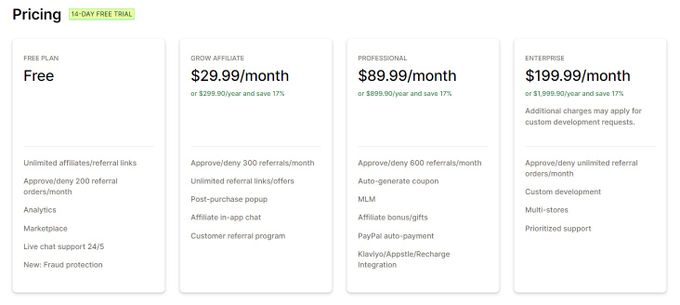UpPromote Review (2026): Pricing, Features, Integrations, & More!
Updated February 14, 2024
Our team tests eCommerce apps and publishes reviews that are unbiased and not influenced by payments we receive from some of the app developers.

The global affiliate marketing industry is worth more than $17 billion, with 20% of brand marketers reporting that affiliate marketing is their leading customer acquisition channel. What exactly is affiliate marketing? It's a performance-based marketing strategy where the online retailer pays a partner—or affiliate—a commission for driving traffic or sales to their store.
But starting and running an affiliate program is not a simple task. Business owners have to find the right affiliates, monitor and track their performance, manage complicated commission payments, and more. UpPromote is one of Shopify's top apps for affiliate marketing, providing a selection of tools and features to help e-commerce merchants start and manage effective affiliate marketing campaigns.
Our review includes a description of UpPromote's features, benefits and shortcomings, pricing structure, and other info to help you decide whether this is an app worth investing in for your e-commerce store.
» Sales-boosting tools come in various forms. Check out some more leading sales apps
Best For
UpPromote is a useful app for any Shopify store owner looking to launch or run an affiliate marketing program. It's suitable for most types of retail and small, medium, and large businesses alike, as it has a variety of customization options. UpPromote also has several plans to choose from, so you can get the services you need to suit the size and complexity of your affiliate program.
Pros
- Robust analytics tools
- Integration with major e-commerce platforms
- Customizable affiliate campaigns
- User-friendly interface
Cons
- Higher pricing than some competitors
- Free plan is limited
What's more, the Enterprise Package can be tailored to your exact needs, but you'll first need to get in contact with the UpPromote team to discuss the logistics and pricing.
Overview of Features
Affiliate Recruitment
To find affiliates, UpPromote uses a referral link creation tool and an affiliate referral form that you can tailor to your needs. They also boast the UpPromote Marketplace, providing a community of affiliates who can be contacted directly to sign up for the program. With the app, you can also effortlessly create a customizable rewards and discounts system to encourage customer referrals.
Campaign Customization
You can use UpPromote to easily customize your marketing program to suit your requirements. Choose from a variety of themes, visuals, content, and targeting choices to make your campaigns unique. What's more, the registration page, affiliate account, email templates, affiliate links, and promotional resources can all be customized. You can even run A/B testing using UpPromote to find the campaign variants that work best.
Campaign Management
UpPromote's campaign management function makes it simple for users to control their affiliate marketing programs. Users can select commission rates, create various coupons and links, and monitor the effectiveness of their campaigns in real time. The platform offers email and in-app chat for communicating with affiliates and distributing marketing materials to them. It also provides tools for automating campaign tasks and processes.
Rewards & Payments Programs
Merchants can encourage their affiliates to maximize their marketing efforts thanks to UpPromote's rewards scheme. To motivate affiliates to work more and earn more, the program offers various reward categories, including bonuses and gifts, depending on performance and sales. The commission structure can be calculated and implemented automatically, and you can also pay affiliates automatically through PayPal using a personal or business PayPal account.
Analytics Tools
You can track your team's performance and make strategic decisions with UpPromote's robust analytics and reporting tools. You can easily see how your team is doing and pinpoint areas for development with the help of in-depth data on clicks, orders, sales, and commission. Additionally, you can quickly check the top performers and most frequently recommended products thanks to the report's convenient visuals and graphs.
» Take a look at these great analytics apps if you want further business insights
Plans & Pricing
To meet the demands of different businesses, UpPromote has four distinct pricing tiers, with one free plan and three paid plans to choose from. UpPromote offers a 14-day free trial and a 17% discount on annual subscriptions.
- Free The Free Plan comes with configurable affiliate signup forms, tracking via affiliate links or coupons, automatic email templates, marketplace listing, analytics, and multilingual support.
- Growth The Growth Plan offers tools for turning customers into affiliates, discovering affiliates on the market, managing several programs, receiving payments using store credit, and chatting with affiliates.
- Professional The Professional Plan has features like multi-level marketing, product analytics, auto-generating coupons, auto-tier commission, and more than 10 other features.
- Enterprise The Enterprise Plan offers unlimited referrals, multi-store support, Partial.ly integration, and custom development, in addition to everything in the Pro plan.
Integrations
The app integrates with several popular platforms and apps, including:
- PayPal: With PayPal, you can pay affiliates directly and automatically.
- Partial.ly: This integration allows you to easily track orders that have been partially paid.
- Email Services: You can sync your affiliate list with your Klaviyo, MailChimp, or Omnisend account for more effective email marketing campaigns.
- Subscription Order Services: You can track your subscriptions more efficiently from Appstle Subscriptions, Recharge, or Bold Subscriptions.
- Shopify Apps: These include EPROLO, GemPages, PageFly, ReConvert, Transcy, TinyIMG, SEO Booster, AVADA, and several others.
Usability
On the whole, UpPromote is flexible and user-friendly, with an intuitive and easy-to-navigate interface. It interacts well with well-known platforms, payment systems, and apps. Setup was a breeze for us, taking only a few minutes. What helped the installation and setup process was well-structured onboarding tools and a checklist to get started. No coding or specialized tech knowledge is needed for the setup and use of the app.
One point to consider is that there are a wide variety of settings to choose from, so it might be a slight learning curve for those who are new to affiliate marketing.
Support
The support offered by UpPromote is substantial and definitely met our needs as new users of the app. There is 24/7 live chat support, although there may be a waiting time. Having said this, the Enterprise Plan comes with prioritized support, so customer service is almost immediate.
In addition to this, UpPromote offers a sizeable resource library that includes articles, blogs, and video tutorials. There is also a YouTube channel with instructional videos and a dedicated Facebook community.
Up Your Marketing Game With UpPromote
With a variety of features, integrations, and pricing options to fit businesses of all sizes, UpPromote is a potent affiliate marketing management tool. It's a fantastic solution for stores trying to grow their affiliate programs because it has easily configurable and manageable campaigns, extensive customization options, and in-depth analytics.
The platform's usability and feature set make it a good option for businesses looking to step up their marketing game, but you may want to consider opting for a paid plan to get the most out of the app.
» Looking for more ways to rev up your marketing? Take a look at these top marketing apps
UpPromote Review (2026): Pricing, Features, Integrations, & More!
Recommended Reviews

Nerdy Form Review: Free Form Builder for E-commerce Stores
Potential customers are more likely to fill out a contact form than call or email. Nerdy Form by Nerdy Apps allows you to add a customizable contact form widget to any of your store's pages. It is a spam-free contact form app that makes communication with customers more manageable to increase conversions. Nerdy Form is incredibly versatile; there are several types of form fields from which to pick, and you can easily alter the field set and field order of any form. Simple and ready to use, it takes one click to install the app on your store. Why You Should Use Nerdy Form This app ensures consistent message delivery and eliminates scenarios where customers are unable to contact a business owner, increasing your chances of making a sale. Google reCAPTCHA can be quickly applied to any form, helping deter spammers from exasperating merchants. A great feature of Nerdy Form is how it meets the demands of any shop without jeopardizing the user experience. Through conditional visibility and the multi-step feature, you can build and customize forms to integrate into the look and feel of your website. Key Features Flexible, adaptable form designAuto-reply emailFile uploadIntegration with Google reCAPTCHATerms and conditions checkboxRedirect after submissionPop-up formsCompatible with popular email marketing tools like Zapier, ActiveCampaign, Omnisend, and KlaviyoShow or hide a form field based on the user's selection using conditional logicPersonalize email templatesDate selector supporting various formatsThe option to include a store's location map on the contact pageForm donations and accept payments through StripeThe option to add a department and tailor email recipients based on that selectionMultiple email receivers Pricing Nerdy Form provides one free plan and four paid plans. Notably, if you choose to pay annually rather than monthly, the Bronze, Silver, and Gold plans cost $5, $9, and $24 per month, respectively. Additionally, the free plan includes all available features. Is Nerdy Form Worth It? To put it simply, yes! Nerdy Form is designed to prevent message loss, allowing potential customers to contact the store owner. Setting it up is simple, and you can modify the designs with just a few clicks to make them fit any store's aesthetic and integrate perfectly with the user interface (UI) of any website or device.

TagRobot: Auto-Tag Orders & Customers on Shopify
As a Shopify seller, you have to handle and fulfill various kinds of orders. TagRobot is an intuitive, convenient, and fully customizable solution that makes managing your orders and customer segmentation far simpler. Why Should You Use TagRobot? Easy setup: Tag automatically without coding in seconds.Automated tagging: Accurately categorize orders and customers with automated tagging rules.Advanced reporting: Tag your orders for easier management and reporting. Shopify lacks user-friendly features for segmenting orders or auto-tagging customers. TagRobot helps you streamline and organize your order management and customer segmentation, all directly within your store's admin area. The app integrates with your existing admin interface, saving you the time and effort of learning a new system. You can filter your orders and customers by tags and save those applied filters as searches for future use, giving you an efficient solution to organizing order and customer segments. You can get started with TagRobot immediately since there's no coding required. How Does TagRobot Work? Once you've defined a set of tagging rules, TagRobot will analyze each new order placed in your store against each of your tagging rules. If the order matches any rule conditions, that order will be tagged as specified in the rule. TagRobot provides over 50 easy-to-follow rules to either remove tags or auto-tag orders and customers based on an extensive list of criteria, such as the time that orders are placed, the order quantity, the use of discount codes, and much more. In addition to tagging new orders automatically, you can apply your rules to past orders. » Discover how to tag gift your orders on Shopify Pricing Plans TagRobot has a free option and three paid pricing plans to choose from, all of which come with real-time tagging: Free PlanFreeReal-time taggingUp to 50 orders per monthUp to 50 customers per monthBasic Plan$5/monthReal-time taggingUp to 1,000 orders per monthUp to 1,000 customers per monthPro Plan$10/monthReal-time taggingUp to 5,000 orders per monthUp to 5,000 customers per monthBusiness Plan$25/monthReal-time taggingUnlimited order tags per monthUnlimited customer tags per month It is important to note that 1¢ per additional tag will be charged if the plan limit is exceeded. Is TagRobot Worth Investing in? TagRobot is a valuable investment for Shopify sellers who want to streamline their order management and customer segmentation. The app's user-friendly interface, over 50 auto-tagging rules, real-time tagging, efficient order management, and cost-effective pricing plans make it a compelling solution for sellers. By automating the tagging process, TagRobot can save sellers significant time and effort in managing their orders and customer segments.

ReferralCandy Review (2026): Pricing, Support, Features, & More!
Customer referrals are one of the most powerful forms of marketing in e-commerce. A successful customer referral program can increase your brand awareness, convert new customers, and increase customer loyalty and retention. However, implementing a customer referral program is not always easy. Not only must you find ways to recruit customers, but you need to continually track their progress, monitor for fraudulent referrals, reward successful referrals, and measure your campaign's effectiveness. This is where ReferralCandy comes in. It's a tool that helps you create, run, and optimize referral programs for your online store. We take an inside look at the app's features, pricing, integrations, support, and more to help you decide if ReferralCandy is worth investing in. » If sales is a top priority, check out our picks of the best sales-boosting apps Best For Choosing the right apps for your store can be challenging, so we're here to help. ReferralCandy is a valuable tool for e-commerce stores selling single-use or subscription products in any industry. However, it's not a magic bullet that will instantly raise your bottom line. It's better suited to stores with an established product-market fit, generating more than 100 orders a month. The app also proves most beneficial to businesses with loyal customers who champion their brand, creating opportunities for further community building. ProsCustomizable referral pages, emails, & rewards24/7 live chat supportIntegrations with popular e-commerce toolsExtensive automationsConsNo free planPricing includes monthly & referral fees Overview of Features Customer Enrollment Enrolling customers into your referral program is made easy with a variety of channels available, such as post-purchase pop-ups, emails, dedicated landing pages, an embedded signup form, or using your existing newsletters. You can also send automated referral requests to customers after they complete a checkout. A great bonus is that all your emails and pages are optimized for mobile devices, so customers can easily share your products or services with their friends. Customizable Templates ReferralCandy is an excellent app with built-in templates. You can use these ready-made templates as is or customize them to suit your needs. You can change the logo, images, fonts, colors, and other elements to match your store's branding. If you want more control over your templates, you can edit the CSS and HTML code to fine-tune every detail. Automated Rewards With ReferralCandy, creating and managing a reward system for customers who refer your products to friends is quick and simple. You can offer cash rewards, coupons (cash or percentage discounts), or custom gifts. The issuing of rewards is fully automated, so you don't have to worry about tracking referrals or sending rewards manually. You can also set up different reward tiers to incentivize more referrals. Fraud Detection With the fraud center at your fingertips, you can automatically protect your referral program from fraud. It detects and bans suspicious transactions, such as self-referrals, high volumes of referrals in a short time, or leaked referral codes on coupon sites. You can also create custom rules to block or flag specific behaviors or users. Analytics You can measure the performance of your referral program with ReferralCandy, as it functions as a comprehensive analytics app. You'll be able to see how much sales and traffic you generate from referrals, how many customers participate in your program, and what kind of rewards they prefer. Plus, you can compare your results with industry benchmarks and get data reports to optimize your strategy. » Accurately measure your income with ReferralCandy & one of these great sales-tracking apps Plans & Pricing If you're wondering what to spend on apps to grow your business, you'll be happy to know that ReferralCandy offers three paid plans, each with a 30-day free trial and a 20% discount on annual subscriptions. Here's a quick overview of the features and prices of each plan: Premium The Premium plan is ideal for smaller businesses and startups. With a monthly fee of $59, or just $47 when billed yearly, you get unlimited customers and referrals, a comprehensive analytics dashboard, and data reports, among other features. However, you'll also need to pay a 3.5% commission fee on the referral sales you generate. Plus Accelerating your team's growth through referral marketing is made easy with the Plus plan—a package designed precisely for this purpose. For $299 per month, you get everything in the Premium plan, plus prioritized support, a dedicated account manager, and a quarterly campaign review with recommendations. You also pay a lower commission fee of 1.5%. Enterprise The Enterprise plan is the plan of choice for bigger e-commerce stores, as it offers advanced features for larger and more complex referral programs. You get everything in the Plus plan, plus unlimited campaigns, custom integrations and analytics, and a one-on-one expert review of your campaigns. What's more, there are no commission fees on referral sales made! Pricing will depend on your specific needs, so you'll need to contact ReferralCandy for a cost estimate. Integrations The app integrates seamlessly with various platforms and tools to expand your e-commerce business. ReferralCandy's integrations can be divided into the following categories: Platform Integrations The app integrates with several leading e-commerce platforms, including: ShopifyShopify PlusMagentoWooCommerceBigCommerce You can easily set up and manage your referral program from within your platform's dashboard without having to switch between different apps. Subscription Integrations These integrations will enable you to create a referral program for your subscription-based products or services. Some of the subscription integrations supported are: Recharge SubscriptionsBold SubscriptionsAppstle Subscriptions Marketing Analytics Integrations To help you make data-driven decisions, ReferralCandy integrates with the following: Facebook PixelAdRollGoogle Ads Email Marketing Integrations Integrations with top email marketing apps are essential to send personalized and automated emails to your subscribers. This way, you can create tailored messaging that speaks directly to the individualized interests and desires of each customer demographic. Some of the apps supported are: KlaviyoMailChimp Usability ReferralCandy is an out-of-the-box solution that doesn't require the help of a developer. You can set up your referral program and make your first sales within 30 minutes. The video below shows just how easy it is to get started with ReferralCandy on Shopify. It has a simple and intuitive user interface that makes it easy for merchants to use. The app also automates a lot of tasks for you, such as sending emails and pop-ups, issuing rewards, detecting fraud, and providing analytics. You can monitor and control your program from your dashboard, where you can see all the important information and data. Overall, ReferralCandy is designed with the user in mind, and even people brand new to referral marketing won't have a problem navigating the app. Support ReferralCandy offers a variety of support options to help you get started and troubleshoot any issues you may encounter. There is 24/7 live chat support, and for Plus and Enterprise plans, there is a dedicated account manager. They host regular live Q&A sessions and webinars to help you learn more about what the app has to offer and how best to use it. Video tutorials and a dedicated YouTube channel cover everything from getting started to using the app's advanced features. In addition, ReferralCandy has a support center with over 100 articles on a wide range of topics like account management and configuring settings. They also offer several handbooks, e-books, blog posts, and case studies, so there is no shortage of referral marketing advice and inspiration. Customer Referrals: Sweeten the Deal With ReferralCandy Referral marketing is a cost-effective and impactful marketing approach that can benefit any e-commerce store. Customer referrals build brand awareness and increase customer acquisition while also boosting conversions, improving customer loyalty, and increasing customer lifetime value. But running successful customer referral campaigns can be complicated, tedious, and time-consuming. ReferralCandy is an essential Shopify tool that can help you create, manage, and optimize your referral program with ease. It offers a range of features and integrations that make it stand out from other apps, like easy setup and customization, automated rewards and fraud detection, comprehensive analytics and insights, flexible pricing, and outstanding customer support and service. So if you're ready to offer customers a deal they can't refuse, try out ReferralCandy. » Diversify & amplify your marketing strategy with some of the best marketing apps for Shopify