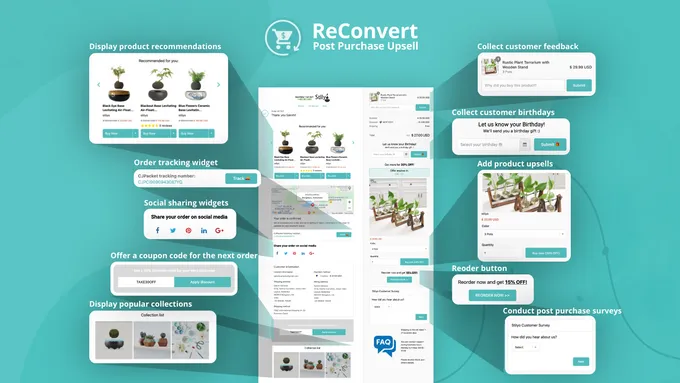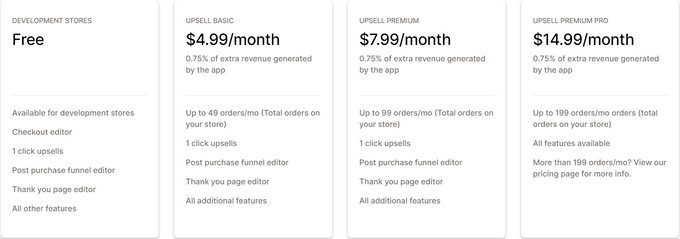ReConvert App Review - Features, Pricing, Support, & More!
Updated June 27, 2023
Our team tests eCommerce apps and publishes reviews that are unbiased and not influenced by payments we receive from some of the app developers.
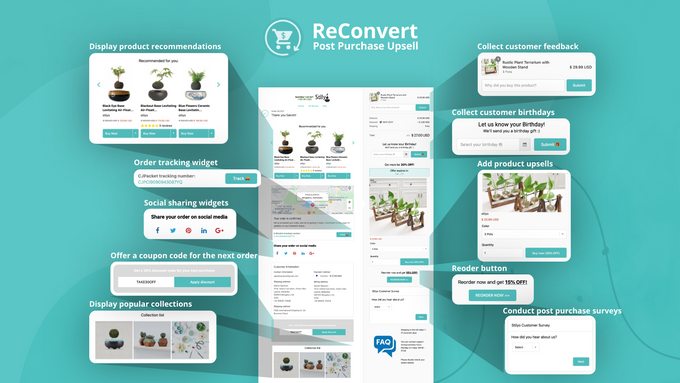
Upselling and cross-selling are essential strategies for increasing revenue and conversions in a highly competitive e-commerce market. They improve overall customer experience by offering personalized product recommendations, which can increase the average order value (AOV) of your online store and help your business grow.
ReConvert Upsell & Cross Sell is a post-purchase app designed for upselling and conversion. You can create thank-you pages, pop-ups, buttons, widgets, and a number of other checkout and post-purchase funnels to help increase sales. The app is easy to use with straightforward drag-and-drop functionalities and also offers a bunch of analytics tools to keep track of sales data and store performance.
» Improve your store's page design even more with the best Shopify landing page builder apps
Pros
- Easy to set up
- No changes to Shopify store checkout functions
- Large library of widget options
- Free pre-made templates
- One-click upsells
- Extensive analytics dashboard and functions
- Free for development stores
Cons
- Limited monthly orders per month
What Is ReConvert Best for?
ReConvert is best for Shopify store owners looking to increase their sales revenue and conversions by offering upsell and cross-sell opportunities to their customers.
ReConvert offers a range of customizable templates which can be tailored to specific products or collections and can include discounts or other incentives to encourage customers to purchase more. The app also provides detailed analytics on the performance of upsell and cross-sell offers, including conversion rates and revenue generated, so store owners can track the success of their campaigns and optimize their offers over time.
Overview of Features
- Thank-You Pages: ReConvert allows you to create amazing custom thank-you page templates for upselling to your customers after purchase without changing your Shopify checkout page.
- Upsell and Cross-sell: You can cross-sell and upsell your customers with multiple features like product recommendations, timer pop-ups, reorder widgets, product upsell, and a lot more.
- Triggers: ReConvert allows you to use triggers to display different thank-you pages that have different offers according to the product's properties, customer, and order. With this, you can show the right offer to each customer and ensure that your conversion rate remains high.
- Gather Customer Data: You can collect customer information such as product comments, post-purchase survey answers, and birthdays to personalize their shopping experience and implement any important feedback.
- Powerful Integrations: By integrating with the right third-party apps, you can enhance your store and display smart product recommendations, send automated birthday campaigns, and showcase product reviews.
- Analytics: ReConvert's analytic section displays your store's real-time performance. Using this, you can ensure that all your widgets are doing well and you're getting a positive ROI.
» Check out the best analytics apps Shopify has to offer
Plans & Pricing
ReConvert pricing plans are usage-based. Each plan has a monthly order limit plus a 0.75% commission on extra revenue you generate because of the app. All of the pricing plans include all of the features, such as one-click upsells and checkout, post-purchase funnel, and thank-you page editors. Finally, ReConvert also offers a 30-day free trial.
- Free Plan: The free plan is only available to development stores.
- Upsell Basic Plan: Up to 49 total orders per month for $4.99.
- Upsell Premium Plan: Up to 99 total orders per month for $7.99.
- Upsell Premium Pro: Up to 199 total orders per month for $14.99.
If you have more than 199 orders per month, you can view ReConvert's pricing page for more options.
Integrations
ReConvert offers a wide range of integrations with popular third-party apps to help you optimize your store's upsell and cross-sell strategy and enhance your customer's shopping experience. See below for a list of the best Shopify apps which offer integrations:
- SMSBump
- MailChimp
- Loox
- Klaviyo
- Wiser Recommendations
- Judge.me
- Ali Reviews
- Stamped.io
- Rebuy
- SMS notifications
Usability
The app's designed to be user-friendly and easy to navigate with a clean and intuitive dashboard, making it easy for merchants to create and manage their upsell and cross-sell offers. To create an offer, merchants can choose from a variety of templates and customize them with their own images, text, and product recommendations.
ReConvert also includes a drag-and-drop builder, which allows users to easily rearrange the layout of their offers and streamlines the upsell and cross-sell process without the need for any technical expertise.
Support
The app offers 24/7 customer support via email and live chat for all plans. It also provides in-depth documentation of all widgets and features in the app's helpdesk portal. The documentation is inclusive of explanatory videos, screenshots, and text. Users can also find a knowledge base and FAQs to help troubleshoot common issues and questions on their own
Will ReConvert Help Your Business Convert?
ReConvert can be a valuable tool for Shopify store owners looking to increase their sales and improve conversion rates. It's user-friendly, requires no coding skills, and has a range of customization options to suit your business needs. It also offers seamless integrations with some of the best and most popular apps on Shopify for even more business growth potential.
Overall, ReConvert is almost certainly going to help with increasing sales and conversions; however, be aware that with increased sales come increased costs since the app includes a commission on extra revenue generated from using the app. So, make sure that your store's margins and pricing are calculated appropriately.
ReConvert App Review - Features, Pricing, Support, & More!
Recommended Reviews

SMSBump Review—Pricing, Features, Integrations and More!
It is estimated that a whopping 86% of the worlds population owns or uses a smartphone with usage having increased by approximately 50% since 2017. This means there is a whole lot of web surfing going on so if you're an e-commerce merchant, the world, or in this case the web is your oyster providing endless opportunities for marketing campaigns to help grow your business. As the name suggests, SMSBump: SMS Marketing & E-mail is an SMS automation marketing tool for e-commerce platforms. The tool assists online businesses in developing highly targeted SMS and e-mail campaigns while also tracking performance, facilitating campaign scheduling, sending customer retention prompts, keeping track of subscribed members, and a heap more. What Is SMSBump Best Used For? SMSBump is best for customer engagement and retention. By using SMSBump's segmentation and targeting features, users can send personalized messages to specific customer groups which may include sending automated birthday wishes, exclusive offers to loyal customers, or requesting feedback and reviews. On top of this, the app can also help with recovering potential lost sales by sending personalized reminder alerts to customers who have abandoned their shopping carts and send other time-sensitive offers for discounts and promotions. Overall, the app excels at one thing in particular and that is helping customers identify with your brand by constantly staying in touch but in such a way that is not annoying or repetitive. If raising brand awareness is your goal then SMSBump might just be the app you're looking for. Overview of Features SMSBump possesses a ton of super handy features that many e-commerce and online stores will find great for customer acquisition and retention. Key features of the app include: SMS Campaigns: Users can create and send targeted SMS campaigns to their customers. These campaigns can be used for various purposes, such as sending promotions, discounts, order updates, abandoned cart reminders, and personalized messages. Segmentation and Targeting: Allows users to segment their customer base and target specific groups of customers with relevant messages. Segmentation can be based on factors such as location, purchase history, and customer behavior. Automated Flows: Pre-built automation workflows that allow users to set up automated messages triggered by specific events or actions. For example, sending a welcome message to new subscribers or a series of reminders for abandoned carts. Abandoned Cart Recovery: One of the primary features of SMSBump is helping businesses recover potentially lost sales by sending personalized text messages to customers who have abandoned their shopping carts. These messages are customizable and can include discounts or incentives to encourage customers to complete their purchases. Mobile Keyword Campaigns: Allows businesses to create keyword-based campaigns, where customers can text a specific keyword to a designated number to receive offers, updates, or opt-in to a subscription list. Analytics and Reporting: Analytics and reporting features to track the performance of SMS campaigns. Businesses can monitor open rates, click-through rates, conversions, and overall ROI (Return on Investment) to assess the effectiveness of their SMS marketing strategies. Other useful features we liked include: Growth tools, including mobile-first pop-ups, floating buttons, and customizable sign-up forms.Collecting detailed user analytics on orders, link clicks, and spending metrics.Storing customer time zones so that no middle-of-the-night text messages occur.Enabling users to set cost thresholds to prevent overspending. ProsSmooth integration and setupBoosts investment returnsOffers a library of SMS templatesIncreases click-through rateOffers excellent customer serviceConsOccasional bugs and hiccupsTest SMSs are charged to the customerLower-priced plans can feel limiting SMSBump Plans & Pricing The app offers customers many different pricing plans to choose from, featuring a cancel-at-any-time subscription with no hidden fees, as follows: Integrations Initially, SMSBump was designed to be a Shopify excusive, although, the development team has recently been working on integrating the tool into other major e-commerce CMS platforms. There is now a beta version of SMSBump available for BigCommerce, and there's talk of a WooCommerce integration that is set to be released in the not-too-distant future. Aside from platforms, SMSBump also integrates with a wide variety of other e-commerce apps. Some of the most widely used include: MailChimpRecartSlackReConvertKlaviyoReCharge Usability SMSBump app is easy to set up and use with a clean and intuitive user interface that simplifies the process of creating and managing marketing campaigns. Navigating the app is straightforward with access to key features and functionalities without much hassle. It also offers templates and pre-built automation tools making it easy set up automated flows, schedule campaigns, and define triggers for specific events. Support The SMSBump team is well known for its exceptional customer service with a range of support systems such as: Help Center: Containing documentation, guides, tutorials, and frequently asked questions (FAQs). The Help Center covers various topics, ranging from getting started with the app to advanced features and troubleshooting. Users can search for specific topics or browse through the available resources to find answers to their queries.Live Chat Support: Allows users to directly communicate with the support team in real-time. This feature enables users to ask questions, seek clarification, and receive prompt assistance.Email Support: By sending an email to the provided support address, users can describe their issues or concerns and expect a response from the support team within a reasonable timeframe.Community and Forums: SMSBump maintains a community forum or a user community where users can interact with each other, share experiences, and seek advice. This can be a valuable resource to connect with other users, learn best practices, and find solutions to common challenges. Boost the Value of Each Customer Interaction With up to a 98 percent open rate, SMS marketing is a seriously potent marketing channel that every e-commerce merchant should at least consider. With its wide range of features and ease of use, rolling out a marketing campaign with SMSBump has never been easier. The app will increase customer engagement on its own by automating many of the marketing workflows and processes, saving users time and money. It is a great option for both startups and larger online businesses with different pricing tiers and scaling features to suit just about every brand's marketing requirements.

EPROLO Review (2026)—Best Free Dropshipping App For Shopify?
EPROLO is a forever-free dropshipping and branding platform for Shopify and other e-commerce platforms. The brand has been in the business since 2015 and has since garnered over 300,000 users and fulfilled more than 30 million orders. EPROLO also offers its users over 300,000 products. You only need to devote time to selling as they are responsible for every aspect of order fulfillment, from quality control to product sourcing, packaging, warehousing, and shipping. ProsBranding project (custom packaging, labels, hangtags, scotch tape)Provides worldwide shippingTotally freeSimple and easy to useOffers a wide range of productsFast shipping options availableProvides good customer supportCons 24/7 customers service is not availableDoesn't offer 1-day shipping What Is EPROLO? EPROLO is a dropshipping app that enables online store owners to source and import products directly from manufacturers in China. With EPROLO, users have access to a wide range of products at competitive prices, and they can customize and brand their products before importing them into their online store. The app streamlines the entire process of managing a dropshipping business, from product sourcing to order fulfillment, and provides a range of tools to help users manage their inventory, track their orders, and optimize their store for better conversions. What Is It Best for? This app is best for dropshippers who are on a limited budget but still want the services of a dropshipping service. EPROLO will also work best for people who want to ship globally and not just in the United States. It provides a one-stop solution for online businesses to source, stock, and ship products directly to customers without the hassle of managing inventory or shipping logistics. EPROLO Pricing Plans The free plan includes access to all of EPROLO's features, including unlimited orders, products, and storage. However, there is a limit of 150 products for each order and 300 product imports per month. Additionally, the Free plan has a longer processing time of up to 12 days and does not include premium customer support. Free plan: Comes with a limit of 150 products for each order and 300 product imports per month.Junior membership: Faster delivery and no product limits.Senior membership: Access all the premium features EPROLO offers. Integrations EPROLO integrates with the following platforms: AliExpress WooCommerce Shopify eBay EPROLO has also developed a free-to-use website for print-on-demand store owners called Inkedjoy. Inkedjoy can be integrated with Shopify, ETSY, and Woocommerce, and it's one of the important features of EPROLO. Features 1. Product Sourcing EPROLO features 10 dropship product categories and 107 subcategories. They have a product sourcing team that is constantly searching for new and trending products to satisfy current online demands. 2. Inventory Management With this service, you don't need to store products; EPROLO's inventory management feature helps reduce the cost of inventory. The brand has more than 26+ warehouses around the world. 3. Branding Project EPROLO's dropshipping services include providing custom packaging for dropshippers after they've placed a certain number of orders. Branding Project by EPROLO helps store owners build their own brands by providing custom packaging, labels, hangtags as well as scotch tape. 4. Global Shipping This app offers numerous delivery methods with varying shipping costs and times. In nations like Australia, the United States, EU countries, Japan, and others, EPROLO offers its express shipping channel. And due to this, they're able to reduce shipping times to 5 to 8 days. Usability The app is, in short, very easy to use. Individuals need only install the app to their e-commerce platform and then start importing products. EPROLO is designed to be easy to use for dropshipping businesses. The app is user-friendly and intuitive, allowing users to easily find products, import them to their store, and manage their orders. The platform also provides tools for product customization, including the ability to add custom logos and packaging. Additionally, EPROLO offers features such as bulk order fulfillment and real-time order tracking to streamline the fulfillment process. Support EPROLO offers 24/7 customer support. This is through the help center, live chat, frequently asked questions, and email. Their support team is available 24/7 to assist with any questions or issues that users may have. They also offer a comprehensive help center with articles and guides to help users get started and troubleshoot common issues. EPROLO's customer support is known for being responsive, helpful, and efficient in resolving user queries. Dropshipping and Branding on Another Level EPROLO is great for dropshippers who are looking for a free dropshipping service that allows them to focus on their core business practices yet offers similar functions to paid services. Its user-friendly interface, competitive pricing, and fast shipping times make it a popular choice among e-commerce store owners.

WATI's WhatsApp Chat & Abandoned Cart: Boost Revenue Through WhatsApp
Abandoned carts occur when customers add items to their online shopping carts but leave before completing the purchase. This can significantly impact your online store and result in lost revenue, less accurate inventory levels, and lower customer satisfaction. Statistics on cart abandonment rates show it's a widespread problem for e-commerce businesses. According to the Baymard Institute, the average cart abandonment rate is 69.99%. To mitigate this challenge, tools like WATI's WhatsApp Chat & Abandoned Cart app are available to you drive sales and conversions through WhatsApp marketing. In this post, we'll explore the key features and benefits of this app, as well as its pricing and potential impact on your e-commerce business. Best For Wati: WhatsApp Chat is best used as a customer support and engagement tool for businesses who are looking to communicate with their customers quickly and effectively to help with abandoned cart recovery. It allows businesses to set up predefined messages, automated greetings and responses, and has message templates for various use cases, such as order updates, shipping notifications, and appointment reminders. Many of these marketing workflows are automated which saves time and money and, most importantly, leads to increased conversions by sending reminders to customers about incomplete purchases. ProsScalability and flexibilityMulti-channel supportEasy metric reportingAutomated workflowsAffordable pricing plansConsRequires a WhatsApp business API accountNo free planLimited customization » For more help with conversion rate optimization, check out this list of best CRO apps Overview of Features The app offers a wide range of features to help e-commerce businesses reduce cart abandonment rates and increase sales. The four most useful features are: 1. Automatic Cart Abandonment Notifications WATI's app will automatically contact customers with abandoned carts to let them know their purchases are outstanding and even provide a useful link directly to the checkout window. You can even persuade customers to return with custom discount codes. 2. Automated Chatbot & Order-Related Message Builder Use simple flow diagrams to automate a chatbot based on keywords in multiple languages to answer common questions your customers may ask. You can also send automated order-related messages to your customers to keep them in the loop and satisfied without any coding experience required. 3. Official WhatsApp API Partner Since WATI is an official API partner, you can expect the following features as a bonus: WhatsApp green tick of authenticity for your businessSuper affordable WhatsApp message pricingDedicated WhatsApp API-approved number with your business details 4. Shared Multi-Agent Inbox and Analytics Reports Reply to your customers from a shared inbox, giving them the opportunity to reply to the same number they first contacted. Additionally, see reports of all incoming messages, agent response times, agent performance, conversation status, and more to judge the performance of different services accordingly. » Discover the best Shopify apps to increase sales and improve your bottom line now Plans & Pricing WATI provides three different price options for its WhatsApp Chat tool, two aimed at mid-sized businesses and one towards larger companies. The first two, Standard and Pro, provide monthly and annual payment options. When opting for the annual payment plan, you save 20% off the full price. The Enterprise Plan has flexible pricing based on your specific requirements. Core functionalities, such as a shared inbox for teams, contact and broadcast management, template submission, and more, are included in all pricing tiers. However, each strategy has its own distinctive elements. Standard Plan ($49/month or $40/month if paid annually)For mid-sized businessesBasic chatbot builder; ten chatbotsTwo global webhooksPro Plan ($98/month or $80/month if paid annually) This plan offers all of the Standard Plan's features, plus:For mid-sized businessesAdvanced chatbot builder; 25 interconnected chatbotsCollect data & trigger automationRoute chats & update attributesTen global webhooksEnterprise Plan (custom price) This plan offers all of the features of the previous plans, plus:For large-sized businessesHigher API limitsHigher Chatbots and keywordsDedicated Account ManagerPriority supportIP whitelistingUnlimited global webhooks Integrations WATI: Whatsapp Chat offers a large amount of integrations with popular APIs, CRMs and e-commerce platforms. This includes but is not limited to: Salesforce, HubSpot, and Zoho CRMShopify, WooCommerce, and MagentoZendesk, Freshdesk, and Help ScoutFacebook Messenger » Build long-term relationships with your clients by increasing your customer lifetime value Usability The app provides a user-friendly interface that allows you to navigate and access its features intuitively. It has an easy-to-read dashboard that provides an overview of important metrics and key performance indicators, such as message volumes, response times, and customer engagement. We found the learning curve to be a little steep at first but very easy to use once you've wrapped your head around it. Support WATI has a great support team with a range of options to help users with any questions or queries they may have. This includes a comprehensive database on their website that covers various aspects of the app's functionality, features, setup instructions, and troubleshooting guides. Users can also get in touch via e-mail, live chat support or browse through the community forums where they can interact with others, share experiences, ask questions, and provide insights on FAQs. Take It Down a Notch: Successfully Reducing Cart Abandonment Reducing cart abandonment rates on your e-commerce store can be a highly effective way of boosting your revenue and keeping your customers happy. However, the fact that WATI's service automates this process for you on top of a WhatsApp chatbot, a WhatsApp-partnered green tick verification, and affordable message services, analytics reports, and more makes it a necessity for your Shopify store. » Interested in effectively boosting your online presence through WhatsApp? Discover QuickReply.ai