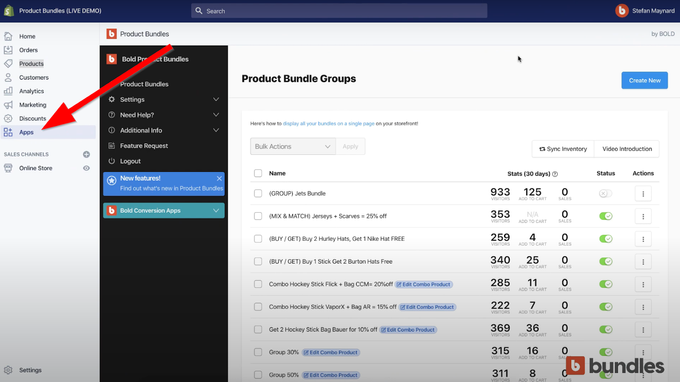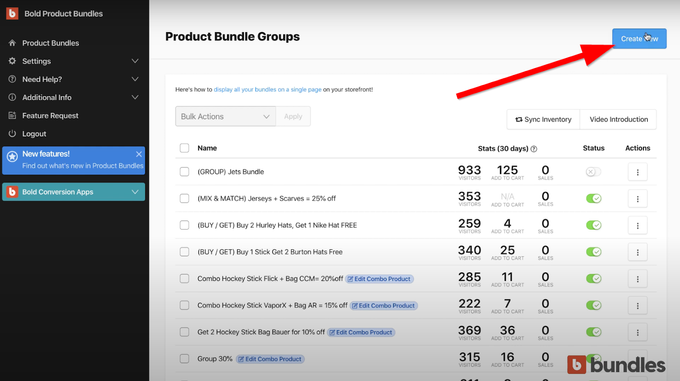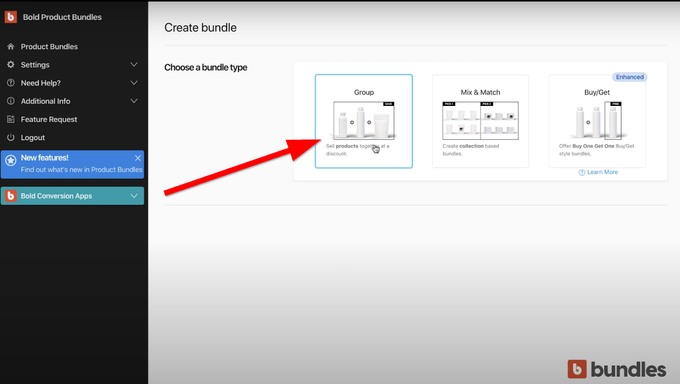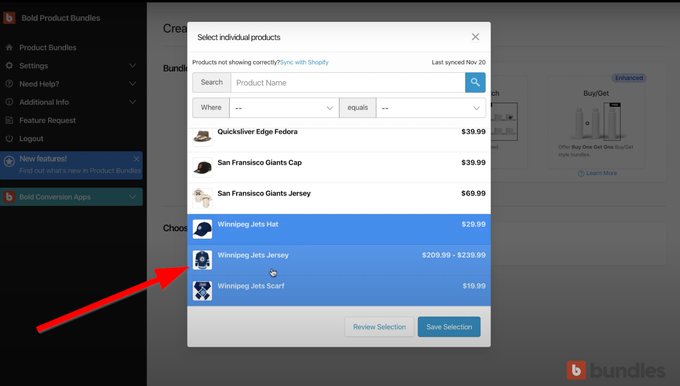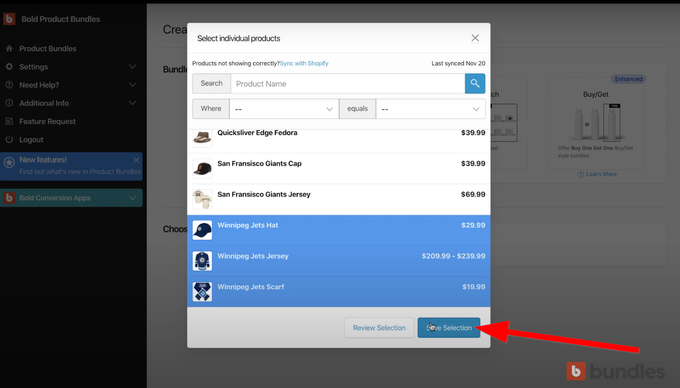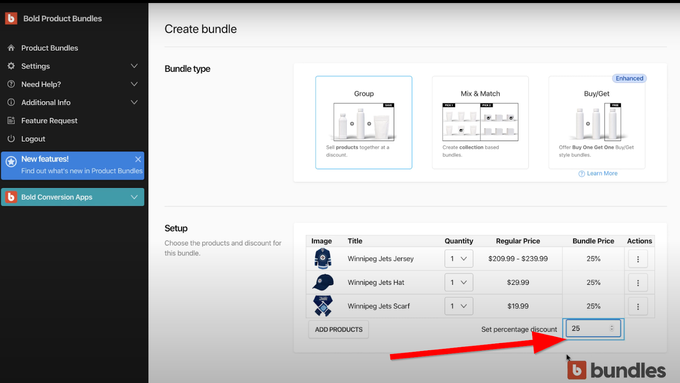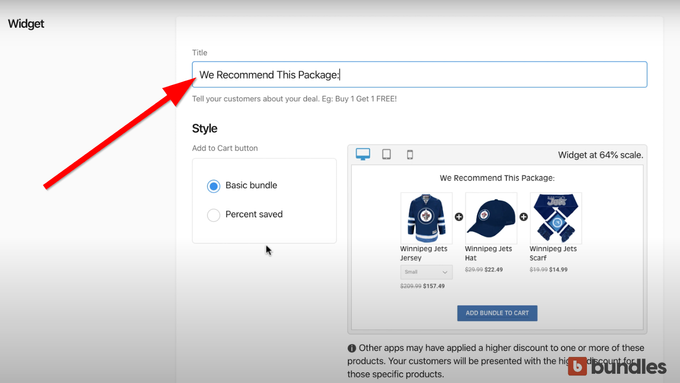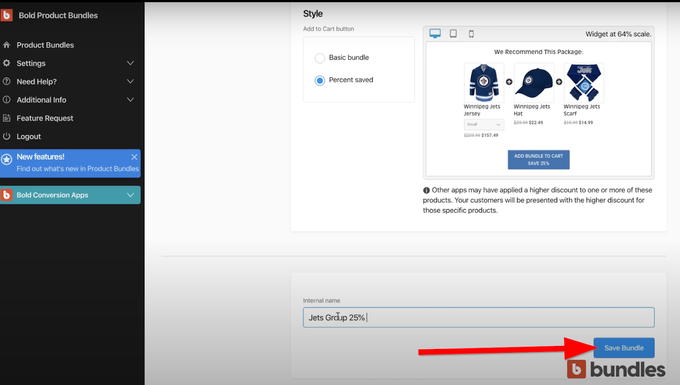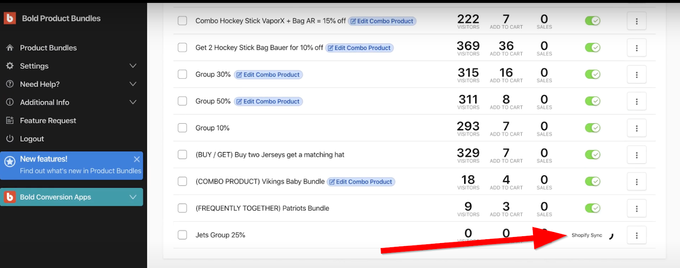How to Create, Use, and Optimize Shopify Product Bundles
Updated March 31, 2023

AI Summary
Acquiring new customers while maintaining good relationships with your current clientele can be an expensive, time-consuming, and, at times, downright frustrating process. Consequently, e-commerce businesses are always looking for new ways to increase conversions.
And one of the best ways to do that is through product bundling. Shopify store owners can use bundles to provide a discount on a group of products. These bundles can be within a certain category or product type or based on the number of products you have in your store.
Can You Bundle Products in Shopify?
In retail, when products are stacked on a store's shelf or laid out on a display table, they're often organized together thematically. This is called product bundling. It involves pricing items together based on the value of their combination, such as bundling several fashion accessories to offer with clothes you'd like to sell.
This concept works exactly the same in Shopify. And the best part: product bundling is a super-effective technique for upsells or cross-sells.
How Product Bundling Works for Upsells
Let's say a customer is interested in a camera. But, at checkout, they notice a lucrative bundle that has a higher-priced camera than the one they were originally going to purchase. This is upselling, persuading a customer to upgrade their original purchase intention to something with a greater profit margin.
How Product Bundling Works for Cross-Sells
Let's assume that within this camera bundle, there is an extra lens and a camera bag included. That's what is known as a cross-sell, selling related products to customers that they originally did not intend to purchase.
What are the Pros and Cons of Product Bundling in Shopify?
Product bundling in Shopify has a heap of advantages but also a few drawbacks. The following are the main ones you may want to consider.
Pros of Product Bundling
- Increase Average Order Value Product bundling can easily increase the average amount of money customers spend on product orders.
- Increase Profits Bundling can sometimes allow you to charge a higher price on your products by adding another product with it, thereby increasing the perceived value of the bundle.
- Reduce Distribution Costs Product bundling allows you to generate a lower cost per unit by selling the two products in a single package. This reduces distribution, freighting, and shipping costs.
- Reduce Inventory Waste Sell relatively unpopular or unwanted products that you may have otherwise had to discount or discard.
- Upsells and Cross-Sells As we've discussed, product bundling presents awesome opportunities to both upsell and cross-sell products.
Cons of Product Bundling
- Potential Decreased Product Margins Discounted product bundles may discourage shoppers from buying each item separately and subsequently eat into a store's profits.
- Disincentivized Purchases If certain products are only available to customers in a sales bundle, it may encourage them to wait until the sale ends before purchasing the items.
- Increased Returns Bundle deals can increase the likelihood of customers returning them as they may not have necessarily desired the additional bundled products.
Best Shopify Product Bundles Apps
Shopify's e-commerce CMS does not have an integrated bundling feature that you can use to bundle the products you sell within your online store. So, in order to enable this feature, you will need to download a third-party product bundling app. Here are a few options:
How to Create Product Bundles in Shopify
For the purpose of this step-by-step guide, we'll show you how to create product bundles with the Bold Bundles app, as it's easy to use and offers some great bundling options.
How to Create a Bundle in Shopify Using Bold Bundles
1. Install the Bold Bundle app through Shopify's app store.
2. Once installed, click the Apps option from the Shopify admin page and then select Bold Product Bundles.
3. From the Product Bundle Groups panel, click the Create New button.
4. From there, select one of the product bundle types you would like to use.
5. A Select individual products panel will then appear. Within this panel, select which products you would like to bundle together.
6. Click the Save selection button to proceed with your choices.
7. If you would like, enter a discount amount for the bundled products.
8. Under the Setup panel, where you just entered the discount amount, enter any details that you'd like to include in the bundle element on the product page. For example, enter a heading, customize the bundle buy button, or add an internal bundle title for your own use.
9. To finish the job, simply click the Save Bundle button.
10. And lastly, the app will shoot you back over to the bundle inventory. You will notice the new bundle at the bottom of the panel. At first, it will show up as syncing. Once the syncing is complete, a green slide option bar will appear that will allow you to turn the bundling offer on or off.
How to Promote Shopify Product Bundles
Where you choose to place your bundled products will largely depend on the type of products and bundles you are selling in your e-commerce store. And this can be done in a number of different ways:
- On Product Pages You may like to build product bundles and place them within each product page as a widget. This will allow the customer to purchase the item separately or as a bundle product, depending on their shopping preferences.
- Within Combo Product Pages You may also like to create individual combo product pages that are solely designed to showcase a combination of products. This can be made in addition to individual product pages or as a separate page, where the products only exist in this combination and cannot be found elsewhere.
- At Checkout Another great place to showcase product bundles is at checkout. At checkout, bundle products will appear very attractive to shoppers, particularly if their shopping spree has come under budget.
Pricing of Product Bundles for Your Shopify Store
There are two schools of thought as to how online shop owners should price product bundles. Some believe it is a good idea to offer a discount on the bundle, making it more attractive to shoppers. While others argue there is no need to discount. As long as the bundled items are relevant to each other or complement one another well, this will be enough to incentivize the sale.
We say, "Use both strategies." Sometimes discounts are a great way to drive sales, particularly during annual sale periods like Black Friday or Cyber Monday. Other times a discount is simply not necessary, and you may actually be doing yourself a disservice by discounting every bundle you offer. Oftentimes, a well-thought-out or well-placed product bundle or combo is enough to secure an upsell or cross-sell.
Are Product Bundles Worth It?
If you are looking for an easy way to take your Shopify store's profits and sales to the next level, you should definitely try adding product bundles to your marketing arsenal. Product bundles are an easy way to move more products while also increasing your average order value. A completely win-win situation that is very easy to implement with the help of a third-party app.