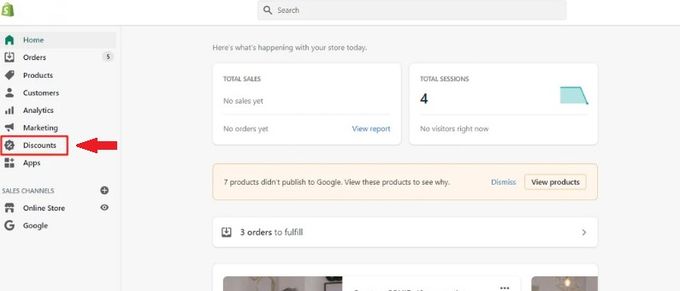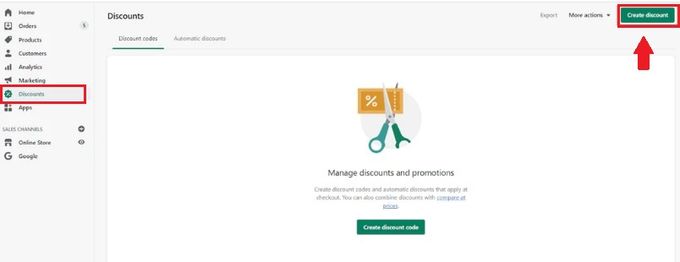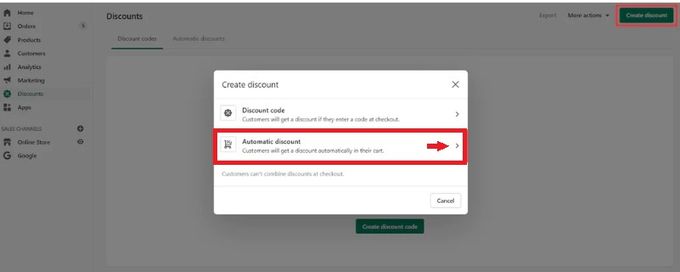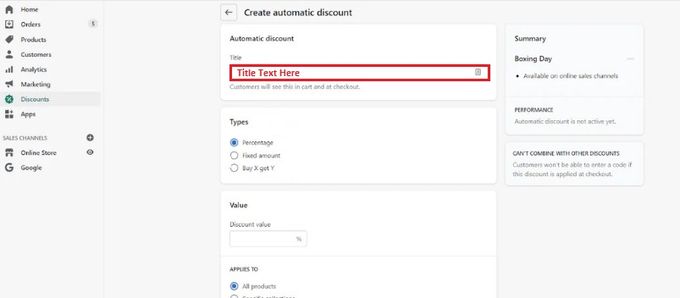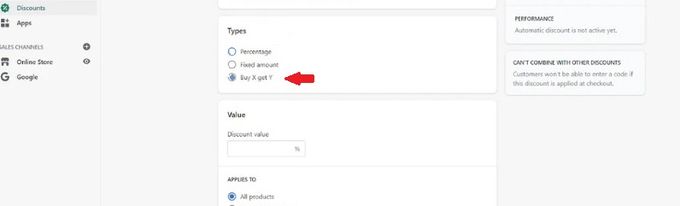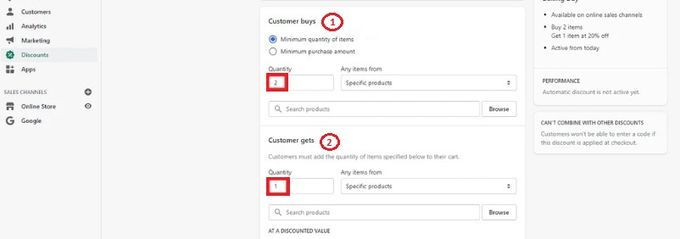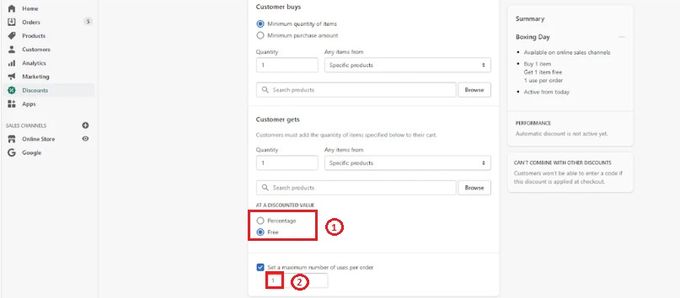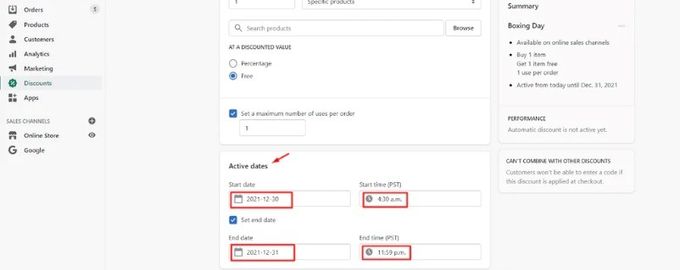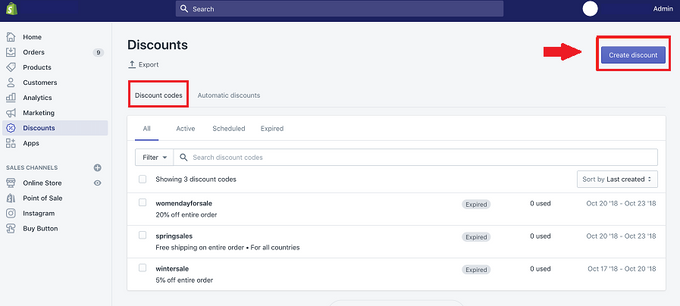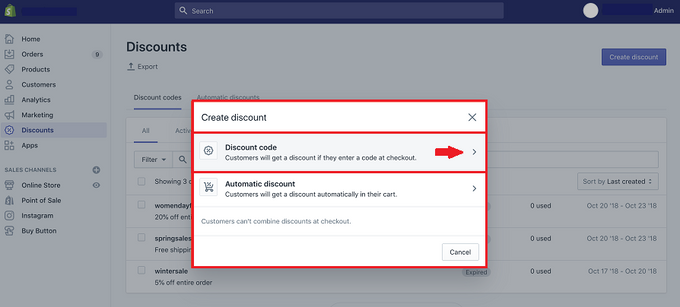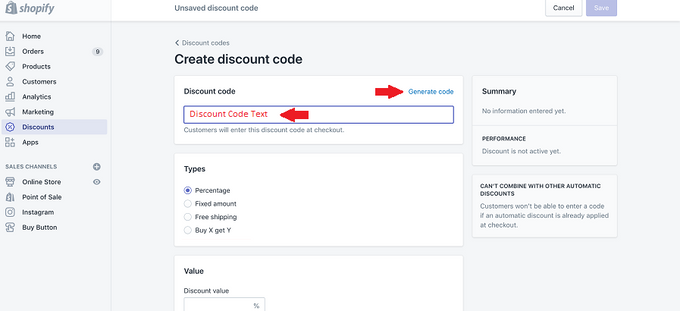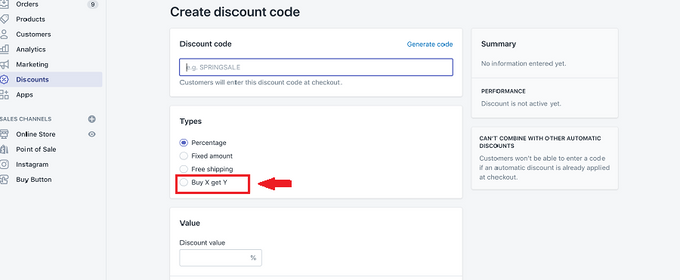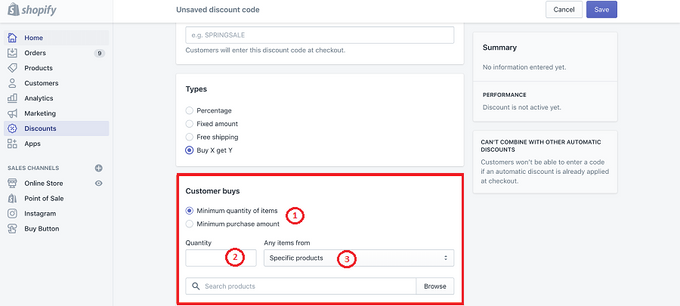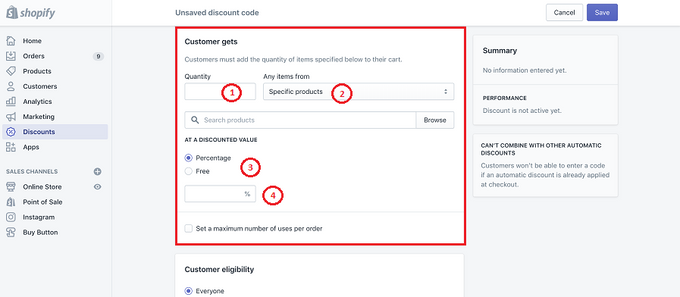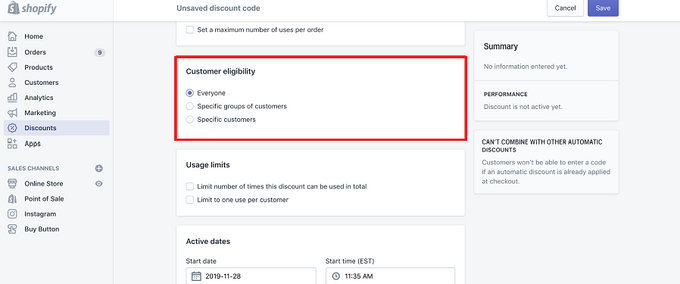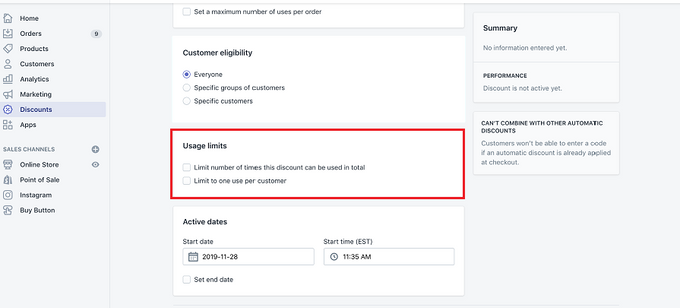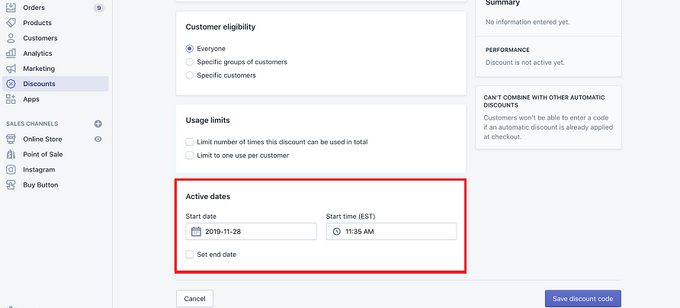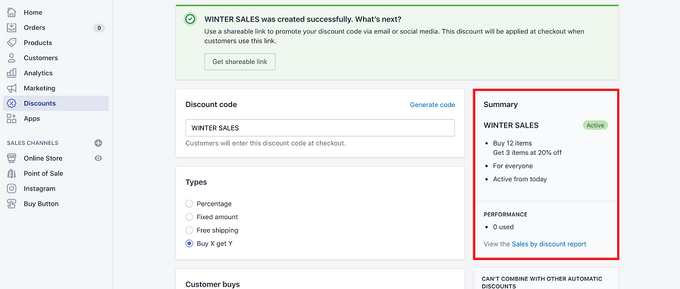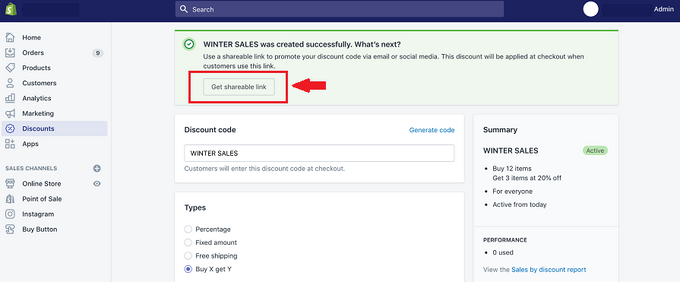How to Add a Buy One Get One Free Discount on Shopify
Shopify lets you easily create Buy X Get Y Free promotions for products on your store. We provide a simple step-by-step guide to show you how.
Updated April 6, 2023
A Buy X Get Y Free promotion is a powerful marketing tool and can increase your Shopify store's sales. Shopify lets you easily create Buy One Get One Free (BOGO) promotions for products in your store.
There are two ways to create a Buy X Get Y Free discount from your Shopify admin. You can add automatic discounts or use discount codes to offer discounts to only those customers who received the code.
Method 1: Create an Automatic Buy One Get One Free Discount
Follow these steps to create an automatic BOGO discount:
1. From your Shopify admin dashboard, click on "Discounts" from the menu.
2. Click "Create discount."
3. Click "Automatic discount."
4. Fill in a title for your automatic discount in the "Title" field.
5. In the "Types" section, select "Buy X get Y."
6. Configure the desired settings in the "Customer buys" and "Customer gets" sections.
7. Under "At a Discounted Value," select the "Free" option and enter the number of uses per order.
8. Configure the desired settings in the "Active dates" section.
9. Click "Save discount."
Method 2: Create a Buy One Get One Free Discount Code
Follow these steps to create a Buy X Get Y discount code:
1. From your Shopify admin dashboard, click on "Discounts" from the menu.
2. Click "Create discount."
3. Choose the "Discount code" option.
4. Enter a name such as buy-one-get-one in the "Discount code" section or click "Generate code" to get a random discount code.
5. Select "Buy X get Y" in the "Types" section.
6. Configure the desired settings in the "Customer buys" section.
7. Configure the desired settings in the "Customer gets" section.
8. Select who this discount will apply to in the "Customer eligibility" section.
9. Under "Usage limits," set limitations for discount usage (limit total discount usage or discount usage per client).
10. Configure the desired settings in the "Active dates" section.
11. You can review your discount code under "Summary."
12. Click "Save discount" at the top-right of the screen.
13. Click "Get sharable link" and copy and paste the link to your discount code.
If you're looking for a faster, more automated approach, there is a number of excellent Shopify discount codes apps that can generate discount codes automatically, including Egnition's Order to Discount app.
BOGO Discounts Are a Win-Win
Buy One Get One Free discounts are sure to win over customers looking for a good deal. Use BOGO discounts to boost sales and AOV, improve customer experience, and encourage customer loyalty.
Offering discounts is also an excellent marketing strategy to attract new customers and build brand awareness while also allowing you to clear out old inventory. It's a win-win for all parties involved.
Related Articles

How to Auto-Post to Instagram and Facebook From Shopify
Elijah Adebayo
February 13, 2024

How to Create, Use, and Optimize Shopify Product Bundles
Brody Hall
March 31, 2023

How to Collect Emails for Email Marketing Purposes (Quickly!)
Brody Hall
March 27, 2023

Inventory Accounting for Ecommerce Stores: A Quick Guide
Brody Hall
February 10, 2023

Test Mode vs. Live Mode in Shopify Explained: Key Differences
Jameela Ghann
November 7, 2023