How do I fix a "buy X, get Y free" automatic discount that doesn't show at checkout on Shopify?
Asked 5 years ago
I have been trying to set up multiple automated discounts on my Shopify store which will allow customers to receive a free item if they spend more than a given amount. I have set up the discount on Shopify as buy X get Y free but it does not seem to be appearing at the checkout stage. Has anyone had this problem before or know how to resolve it?
Katie Heenan
Wednesday, April 28, 2021
For an automatic discount to work, customers must add all eligible items to their cart. This means both the items that they are purchasing and the free item. This means that you must communicate to your customers that if they would like to make sure of this promotion, they must add the free item to the cart themselves.
If this method is unsuccessful, you may want to check your current settings for this discount. On your Shopify dashboard, find 'discounts and choose the discount to edit. Under the 'customer buys' section, configure the following settings:
1) Choose 'minimum purchase amount'
2) Set the amount of money that the customer must spend to be eligible for the discount.
3) In the 'any items from' box, choose whether you want to include products or collections as the qualifying items.
4) Select the items that are included in the promotion (in your case it would be all items).
In the 'customer gets' section:
1) Set the number of free items that the customer will receive using the quantity box.
2) Choose the specific item using the 'any items from' box.
3) Under 'at a discounted value', select 'free'.
Make sure that the 'active dates' are correct and save the discount. This should now work as an automatic discount for your customers.
Emilė Kleopatra Miežlaiškytė
Sunday, October 24, 2021
What app are you using? Some apps like https://growave.io/ offer the option for the merchant to set additional conditions and limits that the buyer must meet in order to claim the free offer - maybe you've missed something and there are other conditions preventing your buyers from seeing the discount.
Please follow our Community Guidelines
Related Articles

Out-of-Stock Police: Improve Customer Experience and SEO
Brody Hall
April 4, 2023

Free Shopify Inventory Management Apps: Are They Worth It?
Jay Friedmann
May 1, 2023
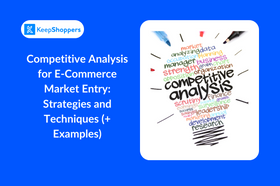
Competitive Analysis for E-Commerce Market Entry: Strategies and Techniques (+ Examples)
Courtney Sharp
November 7, 2023
Can't find what you're looking for?
