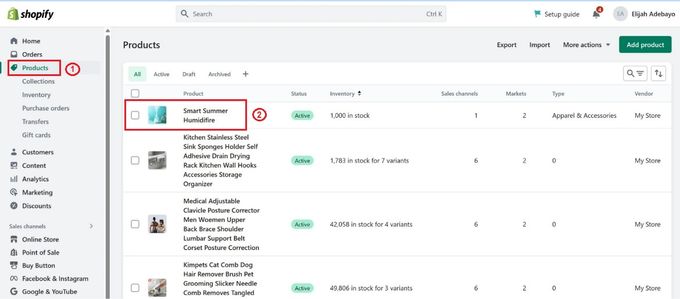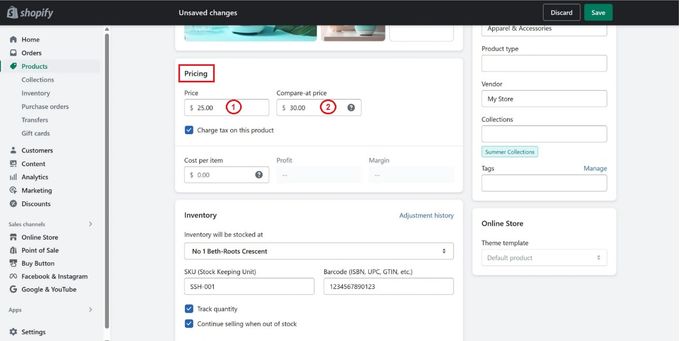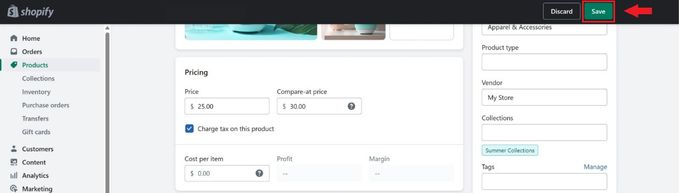How to Show Discount Percentages on Shopify
Increase customer engagement and satisfaction and boost sales. Learn how to display discount percentages on your Shopify store with our step-by-step guide.
Updated July 3, 2023
Are you searching for a simple yet effective way to boost your Shopify store's performance? Showing discount percentages on your products could be just the solution you need.
Some of the main benefits of displaying percentage discounts include:
- Increased customer attraction: Shoppers are naturally drawn to sales and discounts.
- Competitive edge: Highlighting discounts will make your products stand out against the competition.
- Enhanced conversions and sales: As you attract more attention and offer irresistible deals, sales will undoubtedly increase.
- Improved customer satisfaction: Shoppers will be pleased as they feel they got a good deal.
- Clearing older stock: Displaying discounted prices on older or overstocked items will help move these products more quickly.
Sounds good, right? Here are step-by-step instructions on how to show discount percentages on your products.
Manually Making Discount Percentages Visible on Shopify
- Log in to your Shopify admin dashboard and navigate to the Products section.
- Select the product you want to apply the discount to.
- Scroll down to Pricing, and in the Price field, enter the discounted price that you want to charge for the product.
- In the Compare at price field, enter the product's original price before the discount.
- Shopify will automatically calculate and display the percentage difference between the two prices as a discount badge on your product page.
- Don't forget to click the Save button to update the product listing.
» Need more help with discounts? Discover how to create percentage discounts in no time
Using a Shopify App to Display Percentage Discounts
Although Shopify offers this built-in feature to display product discounts, it's often not an ideal solution. Doing it manually with each product is a real hassle and leaves room for potential missteps.
Luckily, there are apps that can automate and streamline the process for you, like Egnition's Order to Discount app. This app lets you create and apply discounts to your products in bulk with just a few clicks. You can also schedule your discounts in advance, so you don't have to worry about missing any sales opportunities.
Order to Discount offers many time-saving features, including:
- Discount templates: You can save your discount settings as templates and reuse them for future campaigns.
- Email templates: Use customizable email templates to send automated emails with Shopify discount codes to customers with pre-defined order, customer, and discount details.
- Order value capabilities: Besides using any standard Shopify discount conditions, you can reward customers with a unique discount as a percentage of their original order amount.
- Automated support: You can edit, personalize, and preview auto-generated customer discount emails or send them in one click.
» For a more in-depth look at the app, head to our Order to Discount review
Showcase Percentage Discounts for a Double Win
Displaying product discount percentages is a great way to attract customers and boost sales. Customers love to see how much they are saving and compare different deals. By displaying the discount percentages on your products, you can create a sense of urgency and value for your customers.
Recently, we offered 20% off on a selection of products for a limited time. We used Order to Discount to set up and display the savings on each product page—and it really paid off! Our sales skyrocketed, and our conversion rate increased by 10%.
Not only did we have many happy customers, but we generated a significant amount of revenue in a short period and managed to clear out loads of inventory. It was a definite win for everyone involved.
» Learn more about how discount apps can revolutionalize your Shopify store
Related Articles

How to Decrease the Losses From Out-of-Stock Products on Shopify
Brody Hall
April 21, 2023

How to Choose the Best Shopify Apps for Your Store
Brody Hall
April 10, 2023

3 Apps to Analyze Dummy Data: Streamline Your Shopify Store Design
Jaques Cilliers
April 4, 2023

Expertly Manage Customer Refund Requests on Discounted Shopify Products
Adeel Qayum
July 3, 2023

5 Best Practices for Shopify Product Feed Optimization
Adeel Qayum
September 4, 2023