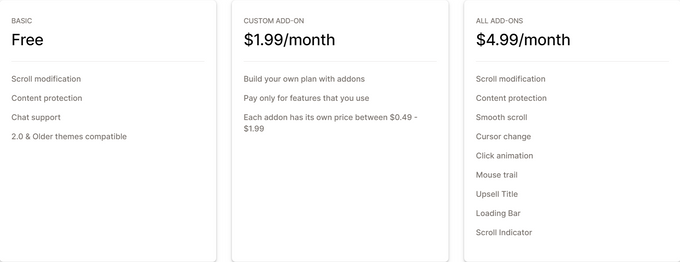Brandify Review (2026): Enhance Your Shopify UX
Updated November 17, 2023
Our team tests eCommerce apps and publishes reviews that are unbiased and not influenced by payments we receive from some of the app developers.

Having unique and memorable branding is an essential part of differentiating your Shopify store from the thousands of others populating the internet, but tweaking the fine elements of your store's aesthetic can often take hours of difficult and tedious coding that very few Shopify sellers have the skillset for.
All of that can be nullified with a simple app that offers numerous customization options without the need for coding, and you need look no further than Brandify by Ninety9. Read on to learn more about how this app can help you.
Pros
- Cost effective
- Trusted developer
- Free plan
- No coding experience required
- Lots of Shopify app integrations
Cons
- Limited features on free plan
- Only some aspects of your store are customizable
Best For
Brandify is best for Shopify store owners or online retailers who are looking to enhance the user experience of their store. It is especially useful for merchants who are in the online fashion industry i.e. clothes, jewelry and other small products & trinkets. This is a highly saturated market and sellers need every advantage they can get. One of those advantages is making sure your store stands out with nice colors and effects that are pleasing to the eye but not in a way that's too tacky and over the top. We feel Brandify does a great job of getting the balance just right as evidenced by their current 5 star rating on Shopify and excellent customer reviews.
Overview of Features
Fully Customizable Cursors
Quickly choose from one of the many available cursors, or go the extra mile and upload your own to really hone your store's identity. In addition to this, implement fun cursor trails to match whatever theme suits you, even the likes of simple snowflakes falling behind your moving cursor during the snowy winter seasons.
Aside from the physical look of your cursor, there are also a variety of animations you can add as a reaction to a user click, such as a pointing finger or raindrop ripple effect.
Modified Scrolling
The scroll bars on the side and bottom of every page mostly go unnoticed, but failing to customize their appearance increases the chance of your store blending in with the others around it. Instead, use Brandify to customize the size, colors, and even shadow to better match the design of your store.
Additionally, smooth scrolling, a feature developed by Ninety9, delays the input from your mouse wheel while also slowing the speed of your scroll to increase the smoothness and feel of navigating your store.
Unlike many other branding apps, Brandify also offers you premium content protection by preventing mobile and PC users from copying images and text on your website and inspecting your code.
Other features include but are not limited to:
- Loading progress bars
- Blinking title animations
- Upsell titles
» Pro tip: Combining Brandify with a good page speed optimization app can further enhance the user experience of your customers.
Brandify Pricing & Plans
Ninety9 offers an infinite free plan with some highlight features—such as scroll modification, content protection, and even chat support—to allow you to try out the service for yourself before committing to any money. If you're happy with the result, then you only need to pay $4.99/month to get all the premium features offered by the app.
Integrations
Brandify integrates with all types of apps from popular Shopify categories such as:
- Landing page builders
- Review widgets
- Email pop ups
- Translation apps
- Currency converters
Usability
Brandify was designed with simplicity and ease of use in mind. The features are all laid out neatly on the left hand side of the app's dashboard and follow a logical workflow. Navigating the app is also easy as everything feels like it is exactly where it should be and as mentioned before, no coding is required so even the most novice store owner can edit their way to a great looking Shopify store.
Support
Ninety9 are quick to respond and help with any customer queries. The easiest way to contact them is through e-mail but users who have downloaded the app can also use the chat support feature. It should also be noted that one of the main praises for the app in its Shopify reviews was the excellent customer support Ninety9 offered when solving problems.
Let Customers Identify With Your Brand
Honing and customizing your brand is essential to forging your online presence and differentiating your store from the rest, and website design is one of the simplest ways to achieve this, especially if you choose an affordable app that's easy to use and install, and compatible with most Shopify themes and other apps.
If you're still unconvinced, then let the reviews speak for themselves. Brandify has maintained—at the time of writing this review—a solid 5 stars on the Shopify app store. Head to their app store page to learn more.
Brandify Review (2026): Enhance Your Shopify UX
Recommended Reviews

EPROLO Review (2026)—Best Free Dropshipping App For Shopify?
EPROLO is a forever-free dropshipping and branding platform for Shopify and other e-commerce platforms. The brand has been in the business since 2015 and has since garnered over 300,000 users and fulfilled more than 30 million orders. EPROLO also offers its users over 300,000 products. You only need to devote time to selling as they are responsible for every aspect of order fulfillment, from quality control to product sourcing, packaging, warehousing, and shipping. ProsBranding project (custom packaging, labels, hangtags, scotch tape)Provides worldwide shippingTotally freeSimple and easy to useOffers a wide range of productsFast shipping options availableProvides good customer supportCons 24/7 customers service is not availableDoesn't offer 1-day shipping What Is EPROLO? EPROLO is a dropshipping app that enables online store owners to source and import products directly from manufacturers in China. With EPROLO, users have access to a wide range of products at competitive prices, and they can customize and brand their products before importing them into their online store. The app streamlines the entire process of managing a dropshipping business, from product sourcing to order fulfillment, and provides a range of tools to help users manage their inventory, track their orders, and optimize their store for better conversions. What Is It Best for? This app is best for dropshippers who are on a limited budget but still want the services of a dropshipping service. EPROLO will also work best for people who want to ship globally and not just in the United States. It provides a one-stop solution for online businesses to source, stock, and ship products directly to customers without the hassle of managing inventory or shipping logistics. EPROLO Pricing Plans The free plan includes access to all of EPROLO's features, including unlimited orders, products, and storage. However, there is a limit of 150 products for each order and 300 product imports per month. Additionally, the Free plan has a longer processing time of up to 12 days and does not include premium customer support. Free plan: Comes with a limit of 150 products for each order and 300 product imports per month.Junior membership: Faster delivery and no product limits.Senior membership: Access all the premium features EPROLO offers. Integrations EPROLO integrates with the following platforms: AliExpress WooCommerce Shopify eBay EPROLO has also developed a free-to-use website for print-on-demand store owners called Inkedjoy. Inkedjoy can be integrated with Shopify, ETSY, and Woocommerce, and it's one of the important features of EPROLO. Features 1. Product Sourcing EPROLO features 10 dropship product categories and 107 subcategories. They have a product sourcing team that is constantly searching for new and trending products to satisfy current online demands. 2. Inventory Management With this service, you don't need to store products; EPROLO's inventory management feature helps reduce the cost of inventory. The brand has more than 26+ warehouses around the world. 3. Branding Project EPROLO's dropshipping services include providing custom packaging for dropshippers after they've placed a certain number of orders. Branding Project by EPROLO helps store owners build their own brands by providing custom packaging, labels, hangtags as well as scotch tape. 4. Global Shipping This app offers numerous delivery methods with varying shipping costs and times. In nations like Australia, the United States, EU countries, Japan, and others, EPROLO offers its express shipping channel. And due to this, they're able to reduce shipping times to 5 to 8 days. Usability The app is, in short, very easy to use. Individuals need only install the app to their e-commerce platform and then start importing products. EPROLO is designed to be easy to use for dropshipping businesses. The app is user-friendly and intuitive, allowing users to easily find products, import them to their store, and manage their orders. The platform also provides tools for product customization, including the ability to add custom logos and packaging. Additionally, EPROLO offers features such as bulk order fulfillment and real-time order tracking to streamline the fulfillment process. Support EPROLO offers 24/7 customer support. This is through the help center, live chat, frequently asked questions, and email. Their support team is available 24/7 to assist with any questions or issues that users may have. They also offer a comprehensive help center with articles and guides to help users get started and troubleshoot common issues. EPROLO's customer support is known for being responsive, helpful, and efficient in resolving user queries. Dropshipping and Branding on Another Level EPROLO is great for dropshippers who are looking for a free dropshipping service that allows them to focus on their core business practices yet offers similar functions to paid services. Its user-friendly interface, competitive pricing, and fast shipping times make it a popular choice among e-commerce store owners.

Order to Discount App Review: Shopify Loyalty & Discount Code Generation
As an e-commerce store owner, you probably already know that good customer service drives sales and builds your brand. The Order to Discount app by Egnition can help you deliver exceptional customer service by streamlining and automating your customer service process, saving you previous you time and money and allowing you to focus on other areas of business growth. How does the app achieve this? It generates auto-calculated loyalty discounts (not to be confused with BOGO discounts) from any order which can then be re-used, increasing efficiency and bolstering your customer support. ProsEasy-to-use discount and email templatesReview, customize, and send automatically generated emailsSend unlimited discount emailsReasonable fixed pricing structureConsAutomatically generated emails may seem generic if not customized Best for E-commerce Startups Unlike most other discount apps on Shopify, Order to Discount is particularly useful for e-commerce startups due to its low cost and easy to use interface. It is best suited for any new e-commerce business looking to grow its customer base and create customer loyalty and support by rewarding active customers with discounts. Example 1: Joyful Jewelry sells designer earrings, necklaces, and rings. Order to Discount would help this business promote the repeat buying of gifts.Example 2: Billy's Bedding sells duvet covers, sheets, and pillowcases. Order to Discount would build a loyal customer base of users who take advantage of discounts every time they need to replace old bedding at home, a hotel, or a guest house. Overview of Features The Order to Discount app aims to help increase customer engagement with your brand through discounts. It removes the frustration of manually determining and applying discount values through a formula and automation. Specific features include: Discount Templates With the discount template feature, you can create a template for your follow-up emails and typical discounts by generating discounts based on a customer's order information. This is useful because the templates give you a professional and convenient structure to work with. Email Templates The email template feature allows you to pre-define your customer email and generate it based on factors like the order, customer, and discount information available. These email templates are easy to customize and will save you time by allowing you to create emails in a few clicks. Support Automation Time is money, and the automation feature aims to save you both by streamlining your customer service process. Review automatically generated emails and customize them for some of your customers if necessary before pressing send. Order Value Capabilities With the order value capabilities feature, you can use any of the standard Shopify conditions or unique options. This is useful because it allows you to generate a discount as a percentage of the original order. Plans & Pricing The pricing structure is simple, with only one package: Basic Plan Cost Discounts Features $1.99/month,Unlimited,All A 7-day free trial is also available if you want to try it before committing. Usability The Order to Discount app has a simple and clear layout that's easy to navigate. Easily set and edit your discount parameters before incorporating it as a coupon into your email to your customer. The app also allows you to preview your email for any last quality checks before sending it. If you're uncertain about anything or need a refresher on the app's functions, a handy How to Use the App? button can give you immediate assistance. Customer Support The Order to Discount app offers superb customer support 24 hours a day, 7 days a week, and a full 365 days a year. You can reach out to the support team either via the dedicated support icon in the app or by sending an email to [email protected] with any questions you may have. The support team is efficient and dedicated, relying on your feedback and questions to improve the product and their customer service. This, in turn, can help add value to your business because you're using the best version of the product. The Verdict: Is Order to Discount Worth It? Is your time valuable to you? Of course, it is. Is good customer service a high priority for you? Without a doubt. So, yes, the app is definitely worth the cost when you weigh up the time you will save and the convenience you will experience as an e-commerce business owner who is serious about customer service. » Revolutionize your online store with the best Shopify discount apps

Blyp Review (2026): Pros & Cons, Features and Pricing
The Blyp Insights & Profit Analytics application gives a 360-degree view of your online store, providing actionable insights for businesses both big and small. The app enables you to understand the financial health, profitability, and growth of your business in real-time. With this information at your fingertips, your online business can plan better for future endeavors and drive increased profitability across your enterprise. ProsBlyp's AI helps automate and streamline data analysisSaves you time, effort, and moneyLeverage Google Analytics reportsIntegrate with third-party tools, like Facebook AdsDeep learning empowers users to make data-driven decisionsConsNo dedicated mobile app for iOS or Android Blyp Pricing 14-day free trial$29/month for all of Blyp’s features and functionalities - cancel anytime. Blyp also offers their customers an annual payment option. Get in contact with their support team at [email protected] to learn more. Customer Support Blyp’s customer support team is well-trained and can be contacted for any queries or doubts. To be as accessible as possible to their customers, the Blyp team offers round-the-clock customer support via email or live chat. Who Blyp Is Best For Blyp Insights & Profit Analytics offers solutions for e-commerce merchants of all sizes, from small retailers to large brands. Merchants can use Blyp Analytics to get a better understanding of their customers, sales, and inventory management. The app also helps users to optimize their conversion funnels and email campaigns. Features of Blyp Customized Insights Blyp is a unique platform that provides customized insights and analytics for e-commerce businesses. It helps to identify areas of improvement and track the progress of online stores. The platform also offers actionable advice and recommendations that help to boost sales and conversion rates. Compare Your Store Against Industry Benchmarks This allows businesses to see how they stack up against the competition, empowers online stores to price their products competitively, and, instead of shooting blindly into the dark, allows e-commerce merchants to make necessary changes based on actionable data insights. 24/7 Data Analysis Blyp also provides 24/7 data analysis functionalities so that online businesses can see how they are performing and make changes as needed. This helps improve conversions, sales, and customer loyalty. Blyp Ease of Use The Blyp app is extremely easy to set up and use. It takes less than a few minutes to sync the app with your e-commerce store. With a clean, easily navigated dashboard and intuitive user interface, Blyp makes analyzing and optimizing your online store accessible to any user, no matter their technical abilities. But if you get stuck, simply reach out to Blyp’s responsive team and they’ll be more than happy to help you out. The Bottom Line: Is Blyp Worth It? Getting your feet wet in the world of e-commerce is easy, but establishing your position in the market and remaining successful is more of a challenge. Thankfully, the Blyp app can help you do both. Providing e-commerce merchants with insights that they may not be on top of, such as what your customers think of your products and how you can optimize your sales channels, Blyp will help you boost your profits and grow your business faster than ever before.