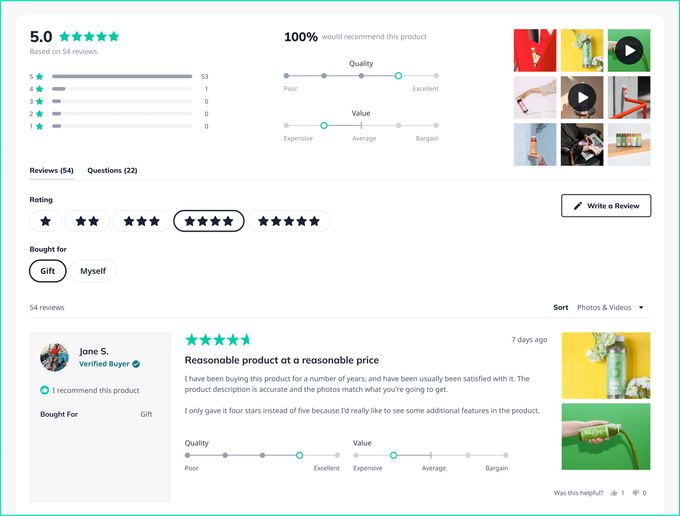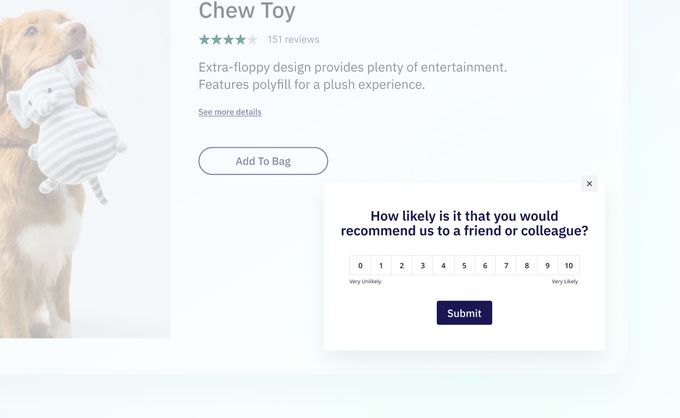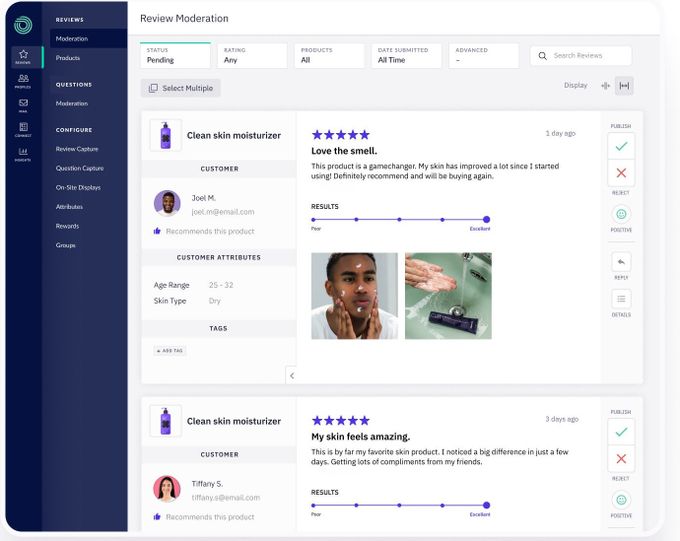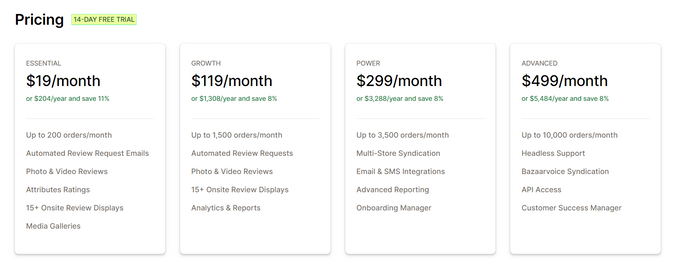Okendo Review 2026: Pricing, Features, Integrations & More!
Updated November 16, 2023
Our team tests eCommerce apps and publishes reviews that are unbiased and not influenced by payments we receive from some of the app developers.

With 95% of shoppers having reported consulting customer reviews before making their purchase, social proof makes an important part of the e-commerce shopping experience. Okendo might be just what you need to increase sales in your e-commerce store by capitalizing on social proof and building a stronger relationship with your customers.
In this Okendo review, we'll analyze this robust customer feedback and review platform in terms of its features, pricing, usability, and more to help you decide whether this is the best Shopify app for your e-commerce store.
Pros
- Automated review requests
- Custom questions for more detailed feedback
- Social media sharing tools
- Review moderation before publishing
- Automatically block spam or negative reviews
Cons
- Limited reporting capabilities
- Lack of mobile optimization on some platforms
Best For
Okendo is best for e-commerce businesses looking to take their customer relationships to the next level. With Okendo, you can easily collect, manage, and show customer reviews and photos to highlight the best features of your store's products and drive sales.
We found Okendo can be especially helpful if you want to grow your product ratings on Amazon, Google, or eBay. By providing great insights into what customers think of your products and services, the app allows you to make decisions based on real customer feedback to increase conversions.
» Browse the best Shopify apps to optimize your conversion rate
Overview of Features
Okendo is a customer review and user-generated content (UGC) platform that helps businesses build better relationships with their customers by providing the following features.
Review & UGC Display Widgets
A review widget is used to display customer reviews on your site, including elements like customer ratings and text comments. Okendo's review widgets provide your business with customizable design options to match your brand image. Additionally, they can be set up to filter reviews based on language, location, product, or other criteria.
Survey Functionality
Okendo's survey feature is a powerful tool that helps you learn useful information about your customers. You can create custom surveys to get feedback on your products, services, or customer experiences in your e-commerce store. The survey responses are then analyzed and summarized in detailed reports to help you identify potential areas of improvement.
Content Management
Using the content management feature, you can easily manage your brand reviews and UGC by approving, rejecting, or editing submissions before they're published. This makes it easy to keep track of customer feedback and ensure only the best content is displayed on your website.
Marketing Channel Connections
Okendo has a number of marketing channel connections that allow you to sync your reviews and UGC across multiple platforms to reach new audiences and increase engagement. The platform also offers automated workflows for sharing your content on social media networks, such as Facebook and Twitter.
» Explore the best Shopify apps for product reviews
Plans & Pricing
In addition to a 14-day free trial, Okendo offers a variety of plans and pricing options to suit e-commerce businesses of all sizes:
- Essential Plan ($19/month): Designed for small businesses, this plan offers basic features such as customer profiles, review management, and customer support at an affordable monthly price.
- Growth Plan ($119/month): Suitable for growing businesses looking to drive conversions, the Growth Plan offers additional features like analytics and reports.
- Power Plan ($299/month): This plan offers more powerful features ideal for scaling brands, including multi-store syndication as well as email and SMS integrations.
- Advanced Plan ($499/month): True to its name, this plan offers features like API access and a Customer Success Manager for larger businesses with advanced requirements.
Finally, if none of the plans above match your specific needs, you can also opt for Okendo's Enterprise Plan and get custom features and pricing tailored to your requirements.
» Find out how much you should spend on Shopify apps
Integrations
Okendo offers a range of integrations to help you get the most out of your review system. Here are some of the most popular analytics, marketing, customer service, and customer data integrations you can count on:
Usability
Okendo is a user-friendly platform that makes it easy to collect and manage customer reviews. Relying on its wide range of customization features, you can easily set up review forms and surveys that fit your brand and products.
The intuitive dashboard lets you see your reviews at a glance and respond to your customers quickly. It also provides powerful analytics tools to help you gain valuable insights into customer satisfaction.
» Discover the benefits of using a Shopify product review app
Support
Okendo's support team is one of the best in the business, with friendly and knowledgeable customer support agents always on hand to help you troubleshoot any issues. You can rely on these support options:
- Live chat support
- Phone assistance
- Email service
- Live demos and webinars
- Knowledge base with instructions, FAQs, and tutorials
Let Okendo Help You Build Customer Relationships
Providing features for gathering, displaying, and analyzing customer feedback, Okendo is a comprehensive tool for handling all aspects of your e-commerce store reviews. Ultimately, Okendo can help your business build customer relationships by leveraging customer feedback and reviews.
With its powerful features like automated feedback requests and targeted surveys, you can gain a better understanding of your customers and tailor your e-commerce store experience specifically to their needs. This way, using a product review app helps you foster customer loyalty and continue growing your business.
Okendo Review 2026: Pricing, Features, Integrations & More!
Recommended Reviews

Omnisend Reviews (2026)—Pricing, Features, Support, and More
Omnisend is an all-inclusive email marketing automation app created for e-commerce brands focused on growth and sales. It can help Shopify store owners convert prospects into customers, design personalized emails in minutes, and introduce automation to your email marketing. Omnisend also allows you to use smart segmentation to craft relevant and hyper-targeted email messages to boost your revenue. With Omnisend, you can create personalized, targeted email and SMS campaigns, automate your marketing workflows, and engage with your customers on a deeper level. Its user-friendly interface, advanced segmentation options, and easy-to-use automation features make it an ideal solution for e-commerce merchants looking to take their marketing efforts to the next level. What Is Omnisend? Omnisend is a marketing automation platform designed for all e-commerce platforms including Shopify, Woocommerce and Bigcommerce. It offers advanced features to create customizable email and SMS campaigns, automate marketing workflows, and increase customer engagement levels. With its user-friendly interface, advanced segmentation options, and easy-to-use automation features, Omnisend helps e-commerce merchants to streamline their marketing efforts and boost sales. What Is the Best Use for Omnisend? Omnisend is best for for e-commerce stores that have outgrown their traditional email marketing platforms and are looking to take the next step in driving sales and growth even further. It has the latest email marketing automation tools and offers a range of advanced features to create personalized, targeted email and SMS campaigns, automate marketing workflows, and connect with customers on a deeper level. With its user-friendly interface, advanced segmentation options, and easy-to-use automation features, Omnisend helps e-commerce merchants to create effective marketing strategies that generate results. Additionally, with 24/7 customer support and a range of pricing options, Omnisend is accessible to businesses of all sizes. ProsSeamless integration with all e-commerce platformsEmail and SMS marketing functionalityVarious automated workflowsIntuitive and simple interface Free plan users have unlimited contactsStellar customer service ConsLimited flexibility regarding customizationNot multi-lingual (English only)Doesn't save data for social media campaigns Omnisend Subscription Plans Omnisend offers a range of pricing options designed to suit the needs and budgets of businesses of all sizes. Its pricing plans are based on the number of subscribers you have, with a free plan available for up to 500 subscribers. Omnisend offers pricing in 3 tiers: Free, Standard, and Pro. Free Plan: While you're limited to 500 emails and 250 contacts per month, the free plan still offers a range of advanced features, including email templates, popups, signup forms, and pre-built workflows.Standard Plan: The standard plan works in tiers:$16: 0 to 500 subscribers and 15,000 emails monthly. $20: 501 to 1,000 subscribers and 15,000 emails monthly.$25: 1,001 to 1,500 subscribers and 18,000 emails monthly.$30: 1,501 to 2,000 subscribers and 25,000 emails monthly.$36: 2,001 to 2,500 subscribers and 30,000 emails monthly.Pro Plan: The pro plan starts at $59 monthly, depending on your subscriber list. Omnisend Integrations Omnisend offers a range of integrations with other popular apps, allowing merchants to create a seamless customer experience. Omnisend integrates with 35% of the most popular apps and platforms globally. Here are some of them: Zapier ShopifyBigCommerce WooCommerce WordPressOkendo GorgiasJustunoIntercomShipStationAttentiveShopify PlusEasyshipElink.ioPrivyStampedLoyaltyLion Omnisend Features Omnisend offers a range of advanced features designed to help e-commerce merchants streamline their marketing efforts and drive sales. Forms, email and SMS campaigns, automation, a content editor, and reports, including sales reports, automation reports, campaign reports, audience segmentation, and targeting, are all offered by Omnisend. » Best Shopify apps for reporting here Additionally, it keeps customers up to date through Facebook Messenger and assists users in communicating with subscribers through WhatsApp. Some of its key features include: Third-party Integrations Auto-respondersROI tracking/Analytics AB Testing 2-way messagingContact managementDrip CampaignsCustomizable CTAsCAN SPAM ComplianceDynamic contentMass TextingLists management Image LibraryEvent-Triggered Actions WebForms/Landing Pages Message Personalization Usability of Omnisend Omnisend is very effective and easy to use for setting up automated triggered emails for customer retargeting/activation, follow-up, reviews, etc. Omnisend's user-friendly interface makes it easy for e-commerce merchants to create and manage email campaigns, SMS messages, and other marketing automation workflows for any type of business. Its drag-and-drop email editor and pre-built templates make it simple to create professional-looking emails without any design experience. Plus, its automation workflows allow merchants to set up triggered messages based on customer behavior, such as abandoned cart reminders and order confirmations. Omnisend Support Omnisend offers a range of support options for its users. Its support team is available 24/7 via email and live chat to help users with any questions or issues that may arise. In addition, Omnisend offers a detailed knowledge base and resources such as guides, webinars, and case studies to help users get the most out of the platform. Omnisend offers the following support: Live chat Knowledge baseHelp desk/email24/7 live repYouTube channel (workshops and tutorials) Make Marketing Relevant With Omnisend Omnisend is an excellent app for e-commerce marketers and brands seeking to grow their businesses via seamless and effective email marketing. The app is easy to use and provides a hands-off approach. You can effortlessly integrate the solution into your current business processes as well, as it integrates with 35% of the most popular apps and platforms globally and in e-commerce.

Importify Dropshipping App Review: Features, Pricing, Alternatives, and More
Dropshipping is one of the fastest-growing e-commerce models right now. But sourcing, importing, and managing products to sell in your store is a time-consuming and daunting undertaking. With Importify, it's a one-click process that takes no time at all. Read on to learn how this automation tool can help you save a ton of time. ProsEasy to set upTakes care of order fulfillment for youIntegrates with a range of different CMS platformsAn Importify Chrome extension is availableAffordableConsNo live chat customer support1-day trial is very short Who Is Importify For? Importify is made for dropshippers who wish to drive traffic, quickly find high-converting products, all while automating a wide range of e-commerce procedures. Features of Importify Importify has a ton of noteworthy features including semi-automatic order fulfillment, an integrated research tool, and a whole heap more. We’ve listed some of the main ones below. Product Research Tool Quickly add high-converting products to your online store with Importify’s product research tool. This feature provides access to thousands of suppliers from around the world that you can easily integrate into your category pages. Product Customization Tool Edit and customize quickly and easily with Importify’s product customization tool. Change product page titles, edit prices, make variants, create product tags, specify shipping weights, and much more - all at the touch of a button. Order Fulfillment Tool Stop copying and pasting order details. Instead, make use of Importify’s semi-automatic order fulfillment tool and quickly fill customer orders with little to no effort. Importify Pricing Importify Free Trial: 1-day Basic Plan: $15/month Premium Plan: $28/month Gold Plan: $38/month Importify Integrations The wide range of integrations is one of Importify’s best features. Here’s a look at Importify’s extensive integration list: AmazonShopifyWixWooCommerceWalmartEtsyAliExpressJumpsellerAlibaba Cloud Importify Usability Importify is very easy to use. Setting up the tool does not take long, its user interface is simple to navigate, but best of all Importify makes many time-consuming dropshipping processes easy. The most noteworthy of these is its product import tool. It allows users to quickly and easily import products from a ton of different suppliers into your store with just a few clicks - including AliBaba, one of the world’s biggest collection of dropshipping suppliers. Importify Support Importify’s customer service is excellent. Find fast answers to your questions using the company’s Help Center portal or reach them via their contact page. One downside is they don’t yet offer their customers a live chat option. Although, Importify claims a live chat function is in the works and will be available to customers shortly. Alternatives to Importify As the dropshipping space is very competitive, there are many great alternatives to Importify. These include but are not limited to: OrdoroAutoDSNimble Drop ShipModalystPriceYakZendropuDroppyuDropshipOberloSalehooPlus, a whole heap more! The Bottom Line: Is Importify Worth It? Importify is a dropshipping tool that allows e-commerce merchants to import products from many of the most popular e-commerce-based CMS platforms - including an Importify Shopify app. It has a ton of noteworthy features and is a community-proven tool that is safe and very easy to use.

Opinew Review (2026): Support, Pricing, Features, & More!
Customer reviews and user-generated content (UGC) provide the social proof you need to build your store's credibility. Almost 9 out of 10 global shoppers (89%) report that reading product reviews is an integral part of their buying journey. What's more, product pages with reviews have shown a massive 354% increase in conversions compared to pages without reviews. However, merchants frequently face stumbling blocks when collecting and displaying customer reviews, like the possibility of showcasing negative reviews first, low review counts, and review apps slowing down their store speed. Thankfully, the product review app, Opinew, offers solutions to these challenges. Learn about its capabilities, pricing plans, pros and cons, and more in our in-depth review of the app. We'll help you decide if Opinew is the best product review app for your online store. ProsUser-friendly interfaceWide range of featuresCustomizable widgets to match branding24/7 live chat supportExtensive integrations with popular appsLightweight app to improve SEOConsFree plan has limited imports & request emailsSome report that code remains after uninstallation Best For A valuable app for e-commerce stores of all sizes, Opinew offers a variety of plans to suit different business needs. While any store will benefit from using the app, direct-to-consumer (D2C) brands, especially those in fashion and electronics, can expect to reap the biggest rewards from this review app. These industries rely heavily on social proof to build trust and influence purchasing decisions, making Opinew an ideal choice to increase their sales. » If you're eager to rev up your sales, check out these great sales-boosting apps Overview of Features Bulk Review Import Opinew's review import feature allows users to easily import reviews from popular marketplaces like Amazon, eBay, and AliExpress, and other review apps like Judge.me and Yotpo. With one-click bulk import initiation, Opinew's automatic syncing saves time and effort, ensuring that you don't leave out any of your stellar customer reviews from other platforms. Automatic Review Requests Opinew's review request feature allows store owners to automate the request process by sending the customer an email or SMS asking for a review. The convenient drag-and-drop editor lets you customize email content to match your tone and branding. Additionally, Opinew enables merchants to send printed QR codes along with their shipments, providing a convenient way for customers to leave reviews. To encourage shoppers to give reviews, you can also send them coupons as incentives. Review Display Widgets Opinew offers 8 customizable and professionally designed widgets. Using a sales funnel, these widgets are perfect for targeting the different stages of the customer journey, such as homepage reviews, stars on product pages, and dedicated review pages. The widgets are highly customizable, allowing you to tailor their look and feel to match your brand image. In addition, analytics track each widget's performance, offering insights into which widgets are performing best to help you improve your overall marketing strategy. Smart Reviews Opinew's smart reviews feature automatically presents the reviews with the highest conversion rates first. With its advanced AI technology, the app displays certain reviews based on each customer's location and preferences, maximizing your sales potential. On the other hand, if you have less favorable reviews, these will be automatically moved further down the list, giving you peace of mind that negative reviews aren't harming your conversions. SEO Boost Opinew includes several functionalities to improve your store's search engine optimization (SEO). Rich snippets that display additional information, such as ratings and number of reviews in search engine results, can help improve click-through rates. Additionally, Opinew functions as an image optimization app, compressing review images and videos and employing lazy loading. What's especially great is that, unlike other review apps, Opinew won't slow down your page loading speed. All of these features work together to help improve your store's visibility in search results and drive more traffic to your website. » Head to our picks of the best SEO apps to boost traffic & reach more potential customers Plans & Pricing Opinew offers store owners a free plan, 3 paid plans, and the option of a customized enterprise plan. Each comes with a 14-day free trial period, and you'll get a generous 17% discount if you opt for an annual subscription. Free The free plan offers key features to help you get started with review management, including review import, email requests, and customizable widgets. This plan is entirely free, but bear in mind that there are limits to the number of email review requests and review imports it supports. Starter Opinew's Starter plan offers features for businesses that require more advanced review management. In addition to review imports, email requests, and customizable widgets, the Starter plan includes features like rich snippets, image optimization, and fast page speed. It comes at an affordable price of $19 a month. Growth As the name suggests, Opinew's Growth plan targets stores looking to expand their review management efforts. The Growth plan offers all the features in the Starter plan, as well as advanced features such as AI-powered personalized review display, bulk imports, and integrations with other popular review apps. It also provides access to analytics for tracking widget performance. These services come at a rate of $89 per month. Advanced At $199 a month, Opinew's Advanced plan is tailored for businesses seeking comprehensive review management capabilities. In addition to all the features available in the Growth plan, the Advanced plan has benefits such as custom domain support, priority email support, and the ability to send printed QR codes with shipments. It also includes advanced analytics and reporting capabilities for detailed insights. Enterprise Opinew's Enterprise plan is designed for large businesses with more complex review management needs. The Enterprise plan provides all the features of the Advanced plan and offers dedicated account management, custom onboarding, and priority live chat support. Opinew also offers custom integrations and advanced customization options to meet your specific business needs. The Enterprise plan offers flexible pricing options to suit the needs of any store, and monthly fees start at $499. Integrations Opinew offers a wide range of valuable integrations that can be categorized into the following groups: Page builders: Integrate seamlessly with popular page builders like PageFly and GemPages to optimize and enhance your store's visual design and layout.Marketing tools: Integrate with marketing automation platforms like Klaviyo to leverage customer data for targeted email campaigns and personalized marketing strategies.Other review apps: With this integration, you can easily import your data from other popular review apps like Loox.Loyalty apps: Integrate loyalty programs, such as Smile.io, to reward and retain customers, fostering long-term customer relationships and repeat purchases.Search & Filtering: With integrations with apps like Fast Simon, you can enhance search functionality and provide advanced filtering options, allowing customers to find products more efficiently.Customer support: Integrate with customer support apps like Gorgias to streamline customer communication and provide efficient support across channels.SEO & rich snippets: Optimize your store's SEO by integrating with tools like JSON-LD for SEO that generate structured data and rich snippets for search engine visibility.Other tools: Seamlessly connect with additional platforms such as Google Shopping, Weglot for multilingual support, and Facebook for social media integration. Usability Opinew's setup process is straightforward and only takes around 15 minutes to complete. The app's user interface is intuitive and easy to navigate, making it accessible for users with varying levels of technical expertise. One of the key advantages of Opinew is its automated workflows, which streamline the review collection and publishing process. Once set up, the app automatically sends review requests to customers and allows them to submit reviews directly on the website. The app also enables store owners to automate review moderation, ensuring that only relevant and appropriate reviews are displayed. The app is also specifically designed to be lightweight and won't slow down your site speed. In fact, it's the most lightweight review app on Shopify. » If slow loading times are an issue for you, check out these top-rated speed optimization apps Support Opinew provides a range of customer services, including: 24/7 live chat support: Users can access live chat support anytime to get help with issues they encounter while using the app.One-on-one migration & widget installation walkthrough: Opinew offers personalized support to help users migrate their existing reviews from other platforms and install the app's widgets on their site.Priority support: Users on the Advanced plan have access to priority support, which means their inquiries will be handled first in the support queue.Dedicated customer success manager: Users on the Enterprise plan have a dedicated customer success manager who provides personalized support and guidance. In addition to these services, Opinew offers a range of helpful resources, like: Onboarding video tutorials: These guide users through the setup process and show them how to use the app's features.Case studies: Real-life success stories showcase the app's effectiveness and provide inspiration on how to use it effectively.Blog: The app's blog provides valuable insights into best practices for using customer reviews to drive engagement and conversions.Help center: The app's help center contains a range of articles and resources to help users troubleshoot common issues and get the most out of the app.FAQs: The app's FAQs section provides quick answers to common questions users may have about the app's features and functionality. Open New Marketing Doors With Opinew Incorporating product reviews on your Shopify store can have numerous benefits, including increasing credibility, boosting conversions, and decreasing customer returns. By leveraging Opinew's features and resources, you can effectively collect and display customer reviews on autopilot. It's an essential marketing tool that sets itself apart from other product review apps with its user-friendly interface, automated workflows, lightweight design, and personalized support. Open yourself up to a new marketing avenue with Opinew, and you'll soon gain the trust of your customers, enhance your online reputation, and drive engagement and sales. » Looking for more ways to generate user content? Take a look at our selection of the best social-proof apps