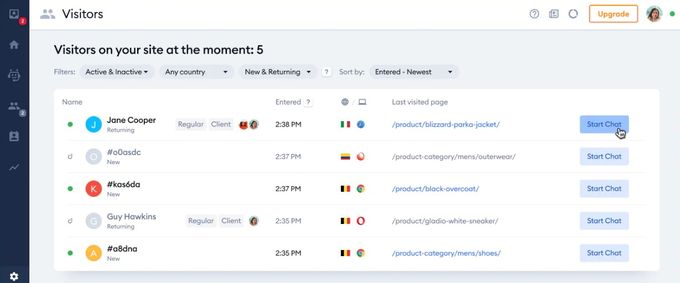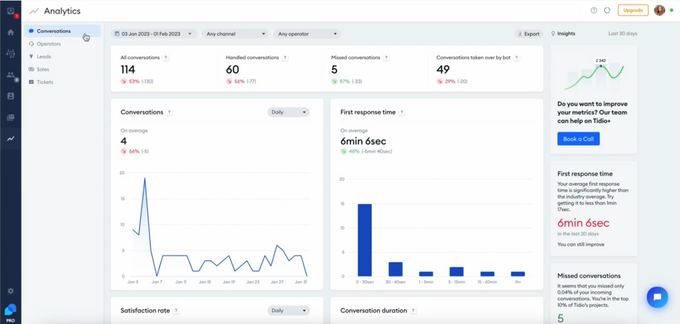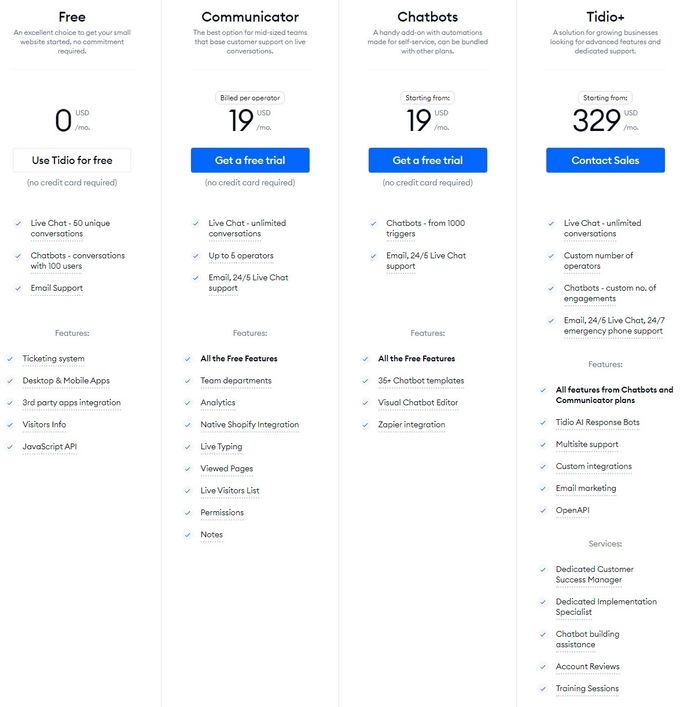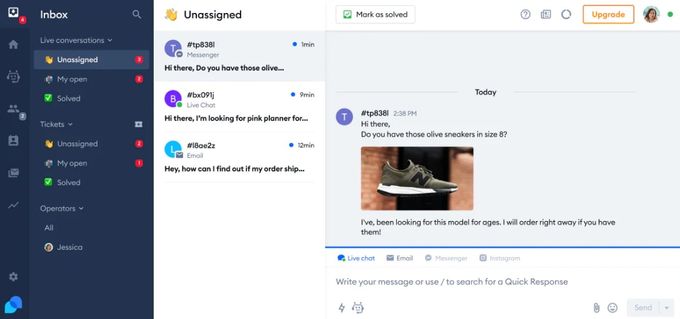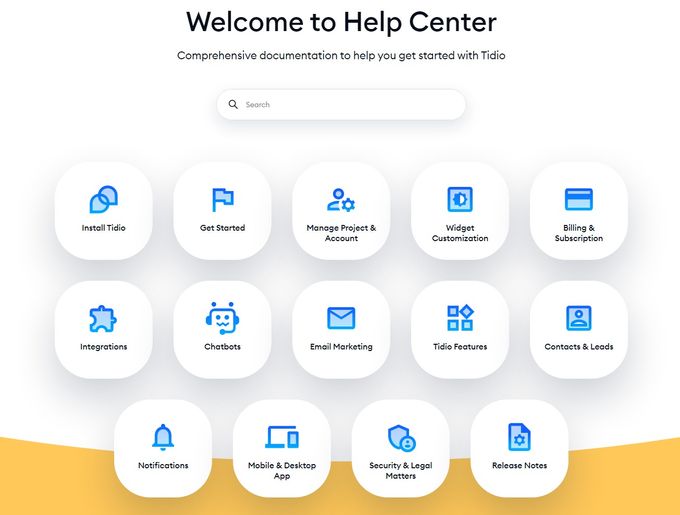Tidio Review (2026): Pricing, Features, Support, & More!
Updated February 14, 2024
Our team tests eCommerce apps and publishes reviews that are unbiased and not influenced by payments we receive from some of the app developers.

According to a recent study, the amount of money consumers spend on retail purchases through chatbots is expected to reach $142 billion by 2024. That's a staggering increase from just $2.8 billion in 2019. Chatbots are not only convenient and cost-effective, but they also provide a personalized and engaging customer experience.
Providing excellent customer service is not always easy. Merchants face many challenges, such as a lack of time or human resources to promptly handle customer queries, language barriers, time zone differences, etc. That's why we decided to review one of the most popular chatbot tools on the market: Tidio.
Tidio is a chatbot and live chat platform that helps you communicate with your customers in real time, automate tasks, and personalize your interactions. We'll take you through the ins and outs of the app in this detailed review.
Best For
Tidio is the perfect app for any small to medium e-commerce store looking to improve customer service and increase sales. Whether you sell clothes, books, gadgets, or anything else, Tidio can help you connect with your customers and answer their questions in real time.
However, stores with high volumes of customer inquiries or those that sell complex products will benefit the most from the app. This is because Tidio allows you to automate your responses, create chatbots, and integrate with other tools like email marketing and CRM. This way, you can save time, reduce costs, improve customer satisfaction, and ultimately, increase sales.
Pros
- Easy-to-use UI
- No coding skills needed
- Wide range of AI-driven features
- Customizable chat widgets & chatbots
- Quick multilingual support
- More affordable than similar apps
Cons
- Limited Shopify app integrations
- Free plan has a limited number of chats
» Check out our selection of the best sales-boosting apps to see your sales soar
Overview of Features
Live Chat
Live chat is one of Tidio's core features. It allows you to respond to customers almost immediately to increase your sales. You can use live chat to collect customer data before the chat starts, see what customers are typing before they send messages, create a library of common answers for lightning-quick responses, and customize your chat widget to match your brand. You can also split your operators into departments so customers can reach the right person for their queries.
Shopify Order Management
If you run a Shopify store, you'll love this feature. Tidio lets you manage your orders during chats, provide product recommendations, and offer refunds without leaving the app. You can preview customers' shopping carts and review their order history, as shown in the image below. Tidio also serves as a discount generator app, issuing custom coupon codes to customers. These tools can help you reduce abandoned cart rates and increase customer loyalty.
Chatbots
Tidio's chatbots allow you to have fully automated customer service without any coding skills. You can use the visual chatbot builder to create your own chatbots or choose from 35+ templates for different scenarios. You can also use chatbots to collect customer data, send pop-up messages when customers abandon their cart, and conduct post-conversation surveys.
Tidio AI
Tidio AI can help you provide faster and smarter customer service. This feature comprises a set of advanced features that use artificial intelligence to enhance your chatbots and live chat. You can use the Reply Assistant to get suggested responses based on previous chats, the FAQ Wizard to create chatbots that answer common questions, and Smart Views to segment your visitors based on their behavior and preferences.
Ticketing
Ticketing is a feature that helps you track and prioritize customer queries. It can help you organize your customer service and avoid missing any important issues. You can tag customer queries with different labels, such as "urgent," "new," or "resolved." You can also add notes and create custom tags for your own convenience. Tidio takes the ticketing system one step further, allowing you to transform chats or emails into tickets in just a few clicks.
Multichannel Tool
The multichannel tool is a feature that helps you create a communication center by linking all your messaging channels into one platform. You can integrate Messenger, Instagram, Live Chat, and email with Tidio and respond to all your messages in one place. This way, you can save time, avoid switching between apps, and reach more customers on their preferred channels.
Analytics
Analytics is a feature that helps you measure and improve your customer service and sales, and Tidio functions as an excellent analytics app. It lets you see how your chatbots and operators are performing, how many conversions you are getting, and your customer satisfaction rate with your service. It also offers helpful suggestions on what you can do to improve. You can compare different metrics using charts and see how they change over time, helping you optimize your chat strategy to increase ROI.
» Don't forget to track your income & expenses with our top picks for the best profit-tracking apps
Plans & Pricing
Tidio offers a forever-free plan and three paid plans, which you can try for free for seven days. They also offer a 17% discount if you choose an annual plan.
Free
The Free plan is an excellent choice to get your small website started, with no commitment required. With this plan, you can access live chat, chatbots, email support, the ticketing system, desktop and mobile apps, visitor info, and JavaScript API. You can have up to 50 unique conversations with live chat and up to 100 users with chatbots. The Free plan best suits small businesses or hobbyists who want to try out the app.
Communicator
The Communicator plan is best for mid-sized teams that base customer support on live conversations. With this plan, you get unlimited conversations with live chat and up to five operators. You also get features such as team departments, analytics, live typing, viewed pages, a live visitors list, and more. The Communicator plan costs $19 per month per operator.
Chatbots
The Chatbots plan is a handy add-on with automations made for self-service. With this plan, you can create as many chatbots as you want and use them to automate tasks, answer questions, and collect data. You also get features such as over 35 chatbot templates, the visual chatbot editor, Zapier integration, and more. This plan starts at a monthly fee of $19 and is best suited for businesses that want to automate their customer service and increase conversions.
Tidio+
The Tidio+ plan is a solution for growing businesses looking for advanced features and dedicated support. With this plan, you get unlimited conversations with live chat and a custom number of operators. You can also access all features, including Tidio AI, FAQ wizard, Reply Assistant, Smart Views, and more. The Tidio+ plan starts at $329 per month and is best suited for businesses that want to get the most out of Tidio and optimize their chat strategy.
Integrations
Tidio offers a range of integrations that can help you connect your chatbot with your favorite tools. They can be divided into platform and app integrations.
Platform Integrations
Tidio integrates with all leading e-commerce platforms, so you can easily install Tidio on your website without any coding skills. Some of the 18 platforms that Tidio integrates with are:
- Shopify
- BigCommeerce
- WooCommerce
- Wix
- Magento
- WordPress
App Integrations
Tidio also integrates with 17 apps to enhance your chatbot's functionality and performance. Some of the most useful apps that Tidio integrates with are:
Usability
Tidio is one of the most user-friendly chatbot platforms on the market. You can set up your account and start chatting with your visitors in less than five minutes. As you can see below, the user interface is clean, intuitive, and easy to navigate. You can access all the features from the dashboard, such as chatbot templates, scenarios, settings, and analytics.
The tool offers a wide range of chatbot templates to suit different purposes and industries. You can also create your own chatbot scenarios without coding using the drag-and-drop editor. Tidio is reliable and fast, with minimal downtime or technical issues.
Support
Tidio is more than just a chat tool. It's also a support tool that offers various ways to help you get the most out of the product. You can rely on the Tidio team for assistance, whether a quick answer, a detailed explanation, or a custom solution.
Here are some of the support options they provide:
- Live chat support: Support staff typically respond within minutes on weekdays and are always friendly and helpful.
- Email support: They reply to your emails promptly and professionally every weekday.
- 24/7 emergency phone support: They have a round-the-clock hotline in case you need immediate assistance.
- Customer success manager: A dedicated member of the Tidio team will guide you through the best practices and help you grow your business.
- Implementation specialist: They offer custom setup and integration for bigger teams or complex projects.
- Training sessions: You and your team have access to training on how to get the best out of Tidio.
- Chatbot building assistance: They can help you set up the bots for your specific needs and goals.
- Blog, case studies, and comparison articles: You can read helpful tips on chat, marketing, and e-commerce, gain inspiration from other businesses, and explore how Tidio compares to the competition.
- Help center: Tido also has a comprehensive knowledge base with articles, videos, and tutorials on a wide range of topics you can see below.
From Conversations to Conversions: Turn Customer Service Into Sales
Tidio is not just a chatbot platform. It's also a great marketing tool to help you turn your website visitors into loyal customers. Although it has minor drawbacks, like the limited nature of the free plan, it offers a wide range of robust capabilities that set it apart from its peers.
With Tidio, you can create personalized chatbots that engage your visitors with relevant messages and offers. You can also use live chat to provide exceptional customer service and answer any questions or concerns they might have. Plus, you can track and analyze your visitors' behavior and preferences to optimize your website and campaigns.
All of these features can help you generate more leads and increase sales through targeted and exceptional customer service. Tidio not only helps you start the conversation, but it also ensures that you end it with a conversion.
» Gain further momentum with some of the best conversion rate optimization apps
Tidio Review (2026): Pricing, Features, Support, & More!
Recommended Reviews

Loox Review—Pricing, Integrations, and More!
Loox is a reviews app that allows e-commerce brands to gather user-generated photos and reviews from customers. The app can be used for any type of online store that permits customers to give their reviews. Customers can give plain star ratings via the app for a product they purchased, as well as take photos of themselves using it. Loox also makes it easy for Shopify brands to import their product reviews from other platforms on the web, like Amazon and AliExpress reviews. What Is Loox? Loox Product Reviews & Photos is a popular product review app for e-commerce businesses. It allows online store owners to easily collect and display customer reviews, including photos and videos, to build social proof and trust with potential customers. The app integrates with major e-commerce platforms such as Shopify, Magento, and BigCommerce, making it easy for businesses to manage their product reviews and boost their conversion rates. Loox also offers features such as review request emails, customizable review widgets, and analytics to help businesses gather valuable feedback and insights. Best for The Loox app is best for newbie and professional Shopify sellers alike who seek a seamless and automated way to gather user-generated reviews to build trust and credibility in their niche. Loox is best for e-commerce businesses that want to showcase user-generated content (UGC) in the form of photo reviews on their website, social media, and other marketing channels. It helps to increase social proof and build trust with potential customers, ultimately leading to higher conversions and sales. Additionally, Loox offers features like product review requests, discounts for photo reviews, and integrations with popular e-commerce platforms to make the process of collecting and displaying reviews seamless. ProsUnique feature that gives discounts to customers that review nicelyMany integrations that optimize your store as well as provide a seamless experienceProvides ample automationBoosts order value through the use of social proofConsLoox doesn't offer a free planYou need to purchase a professional plan to access all features Loox Pricing Plans Loox provides users with dynamic pricing options. This means that you won't have to pay additional fees if you only send a limited amount of review requests every month, and they offer a 14-day free trial that allows you to test the app before choosing a paid plan. Here's the app's pricing structure, billed monthly: Basic Plan: 100 monthly review requests for $9.99.Advanced Plan: 500 monthly review requests for $29.99.Pro Plan: 1500 monthly review requests for $59.99.Enterprise Plan: 10,000 monthly review requests for $99.99. If you need more review request emails in a month beyond what all plans available offer, Loox accommodates this. You only have to contact them and inform them of your monthly numbers, and they'll create a custom pricing plan for you. Integrations Loox's Shopify app provides numerous integrations. It integrates with a variety of popular e-commerce platforms, including Shopify, BigCommerce, WooCommerce, Wix, and more. Here are the major ones: Google ShoppingFacebookKlaviyoPushOwlSmile.io Features Beyond giving you a seamless way to generate customer reviews and receive feedback, Loox has more to offer. Loox's features are designed to help businesses build trust with their customers and increase sales by showcasing positive reviews and providing valuable feedback to improve their products and services. Here are the major features of Loox: One-click Installation: Hit Get on Loox's app store page, and you're all set. Review Importation: With a single click, you can import reviews inclusive of photos from AliExpress, Amazon, or other platforms. Highly Optimized for Shopify: Loox is optimized for use on any Shopify theme, as well as mobile, and it is extremely responsive.Automated Email Review Reminders: Every review request is sent automatically. So it offers a hands-off approach while the reviews pile up. Branded Emails: All emails have your store's logo, custom text and subject, and your brand's name. Fully Customizable: You can set the email widget color, placement, size, and timings. Moderation: Loox gives you control over which reviews show up on your website. Give Discounts to Reviewers: You can give customers custom discounts for including a product visual in their reviews. Inline SEO: Loox allows you to display reviews and ratings on search engines with rich snippet integrations. Social Media Sharing: You can share customer reviews on your social media pages via Loox. Happy Customers Page: You can display all your satisfied customers' feedback on one page.Rating-Widget: Simple widget that shows star ratings and reviews on your product pages.Cross-Sell/Upsell: You can integrate product suggestions in your review request emails. Supports Multiple Languages: Available in English, Turkish, French, Spanish, Portuguese, Italian, German, and Dutch. Usability Loox is easy to use—most steps, like importing reviews from other platforms or installation, require one click. It has a well-designed interface that is intuitive and straightforward, making it easy for users to navigate and find the features they need. The app seamlessly integrates with your Shopify store, making it simple to install and set up. Once installed, Loox automatically sends review request emails to customers, and the reviews can be displayed on your website in just a few clicks. Support Loox offers customer support through email, live chat, and phone. Their support team is available 24/7 to assist with any questions or issues that users may encounter. They also provide a comprehensive knowledge base with articles, tutorials, and guides to help users navigate and make the most of the app's features. Additionally, Loox offers onboarding support for new users to ensure a smooth and efficient setup process. Users can contact support via the Loox admin by clicking the Email us icon or by sending an email to [email protected]. Replies are usually within 24 hours. Loox: the Most Powerful Form of Social Proof Loox is a highly reputable and trustworthy app that has been widely adopted by e-commerce businesses of all sizes. Whether you're a seasoned pro or just starting out, Loox makes it easy to collect and showcase customer reviews that can help boost your credibility and build trust with your target audience.

Spocket Review (2026) - Pricing, Features & Support
The Spocket app enables you to discover fast shipping and top products from leading suppliers in Europe, Asia, Australia, Canada, Brazil, the United States, and much more, as well as integrate them into your store in a couple of clicks. Spocket is a powerful tool for Shopify merchants who are looking to expand their product offerings and find high-quality products from suppliers around the world. With Spocket, merchants can easily browse and import products to their Shopify store, and take advantage of the app's automated inventory management system to keep their product information, pricing, and stock levels up-to-date. Pros Spocket offers a 24/7 support team.You can test out each product with a sample order.Your inventory is auto-updated.ConsThe free plan only allows users to browse Spocket's catalog of products. What Is Spocket? Spocket is a Shopify app that allows merchants to easily source and sell high-quality products from suppliers around the world. With Spocket, merchants can browse and import products from a wide range of categories, including fashion, home and garden, electronics, and more. The app's intuitive interface and extensive product catalog make it easy for merchants to find products that align with their brand and target audience. Spocket also provides merchants with automated order fulfillment and shipment tracking, helping them to streamline their operations and deliver a superior customer experience. What is Spocket Best For? The app's extensive product catalog and automated order fulfillment features make it easy for merchants to find and sell products that align with their brand and target audience, while also streamlining their operations and improving their customer experience. This app is best for Shopify store owners who dropship and are looking to offer faster shipping times, the best discounts and wholesale pricing, and a simple way to run a dropshipping business without the strenuous processes involved. Pricing Spocket offers a range of pricing plans to suit the needs and budget of different Shopify merchants. The app's Basic plan is available for free, allowing merchants to import up to 25 products, access global shipping, and enjoy discounted pricing on all products. Spocket offers a 14-day free trial with the following plans available: Free Plan: Suitable for entrepreneurs who want to browse Spocket’s catalogue of products.Starter Plan: $24 per month. This plan features unlimited orders and essential features.Pro Plan: $49 per month. This plan is for store owners who are currently in the growth stage and offers access to premium products and branded invoicing.Empire Plan: $99 per month. This is the plan for businesses intending to scale. It offers access to 10,000 premium products as well as the features of other plans. Integrations Spocket is integrated with the following other applications: WixBigcommerceAliScraperShopify and WooCommerceSquarespaceEcwidFelex Features Faster Shipping: Spocket offers users a huge range of European and United States-based products, with their shipping time frame guaranteed to be fast. This can help merchants to reduce shipping times and improve their customer satisfaction rates.Wholesale Pricing and Discounts: Every product on Spocket is available at a 30% to 60% discount from the retail price, making it easy for merchants to increase their profit margins and offer competitive pricing to their customers.Auto-Updated Inventory: It allows your product stock to stay updated automatically as the app handles inventory for every product ensuring that the right products are ready for shipping and available at all times. This can help merchants to reduce the risk of overselling or running out of stock, which can lead to lost sales and unhappy customers.One-Click Order Fulfillment: To process your orders you just need a single click and Spocket automates the rest. This can save merchants time and effort, allowing them to focus on other aspects of their business.Sample Orders: Spocket offers the ability for merchants to order sample products for themselves to verify shipping rates, product quality, and other factors before offering them to their customers. This can help merchants to ensure that they are providing high-quality products and a great customer experience. Usability The app is incredibly easy to use, as it offers automation for most processes and integrates easily with a lot of the tools you need for successful dropshipping. The app provides an intuitive interface that allows merchants to browse products by category, supplier, or keyword search. Merchants can easily import products to their Shopify store with just a few clicks, and Spocket's automated inventory management system ensures that product information, pricing, and stock levels are always up-to-date. The app also provides detailed product information, including product descriptions, pricing, and shipping details, making it easy for merchants to find and offer high-quality products to their customers. Support Spocket offers 24/7 support via live chat and also has a Frequently Asked Questions page. The app's support team is available via live chat, email, and phone, allowing merchants to get help quickly and easily. This can be especially valuable for merchants who are new to the platform or who are experiencing technical issues. Why We Recommend It First and foremost, Spocket provides merchants with access to a wide range of high-quality products from suppliers around the world, making it easy to expand their product offerings and find products that align with their brand and target audience. The app's automated inventory management system also ensures that product information, pricing, and stock levels are always up-to-date, which can help merchants to reduce the risk of overselling or running out of stock. In addition, Spocket's user-friendly interface, customization options, and reliable support make it a valuable tool for merchants of all skill levels. The Bottom Line Spocket is a goldmine for dropshippers who are seeking to set up an automated dropshipping process. The app is incredibly easy to use and integrate into your Shopify store and business processes.

Growave Review (2023): Best Shopify Conversion Tool?
Need to boost your conversions and marketing efforts? Find out whether Growave is the right Shopify conversion tool for your store.