How do I speed up my Shopify website?
Asked 6 years ago
The loading time of my Shopify store is too slow, and I am sure that it is negatively affecting my SEO. How do I speed up the loading time of my store website?
Kade Booth
Thursday, September 03, 2020
There are a number of factors to consider when trying to speed up a website. However, I would recommend the following as a start:
- Try to optimize your images,
- Reduce the number of high-resolution images on your website,
- Choose a fast theme for your website.
Hugo Lynch
Wednesday, April 28, 2021
Doing a review of your Shopify store will help you to narrow down what is causing the site to load slowly so that you can make changes.
The number one element to look at is your use of images. A Shopify store that has a large number of images that cover the site will load much slower than a website that uses an appropriate number of images in a size that works for the store. Additionally to the number of images, you want to make sure that your store is not overwhelmed with large blocks of text, banners and other images that just fill space. Make sure that everything on your Shopify store has a purpose, rather than to fill white space. This will impact the loading speed as a streamlined site will load quicker.
Another reason why your store may be loading slowly is because of the number of Shopify Apps you have downloaded. The Apps will have come with additional JavaScript/CSS files that will run in the background, even if you are no longer using the App. Review your Apps and delete any that you are no longer using to improve site performance.
You may want to check the font that you are using on your Shopify store. Certain fonts that require a download may not be available on all of your customer's devices, meaning that they will take a longer time to load. See if using a system font makes a difference in terms of your loading speed.
Solomon Stokes
Saturday, May 01, 2021
Speeding up the loading time for any Shopify store can be ensured by improving upon a few features. The common ones are:
Analyze the performance of the app on various platforms (Mobile/Desktop) with speed insights.
Use Website Speed and Performance Optimization
Focus on images: try compressing the images that sometimes increase the load on a site and decrease speed.
Use a theme that is fast and responsive.
With time, reduce all the redirects and broken links on your store.
No one likes a website or a service that is running too slowly, especially in a business. If prospective clients see that a store is running slow, they are more likely to move on to the next one. So, you must ensure that you have your Shopify store up and running at all times.
Please follow our Community Guidelines
Related Articles
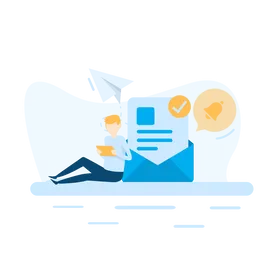
How to Create an Abandoned Cart Recovery Email Campaign
Brody Hall
February 10, 2023

How to Monitor Competitor Prices to Optimize Your Product Pricing
Rebekah Brace
February 28, 2022

How to Collect Emails for Email Marketing Purposes (Quickly!)
Brody Hall
March 27, 2023
Related Posts
Kate Pauline Galagnara
10 Best SEO Apps for Shopify in 2026—Discover How to Outrank Your Competition
KeepShoppers Team
Optimize Your Product Images: Insights From an E-commerce Expert
Can't find what you're looking for?
