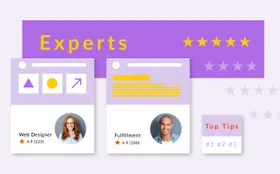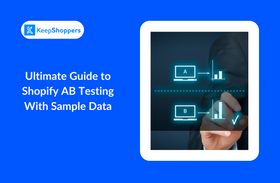4 Ways to Use Sample Data for Website Testing
Updated July 3, 2023

AI Summary
A recent study found that half of online shoppers expect e-commerce pages to load in 3 seconds or less. What's more, almost 70% of consumers say that the page speed of a store affects their willingness to buy from that retailer. This means that online merchants can't afford to have poorly performing websites.
A valuable tool for website testing is sample data. These sets of realistic and dummy data can help you assess the functionality, design, and performance of your website before launching it publicly. By simulating different scenarios and behaviors, you can identify weak spots and improve user experience to optimize conversion rates.
In this guide, we'll show you four ways to use sample data for website testing and how to obtain sample data easily with Shopify apps.
» Explore more benefits of using sample data for your Shopify store
1. Conduct A/B Testing With Sample Data
A/B testing is a popular method used to compare two versions of a website element, like a headline, button, or image. This analysis enables the user to determine which version performs better and optimize the website based on visitors' preferences.
Simulated or synthetic data, known as sample data, can mimic genuine user behavior on a website. It's useful for conducting A/B tests and evaluating the impact of changes to a website without affecting actual visitors.
Pro tip:
You can use A/B testing tools and platforms like Optimizely or Google Optimize to experiment with variations in sample data.
You can assess their impacts on essential metrics such as bounce rate, time on page, or click-through rate. Engaging in this manner allows individuals to test hypotheses for website design before officially launching it.
2. Test User Journeys and Conversion Funnels
Website testing is crucial in optimizing user journeys and conversion funnels for the target audience. A conversion funnel represents a user's path from website landing to achieving desired actions such as sign-ups, purchases, or subscriptions. Failing to design a well-crafted conversion funnel can result in losing potential customers along the way.
Testing your customer journeys and conversion funnels is easier with sample data. By simulating various user scenarios, you can identify potential bottlenecks and improve your website's overall performance.
User profiles created using sample data can help track interactions through the conversion funnel, allowing you to better understand how different types of customers behave on your website and where they may drop off. In other words, testing gives you the power to make sure your visitors get the best out of their time on your site.
3. Optimize Search Functionality With Sample Data
Search functionality is critical for e-commerce sites. Customers need to be able to find what they're after with no problem, not having to filter through irrelevant products or items that are out of stock. If your search function isn't up to snuff, it could cause major frustration and abandonment—which doesn't bode well for sales!
Using sample data for website testing is a smart way to ensure your search function is working as intended. Sample data lets you populate your search index with realistic and diverse products, categories, and attributes. You can then use sample data to create various search queries and test the accuracy and relevance of your search results.
This way, you can optimize your search functionality by identifying and fixing any issues before launching your website.
» Read our expert tips on creating successful store demos with sample data
4. Test Personalization and Recommendation Algorithms
Personalization and recommendation algorithms are essential for creating a satisfying and engaging user experience.
The benefits of using these strategies include:
- Enabling users to find what they're looking for quickly and easily
- Helping shoppers to discover new products or services
- Making customers feel understood and valued
- Creating excellent opportunities for upselling and cross-selling
Sample data is essential for honing algorithms to give precise and useful recommendations. By providing sample data sets, you can try out alternative scenarios and consumer activities. This enables you to see exactly how efficient your algorithms actually are. Plus, having a variety of user profiles allows you to get an idea of how personalized recommendations perform with different types of users.
Simplify Sample Data Testing With Shopify Apps
It's essential to give your website a trial run before unleashing it on the masses, but this requires sample data. This begs the question, how can you craft and manage sample data quickly and with minimal effort?
The solution: get your hands on a Shopify app for generating dummy data, like Simple Sample Data from Egnition. The app offers a user-friendly interface to create and manage sample data on your Shopify website. You can use it to test different features or demo your store to potential customers or investors.
Simple Sample Data
Simple Sample Data allows you to choose from different sample datasets, such as clothes, paintings, or toys, and generate products, collections, customers, and orders in just a few clicks. You can also customize the sample data to suit your needs and preferences. And when you are done testing, you can delete the sample data with one click.
» Learn more about the app's functionalities in our Simple Sample Data review
Gain a Competitive Edge With Sample Data
You've learned four ways to use sample data for website testing, from checking your layout and design to testing your checkout process and SEO. These methods can help you enhance your user experience and website performance, which are crucial to give your store a competitive edge.
However, how can you leverage e-commerce sample data effectively? One way is to use Shopify apps like Simple Sample Data, which allows you to generate (and later remove) realistic sample data with just a few clicks. The app enables you to conduct comprehensive website testing and optimization without wasting time or money.
» Ready to get started? Check out our top 3 choices of apps to analyze sample data