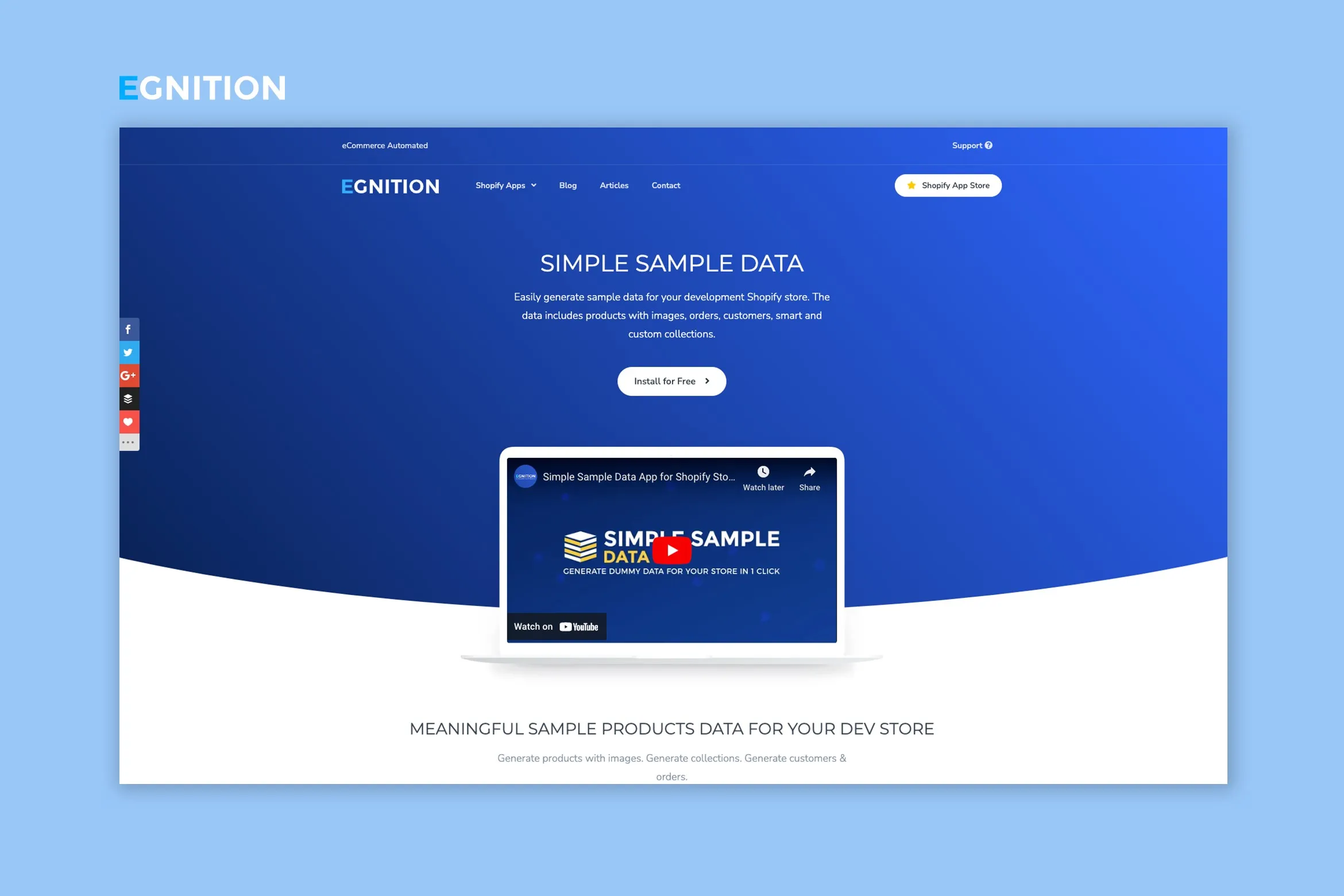7 Benefits of Using Dummy Data for Your Shopify Store
How using sample data can help you provide a better store experience for your customers.
Published March 11, 2024

AI Summary
When you’re building a new Shopify store or feature, it’s really important to test functionality in a safe environment. That’s where using dummy data, or sample data, comes in. This means you can run tests to make sure your store is functioning the way you expect it to in different conditions. Below, we’ll take a closer look at how dummy data benefit you as a merchant and your customers, resulting in a happy shopping experience.
» Discover expert tips to create better store demos using sample data
Meet the Expert
Jameela Ghann is a seasoned online store owner with over a decade of eCommerce experience. Apart from running Alora Boutique, she's also the marketing manager for Fera Product Reviews.
What Is Dummy Data?
Dummy data mimics real-life data without actually affecting the live user experience or your resultant metrics.
This data mirrors real customer details, product listings, orders, and other elements typically found in a functioning store, including:
Personal information like names, addresses, and emails
Product information like names, product descriptions, and prices
Order information like order IDs and dates
You can create dummy data from your existing store data, customer surveys, industry benchmarks, or a third-party app like EGNITION's Simple Sample Data that can create it for you.
1. Demo a Live Store Experience
We use dummy data for testing. It’s more realistic and helps us catch issues that might not show up in traditional testing, like slow page loads or checkout problems, before real customers visit the store.
We also consider different customer behaviors, purchase patterns, and browsing habits when creating user scenarios. This helps us understand how different users might interact with your store.
If you’re unsure about user behavior, there are tools like Microsoft Clarity, LuckyOrange, and Hotjar that can provide insights into user sessions and heatmaps, helping you understand your users better. This way, you can make sure your store is ready for all kinds of customers.
» What's the difference? Check out test mode vs live mode in Shopify
2. Choose the Best Tools
When you’re testing an app or theme, having a mix of data sets is a good move. Let’s say you have a backpack product with many variants. Instead of creating each one by hand, you can test them all easily, ensuring your store can manage a variety of inventory without any issues. This leads to better product display, accurate inventory tracking, and happier customers.
Dummy data is a big help because it offers a range of scenarios, like different product types and states, for thorough testing. Traditional testing methods that use a smaller set of data might miss some unique scenarios or edge cases.
For a solid testing strategy, try filling your test environment with a mismatch of products, such as different variants, price points, and categories. This way, you can tailor your choice of tool to exactly what your store requires, helping you prepare for any and all product-related scenarios.
3. Faster Development
We all know how time-consuming setting up test cases can be, but with pre-populated data, you’ll save on the effort and have quicker development and testing cycles.
The traditional approach requires manual setup of test cases, which can be time-consuming and delay development. But with pre-populated data sets, you can set up your testing environment quickly and start trying new features or updates right away. This cuts down development time and helps you get feedback faster.
If you’re hiring a company to develop a custom Shopify plugin, using pre-populated dummy data allows them to prototype their application quickly.
» Setting up your store? Find out how to create a development and staging environment in Shopify
4. Optimize Your Order Management
Testing different order types and scenarios can help make order processing more efficient, reduce mistakes, and boost customer service. Using sample orders can show you how your app deals with various order types and situations.
Creating dummy orders that cover all possible scenarios, like different payment methods, fulfillment statuses, and customer queries, is essential. Dummy data is useful here as it provides a range of order types and scenarios for thorough testing of your order processing systems.
5. Test Discounts and Promotions
With dummy data, you can test a range of discount scenarios and make sure all cases are handled right. I suggest you test a mix of discount and promotion scenarios, like percentage discounts, BOGO deals, and time-limited offers. It’s important to see how these discounts work with different products and customer segments to ensure everything runs smoothly.
» Looking to offer promos? Here are the best Shopify discount apps
6. Simulate Customer Interactions
If you’re training a customer service team member, having pre-made customer profiles can be a big help. You can use these to test personalized experiences, the quality of your segmentation, and more. It’s all about making sure your store meets the customer’s needs.
Try creating customer profiles with varied demographics, shopping preferences, and behaviors. You can use these profiles to test personalized marketing, product recommendations, and customer service responses.
7. Test Theme Compatibility
A better theme can lead to longer site visits and more conversions. With dummy data, you can test your theme across different storefronts to make sure it’s compatible and provides a consistent user experience.
It’s a good idea to test your store on different themes, including new and old designs, and both desktop and mobile views. This way, your store works well no matter the theme. If you’re selling to different countries or translating languages, you might need to tweak your theme. Dummy data can help you test these changes before you show them to your customers.
» Dummy proof: Here's how to export sample data from your Shopify store
How to Generate Dummy Data
Need to create dummy data? You have two options. First, you can manually create sample data and upload it to your Shopify store using CSV files. Alternatively, you can use the Simple Sample Data app on Shopify.
This app allows you to generate realistic sample data, including products with images, orders, customers, and collections, all with a single click. The data can be based on three different themes.
» Find out more about the app in our Simple Sample Data review
Test for Customer Success on Shopify
Dummy data doesn't just help you do a dry run before launching your store. Its benefits extend to trying out new functionality and experiences so you can offer shoppers exciting features and products they want.
Consider how you can better personalize with datasets and learn from your AB tests. You can do all this with a smart data generator that can create information for customers and products. Ultimately this step will lead to a well-optimized eCommerce store that shoppers love.