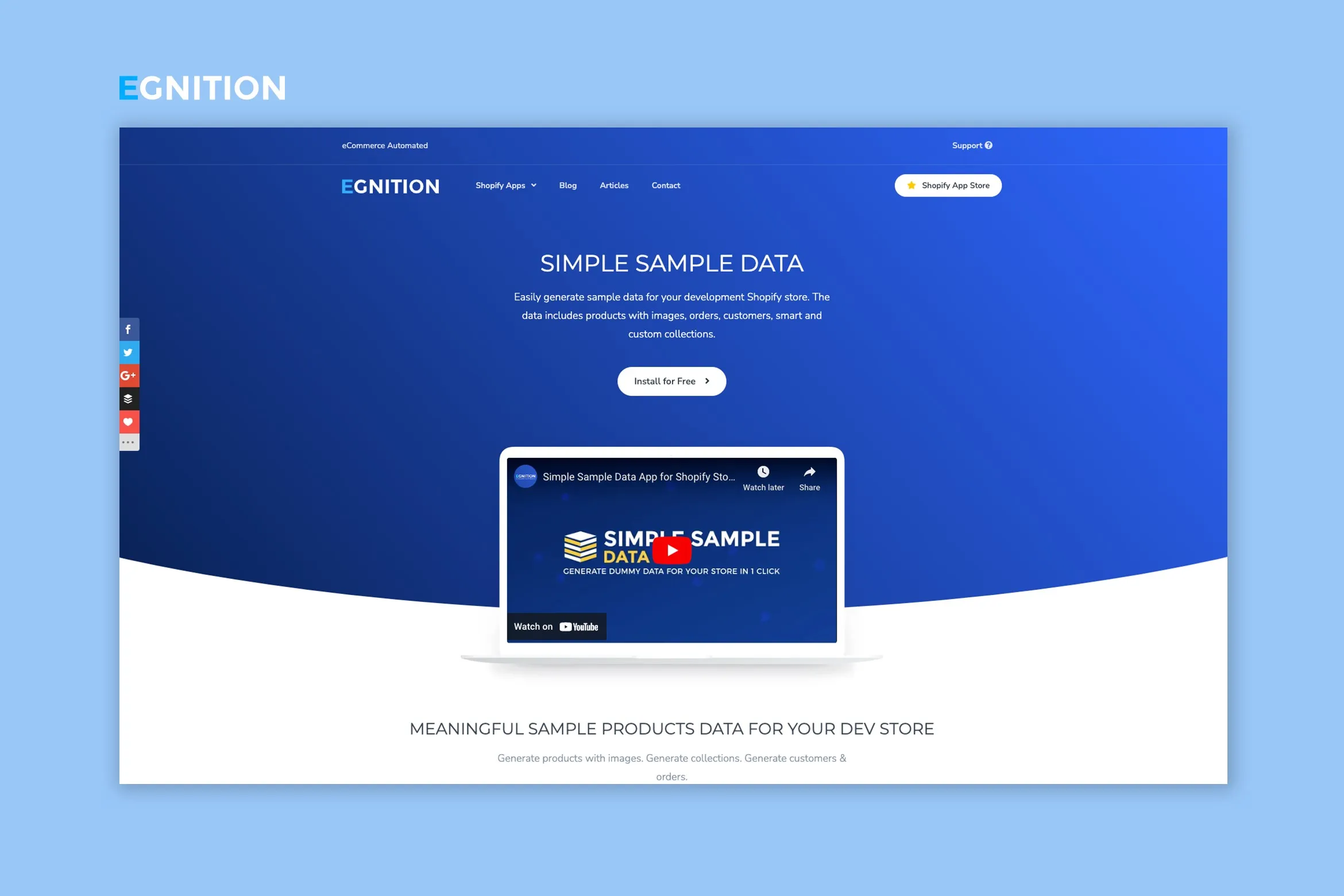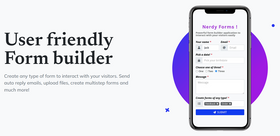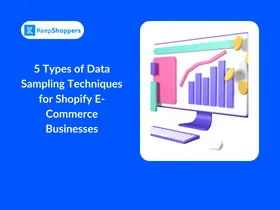Ultimate Guide to Shopify AB Testing With Sample Data
Optimize your Shopify store by running successful AB tests with sample data.
Updated November 8, 2023
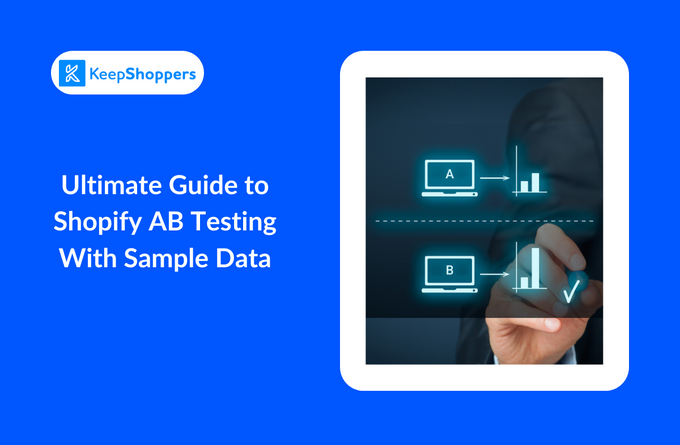
AI Summary
The quest for success never wanes in e-commerce. AB testing on Shopify, coupled with the art of harnessing sample data, becomes a potent ally in this journey.
This guide navigates through the intricate process of AB testing, shedding light on its secrets and the treasure trove of insights it can unlock. From crafting precise hypotheses to selecting the most promising variations, this journey is about precision and patience. As we step into the labyrinth of e-commerce, this guide empowers e-commerce experts to decode the data and refine their strategies for a more impactful online presence.
Meet the Expert
Jameela Ghann is a seasoned online store owner with over a decade of eCommerce experience. Apart from running Alora Boutique, she's also the marketing manager for Fera Product Reviews.
What Is AB Testing?
AB testing (also known as split testing) involves comparing two or more versions of the same content to determine which one performs better.
This means you create two versions of your content and randomly assign visitors to view only one of the two versions. After a specified period of time, you compare the results of both versions to see which one performed better. This can help you increase conversion rates, boost sales and improve website, ad, or email performance.
What Is Sample Data?
Sample data is a set of data that's used to represent the population that you're testing.
Sample data can come from a variety of sources, including:
- Your own historical website data
- Industry benchmarks
- Customer surveys
- Expert opinions
Remember, having a sufficient amount of sample data is crucial for accurate AB testing results. The larger the sample size, the more confident you can be that the test results are statistically significant and reliable. Therefore, it's important to use sample data that's representative of the population that you're testing.
» Dummy proof: Here's how to export sample data from your Shopify store
Getting Started: Formulating Your AB Test Hypothesis
Before conducting an AB test, it's important to establish your goals. What do you hope to achieve through the test? Increased sales, conversion rates, or traffic? Once you have a clear understanding of your objectives, you can begin to pinpoint the specific aspects of your website or marketing campaigns that you want to test.
Next, analyze your sample data to identify trends and patterns. Take note of where visitors are leaving your website, what products they're most interested in, and which marketing campaigns are proving to be most effective.
With this information in hand, you can formulate a hypothesis. This statement should predict the outcome of the AB test. For example, you might hypothesize that altering the call-to-action on your landing page will lead to an increase in conversion rates.
» Need some AB test hypothesis inspiration? Start by testing these crucial aspects of your Shopify store
Setting Up Your Sample Data for Your Shopify AB Test
Sample data can be used to understand customer behavior and preferences on e-commerce websites in a number of ways. For example, you can use sample data to:
- See which products are most popular with your customers
- Identify which pages on your website have the highest bounce rates
- Understand which calls to action are most effective
The types of data you collect for your AB tests will depend on the specific tests you're running. But some common types of data to collect include:
- Demographics
- Interests
- Behavior
Once you've collected your sample data, you need to structure and organize it in a way that's easy to analyze. You can do this by creating a spreadsheet or database that includes all of the relevant data points. For example, if you're collecting data about demographics, interests, and behavior, you could create a spreadsheet with the following columns:
- Age
- Gender
- Location
- Income
- Page views
- Product views
Generating Sample Data With the Right Shopify App
What if you don't have historical store data to base your AB test on? In that case, you'll have to generate sample data. You can either create sample data manually and upload it to your Shopify store via CSV files, or you can use a Shopify app like Simple Sample Data.
With just one click, you can generate data based on three different themes. The app will populate your store with realistic sample data, including products with images, orders, customers, and smart and custom collections.
» Find out more about the app in our Simple Sample Data review
Creating Variations for Shopify AB Testing
By comparing different variations of your pages and elements, you can identify what works best for your target audience and make necessary changes to boost conversions and sales.
However, with so many different elements to test, it can be difficult to know where to start. That's where prioritization comes in. By carefully considering the factors that are most likely to impact your results, you can focus your testing efforts on the variations that are most likely to make a difference.
Here are some tips on how to prioritize variations for Shopify A/B testing:
- Analyze your website data: Take a close look at your website analytics to identify areas where you can improve. For example, if you have a high bounce rate on a particular landing page, that's a good indication that you need to test different variations of that page.
- Segment your audience: Not all visitors to your website are created equal. By segmenting your audience based on factors such as demographics, interests, and purchase behavior, you can create more targeted variations that are more likely to resonate with each segment.
- Research industry benchmarks: Look at what other successful Shopify merchants are doing. What variations have they tested? What results have they seen? This information can give you some good ideas for your own tests.
The other side of the coin: here are some common errors to avoid when selecting variations for Shopify A/B testing:
- Only testing one variation at a time: This can lead to slow results, especially if you're testing small variations. It's better to test multiple variations at once, as long as you are careful not to test too many at once.
- Testing too many variations at once: This can make it difficult to determine which variation is causing the desired outcome. It's better to focus on a few high-priority variations at a time.
- Assuming you need a large sample size: You can still get statistically significant results with a small sample size, as long as you design your test carefully.
Interpreting AB Test Results Accurately with Sample Data Analysis
Sample data analysis can help you to interpret your AB test results more accurately in several ways. First, it can help you to determine if the results of your test are statistically significant. This means that you can be confident that the results of your test are not due to chance. A statistical significance threshold of 95% is commonly used in AB testing.
Second, sample data analysis can help you to identify the winning variation of your test. This is the variation that performed the best according to your chosen metric, such as:
- Conversion rates: Indicates how well your website and marketing campaigns are performing.
- Bounce rates: High bounce rates indicate that visitors aren't finding the information they're looking for or that the website is difficult to use.
- Average session duration: Measures the average time visitors spend on your website, indicating user engagement and website effectiveness.
- Product views: Counts how often a specific product is viewed, offering insights into product popularity and customer interest.
Finally, sample data analysis can help you to understand why the winning variation performed better. By looking at the data in more detail, you can identify specific elements of the winning variation that may have contributed to its success. For example, you may find that the winning variation had a more compelling headline, a clearer call to action, or more relevant product images.
Navigating E-Commerce Success with Shopify AB Testing and Sample Data
Shopify AB testing and the insights derived from sample data are essential tools for success. This journey involves crafting precise hypotheses, selecting promising variations, and meticulously analyzing results, highlighting the significance of precision and persistence. Sample data acts as your guiding compass as you strive for e-commerce excellence. To streamline the sample data generation process, consider Egnition's Simple Sample Data app. It offers effortless generation of sample data for your development Shopify store, including products, orders, customers, and collections, providing a valuable resource for optimizing your e-commerce strategy.