What are the steps to take when sending automated emails with Omnisend?
Asked 4 years ago
I want to send automated emails with Omnisend. What are the steps to take when sending automated emails with Omnisend?
Abeeha Qasmi
Wednesday, July 13, 2022
Omnisend allows you to automate your email marketing through the automated workflows feature. With Omnisend Automation, you can create and send automated emails to your lists. The good news is that the automation feature is available for all the Omnisend plans.
To send automated emails with Omnisend, you need to follow these simple steps:
- Go to your Omnisend dashboard.
- Click on the Automation tab from the top navigation bar. You'll navigate to the Choose Automation Workflow page.
- Click on the New Workflow button.
- Here, you'll see a list of email types you can automate:
- Welcome email
- Browse abandonment email
- Product abandonment email
- Shipping confirmation email
- Cross-sell email
- Order follow-up email
- Cancellation confirmation email
5. Select a preset automation workflow or create a custom one.
6. Now that you've selected your desired email type to automate, customize the automation campaign with your preferred settings.
Please follow our Community Guidelines
Related Articles
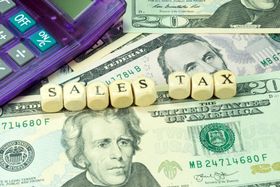
How Sales Taxes Work When Dropshipping With AliExpress
Brody Hall
April 27, 2023

Expertly Manage Customer Refund Requests on Discounted Shopify Products
Adeel Qayum
July 3, 2023

2026 Inventory Management for eCommerce Fully Explained
Jameela Ghann
April 27, 2024
Can't find what you're looking for?
