How to backup Shopify store?
Asked 3 years ago
Does anyone know how often Shopify does a store backup or if they do it at all? If not, how can I go about doing so?
Carl Elliott
Wednesday, June 28, 2023
Hi there,
Backing up your Shopify store is a smart way to protect your data from accidental loss or damage.
To backup your Shopify store, you can:
- Export CSV files from your Shopify admin: This will backup your products, customers, orders, gift cards, and discount codes. You can also download your theme file. However, this will not backup everything, such as blog posts, pages, settings, and images. You need to copy and paste those data manually.
- Use an ETL tool to load your Shopify data into CSV files: ETL stands for extract, transform, and load, which is a process of moving data from one source to another. This will allow you to move your data from your Shopify store to other sources. One example of an ETL tool that supports Shopify is Skyvia.
- Use a Shopify backup app: This will backup your entire store data automatically and securely. Some of the popular apps are Rewind Backups or BackupMaster. Likewise, you can utilize Simple Sample Data app by Egnition if you want to generate dummy data for your development store, such as products, orders, customers, and collections.
I hope this helps.
Please follow our Community Guidelines
Related Articles
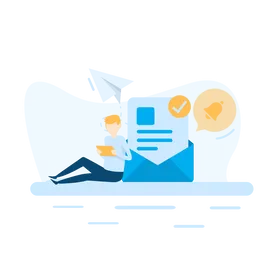
How to Create an Abandoned Cart Recovery Email Campaign
Brody Hall
February 10, 2023
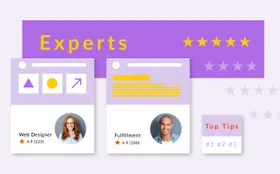
How to Find and Work With Shopify Experts
Brody Hall
February 10, 2023

Optimize Your Product Images: Insights From an E-commerce Expert
KeepShoppers Team
July 17, 2023
Can't find what you're looking for?
