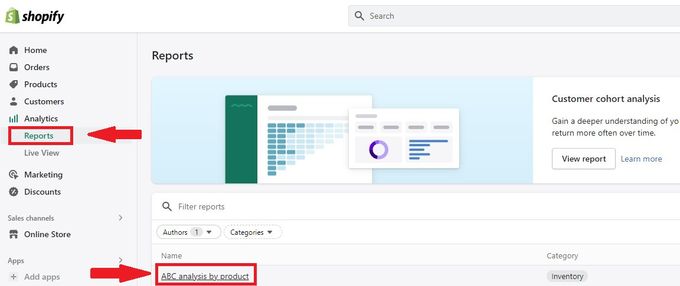How to Run an ABC Analysis by Product for Your Shopify Store
An ABC analysis by product for your Shopify store can give you valuable insight into your inventory and show you where to focus your efforts.
Updated December 28, 2022
Using ABC inventory analysis for Shopify will provide you with the opportunity to manage your inventory in a manner that focuses on the products that perform the best by determining the demand, cost, and associated risk of each item. This will give insight into which products you need to reorder and which take up valuable storage space or cost too much.
Follow these 4 steps to run an ABC analysis by product for your Shopify store:
- Calculate the total revenue generated by each individual product in a set period.
- Take your individual product revenue and divide it by your total product revenue for the same period.
- You will need to repeat this process for each product in your inventory.
- Arrange all your products in descending order of percentage of revenue generated within that period.
You can also easily access an ABC analysis by product report by navigating to Shopify Admin > Analytics > Reports > ABC analysis by product, as shown below.
Once you've arranged your products in descending percentage order, they can be separated into classes or grades that indicate which steps you should take next. These include the following:
- Grade A: Includes the top 80% of products. These should be reordered but kept mostly the same, as they are already working.
- Grade B: The following 15% of products have room for improvement in areas such as marketing and audience. Small adjustments could make a big difference.
- Grade C: The last 5% of products are performing poorly and should be reconsidered by product or approach.
Keep an Eye on Your Products With the Right Tools
A thorough ABC analysis can provide you with better inventory control, better pricing and cost management, and an overall boost in customer satisfaction and profits.
Product organization is everything if you want to keep selling what works. Egnition's Bestsellers reSort app will streamline this process and keep your best-selling items where customers can see them.
Related Articles

How to Optimize Your Product Page Titles on Shopify for SEO
Brody Hall
February 10, 2023

The Best Apps for Special Discount Offers on Your Shopify Store
Brody Hall
June 14, 2021

Do This Before Starting a Blog for Your Shopify Store
Brody Hall
February 10, 2023

How to Deal with Stripe Disputes in Accounting
Brody Hall
February 10, 2023

4 Expert Tips to Create Better Store Demos Using Sample Data
Adeel Qayum
July 3, 2023
Related Posts
Jessica Hughes
Creating SKU Numbers for Your Shopify Store
Ashley Stander