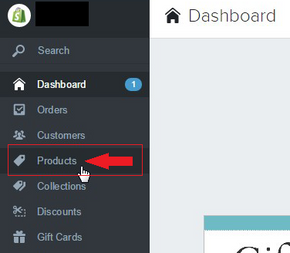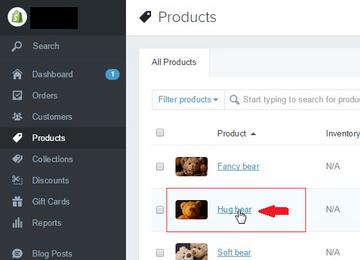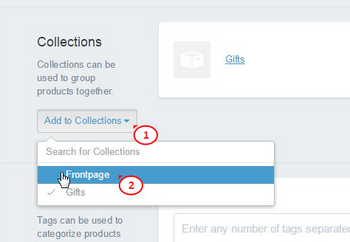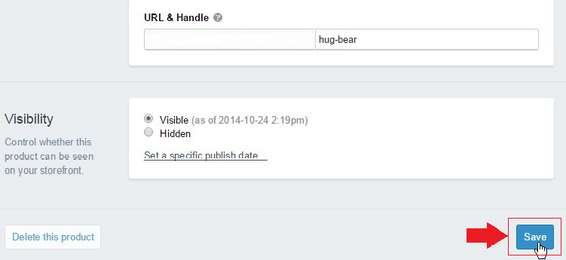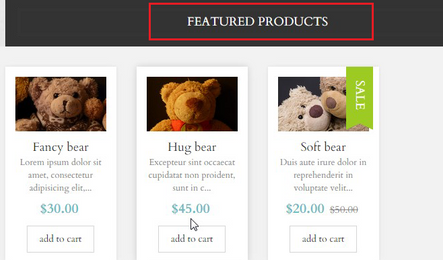How to Change Featured Products on Shopify
Featuring products on Shopify is a potent marketing method. Learn how to change your featured products in the Shopify theme you are using.
Updated February 24, 2023
If you're like most Shopify store owners, you likely have a few featured products that draw in a lot of sales. If you want to change what's featured, follow this guide.
A featured product on Shopify is a product that has been selected by the Shopify team to be featured on the home page or in another prominent location on the site. This can be a great way to draw attention to a product you want to sell more of or highlight a sale you're running.
Steps to Change Featured Products
You can use a third-party app like Bestsellers reSort to feature products, or you can manually feature or change the order of products on Shopify by following these steps:
1. Log in to your Shopify admin and navigate to the "Products" section from the dashboard menu.
2. Pick the product you'd like to feature and click its title—you'll then be directed to its product page.
3. From here, scroll down to the "Collection" section on the dashboard menu.
4. Select the "Add to Collections" option from the drop-down menu and pick the "Front page."
5. To be sure the product is now selected for a feature, scroll up and down and check that the product's category is now "Front page."
6. If you're happy with the changes, click the "Save" button to confirm.
7. Finally, head to the front end of your website and refresh the page.
8. Your newly featured products should now appear on the homepage.
Showcase Your Products for Sales Success
Adding and changing featured products on your site is a relatively quick and simple process, yet it can yield big rewards. Don't forget to optimize the rest of your inventory too, as this also plays a significant role in promoting sales.
If you'd like to learn how to manage inventory on Shopify, check out these inventory management apps and find out more about sorting by best-selling products.
Related Articles

Adding a Video to Your Shopify Store's Home and Product Pages
Brody Hall
February 10, 2023

How Much Should a Store Owner Spend on Shopify Apps?
Brody Hall
February 10, 2023

What You Should and Shouldn’t Use Shopify Experts For
Emmanuel Egeonu
June 30, 2021

Create a Reward System for Your Shopify Customers in 4 Simple Steps
Rebekah Brace
February 10, 2023

How to Edit Email Templates on Shopify
Ashley Stander
April 19, 2023
Related Posts
Daniel de Jager
How Do You Automatically Tag Orders on Shopify?
Ashley Stander
How to Add Shopify Products to Collections
Jessica Hughes
Creating SKU Numbers for Your Shopify Store
Ashley Stander