4 Simple Ways to Tag Gift Orders on Shopify
Learn four easy ways to tag gift orders on Shopify to distinguish between customers' shipping addresses and billing addresses and avoid mistakes.
Updated May 5, 2023
When customers buy gifts for other people, they may want to ship them directly to the recipient, so they'll enter a shipping address different from their billing address. This situation can prove tricky for some merchants who want to tag this type of order as gifts.
How to Tag Gift Your Orders on Shopify
While there isn't a built-in solution or a Shopify app that does exactly that, we can suggest a few workarounds that will definitely do the trick:
1. Use an Expert
You can hire a developer or find a Shopify expert to customize your store, allowing customers to add notes to individual products. This means customers can provide you with more information about their order, product customization needs, or simply if they wish to order an item as a gift. While hiring someone may sound intimidating, it is a minor customization that won't take long to implement.
2. Use an App
If you don't want to hire anyone, there are many Shopify order tagger apps that can help. An app like Bold Product Options allows you, among other things, to add questions or notes to individual product pages. Alternatively, an app like Order Tagger allows you to set up rules to automatically tag orders to streamline the fulfillment process.
3. Update Your Cart Page
When customers arrive at your cart page, you can ask them for additional notes (this can easily be customized in most Shopify themes) and even specifically ask them if they're buying the product as a gift.
4. Update Your Confirmation Email
As a last line of defense, you can make changes to your confirmation email. We recommend that you ask customers whether they would like to add more info regarding the items they've just purchased.
Get Tagging to Avoid Mistakes
Whether you're automatically tagging orders with an app or collecting information from customer notes, these options will most likely cover all of your needs.
» Learn how to auto-tag orders and customers on Shopify
Related Articles

How to Write Good Product Descriptions for Your Shopify Store
Brody Hall
February 10, 2023

How to Increase the Average Order Value in Your Shopify Store
Brody Hall
February 10, 2023

How to Decrease the Losses From Out-of-Stock Products on Shopify
Brody Hall
April 21, 2023

Harnessing the Power of Social Media and Influencer Marketing: Insights from Bang Energy
KeepShoppers Team
July 17, 2023
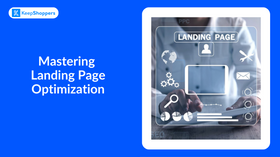
Mastering Landing Page Optimization: The Key to Conversion Success
Adeel Qayum
August 4, 2023
