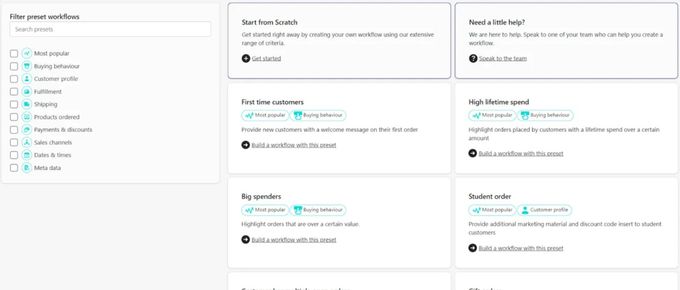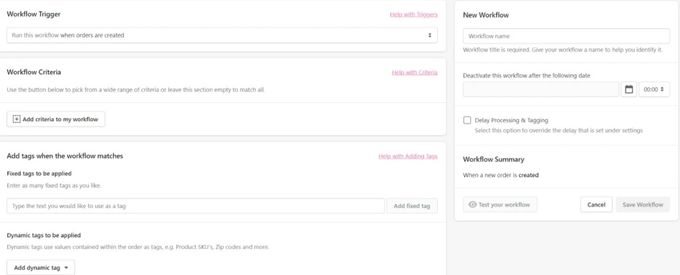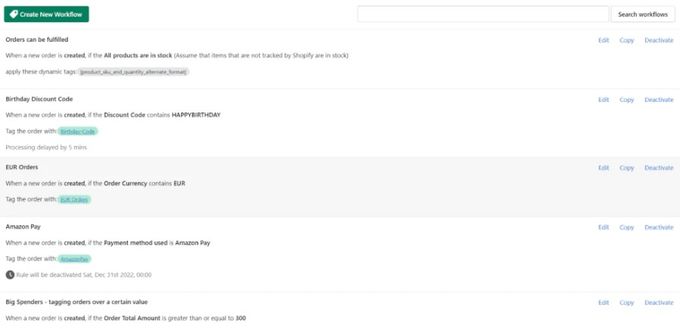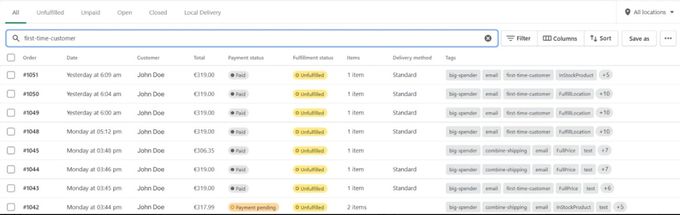How Do You Automatically Tag Orders on Shopify?
Shopify tags help you to organize your orders. Discover how you can automatically tag orders on Shopify and the benefits you'll receive from it.
Updated May 5, 2023
It's essential for any Shopify store owner to manage their Shopify products effectively. This involves creating collections and sorting items into these collections, as well as tagging products and orders.
Before we start, let's ask: what are Shopify tags?
Shopify tags are a productivity tool that helps you to organize and categorize your shop by labeling different products, orders, and customers for easy filtering and bulk management.
Read on to find out how this is done and the benefits of order tagging.
Tagging Orders Automatically Using an App
Natively, Shopify only supports manual order tagging. This is very time-consuming, so adding an app to automate the process in real time is the best way to go.
Fortunately, there are many great Shopify apps to automate and streamline your order tagging. Top-rated apps include Auto Tags, MESA, TagRobot, and SC Order Tagger, which all work in a similar way.
After installing SC Order Tagger, for example, you can view the default pre-configured workflows and apply them to the order process without needing to set anything up.
Alternatively, you can build custom workflows for a system that suits your exact needs.
You then can easily manage your workflows, including activating, editing, removing, and duplicating workflows from a convenient dashboard.
With SC Order Tagger, you can simply filter by each tag or view your order list with the benefit of viewing information without needing to open each order individually.
Benefits of Automatic Tagging in Shopify
Automatic tagging brings some important benefits to your shop's workflow. You can set up automatic tagging to tag:
- Orders based on shipping method to streamline fulfillment and delivery
- Orders placed by first-time customers to add a special gift or note
- Large orders for quick notification and processing
- Potentially high-risk orders
- Orders based on the sales channel for easy metrics
Use Order Tags to Boost Conversions
Order tags save you time and effort, but they can also lead to increased sales down the line. A more streamlined fulfillment process will ensure customers receive their orders on time.
Dynamic tags also allow you to gather key customer data, which you can use to improve engagement and marketing strategies. This raises customer satisfaction, which will often lead to customers returning in the future.
» Discover simple ways to tag gift your orders on Shopify
Related Articles

How to Improve SEO of Your Shopify Collection Pages
Brody Hall
February 10, 2023

Three Benefits of Blogging for Your Shopify eCommerce Business
Brody Hall
February 10, 2023
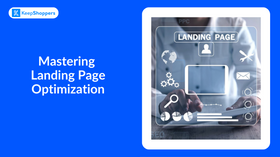
Mastering Landing Page Optimization: The Key to Conversion Success
Adeel Qayum
August 4, 2023
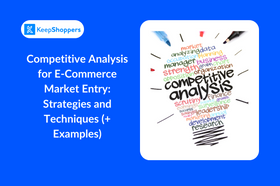
Competitive Analysis for E-Commerce Market Entry: Strategies and Techniques (+ Examples)
Courtney Sharp
November 7, 2023

Creating a Shopify Image Gallery That Stands Out: Steps and Expert Tips
Arjel Vajvoda
November 14, 2023
Related Posts
Jessica Hughes
Creating SKU Numbers for Your Shopify Store
Ashley Stander
How to Sort by Best-Selling Products on Shopify
Rebekah Brace
Organizing Your Shopify Products
Ashley Stander