Does Shopify Automatically Calculate Sales Tax?
Learn how to set up Shopify's automatic sales tax features and how Shopify collects this data.
Updated November 28, 2022
For any company selling products in countries and states with sales tax laws, there needs to be a way to calculate and add sales tax to any online sale. Thankfully, Shopify sellers will be pleased to know that Shopify can automatically calculate sales tax. With just a little bit of setting up, Shopify will calculate and apply sales taxes automatically for all your orders, and provide you with reports on total amounts to simplify your bookkeeping process.
Here's how you can get started.
How to Set Up Sales Tax on Shopify
Before you start applying any tax, you'll need to set up tax for the countries or regions you are located in (and will have to pay tax to):
- Click on "Settings" and navigate to the "Taxes" page of your shop backend.
- Under "Tax regions", select the "Set Up" button next to the appropriate region.
- Based on your store's data, Shopify will already have selected an appropriate region for you, so you can go straight ahead and select "Collect sales tax," where you will need to enter any tax details required.
- Now that tax regions are set up, you can go to "Tax calculations" and choose what option best fits your requirements.
There should be four options to choose from, and each will match a different use case, so be sure to research your specific tax requirements before going ahead.
How Does Shopify Collect Sales Tax?
It's important to note that Shopify doesn’t file or remit your sales taxes for you. However, using the "Collect sales tax" functionality we discussed earlier, Shopify will automatically calculate and report all the taxes you've set up on your store so you can easily keep track. Due to this, it's essential that you have your bookkeeping process ironed out. Most Shopify sellers use accounting software like QuickBooks or Xero.
Related Articles

Utilizing Shipping Insurance for Your Shopify Store
Brody Hall
June 13, 2021

How to Increase Traffic and Sales Conversion on Your Online Ecommerce Store
Brody Hall
February 10, 2023
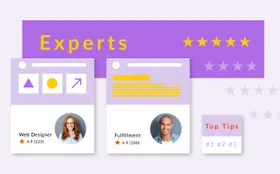
How to Find and Work With Shopify Experts
Brody Hall
February 10, 2023

Activating SSL Certificates (HTTPS) For a Custom Domain and Fixing "Pending" or "Unavailable" Errors
Brody Hall
February 10, 2023

How to Sort by Best-Selling Products on Shopify
Ashley Stander
August 7, 2023
Related Posts
Brody Hall
Charging US sales tax on Shopify
Joel Taylor
