Does Shopify collect sales tax when dropshipping from AliExpress to the US?
Asked 6 years ago
I use my dropshipping Shopify store for selling to clients in the US. Do I need to charge sales tax? What is a nexus?
Mark Guthrie
Wednesday, June 24, 2020
Hi, Mark here from KeepShoppers You should only charge sales tax if you are obligated to collect it in a certain state and you must get a sales tax license in that state to be able to collect sales tax. Online sellers are obligated to collect sales tax in states where they have a "nexus". Having a nexus means that a seller has a presence in that state - a home or an office, a warehouse, employees, or significant sales. The laws change by state, but in most states if your yearly sales in that state are higher than 100,000$ or 200 transactions you have a nexus even if you don't have any physical presence. If you have a nexus in a certain state you must get a sales tax license and collect sales tax from clients in that state. Shopify can automatically take care of the sales tax calculations, you just have to set it up. If you aren't sure if you have a nexus in a certain state, it is recommended to consult with a local tax expert.
Katie Heenan
Tuesday, August 03, 2021
AliExpress charging sales tax depends on what state you are dropshipping to. Each US state has different rules for their sales tax. In general, you must charge sales tax in states where you have a ‘nexus’. A nexus is a legal term for when you have a sufficient physical presence in that state (for example a physical store, or if you live in that state).
If you have a nexus in a state that you want to dropship to, then you must have a sales tax permit which you can register for online.
If you do not have a nexus in the state that you are dropshipping to, then you may be exempt from charging sales tax.
So when thinking about dropshipping tax requirements, AliExpress items may have a sales tax charge, depending on where they are being shipped to in the US.
How to charge sales tax on Shopify? – You can have Shopify collect sales tax for you by going to ‘Settings’ on your Shopify dashboard and selecting ‘Taxes’.
Under ‘Tax Rates’, select ‘United States’. Here you can let Shopify know where you have a physical presence (for your nexus).
Then, select ‘Products’ and choose the products that you want to charge sales tax on. Scroll down to the ‘Pricing’ section, select the check-box ‘Charge taxes on this product’ and then ‘Save’.
Now, Shopify will automatically collect the right amount of sales tax for the order.
Please follow our Community Guidelines
Related Articles
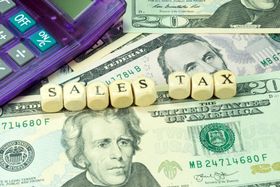
How Sales Taxes Work When Dropshipping With AliExpress
Brody Hall
April 27, 2023

How to Change and Edit Featured Collections on Shopify
Elijah Adebayo
November 1, 2023

Test Mode vs. Live Mode in Shopify Explained: Key Differences
Jameela Ghann
November 7, 2023
Related Posts
Brody Hall
Charging US sales tax on Shopify
Joel Taylor
Charging US Sales Tax on Shopify
Daniel de Jager
Does Shopify Automatically Calculate Sales Tax?
Can't find what you're looking for?
