How can I turn off the Shopify e-mail on Klaviyo?
Asked 5 years ago
Klaviyo users - I set up a welcome flow, which works great (after some trial and error), but in my test, I also received an e-mail from Shopify. I'd prefer not to send 2 welcome e-mails to my customers, so is there a way to turn off the Shopify e-mail? Or is there a workaround that you've found to be effective? I'd prefer that all of my e-mails come from Klaviyo for consistency if that's possible. TIA!
Katie Heenan
Tuesday, July 20, 2021
From your Shopify admin, click 'settings'. Then, click 'checkout'. Scroll down to 'order processing' and select 'automatically fulfil the order’s line items' and uncheck 'notify customers of their shipment' below that setting.
Go back to the 'settings' page and click 'notifications'. Scroll down to 'shipping' and uncheck the 'out for delivery' and 'delivered' options.
Please follow our Community Guidelines
Related Articles
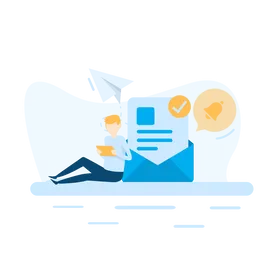
How to Create an Abandoned Cart Recovery Email Campaign
Brody Hall
February 10, 2023

How to Collect Emails for Email Marketing Purposes (Quickly!)
Brody Hall
March 27, 2023

6 Shopify Image Size Guidelines for Every eCommerce Merchant
Jameela Ghann
November 13, 2023
Can't find what you're looking for?
