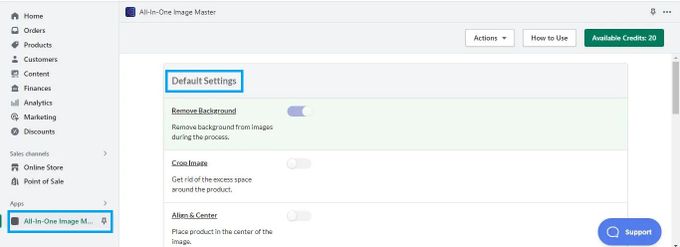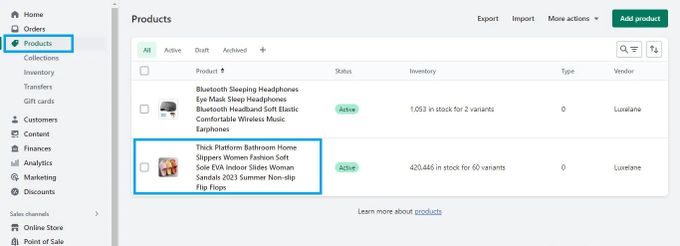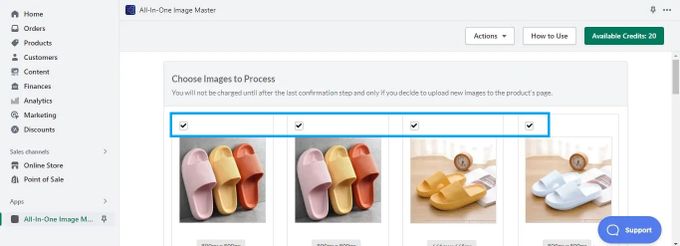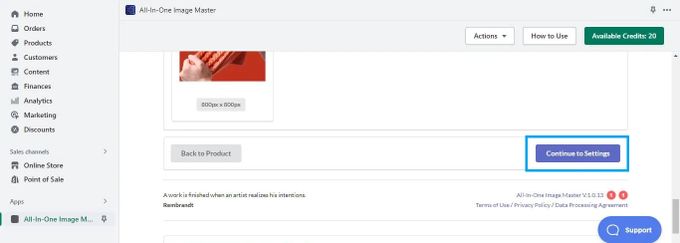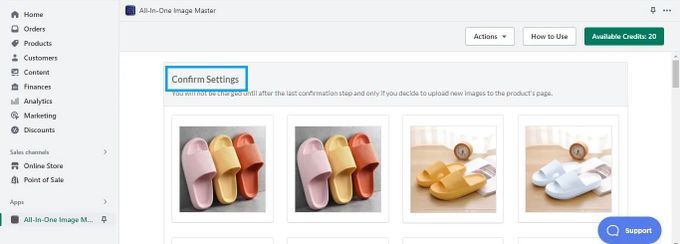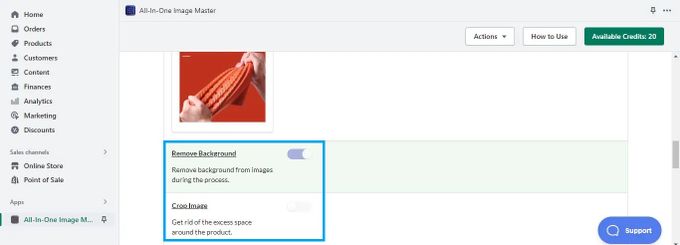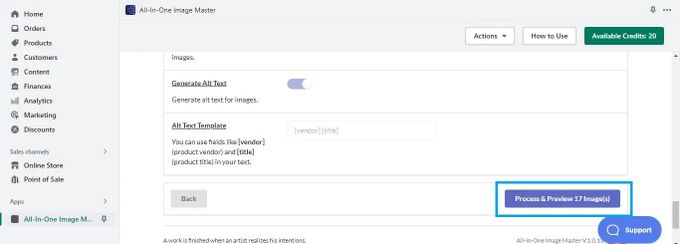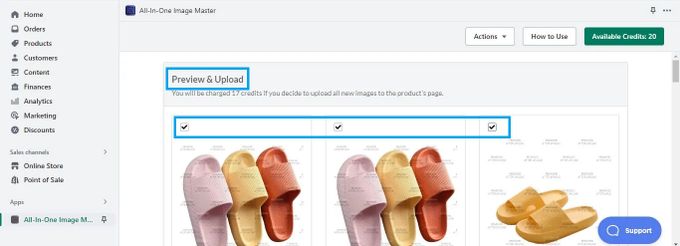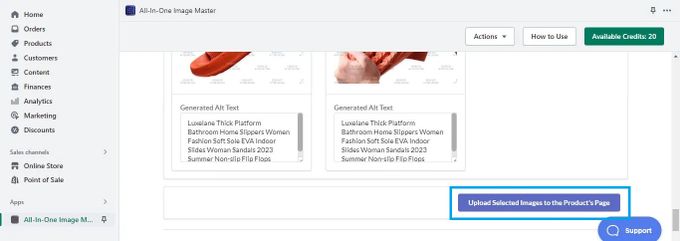How To Bulk Edit Images With All-In-One Image Master
Optimize your Shopify store with All-In-One Image Master's bulk editing capabilities. Save time and attract customers with eye-catching product images.
Updated April 21, 2023
A picture is worth a thousand words, right? Well, consider that up to 67% of your customers believe that the quality of your product images is vital to helping them decide whether or not they're making a purchase. This means that having high-quality product images on your Shopify store can have a substantial impact on your sales. But editing each image separately can be time-consuming and tiresome.
This is where you can take advantage of All-In-One Image Master's bulk editing feature to save time and work while guaranteeing that all of your product images are uniform and high quality.
Steps to Bulk Edit Product Images With All-In-One Image Master
Because of its comprehensive functionality, All-In-One Image Master is the ideal app for bulk editing product images. You can easily set rules to create a uniform style for all your product images, select unique background options, resize and optimize product images, and automatically create ALT text.
1. Start the Process
- Open the All-in-One Image Master app and go to the Settings page
- Edit the Default Settings to whichever parameters you need. Save your changes.
- Navigate to the Products page in your Shopify admin panel.
- Click on the relevant product that contains the images you want to bulk edit.
- Click on More Actions and select All-In-One Image Master to begin the editing process.
2. Choose Images
- Check the boxes next to the images you want to bulk edit
- Click Continue to Settings.
3. Review Settings
- Review and confirm the settings.
- If you want to change any settings, go back to the app's default settings.
4. Preview Results
- Once done, you can preview the changes by selecting Process & Preview Image(s).
- Give your images a last once-over to make sure you're satisfied.
- Check the box next to the images you want to publish.
- Click Upload Selected Images to the Product's Page.
- The app automatically generates ALT text for each image, making the procedure even more efficient.
» Read the full All-in-One Image Master review for more details
Let Bulk Editing Slim Down Your Workload
All-in-One Image Master is the ideal solution for enhancing the product listings in your Shopify store. You won't have to worry about breaking the bank with its pay-as-you-go feature and absence of monthly fees. Not to mention the time and effort you'll save by automating photo editing processes.
By taking the time to fine-tune your site's image editing operations, you'll not only improve the appearance of your site, but also attract more customers with detailed and eye-catching product images.
Related Articles

How to Optimize Your Product Page Titles on Shopify for SEO
Brody Hall
February 10, 2023

Using AliExpress Product Pictures on Your Shopify Store
Brody Hall
February 10, 2023

Top Pricing Strategies for Your Shopify Store With Examples
Brody Hall
February 28, 2022

Expertly Manage Customer Refund Requests on Discounted Shopify Products
Adeel Qayum
July 3, 2023

Influencer Marketing’s Role in Boosting E-Commerce Brand Visibility
Courtney Sharp
September 4, 2023