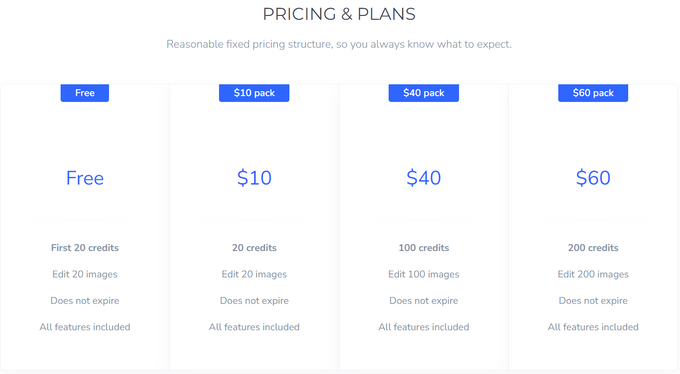All-In-One Image Master Review (2026): The Ultimate Shopify Photo Editor
Updated November 17, 2023
Our team tests eCommerce apps and publishes reviews that are unbiased and not influenced by payments we receive from some of the app developers.

We all know how tedious it can be to prepare good-quality product images for your Shopify store. Using a variety of applications for different functions is not ideal and can be downright frustrating. If these frustrations resonate with you, then you may want to check out the latest app from Egnition.
Using Egnition's All-In-One Image Master eliminates the need to switch between different apps to edit your images in any way, shape, or form. The app's features include the ability to automatically generate alt text, set uniform styles for all your products, and optimize and compress images for Shopify stores to reduce loading times.
Pros
- Flexible style settings for all images
- Retain image quality with small image sizes
- Bulk processing of images
- Automatically generate alt text
- Review, customize, and send automatically generated emails
Cons
- Packages can be costly depending on your budget
Who Is All-In-One Image Master Best for?
It's simple: if you're selling a range of products in Shopify that need to be showcased using good-quality images, this app is perfect for you. It doesn't matter what your products are, from shoes to cars, to clothes and jewelry—you'll start editing images like a pro! Simply put, the app is best suited for e-commerce startups in need of an easy-to-use photo editor with a simple learning curve offering unified pre-set rules/templates and automatic ALT text generation for increased SEO traffic.
» Pro Tip: Combine your photo editor with a good store design app for increased web traffic
Overview of Features
The All-In-One Image Master app will help you edit your Shopify product images more efficiently with its variety of features, including automation—thereby saving you time and effort.
Image Compression & Optimization
Images that are too big can take time to load and disrupt your users' experience of your store. This feature will help you to compress and, at the same time, optimize image sizes so that your catalogs and collections look professional without download delays.
Automatic Alt Text Generation
This feature will help Google to understand what your image and your website are about. Why is this important? Because it increases the chances of users finding your store during a search, thereby boosting your SEO.
Batch Editing Capabilities
Imagine how much time you'd save if you could edit all your images in one go and in a consistent manner. This is what batch editing can do for you! This is particularly handy if you have a lot of images to process and you want them to have a similar look and feel.
Pricing
All-In-One Image Master has a fixed pricing structure that's easy to understand and cost-effective to use.
Each package provides a number of credits and images that can be edited. The credits don't expire, and all of the features are included in all the packages—even the free package if you just want to start with a trial.
Usability
Just as it says in its name: this is an all-in-one app. You can do all the editing you want within one app, taking all the frustration and laborious effort out of editing,
A logical layout and flow coupled with simple and straightforward functions make this app easy to use and can even be fun for some. You don't need to be a professional designer to churn out beautiful images, and you definitely don't need to be an IT guru to understand how the app works!
Support
Support is always an important aspect of technology for those moments when you just need a gentle nudge in the right direction. Customer support is available 24/7/365! All you need to do is reach out by using the dedicated support icon in the app or email your questions to [email protected] for fast and friendly assistance.
The customer support team works tirelessly to deliver more value to your business with a roadmap that's largely based on the questions asked by customers. It's fast, on point, and effective.
Is All-In-One Image Master Worth Investing in?
It's a full-bodied, undeniable yes! The All-In-One Image Master is convenient, cost-effective, easy to use, and allows your creativity to reach new levels of perfection. Photos can be edited in a variety of different ways to help bring about a consistent theme to your brand and store without breaking the bank.
All-In-One Image Master Review (2026): The Ultimate Shopify Photo Editor
Recommended Reviews

Spocket Review (2026) - Pricing, Features & Support
The Spocket app enables you to discover fast shipping and top products from leading suppliers in Europe, Asia, Australia, Canada, Brazil, the United States, and much more, as well as integrate them into your store in a couple of clicks. Spocket is a powerful tool for Shopify merchants who are looking to expand their product offerings and find high-quality products from suppliers around the world. With Spocket, merchants can easily browse and import products to their Shopify store, and take advantage of the app's automated inventory management system to keep their product information, pricing, and stock levels up-to-date. Pros Spocket offers a 24/7 support team.You can test out each product with a sample order.Your inventory is auto-updated.ConsThe free plan only allows users to browse Spocket's catalog of products. What Is Spocket? Spocket is a Shopify app that allows merchants to easily source and sell high-quality products from suppliers around the world. With Spocket, merchants can browse and import products from a wide range of categories, including fashion, home and garden, electronics, and more. The app's intuitive interface and extensive product catalog make it easy for merchants to find products that align with their brand and target audience. Spocket also provides merchants with automated order fulfillment and shipment tracking, helping them to streamline their operations and deliver a superior customer experience. What is Spocket Best For? The app's extensive product catalog and automated order fulfillment features make it easy for merchants to find and sell products that align with their brand and target audience, while also streamlining their operations and improving their customer experience. This app is best for Shopify store owners who dropship and are looking to offer faster shipping times, the best discounts and wholesale pricing, and a simple way to run a dropshipping business without the strenuous processes involved. Pricing Spocket offers a range of pricing plans to suit the needs and budget of different Shopify merchants. The app's Basic plan is available for free, allowing merchants to import up to 25 products, access global shipping, and enjoy discounted pricing on all products. Spocket offers a 14-day free trial with the following plans available: Free Plan: Suitable for entrepreneurs who want to browse Spocket’s catalogue of products.Starter Plan: $24 per month. This plan features unlimited orders and essential features.Pro Plan: $49 per month. This plan is for store owners who are currently in the growth stage and offers access to premium products and branded invoicing.Empire Plan: $99 per month. This is the plan for businesses intending to scale. It offers access to 10,000 premium products as well as the features of other plans. Integrations Spocket is integrated with the following other applications: WixBigcommerceAliScraperShopify and WooCommerceSquarespaceEcwidFelex Features Faster Shipping: Spocket offers users a huge range of European and United States-based products, with their shipping time frame guaranteed to be fast. This can help merchants to reduce shipping times and improve their customer satisfaction rates.Wholesale Pricing and Discounts: Every product on Spocket is available at a 30% to 60% discount from the retail price, making it easy for merchants to increase their profit margins and offer competitive pricing to their customers.Auto-Updated Inventory: It allows your product stock to stay updated automatically as the app handles inventory for every product ensuring that the right products are ready for shipping and available at all times. This can help merchants to reduce the risk of overselling or running out of stock, which can lead to lost sales and unhappy customers.One-Click Order Fulfillment: To process your orders you just need a single click and Spocket automates the rest. This can save merchants time and effort, allowing them to focus on other aspects of their business.Sample Orders: Spocket offers the ability for merchants to order sample products for themselves to verify shipping rates, product quality, and other factors before offering them to their customers. This can help merchants to ensure that they are providing high-quality products and a great customer experience. Usability The app is incredibly easy to use, as it offers automation for most processes and integrates easily with a lot of the tools you need for successful dropshipping. The app provides an intuitive interface that allows merchants to browse products by category, supplier, or keyword search. Merchants can easily import products to their Shopify store with just a few clicks, and Spocket's automated inventory management system ensures that product information, pricing, and stock levels are always up-to-date. The app also provides detailed product information, including product descriptions, pricing, and shipping details, making it easy for merchants to find and offer high-quality products to their customers. Support Spocket offers 24/7 support via live chat and also has a Frequently Asked Questions page. The app's support team is available via live chat, email, and phone, allowing merchants to get help quickly and easily. This can be especially valuable for merchants who are new to the platform or who are experiencing technical issues. Why We Recommend It First and foremost, Spocket provides merchants with access to a wide range of high-quality products from suppliers around the world, making it easy to expand their product offerings and find products that align with their brand and target audience. The app's automated inventory management system also ensures that product information, pricing, and stock levels are always up-to-date, which can help merchants to reduce the risk of overselling or running out of stock. In addition, Spocket's user-friendly interface, customization options, and reliable support make it a valuable tool for merchants of all skill levels. The Bottom Line Spocket is a goldmine for dropshippers who are seeking to set up an automated dropshipping process. The app is incredibly easy to use and integrate into your Shopify store and business processes.

Importify Dropshipping App Review: Features, Pricing, Alternatives, and More
Dropshipping is one of the fastest-growing e-commerce models right now. But sourcing, importing, and managing products to sell in your store is a time-consuming and daunting undertaking. With Importify, it's a one-click process that takes no time at all. Read on to learn how this automation tool can help you save a ton of time. ProsEasy to set upTakes care of order fulfillment for youIntegrates with a range of different CMS platformsAn Importify Chrome extension is availableAffordableConsNo live chat customer support1-day trial is very short Who Is Importify For? Importify is made for dropshippers who wish to drive traffic, quickly find high-converting products, all while automating a wide range of e-commerce procedures. Features of Importify Importify has a ton of noteworthy features including semi-automatic order fulfillment, an integrated research tool, and a whole heap more. We’ve listed some of the main ones below. Product Research Tool Quickly add high-converting products to your online store with Importify’s product research tool. This feature provides access to thousands of suppliers from around the world that you can easily integrate into your category pages. Product Customization Tool Edit and customize quickly and easily with Importify’s product customization tool. Change product page titles, edit prices, make variants, create product tags, specify shipping weights, and much more - all at the touch of a button. Order Fulfillment Tool Stop copying and pasting order details. Instead, make use of Importify’s semi-automatic order fulfillment tool and quickly fill customer orders with little to no effort. Importify Pricing Importify Free Trial: 1-day Basic Plan: $15/month Premium Plan: $28/month Gold Plan: $38/month Importify Integrations The wide range of integrations is one of Importify’s best features. Here’s a look at Importify’s extensive integration list: AmazonShopifyWixWooCommerceWalmartEtsyAliExpressJumpsellerAlibaba Cloud Importify Usability Importify is very easy to use. Setting up the tool does not take long, its user interface is simple to navigate, but best of all Importify makes many time-consuming dropshipping processes easy. The most noteworthy of these is its product import tool. It allows users to quickly and easily import products from a ton of different suppliers into your store with just a few clicks - including AliBaba, one of the world’s biggest collection of dropshipping suppliers. Importify Support Importify’s customer service is excellent. Find fast answers to your questions using the company’s Help Center portal or reach them via their contact page. One downside is they don’t yet offer their customers a live chat option. Although, Importify claims a live chat function is in the works and will be available to customers shortly. Alternatives to Importify As the dropshipping space is very competitive, there are many great alternatives to Importify. These include but are not limited to: OrdoroAutoDSNimble Drop ShipModalystPriceYakZendropuDroppyuDropshipOberloSalehooPlus, a whole heap more! The Bottom Line: Is Importify Worth It? Importify is a dropshipping tool that allows e-commerce merchants to import products from many of the most popular e-commerce-based CMS platforms - including an Importify Shopify app. It has a ton of noteworthy features and is a community-proven tool that is safe and very easy to use.

PixCleaner Background Remover Review (2026): Quality Image Editing for Shopify
Most customers are visual shoppers, meaning that a professional image of a quality-looking product can mean the difference between a sale and a bounced customer. Unfortunately, very few services offer the required editing capabilities you need to showcase your products authentically at a reasonable cost. That can all change with an app like PixCleaner by Proxima, a free Shopify image editing app that integrates directly into your store and allows for easy background removal and image optimization. Read on to learn more. ProsFree to installEasy to useBulk image editing functionalityVery cost-effectiveAI-driven platformConsFree plan only suitable for low resolution imagesMight not be suitable for larger stores What is PixCleaner Best For? PixCleaner is best for small to medium sized e-commerce stores with large product catalogues. It's free to install and offers a cost effective solution for e-commerce merchants looking to quickly and efficiently edit photos in just a few simple clicks with features such as image retouch, resize, crop & correct and smart touch. It is also especially useful for business with a mobile site as the app is very good at optimizing images for mobile to increase page loading speeds. » For more help with page speed optimization check out our list of best apps For a free to install app it offers a surprising amount of customization and functionality for even the most complex images with tricky backgrounds, difficult edges or finer details such as hair. We found the app was very easy to integrate and set up with a simple learning curve so anyone who installs it can get to editing product images on Shopify straightaway. Features Overview PixCleaner comes loaded with features to help any user including but not limited to e-commerce merchants, developers, advertisers & marketers or even creatives who would like to use the app for personal use. It also allows users to set IP limits for greater control over account accessibility and offers enterprise-grade security to keep your company data safe. Some of the more important features include the following. AI-Powered Background Removal One of the necessities of a great product image is a plain white or colored background instead of awkward shadows and dirty tablecloths, but paying for a professional studio is out of the budget of most Shopify sellers. Instead, Pixcleaner offers an AI-powered background removal tool to simulate the presence of a professional studio. Plus, the feature is customizable and allows you to make fine-tuned adjustments to match your standards. The smart AI has studied millions of images to be able to identify precise features and minute details like strands of hair. Intuitive Photo Editor The app comes fully equipped to handle all your basic image editing needs, including: CroppingResizingRotatingLayer adjustmentsText additionsWatermarkingShadow additionsColor gradients This allows you to ensure that all your images match your brand, style, and sense of quality. Bulk Operations In addition to all of the individual editing features, Pixcleaner also offers bulk productivity operations, allowing you to automate your photo editing process and apply features and touchups to multiple images at once. Not only can this save time and effort, but it also ensures that all images you're choosing to export will have the same features and style. PixCleaner Plans & Pricing Pixcleaner doesn't offer a paid plan for their Shopify app. Instead, the app is free to install and use, only charging you a small fee of 0.20$ to 0.05$ when you decide to export an image for use, meaning you never have to pay for a service that you aren't currently using. Instead, you can keep the app installed and only have to spend money when you need more product images. There are, however, paid plans available on the developers website as laid out below. Integrations PixCleaner offers a robust API allowing users to merge the app with their website, app or product through an HTTP interface. The developers software and technology is highly scalable and their team are super friendly and helpful if you're finding it difficult to get the API set - they'll do it for you! Usability We found the app to be intuitive and quite straightforward to use. It follows a logical process and workflow and we never felt lost when navigating the app. Most of the buttons and tools are where you would expect them to be and it's not difficult to use. Although it offers many features & customization options, some users might feel slightly limited if they are used to more comprehensive software. If you're unsure about the quality of your images, PixCleaner recommends to upload and edit the images first on a free trial and if you're still not satisfied, they offer a 14 day money back guarantee. Support The team at Proxima are super friendly and quick to respond to any customer queries. They can be reached via phone or e-mail and have even listed their address based in France if you'd like to pop in for a physical visit. There is also quite a comprehensive resources page on the company's website with user cases, tutorials and FAQ's to help customers with common queries. Step Out From The Background If your Shopify product images are poor quality or nonexistent, you might as well say goodbye to any potential customers coming your way. Quality images are a necessity, but the price of most reputable image editing software can easily cost you thousands of dollars for licensing before you even know how to use it. Instead of the hassle, leverage the capabilities of a pay-per-use service that offers all the necessary features you need to lift your store with great images like Pixcleaner. At the time of writing this review, the app didn't have a single negative review or comment on its Shopify app store page listing. Head to their website to learn more or directly install the app now. If you're still unsure, the developers also offer free consultations and demos to help you make a better decision.