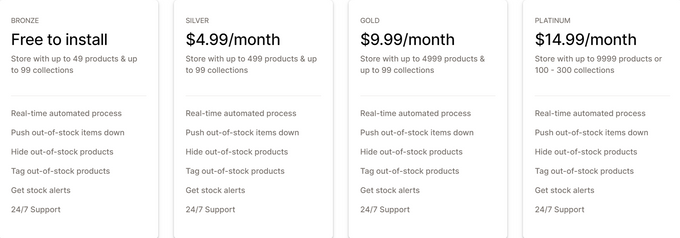Out-of-Stock Police: Best Inventory Management App for Shopify?
Updated June 1, 2023
Our team tests eCommerce apps and publishes reviews that are unbiased and not influenced by payments we receive from some of the app developers.

Sometimes, popular products fly off the virtual shelves of your Shopify store, leaving you with no inventory to serve new customers. When this happens, it’s important to ensure your customers aren’t actively trying to place orders for “out-of-stock” items.
EGNITION's Out-of-Stock Police is a tool designed to assist store owners in optimizing and automating this process. The tool helps you to automatically push sold-out products to the bottom of your collections, so they’re less likely to get audience attention. Alternatively, you can hide your out-of-stock products completely until you refill your inventory.
Pros
- Free package for up to 49 products
- Easy-to-use interface
- Customized sorting rules
- Automated workflows to save time
- Increased SEO performance
Cons
- Can have a slight learning curve
- Expensive for the most advanced plans
Out-of-Stock Police: Pricing
Out-of-Stock Police offers a 7-day free trial to beginners, followed by a range of plans. There’s a free Bronze package, which supports stores with up to 49 products and 99 collections.
This plan includes real-time automation, the option to hide or push your out-of-stock items down your collection lists, and tagging for out-of-stock products. You can also access 24/7 support and stock alerts. The paid plans essentially increase the number of products and collections you can manage, but they all include the same features. Options include:
Customer Support
Out-of-Stock Police promises 24/7 support to customers on every plan, including the free version. The company regularly releases new product updates and improvements, and guarantees fast responses if you’re having an issue with the app. However, the only real option for support is instant chat, so you won’t be able to call the team if you prefer to use the phone.
Notably, the chat isn’t real-time, but someone is usually available to answer a question within the first hour or two after getting in touch.
Who Is Out-of-Stock Police Best for?
Virtually any business owner on Shopify could benefit from Out-of-Stock Police. All e-commerce leaders want to ensure their stores look up-to-date and engaging.
That means it’s important to ensure your customers aren’t constantly facing “out-of-stock” notices whenever they click on a product page. Out-of-Stock Police helps to draw attention to the items you currently have available, so you’re more likely to generate conversions. It can also send you helpful automated alerts to let you know when you need to re-stock.
Out-of-Stock Police: Features
The focus of the Out-of-Stock Police app is to push your in-stock products into your customers' view, while moving out-of-stock items to the bottom of your collections. The tool integrates naturally with Shopify to help you organize your product portfolio. Key features include:
Boosted SEO
Out-of-Stock Police helps to boost your SEO by letting customers know when out-of-stock items will be returned to your site automatically. Rather than “hiding” pages, you can simply push them back in the collection queue, so they’re still indexed by Google.
Automatic Collection Management
The app will automatically push your out-of-stock items to the bottom of your collection as soon as your inventory status changes. This minimizes the amount of time you need to spend reworking your collections.
Customization
You can choose how you want to hide or move your out-of-stock items according to your inventory cycles. This could mean you set your product to be shown as “out of stock” for a certain number of days. If it doesn’t automatically come back in stock before the timer runs out, Out-of-Stock Police will continue to hide the product.
Tagging
You can assign specific tags to all out-of-stock items so you can use them in rules for smart collections, theme modifications, and other changes to your Shopify store.
Automatic Republishing
Business leaders can set the app to automatically re-publish hidden product pages when an item returns to “in-stock” status. This saves you the effort of manually removing and adding pages.
Notifications
You can get low-stock and out-of-stock alerts sent automatically to your email, complete with inventory data on a variant or product level. Easily export and download out-of-stock reports in seconds, so you can update your inventory.
Out-of-Stock Police: Ease of Use
Out-of-Stock Police is a relatively straightforward and convenient app. However, it might take a little time to get all of your automated workflows set up. You’ll need to define parameters like how long you want a page to be “pushed” to the bottom of your collection before the product is hidden.
Despite this, the natural integration with Shopify and the convenient interface makes this tool a great choice for beginners. Plus, there’s plenty of customer support available if you have any issues.
The Bottom Line: Is Out-of-Stock Police Worth It?
Out-of-Stock Police is a convenient tool for companies struggling to keep track of their “out-of-stock” items on a Shopify store. It can help you to improve your SEO standing, increase your sales, and maintain the engagement of your target audience.
Out-of-Stock Police: Best Inventory Management App for Shopify?
Recommended Reviews

Brandify Review (2026): Enhance Your Shopify UX
Having unique and memorable branding is an essential part of differentiating your Shopify store from the thousands of others populating the internet, but tweaking the fine elements of your store's aesthetic can often take hours of difficult and tedious coding that very few Shopify sellers have the skillset for. All of that can be nullified with a simple app that offers numerous customization options without the need for coding, and you need look no further than Brandify by Ninety9. Read on to learn more about how this app can help you. ProsCost effectiveTrusted developerFree planNo coding experience requiredLots of Shopify app integrationsConsLimited features on free planOnly some aspects of your store are customizable Best For Brandify is best for Shopify store owners or online retailers who are looking to enhance the user experience of their store. It is especially useful for merchants who are in the online fashion industry i.e. clothes, jewelry and other small products & trinkets. This is a highly saturated market and sellers need every advantage they can get. One of those advantages is making sure your store stands out with nice colors and effects that are pleasing to the eye but not in a way that's too tacky and over the top. We feel Brandify does a great job of getting the balance just right as evidenced by their current 5 star rating on Shopify and excellent customer reviews. Overview of Features Fully Customizable Cursors Quickly choose from one of the many available cursors, or go the extra mile and upload your own to really hone your store's identity. In addition to this, implement fun cursor trails to match whatever theme suits you, even the likes of simple snowflakes falling behind your moving cursor during the snowy winter seasons. Aside from the physical look of your cursor, there are also a variety of animations you can add as a reaction to a user click, such as a pointing finger or raindrop ripple effect. Modified Scrolling The scroll bars on the side and bottom of every page mostly go unnoticed, but failing to customize their appearance increases the chance of your store blending in with the others around it. Instead, use Brandify to customize the size, colors, and even shadow to better match the design of your store. Additionally, smooth scrolling, a feature developed by Ninety9, delays the input from your mouse wheel while also slowing the speed of your scroll to increase the smoothness and feel of navigating your store. Unlike many other branding apps, Brandify also offers you premium content protection by preventing mobile and PC users from copying images and text on your website and inspecting your code. Other features include but are not limited to: Loading progress barsBlinking title animationsUpsell titles » Pro tip: Combining Brandify with a good page speed optimization app can further enhance the user experience of your customers. Brandify Pricing & Plans Ninety9 offers an infinite free plan with some highlight features—such as scroll modification, content protection, and even chat support—to allow you to try out the service for yourself before committing to any money. If you're happy with the result, then you only need to pay $4.99/month to get all the premium features offered by the app. Integrations Brandify integrates with all types of apps from popular Shopify categories such as: Landing page buildersReview widgetsEmail pop upsTranslation appsCurrency converters Usability Brandify was designed with simplicity and ease of use in mind. The features are all laid out neatly on the left hand side of the app's dashboard and follow a logical workflow. Navigating the app is also easy as everything feels like it is exactly where it should be and as mentioned before, no coding is required so even the most novice store owner can edit their way to a great looking Shopify store. Support Ninety9 are quick to respond and help with any customer queries. The easiest way to contact them is through e-mail but users who have downloaded the app can also use the chat support feature. It should also be noted that one of the main praises for the app in its Shopify reviews was the excellent customer support Ninety9 offered when solving problems. Let Customers Identify With Your Brand Honing and customizing your brand is essential to forging your online presence and differentiating your store from the rest, and website design is one of the simplest ways to achieve this, especially if you choose an affordable app that's easy to use and install, and compatible with most Shopify themes and other apps. If you're still unconvinced, then let the reviews speak for themselves. Brandify has maintained—at the time of writing this review—a solid 5 stars on the Shopify app store. Head to their app store page to learn more.

Traffic Boost for Shopify: Boost Organic Traffic Through Word-Of-Mouth Marketing
Word of mouth is one of the most effective marketing techniques that businesses can utilize. Potential customers are far more likely to purchase something if one of their peers has purchased the same product and validated its quality. This is exactly the kind of benefit you can achieve when you use a service like Traffic Boost by BERMUDAPPS. This handy app can help you leverage your customers to do your social proofing for you by offering them incentives to share what they bought through social media, saving money on ad spending and boosting your conversions at the same time! Traffic Boost Highlight Features Automated Requests The app will automatically send marketing request emails with discount codes to customers once they complete purchases on your store, meaning that you never have to lift a finger after the setup. Customizable Pages The "thank you" and "discount" pages sent to your customers are totally customizable to fit your brand's personality and voice. Save Money on Ad Spending Why waste money on social media ads when your customers can do it for you for less cost and greater effectiveness? Customers can share your product through direct messages, Facebook stories, and everything in between. Seamless Installation and Integration With all the parameters pre-filled and easily modifiable, you can have the service up and running on your Shopify store minutes after the one-click installation. Traffic Boost Pricing All the paid plans come with a 14-day free trial, allowing you to test the service before committing. Free Plan This is a test plan that lets you get a feel for the service without paying for it first. It offers the following features: Customizable "thank you" and "discount" pagesCustomizable post-purchase emailsConversion stats and tracking24h chat support Starter Plan $3.99/month This plan offers all the features of the Free Plan, as well as: 1-50 orders after the free trialLive chat support Advanced Plan $9.99/month This plan offers all the features of the previous plans, as well as: Up to 200 monthly store orders Pro Plan This plan offers all the features of the previous plans, as well as: Up to 1,000 monthly store orders Our Verdict: Should You Use Traffic Boost? Utilizing the most effective marketing technique without having to lift a finger is a no-brainer, and this is exactly what you'll get when you use Traffic Boost by BERMUDAPPS. Doing so will save you time, effort, and money while boosting your conversions and customer loyalty. It's no surprise that, at the time of writing this review, the app has maintained a solid 5-star rating on the Shopify app store. If you'd like to learn more, visit their website or head directly to their listing on the Shopify app store.

CJdropshipping Review (2026): Pricing, Features, Support, & More!
The global dropshipping market is a potential goldmine, expected to hit $476.1 billion by 2026. For online retailers looking for opportunities to kickstart or grow their e-commerce dropshipping business, it's important to select the right app for your store. CJdropshipping is one such Shopify dropshipping app that enables merchants to access thousands of products from trustworthy suppliers worldwide. In this review, we delve into CJdropshipping and what it has to offer, so you can decide whether this dropshipping tool aligns with your business needs. Best for For e-commerce businesses seeking a hassle-free dropshipping experience, CJdropshipping is a reliable option. Whether you're starting out afresh or already own an established store, choosing this platform can help you find and sell products suitable to your niche and audience. CJdropshipping can source any product, even if it's not listed on their website. You don't have to worry about inventory, suppliers, or shipping as CJdropshipping has got you covered in all aspects. With diverse warehouse locations worldwide, including the USA, they shorten lead times and reduce costs to enable growth and profitability for your brand. ProsFree to useFaster shipping than other platformsAllocated your own personal agentImpressive product catalogFast processing timesProducts can be quality checkedWarehouses around the worldConsMay be somewhat overwhelming for beginnersUI is cluttered at times Overview of Features CJdropshipping offers an all-in-one e-commerce solution that can simplify the process of finding, selling, and shipping products to your customers. Here are some of the app's key features and functionalities: 1. Sourcing Sourcing is the process of finding and acquiring products for your online store. CJdropshipping makes sourcing easy and free for you. You can browse their impressive product catalog and choose from their wide range of niches and categories or post a sourcing request for any product you desire. With just a few clicks, you can offer unique and high-quality products to your customers without spending valuable time or money on research and negotiation. » Check out some more fantastic product-sourcing apps for Shopify 2. Global Warehouses CJdropshipping has warehouses all around the world, which includes countries like the USA, China, Germany, Thailand, and Indonesia. This allows you to economically and quickly ship your products to different parts of the world conveniently. CJdropshipping also provides free shipping for specific products and destinations. They have a thorough inventory management system in place for four kinds of product categories, including hot-selling products, POD products (Print on Demand), private inventory products, and customized packaging options. For instance, with private inventory products available in bulk for free storage at CJ's warehouses and the option to create your own unique POD designs with customized packaging, the possibilities are endless. Some of the products you can find on CJdropshipping are clothing, jewelry, electronics, home decor, pet supplies, and more. By utilizing CJdropshipping as your Shopify inventory management app, you can significantly improve sales by providing more choices for your customers. 3. Google Chrome Extension CJdropshipping has an exclusive solution for dropshippers wanting to manage their business with ease. They offer a Google Chrome extension that can be integrated into your browser, allowing you to import products from various platforms like 1688, Taobao, AliExpress, and Shopify in just a few clicks. When importing products, you have the option to easily modify essential details such as title, description, price, variants, and more. This time-saving feature can maximize your sales potential with minimal effort. 4. Product Photography To double your store's sales, stunning product visuals are essential for attracting and converting customers. CJdropshipping offers quality product photography services at competitive prices. They provide options such as video, image editing, or GIFs to suit varied needs and preferences. Their delivery schedule ranges from 5–12 days for your convenience. By utilizing their services, you can portray your products in the best possible light and experience a boost in sales. Below are some of the reasons why CJdropshipping's product photography is a great option. » If growing profits is a priority, take a look at some more sales-boosting apps 5. Fulfillment CJdropshipping provides a comprehensive fulfillment service that takes care of your order processing and shipping needs. Some of the services they offer include: Order tracking: You can easily keep track of your orders with real-time location and status updates available through their platform or Chrome extension. Stay on top of things by monitoring the process and promptly communicating any changes to your customers.Bulk purchase: CJdropshipping offers free warehousing for bulk purchases, allowing you to save both time and money on product sourcing and shipping.Print on demand: CJdropshipping's print-on-demand service allows you to create and sell customized products with your own designs and logos. With the added benefit of offering unique and personalized items to your customers, you can also maximize your brand awareness.Quality check: CJdropshipping has a team of quality inspectors that ensures your products meet your standards and expectations. Before shipping, they thoroughly check your items for any issues, helping you prevent customer complaints. Plans & Pricing CJdropshipping caters to varying needs and budgets by offering four different pricing plans. All plans come with fundamental features such as 24/7 customer support, product sourcing, order fulfillment, and quality inspection. However, each plan has its own unique characteristics tailored to fit the chosen price point. Check out the specifics of each plan below: Free The CJdropshipping free plan allows users to utilize the platform and services without any cost. It allows for five daily sourcing requests, with free unlimited listing and order fulfillment with assistance. Plus, you can benefit from 24/7 support and quality inspection for your products. The free plan caters best to small businesses or beginners looking to test out the platform before investing in it further. Plus The Plus plan is a premium option that offers tremendous value to intermediate or growing businesses looking to grow their product selection and meet customer demands. For only $15.99 per month, you gain access to many great features that aren't in the free plan. With the Plus plan, you can source more products daily and access five VIP products from CJdropshipping's premium suppliers. You'll have the opportunity to get discounts up to 50% off on courses under $10 in CJ Academy and use two $3 coupons for orders over $10. » See our hand-picked choices of the best Shopify apps for growing stores Prime The Prime plan, priced at $19.99 per month, boasts an array of exclusive features and benefits unrivaled by other plans. You can source a greater quantity of products daily, access 10 VIP products and 15 recommended products with significant market potential, and receive a generous 50% discount on courses under $30 through the CJ Academy program. This comprehensive plan is tailor-made for established or larger businesses aspiring to reap the full advantages of CJdropshipping while optimizing their profits. Advanced With the advanced plan, you can enjoy exclusive benefits like 50 extra daily sourcing requests, acquiring access to 25 recommended products from CJdropshipping's highly-rated partners, and enrolling in top-quality courses for half price on CJ Academy orders under $100. This package costs just $59.99 per month—an ideal choice for complex businesses seeking greater flexibility in their dropshipping operations. Integrations CJdropshipping seamlessly integrates with all leading e-commerce platforms. This means you can manage your dropshipping business from a single dashboard, import products, track inventory, and synchronize orders with ease. Some of the most popular e-commerce platforms that CJdropshipping integrates with are: Shopify: If you're a beginner or an experienced e-commerce whizz, you can't go wrong with CJdropshipping's Shopify app. You can use CJdropshipping's Shopify app to access millions of products, automate order fulfillment, and enjoy fast shipping and tracking.WooCommerce: The most popular WordPress plugin for e-commerce. You can use CJdropshipping's WooCommerce plugin to import products from CJdropshipping to your WordPress site, sync orders and inventory, and customize your product pages.BigCommerce: This powerful e-commerce platform is packed with cutting-edge features and unbeatable scalability. With CJdropshipping's BigCommerce app, you'll be able to import products to your BigCommerce store in no time.Wix: A user-friendly website builder that lets you create stunning e-commerce sites. The integration with CJ's enables you to synchronize orders and track inventory directly from your Wix account.Squarespace: A beautiful and elegant website builder that offers e-commerce functionality. With CJdropshipping's simple integration into Squarespace, it's no sweat to import tons of products and sync orders in no time. Not only does CJdropshipping integrate with a variety of platforms but a multitude of apps and tools as well. Some of the most popular integrations include: Product research apps: BigSpy, SaleSource, SellerSprite, and moreMarketing apps: UpPromote, Growave, Gorgias, and othersListing & inventory management apps: For example, Dsers, Wholesale2B, and AutoDSPayment platforms: Like Payoneer, Wise, and RevolutStore design apps: These include GemPages, PageFly, and Debutify Usability CJdropshipping is a user-friendly tool designed to simplify e-commerce businesses. With its intuitive interface, navigating through different features and services is effortless. In addition, their Chrome extension and app make on-the-go order management seamless. The platform offers a high level of customization options for your products, prices, descriptions, and packaging based on your brand's identity and ensures integration with other popular e-commerce platforms such as Shopify or WooCommerce. CJdropshipping prioritizes providing an easy dropshipping experience by giving you personalized control over the entire process. Support When I had a question about a product, I was helped immediately and in a friendly manner. The employees were very well informed and were able to answer all my questions. They really went the extra mile to make sure I got the best solution for my issue. – Doggolove Shopify merchant CJdropshipping offers various forms of support and resources to help you with your dropshipping business. You can access the following options: Blogs: Their blogs offer the latest news, tips, and trends on dropshipping and e-commerce. Gain valuable insights by staying up to date with their content.Academy: You can enroll in their academy to learn more about dropshipping and e-commerce from their experts and instructors.Tutorials: You can watch their tutorials to learn how to use their platform and services effectively and efficiently.Help Center: The help center contains resources for dropshipping and e-commerce topics. You can browse frequently asked questions, guides, and articles to find answers and get helpful information.24/7 support: You can contact their support team via chat, email, phone, or Skype anytime you need assistance or have any issues or requests. Plus, selecting one of their plus, prime, or advanced plans will grant you access to a dedicated agent. Take the Easy Road With CJdropshipping Despite a cluttered and difficult-to-use user interface for those new to dropshipping, CJdropshipping boasts impressive features that make it an attractive option. With its capability to source products, customize them with your own branding, and ship them directly to customers while integrating with popular platforms like Shopify, WooCommerce, and Wix. By using CJdropshipping, you can save time and money on inventory management and logistics and focus on the marketing side of your business. And who doesn't love that? Unless, of course, you enjoy dealing with suppliers and shipping companies—which is not recommended for those who prefer an easier route.