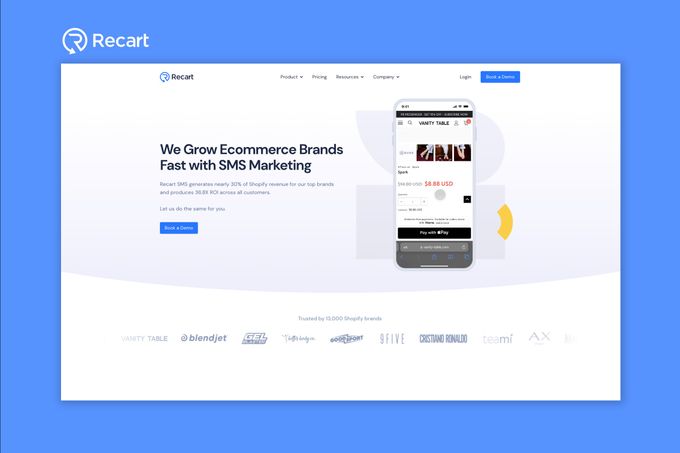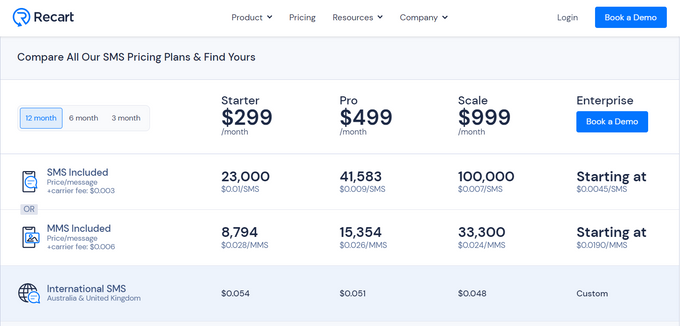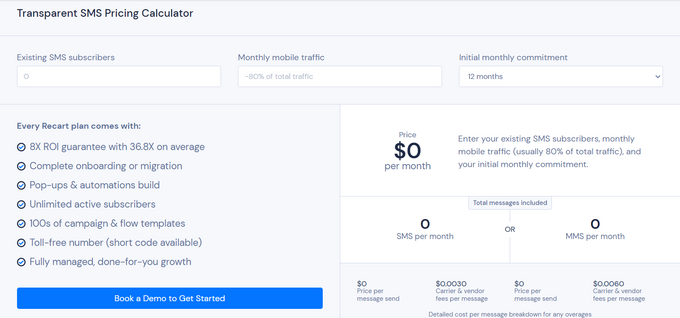Recart SMS Marketing Review 2026: Pricing, Features, Integrations & More!
Updated November 16, 2023
Our team tests eCommerce apps and publishes reviews that are unbiased and not influenced by payments we receive from some of the app developers.
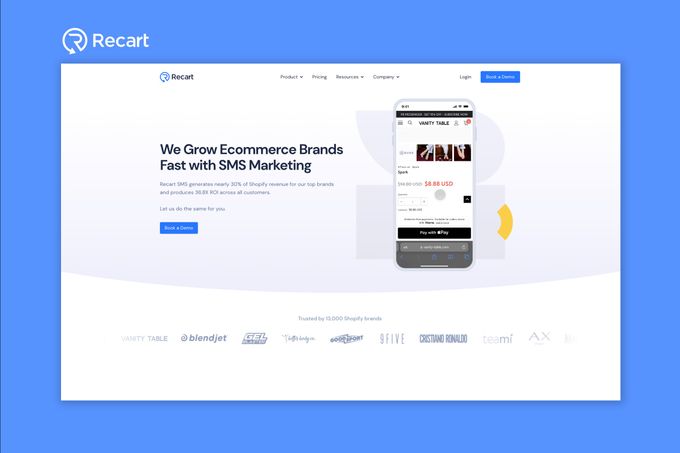
Did you know SMS marketing has an open rate of 98%, and 90% of text messages are read within 3 minutes? This makes SMS marketing a more effective way than email marketing to reach your customers and drive more sales.
If you haven’t been using this strategy in your e-commerce business, now is the time to try it out—and Recart can help you make the most of it. This exclusive tool can help you leverage the power of SMS marketing by allowing you to create and send personalized SMS campaigns to your customers, taking your business to new heights by driving engagement and increasing sales.
Pros
- Automated SMS campaigns
- Easy integration with other platforms
- Real-time analytics
- Campaign templates
- Excellent customer support
Cons
- No two-way messaging
Best For
We consider Recart particularly useful for established direct-to-consumer (DTC) brands because it offers a wide array of advanced features best suited for businesses with an established customer base and marketing strategy. For example, the app's Customer Success Manager (CSM) can manage all aspects of your SMS marketing strategy, including campaign creation, audience segmentation, and analytics tracking—perfect for businesses with complex marketing needs.
However, the app's powerful features can prove beneficial for any e-commerce store looking to engage with its customers and drive sales.
» Discover the best Shopify apps to increase your sales
Overview of Features
Recart makes a great first choice for streamlining your SMS marketing and leveraging its power for increasing your revenue. To help you effortlessly create and manage engaging SMS campaigns, it offers the following useful features.
Dedicated Professional Account Manager
The app offers a CSM and a team of experts responsible for drafting, implementing, and monitoring all the aspects of your SMS marketing strategies. This feature is especially beneficial if your business doesn't have the time, resources, or expertise to manage all your SMS marketing campaigns independently.
Custom Popups & Promotional Campaigns
Recart is fully customizable in that it allows you to design your SMS campaigns to reflect your brand and messaging. This means you can easily create unique and engaging campaigns that align with your brand’s standards and resonate with your audience, boosting your brand recognition. Some examples of promotional campaigns you can customize include:
- New product launches
- Limited-time promotions
- Event announcements
Two-Tap Subscription & Restore Links
The SMS marketing platform is designed with a mobile-friendly approach, meaning all the campaigns designed are already optimized for mobile devices. This allows your e-commerce business to reach its customers wherever they are, whether at home or going about their day. This mobile-first approach is exclusive to Recart’s platform and can help you improve your customer experience and drive more engagements and conversions.
Abandoned Cart Recovery
With Recart, you can send personalized messages to customers who have abandoned their carts with incentives to encourage them to complete their purchases. This personalized approach can help you recover lost sales and drive more revenue, as well as provide an engaging experience to your customers to enhance their loyalty to your brand.
» Learn the difference between cart and checkout abandonment
SMS Automation
The automated campaign feature helps you send personalized messages to customers based on their behavior and recent searches. Additionally, you can rely on Recart's pre-built campaign templates to save time rather than crafting them from scratch. With these, you can send out messages that address different customer needs, such as:
- Welcome series
- Post-purchase follow-ups
- Birthday messages
- Flash sales
Reporting & Analytics
Offering real-time and one-on-one reports, Recart can help you track the performance of your SMS marketing campaigns. You can get weekly and monthly detailed performance analytics to make informed campaign decisions as well as any necessary changes to generate more revenue.
» Use the best Shopify analytics apps to get valuable business insights
Compliant With Regulations
Recart is compliant with Federal Communications Commission (FCC) regulations as well as Cellular Telecommunications and Internet Association (CTIA) guidelines for SMS marketing, which means it follows all the rules set by the governing bodies to ensure your business complies with the law.
This feature can provide you with peace of mind that your SMS marketing campaigns won't cause you any legal issues while promoting transparency and trust, which is a huge plus for brand loyalty.
» Explore the best Shopify marketing apps
Plans & Pricing
In addition to a 21-day free trial, the app offers tiered pricing options to meet all e-commerce business needs and budgets.
- Starter Plan ($299/month): This plan includes up to 23k SMS or 8.8k MMS messages before adding additional charges, and it comes with the core automation features like SMS automation, templates, and analytics.
- Pro Plan ($499/month): This plan comes with up to 41.6k SMS or 15.4k MMS messages and includes all the core features, plus priority support, custom fields, and advanced segmentation.
- Scale Plan ($999/month): With 100k SMS and 33.3k MMS messages available, this plan offers advanced features such as A/B testing, abandoned cart reminders, and post-purchase follow-ups in addition to all the core features.
- Enterprise Plan (custom pricing): Offering all the features from all the plans plus custom solutions, dedicated support, and advanced security features, this plan comes with pricing tailored according to your specific business needs.
Transparent SMS Pricing Calculator
To help you determine which plan would be the best fit for your business, Recart offers a pricing calculator that helps you choose based on your budget and requirements. Taking into account some key metrics, such as the number of subscribers and messages and your desired features, the calculator provides an estimate of the monthly cost for your plan.
» Determine how much you should spend on Shopify apps
Integrations
When choosing the right Shopify apps for your e-commerce business, it's important to consider their integration options. Being able to integrate your apps can streamline your workflow and improve productivity by allowing you to automate tasks, share data across platforms, and create an invaluable experience for your customers.
Here are some of the apps you can integrate with Recart:
- Wheelio
- Optimonk
- Facebook Messenger
- Klaviyo
- Loox
Usability
With an intuitive and user-friendly interface, Recart makes navigating the platform and using its features a breeze. Relying on the platform's customizability, you can easily tailor your SMS marketing campaigns according to your specific needs and goals. Overall, Recart offers a great balance of usability, flexibility, and integration capabilities.
Support
In addition to email and phone availability, the app features multiple support options to enhance your experience and simplify your platform use, including:
- A help center to answer all your queries
- A regularly updated blog page to stay updated with the latest SMS marketing tactics
- Customer case studies to establish trust
- SMS templates to save you time and effort
- Other resources, including e-books, guides, and whitepapers on the best SMS marketing practices
Reinvent SMS Marketing With Recart
Recart offers many valuable features that make it a powerful SMS marketing tool you should consider for your e-commerce business. With profile and behavior-based flows, customizable templates, and easy integration with other apps, the app allows you to create effective SMS marketing campaigns to increase conversions and profits.
Based on Recart's metrics, such as the average revenue per recipient and the ROI of SMS campaigns, the app shows optimal results that can help you achieve your marketing goals.
Recart SMS Marketing Review 2026: Pricing, Features, Integrations & More!
Recommended Reviews

Judge.me Reviews for Shopify (2026): Pricing, Integrations & Support
Social media has become a part of daily life and as a business owner, if you're not connected in at least some way, you risk getting left behind. Social proofing is the psychological phenomenon where people are more likely to make a purchase if they see that others have done so already but to make it work effectively, it's essential to have a good social proofing app. Judge.me Product Reviews is one of the best social proof apps on the market and allows e-commerce store owners to manage, display, and collect product reviews. This includes social proofing, Google Shopping, in-email review forms, product groups, rich snippets, reviews page, and a whole lot more. With Judge.me, you can easily import your existing reviews, send review request emails to customers, and even share your reviews on social media. It also has features like review reminders, review comment management, and review analytics to help you make the most of your customer feedback. What Is Judge.me? Judge.me is designed specifically for e-commerce businesses on platforms like Shopify, BigCommerce, Woocommerce, Squarespace, and PrestaShop. It offers a variety of features to help online store owners collect and showcase customer reviews, including the ability to request reviews from customers via email, offer incentives like coupons, and display reviews with photos and videos. With its focus on review management and social proof, Judge.me is a valuable tool for e-commerce businesses looking to build trust with potential customers and improve their online reputation. What Is Judge.me Best Used for? ProsUnlimited review requestsIncentivize customers with coupons Free plan availableCustomizable review requestsAutomated review request emailsCustomizable review widgets and display optionsSEO-friendly reviews and rich snippetsConsFree plan includes branding Judge.me is best for e-commerce brands looking to gather, manage, and display customer reviews to boost brand credibility and target audience trust. It's also a great pick for new stores that require a free review request app. The app is particularly useful for Shopify store owners who want to leverage user-generated content to drive sales and build customer trust. With features like photo and video reviews, customizable review requests, and the ability to offer incentives to customers, Judge.me helps businesses increase their social proof and attract more potential customers. » Increase conversions by combining social proof and store design together Judge.me Pricing Judge.me has a free plan that includes basic features such as unlimited review requests, the ability to collect and display photo and video reviews, create a carousel of reviews, and add reviews to rich snippets. Their paid plan costs $15/month and includes additional features such as integration with Google Shopping and full customization options for review request emails and forms. This app offers users two pricing options: Free Plan: The free plan offers users unlimited product review requests.$15 per Month: This plan offers users all the features from the Free Plan plus extra ones. Judge.me Integrations Judge.me integrates with a variety of platforms, including Shopify, WooCommerce, BigCommerce, and PrestaShop. It also has an open API that allows for custom integrations with other e-commerce platforms. The app offers integrations with many applications, but let's have a look at the major ones: ZapierAmplify Me GempagesLayout HubsPagefly VajeroSlackPush OwlSMSBumpSearchaniseBoostCommerce NextopiaSparq Judge.me Features Judge.me offers a variety of features to help online stores collect and display customer reviews, including the ability to send review requests automatically, request reviews with coupons or rewards, and display reviews with photos or videos. Collect Reviews Automatically Schedule unlimited email review requests with photo and video and in-email review forms. Curate, reply, pin, and share reviews from the reviews dashboard.Customizable Widgets Customize and display reviews, star ratings, trust badges, carousel, and Q&A. Add custom questions and synchronize reviews across products and stores.Multi-channel Sharing Share reviews on Facebook, Instagram, Twitter, rich snippets, and Google Shopping. Engage your reviewers with coupons and email marketing integrations.Text and Visual Reviews Product reviews with video, photo, and text, as well as automatic reminders.Review Importation Unlimited review import requests and orders.Dedicated Review Page Judge.me offers users a single page dedicated to reviews.Social Media Share You can share your product reviews on various social media platforms such as Tumblr, Pinterest, Twitter, and Facebook.Instantly Loaded Reviews Judge.me offers instantly loaded reviews (Shopify meta fields) to boost page speed.Google Shopping You can add product reviews in Google shopping using Judge.me.Incentivize The app allows you to incentivize review requests with coupons. Judge.me Usability It is extremely easy to use and can be integrated with almost every other app that you use to run your e-commerce store seamlessly. This makes the app very easy to integrate into your business processes. In addition, the app offers a range of customization options to help store owners tailor their review requests to their specific brand and audience. This includes the ability to customize the look and feel of review request emails, as well as the ability to target specific customer segments with personalized review requests. Judge.me Support Judge.me has an entire knowledge base page dedicated to answering usual queries from customers. They provide support through various channels, including email, live chat, and an extensive knowledge base. They also offer personalized support for both their plans, with support agents ready to reply within minutes to an email and in seconds in the chat. Additionally, if you can't find what you're looking for there, you can send them an email directly at [email protected]. Boost Your Sales With Judge.me Product Reviews This is a great app that allows e-commerce businesses to collect, manage, and share customer reviews about their products. Its integration feature allows users to connect to so many other applications for a smooth experience. With its affordable pricing plans and exceptional customer support, Judge.me is an excellent choice for any Shopify store looking to enhance its online presence and build trust with customers through authentic reviews. » For more info on how to boost sales, check out our list of apps here

BeProfit App Review: Features, Pros & Cons, and More
The BeProfit app is an all-in-one profit analytics dashboard, helping ecommerce merchants keep track of their business finances and leverage data to optimize their profit and growth. BeProfit features custom reports, marketing performance insights, cohort analysis and more. ProsAvailable on Shopify and other top eCommerce platformsMake data-driven decisions with actionable insightsSeamlessly auto-syncs with Facebook, Pinterest, TikTok, Snapchat, Google, and even AliExpressPresents your most\least profitable itemsProvides a UTM attribution toolConsDashboard can seem challenging to beginners What is BeProfit? BeProfit is an all-in-one profit and expense management app designed specifically for e-commerce businesses. It integrates with popular e-commerce platforms such as Shopify, Amazon, eBay, and Etsy, allowing users to track their sales and expenses in real-time. The app provides a wide range of features, including profit and loss statements, expense tracking, inventory management, and sales analytics. It also offers users the ability to create custom reports and set goals for their business. With BeProfit, e-commerce business owners can gain valuable insights into their finances and make data-driven decisions to help grow their business. Who BeProfit Is Best For Whether you own a dropshipping store, a print on demand service, or any other type of eCommerce business, BeProfit is the #1 app to track your business profits and expenses. It allows online sellers to actually understand their data, make better decisions and optimize their profitability. BeProfit Pricing Free Plan All basic plan features included, coupled with up to 30 monthly store orders. Basic Plan $25/month when billed monthly $20/month when billed yearly Pro Plan $50/month when billed monthly $40/month when billed yearly Ultimate Plan $100/month when billed monthly $80/month when billed yearly Features of BeProfit Data-Driven Reports The BeProfit app allows users to generate a wide range of reports, including: Product reports Quickly analyze key metrics like revenue, profit, COGS, and sales for all your products and services. Order reports Leverage custom order and sales reports, track orders, break down expenses, and much more. Marketing reports Effortlessly gain insight into CPC, conversion rate, and ROAS marketing costs with a simple click of a button. Custom reports For those metrics that require a more tailored approach, simply set up a custom report and start tracking taxes, accounting metrics, profit reports, and much more. UTM Attribution BeProfit’s UTM attribution wizard gives you the power to stay on top of your marketing campaigns by drilling all the way down to your ad sets and ads performance. Ad Spend Platforms BeProfit easily integrates with top advertising platforms like Facebook, Instagram, Google, Pinterest, Bing, TikTok and more, all to provide you with accurate marketing data and insights that actually translate into more profits BeProfit Ease of Use The BeProfit app is extremely easy to use, even for those who are new to it. The fresh design and the intuitively laid out user interface make it easier for users to navigate through and produce snapshots of a store’s profits, sales, and orders - all in one location. Setting it aside from many of its competitors, BeProfit also has both MT4 and MT5 connection capabilities, granting users even more functionalities and features they are unlikely to find anywhere else. Is BeProfit Worth It? BeProfit isn't simply a one-time product, it's a comprehensive profit calculator and analytics system. Again and again, the app has proven to be a fool-proof method for building a successful online store. Thanks to the app’s innovative design and wide range of features and functionalities, users can start streamlining their e-commerce business’s most tedious tasks. That way, you can continue to focus on building your business while leaving all the heavy lifting to BeProfit.

ReferralCandy Review (2026): Pricing, Support, Features, & More!
Customer referrals are one of the most powerful forms of marketing in e-commerce. A successful customer referral program can increase your brand awareness, convert new customers, and increase customer loyalty and retention. However, implementing a customer referral program is not always easy. Not only must you find ways to recruit customers, but you need to continually track their progress, monitor for fraudulent referrals, reward successful referrals, and measure your campaign's effectiveness. This is where ReferralCandy comes in. It's a tool that helps you create, run, and optimize referral programs for your online store. We take an inside look at the app's features, pricing, integrations, support, and more to help you decide if ReferralCandy is worth investing in. » If sales is a top priority, check out our picks of the best sales-boosting apps Best For Choosing the right apps for your store can be challenging, so we're here to help. ReferralCandy is a valuable tool for e-commerce stores selling single-use or subscription products in any industry. However, it's not a magic bullet that will instantly raise your bottom line. It's better suited to stores with an established product-market fit, generating more than 100 orders a month. The app also proves most beneficial to businesses with loyal customers who champion their brand, creating opportunities for further community building. ProsCustomizable referral pages, emails, & rewards24/7 live chat supportIntegrations with popular e-commerce toolsExtensive automationsConsNo free planPricing includes monthly & referral fees Overview of Features Customer Enrollment Enrolling customers into your referral program is made easy with a variety of channels available, such as post-purchase pop-ups, emails, dedicated landing pages, an embedded signup form, or using your existing newsletters. You can also send automated referral requests to customers after they complete a checkout. A great bonus is that all your emails and pages are optimized for mobile devices, so customers can easily share your products or services with their friends. Customizable Templates ReferralCandy is an excellent app with built-in templates. You can use these ready-made templates as is or customize them to suit your needs. You can change the logo, images, fonts, colors, and other elements to match your store's branding. If you want more control over your templates, you can edit the CSS and HTML code to fine-tune every detail. Automated Rewards With ReferralCandy, creating and managing a reward system for customers who refer your products to friends is quick and simple. You can offer cash rewards, coupons (cash or percentage discounts), or custom gifts. The issuing of rewards is fully automated, so you don't have to worry about tracking referrals or sending rewards manually. You can also set up different reward tiers to incentivize more referrals. Fraud Detection With the fraud center at your fingertips, you can automatically protect your referral program from fraud. It detects and bans suspicious transactions, such as self-referrals, high volumes of referrals in a short time, or leaked referral codes on coupon sites. You can also create custom rules to block or flag specific behaviors or users. Analytics You can measure the performance of your referral program with ReferralCandy, as it functions as a comprehensive analytics app. You'll be able to see how much sales and traffic you generate from referrals, how many customers participate in your program, and what kind of rewards they prefer. Plus, you can compare your results with industry benchmarks and get data reports to optimize your strategy. » Accurately measure your income with ReferralCandy & one of these great sales-tracking apps Plans & Pricing If you're wondering what to spend on apps to grow your business, you'll be happy to know that ReferralCandy offers three paid plans, each with a 30-day free trial and a 20% discount on annual subscriptions. Here's a quick overview of the features and prices of each plan: Premium The Premium plan is ideal for smaller businesses and startups. With a monthly fee of $59, or just $47 when billed yearly, you get unlimited customers and referrals, a comprehensive analytics dashboard, and data reports, among other features. However, you'll also need to pay a 3.5% commission fee on the referral sales you generate. Plus Accelerating your team's growth through referral marketing is made easy with the Plus plan—a package designed precisely for this purpose. For $299 per month, you get everything in the Premium plan, plus prioritized support, a dedicated account manager, and a quarterly campaign review with recommendations. You also pay a lower commission fee of 1.5%. Enterprise The Enterprise plan is the plan of choice for bigger e-commerce stores, as it offers advanced features for larger and more complex referral programs. You get everything in the Plus plan, plus unlimited campaigns, custom integrations and analytics, and a one-on-one expert review of your campaigns. What's more, there are no commission fees on referral sales made! Pricing will depend on your specific needs, so you'll need to contact ReferralCandy for a cost estimate. Integrations The app integrates seamlessly with various platforms and tools to expand your e-commerce business. ReferralCandy's integrations can be divided into the following categories: Platform Integrations The app integrates with several leading e-commerce platforms, including: ShopifyShopify PlusMagentoWooCommerceBigCommerce You can easily set up and manage your referral program from within your platform's dashboard without having to switch between different apps. Subscription Integrations These integrations will enable you to create a referral program for your subscription-based products or services. Some of the subscription integrations supported are: Recharge SubscriptionsBold SubscriptionsAppstle Subscriptions Marketing Analytics Integrations To help you make data-driven decisions, ReferralCandy integrates with the following: Facebook PixelAdRollGoogle Ads Email Marketing Integrations Integrations with top email marketing apps are essential to send personalized and automated emails to your subscribers. This way, you can create tailored messaging that speaks directly to the individualized interests and desires of each customer demographic. Some of the apps supported are: KlaviyoMailChimp Usability ReferralCandy is an out-of-the-box solution that doesn't require the help of a developer. You can set up your referral program and make your first sales within 30 minutes. The video below shows just how easy it is to get started with ReferralCandy on Shopify. It has a simple and intuitive user interface that makes it easy for merchants to use. The app also automates a lot of tasks for you, such as sending emails and pop-ups, issuing rewards, detecting fraud, and providing analytics. You can monitor and control your program from your dashboard, where you can see all the important information and data. Overall, ReferralCandy is designed with the user in mind, and even people brand new to referral marketing won't have a problem navigating the app. Support ReferralCandy offers a variety of support options to help you get started and troubleshoot any issues you may encounter. There is 24/7 live chat support, and for Plus and Enterprise plans, there is a dedicated account manager. They host regular live Q&A sessions and webinars to help you learn more about what the app has to offer and how best to use it. Video tutorials and a dedicated YouTube channel cover everything from getting started to using the app's advanced features. In addition, ReferralCandy has a support center with over 100 articles on a wide range of topics like account management and configuring settings. They also offer several handbooks, e-books, blog posts, and case studies, so there is no shortage of referral marketing advice and inspiration. Customer Referrals: Sweeten the Deal With ReferralCandy Referral marketing is a cost-effective and impactful marketing approach that can benefit any e-commerce store. Customer referrals build brand awareness and increase customer acquisition while also boosting conversions, improving customer loyalty, and increasing customer lifetime value. But running successful customer referral campaigns can be complicated, tedious, and time-consuming. ReferralCandy is an essential Shopify tool that can help you create, manage, and optimize your referral program with ease. It offers a range of features and integrations that make it stand out from other apps, like easy setup and customization, automated rewards and fraud detection, comprehensive analytics and insights, flexible pricing, and outstanding customer support and service. So if you're ready to offer customers a deal they can't refuse, try out ReferralCandy. » Diversify & amplify your marketing strategy with some of the best marketing apps for Shopify