How to add a personalization field on my Shopify order page
Asked 6 years ago
I Would like to offer my clients personalization space to add text or photos before purchase. To help them edit their unique items. Do I need to use an App?
Anne Herman
Friday, July 03, 2020
Hey Bobbi, Anne from KeepShoppers here. In order to add a text box or a dropdown box you have a few options- coding or using an app. You can use the Shopify instruction guide in-order to understand how to add those functions. This will demand some coding, therefore if you feel comfortable coding click here for the guide. The second option is to use a Product Customization App. This would be helpful if you do not wish to code or you need your client to be able to upload images and have even more ways to customize. Those apps allows clients to edit their product before they purchase it. Depending on the app, the costumer will be able to choose different colors and add images or texts to their items. They will also be able to see the final product before the buy. Many of the Product Customization Apps have a free trail or are free for some of their services, this could be a sufficient way to test the app and decide which one fits you best. Here are some recommended product customization apps that could fit your needs: - Infinite Options - Product Personlizer - Customify Good luck!
Please follow our Community Guidelines
Related Articles

How to Decrease the Losses From Out-of-Stock Products on Shopify
Brody Hall
April 21, 2023
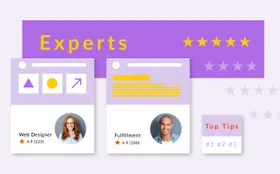
How to Find and Work With Shopify Experts
Brody Hall
February 10, 2023

5 Best Practices for Shopify Product Feed Optimization
Adeel Qayum
September 4, 2023
Can't find what you're looking for?
