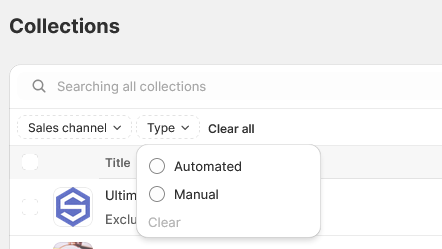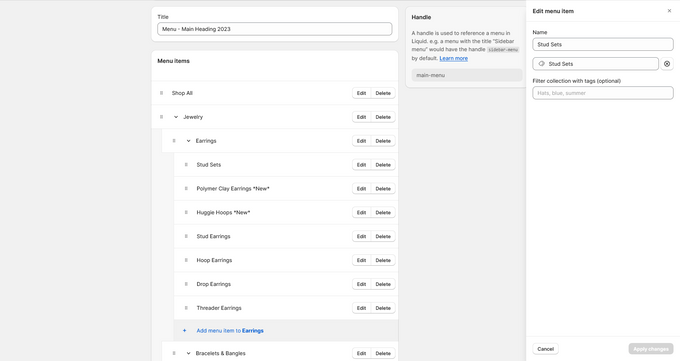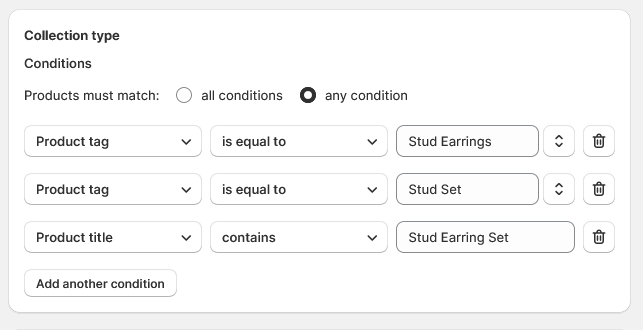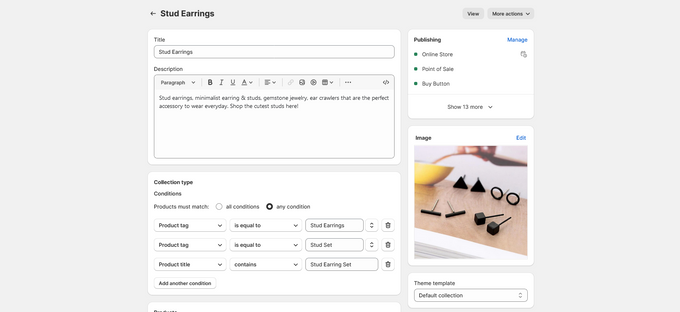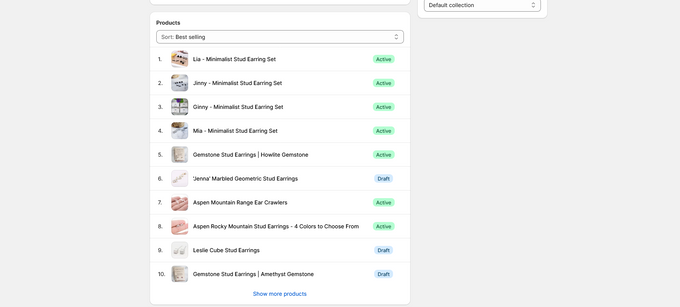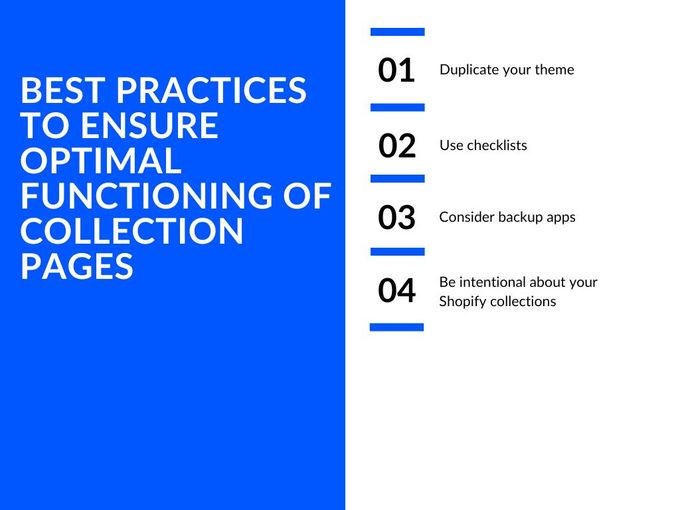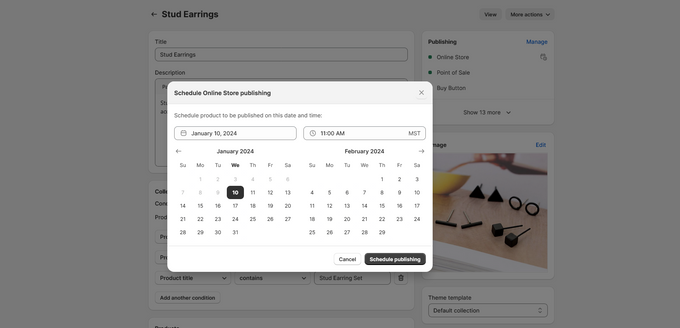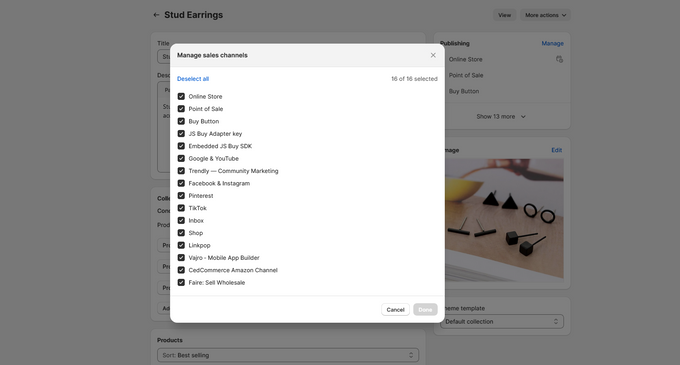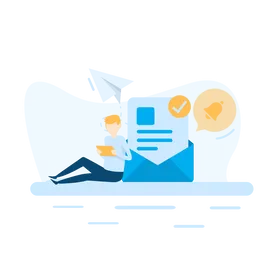Why Is My Collection Not Showing on Shopify? How to Fix It
Explore common causes behind syncing issues that may prevent new collections from appearing and how to effectively address them
Updated October 16, 2025

AI Summary
In this article
Check Your Collection Visibility Settings
Ensure Your Theme Is Compatible
Best Practices to Ensure Optimal Functioning of Collection Pages
Improve Collections, Improve Customer Experience
Are you facing the perplexing issue of missing collections on your Shopify store? It's a more common problem than you might think, especially for newcomers to the platform or those transitioning from different e-commerce solutions. This article is crafted to help you understand why this happens and how to quickly get your collections back on track and visible to your customers.
Meet the Expert
Jameela Ghann is a seasoned online store owner with over a decade of eCommerce experience. Apart from running Alora Boutique, she's also the marketing manager for Fera Product Reviews.
Check Your Collection Visibility Settings
One of the most common reasons for your collection not being visible in Shopify is related to the collection visibility settings.
Automated vs. Manual Collections
Shopify offers two types of collections: automated and manual. Automated collections automatically include any products that meet certain conditions, while manual collections only include products that you specifically choose.
Check if your collection is set up as automated or manual. If it's an automated collection, ensure the conditions you have specified match the characteristics of your products. For example, if your condition is to include all products below $20, but all your products are priced over $20, then your collection would naturally be empty.
If you use manual collections, cross-check to ensure you've added the right products to the collection.
» Learn how to change and edit featured collections on Shopify
Proper Naming and Tagging
Proper naming and tagging also play a crucial role in determining whether your collection shows up or not. Ensure that the conditions in your automated collection precisely match the names and tags of your products. Even slight discrepancies such as typos or inconsistencies in capitalization can cause your products not to appear in the collection.
Linking to the Right Collection
Incorrect URLs or mislinked collections can lead to your collection not being visible on Shopify. Make sure that the links in your menus are directing to the correct collection.
Online Store Settings
Your online store settings could also determine whether your collections are visible or not. Check to confirm that your products are set to ‘online’ and that their visibility settings align with your intended display channels. For instance, products that are in draft or those not set to appear on the online store won't show up in your collections.
» Discover the differences between Shopify categories and collections
Ensure Your Theme Is Compatible
Theme or Page Builder Issues
Sometimes older themes or page builders, especially those designed before Shopify 2.0, might have compatibility issues with certain features of Shopify, leading to problems such as your collections not showing up. Check for HTML errors in your theme editor, and if found, consider upgrading to a newer theme or switching to the default theme for testing.
Test With Another Theme
If you suspect your theme is the issue, you can download a free Shopify theme and switch to it temporarily. If your collections become visible after the switch, you'll know there was a problem with your previous theme.
Best Practices to Ensure Optimal Functioning of Collection Pages
1. Duplicate Your Theme
Always duplicate your theme before implementing any inventory management changes. This ensures that you have a backup in case anything goes wrong or you need to revert to a previous version. For instance, if you're updating collections, create a duplicate theme with a clear date or label, like "January 2nd - New Collection."
2. Use Checklists
Underrated but crucial, having checklists simplifies the process and helps you avoid oversights. Before publishing a new collection, create a checklist in your preferred format, whether it's on Notion, your notes app, or any other organizational tool. This checklist can include tasks like verifying product tags, checking links, and ensuring proper visibility settings.
3. Consider Backup Apps
Explore apps like "Rewind Backup Shopify" as an additional layer of security. While not directly related to collections visibility, having a backup app can be invaluable in case of data loss or website crashes. Rewind Backup Shopify is one such app that can help recover your data.
Additionally, automated collection apps like EGNITION's Bestsellers reSort can be great for handling the nitty gritty Shopify collection issues that you'd rather not want to deal with.
4. Be Intentional About Your Shopify Collections
When setting up your Shopify collections, it's crucial to be intentional and prioritize your customers' needs. While considering search engine optimization is essential, creating collections that align with your customers' preferences should be the primary focus.
Example:
Let's say you run a skincare store. If your customers are frequently searching for a specific trend, like "cat eye eyeliner" or "liquid liner," it makes sense to create collections tailored to these preferences. Your customers are more likely to look for trends or specific product types within your store.
On the other hand, when optimizing for search engines like Google, you might want to create collections with SEO-friendly terms, such as "vegan eyeliner." While most customers might not actively search for "vegan eyeliner" within your store, using such terms can attract potential customers searching for ethical or vegan products on external search engines.
Therefore it is crucial to balance creating collections that cater to your customers' immediate needs and optimizing for search engines with specific terms that might attract a broader audience. This approach ensures that your collections serve your existing and potential customers discovering your products through online searches.
» Consider using smart collections for better Shopify merchandizing
Improve Collections, Improve Customer Experience
Understanding why your collection isn’t showing up in Shopify can be frustrating, but with a bit of patience and investigation, the issue can usually be resolved quite quickly. By ensuring proper product tagging, checking collection setup (automated vs. manual), verifying linking accuracy, reviewing online store settings, and assessing theme compatibility, you can effectively tackle this common challenge and ensure your customers always have a seamless shopping experience.