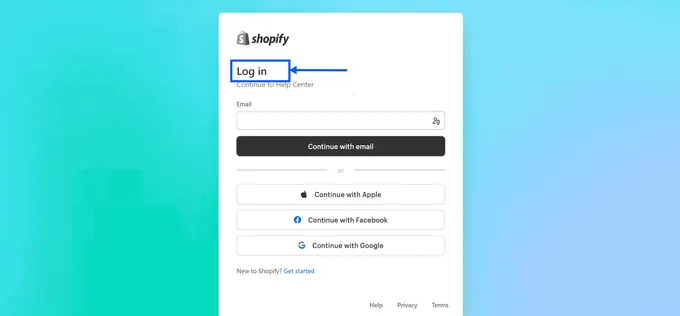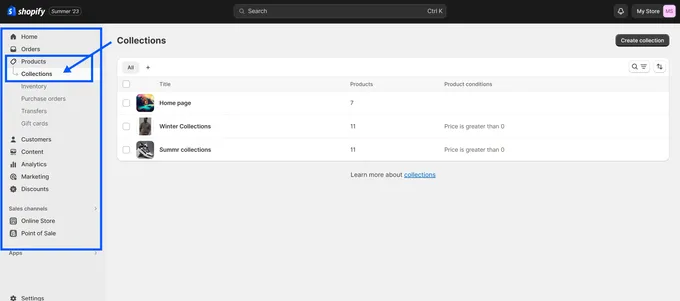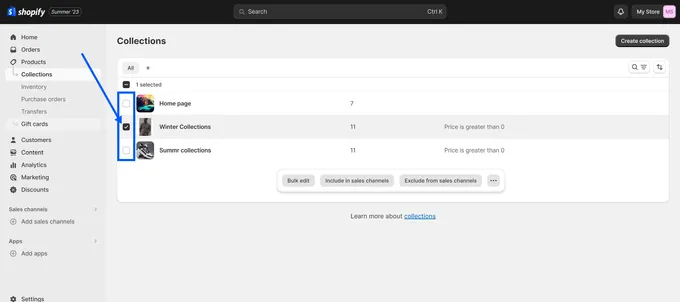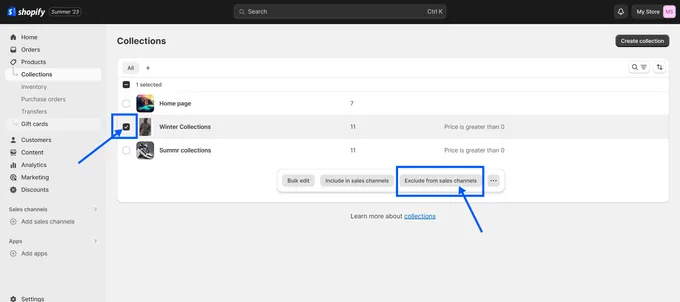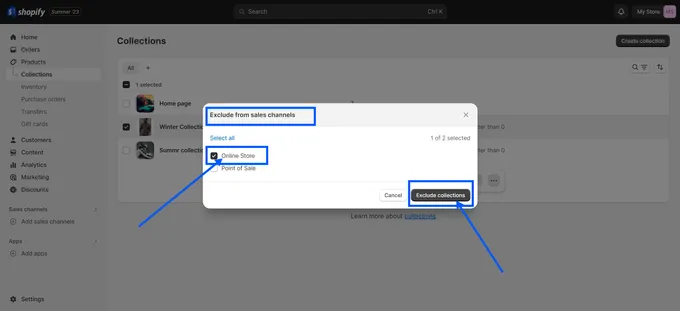How to Hide Collections in Shopify: E-Commerce Basics
Master the art of hiding collections in Shopify. Enhance user experience, optimize marketing strategies, and boost sales with strategic organization.
Updated August 30, 2023
In Shopify, "collection visibility" refers to whether a collection is publicly accessible or concealed. Visible collections guide visitors, while hidden ones serve strategic purposes, like housing seasonal items, exclusive products, or limited-time promotions. Organizing products into collections in Shopify goes beyond tidiness; it's crucial for an exceptional customer experience. Over a quarter of online shoppers never use onsite search, emphasizing the need to prioritize easy navigation through collections. Thus, collection visibility is vital.
Store owners hide collections in Shopify for various reasons, from surprise sales to inventory management. As e-commerce personalization grows complex, understanding the "why" and "how" is crucial. This post offers insights into effectively hiding collections, drawing from experience.
Step-by-Step Guide to Hiding Collections in Shopify
- Access your Shopify admin dashboard, the central hub for store management.
- In the left sidebar, find Products, then select Collections from the dropdown menu.
- Locate and mark the collection you want to hide.
- In the panel that appears, click Exclude from sales channels.
- In the pop-up, choose Online Store and click Exclude collections.
Pro tip:
Hiding collections is one task, but maintaining them is ongoing. Regular review aligns with business goals. In a shifting e-commerce landscape, updating collection visibility keeps your store fresh and efficient.
Unlocking Hidden Gems: Streamlined Collection Management With Bestsellers reSort
Elevate your collection management with Bestsellers reSort by Egnition. This dynamic app revolutionizes product sorting and organization, offering:
- Real revenue sorting: Sort by actual revenue, gaining insights into product performance.
- Custom tags: Create tailored sorting orders for nuanced organization.
- Collection rules: Configure rules per collection for precise backend control.
Integrating Bestsellers reSort streamlines collection and product organization, boosting your store's ROI. This approach offers an efficient alternative to manual collection hiding, ensuring your hidden gems shine.
Strategic organization is vital in e-commerce. Bestsellers reSort unlocks sales potential, adapting to an evolving landscape. Empower your store's success with this tool, making hidden collections a cornerstone.
» Check out our Bestsellers reSort review for an in-depth understanding of the app
Related Articles
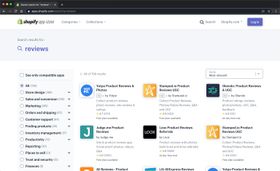
The Benefits of Using a Product Review App on Your Shopify Store
Brody Hall
March 29, 2023

How to Edit Email Templates on Shopify
Ashley Stander
April 19, 2023

Setting up Third-Party Carrier Calculated Shipping Rates on Your Shopify Store
Brody Hall
February 10, 2023

Customer Retention Success Story: Insights From an E-Commerce Expert
Adeel Qayum
August 4, 2023

2026 Inventory Management for eCommerce Fully Explained
Jameela Ghann
April 27, 2024
Related Posts
Rebekah Brace
Setting Up Filters on Collections in Shopify
Ashley Stander