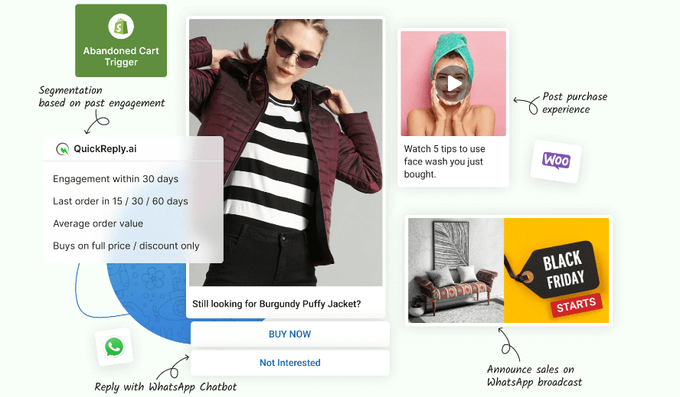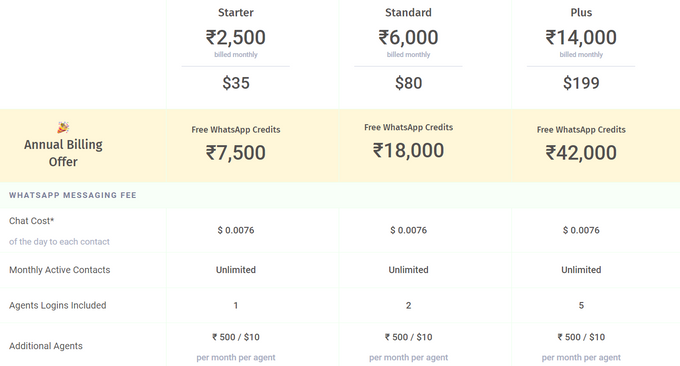QuickReply.ai: Effective Social Media Marketing Through WhatsApp
Updated February 13, 2024
Our team tests eCommerce apps and publishes reviews that are unbiased and not influenced by payments we receive from some of the app developers.
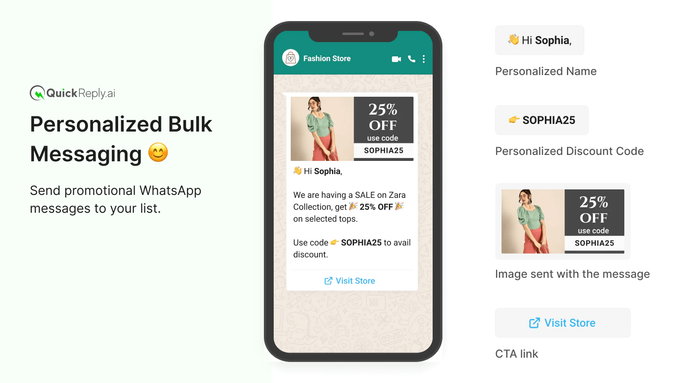
In today's fast-paced digital world, social media marketing has become a crucial aspect of businesses, with WhatsApp emerging as one of the most popular platforms for marketing. With its powerful automation capabilities, WhatsApp marketing can be as effective, if not more so, than traditional email and SMS marketing.
In this post, we'll explore QuickReply.ai, a WhatsApp marketing campaign service that integrates seamlessly with Shopify to help businesses boost their online marketing presence and sales.
Benefits of WhatsApp Marketing
Here are a few advantages of using WhatsApp for advertising:
- High engagement: WhatsApp has high open and response rates, making it a great way to engage with customers.
- Personalization: WhatsApp allows businesses to send personalized messages to customers, which can help build relationships and increase customer loyalty.
- Cost-effective: WhatsApp is a cost-effective way to reach customers, especially in regions where it's widely used.
- Convenience: WhatsApp is a convenient way to communicate with customers, as it can be accessed from anywhere with an internet connection.
- Data collection: WhatsApp can be used to collect valuable data from customers, such as feedback and preferences, which can help businesses to improve their products and services.
What Is QuickReply.ai?
QuickReply.ai is a reliable and scalable WhatsApp marketing service that offers a host of features to help businesses improve their online marketing presence. These features include automated abandoned cart messages, managing COD (cash on delivery) orders to reduce fraudulent attacks, automated order alerts and chatbot, and the green tick of authenticity, which ensures the credibility and authenticity of marketing campaign messages.
QuickReply.ai Highlight Features
1. Automated Abandoned Cart & Discounts Messages
Abandoned carts are one of the biggest causes of lost sales to e-commerce businesses, and most customers will glance over an automated email without thinking twice. Receiving an abandoned cart WhatsApp message feels more personalized and is far more likely to entice customers to return and complete their purchase.
Additionally, customers who haven't purchased anything from you in a while will be contacted with enticing offers and personalized discounts to win them back, boosting your sales and overall revenue.
» Learn how to reduce cart abandonment rates in your Shopify store
2. Manage COD Orders to Reduce Fraudulent Attacks
Persuade customers to turn their COD orders into prepaid by offering time-sensitive discounts and other offers. Additionally, use WhatsApp confirmation messages to reassure customers that your cash-on-delivery payments aren't fraudulent.
3. Automated Order Alerts and Chatbot
Customize an AI chatbot to answer customer queries and keep them satisfied with automated order alerts such as order confirmation, packed, shipped, and delivered. This way your customers are always in the loop and you can spend less time manually answering shipping and delivery queries.
4. Green Tick of Authenticity
All your marketing campaign messages will come from a WhatsApp business account that ensures credibility and authenticity.
QuickReply.ai Pricing
QuickReply.ai offers flexible pricing plans to suit businesses of all sizes. All plans are subject to additional API charges by WhatsApp.
There are a number of features included in all plans, such as a WhatsApp website widget, welcome & exit popups, rule-based segments, abandoned cart recovery messages, COD confirmation, and more. However, every plan has its own distinctive features:
- Starter Plan ($35/month or $336/year)
- Excel sheets
- Auto resume campaigns
- Email support
- Conversion & engagement analytics
- Standard Plan ($80/month or $768/year) This plan offers all of the Starter Plan features, as well as:
- QR code scan to WhatsApp
- Promotional message frequency control
- Dead audience filtering
- Cross-sell & upsell
- Keyword-based response
- Chatbot analytics
- Plus Plan ($199/month or $2,172/year) This plan offers all of the features of the previous plans, as well as:
- WhatsApp commerce & catalog
- Payment collection on WhatsApp
- Custom triggers, campaigns, reports, & chatbot setups
- API / payload-based personalization
- NLP-based training
- Chat routing & disposition
- Account manager
- White glove services
Final Verdict: Should You Use QuickReply.ai?
If you're looking to improve your online marketing presence and boost your sales, QuickReply.ai's WhatsApp marketing automation features are definitely worth considering. With an easy-to-use interface and flexible pricing plans, businesses of all sizes can benefit from QuickReply.ai's services. Visit QuickReply.ai's website or app store page to learn more and start using their service today.
» Discover how to further boost your revenue by reducing cart abandonment rates in our WATI review
QuickReply.ai: Effective Social Media Marketing Through WhatsApp
Recommended Reviews

SMSBump Review—Pricing, Features, Integrations and More!
It is estimated that a whopping 86% of the worlds population owns or uses a smartphone with usage having increased by approximately 50% since 2017. This means there is a whole lot of web surfing going on so if you're an e-commerce merchant, the world, or in this case the web is your oyster providing endless opportunities for marketing campaigns to help grow your business. As the name suggests, SMSBump: SMS Marketing & E-mail is an SMS automation marketing tool for e-commerce platforms. The tool assists online businesses in developing highly targeted SMS and e-mail campaigns while also tracking performance, facilitating campaign scheduling, sending customer retention prompts, keeping track of subscribed members, and a heap more. What Is SMSBump Best Used For? SMSBump is best for customer engagement and retention. By using SMSBump's segmentation and targeting features, users can send personalized messages to specific customer groups which may include sending automated birthday wishes, exclusive offers to loyal customers, or requesting feedback and reviews. On top of this, the app can also help with recovering potential lost sales by sending personalized reminder alerts to customers who have abandoned their shopping carts and send other time-sensitive offers for discounts and promotions. Overall, the app excels at one thing in particular and that is helping customers identify with your brand by constantly staying in touch but in such a way that is not annoying or repetitive. If raising brand awareness is your goal then SMSBump might just be the app you're looking for. Overview of Features SMSBump possesses a ton of super handy features that many e-commerce and online stores will find great for customer acquisition and retention. Key features of the app include: SMS Campaigns: Users can create and send targeted SMS campaigns to their customers. These campaigns can be used for various purposes, such as sending promotions, discounts, order updates, abandoned cart reminders, and personalized messages. Segmentation and Targeting: Allows users to segment their customer base and target specific groups of customers with relevant messages. Segmentation can be based on factors such as location, purchase history, and customer behavior. Automated Flows: Pre-built automation workflows that allow users to set up automated messages triggered by specific events or actions. For example, sending a welcome message to new subscribers or a series of reminders for abandoned carts. Abandoned Cart Recovery: One of the primary features of SMSBump is helping businesses recover potentially lost sales by sending personalized text messages to customers who have abandoned their shopping carts. These messages are customizable and can include discounts or incentives to encourage customers to complete their purchases. Mobile Keyword Campaigns: Allows businesses to create keyword-based campaigns, where customers can text a specific keyword to a designated number to receive offers, updates, or opt-in to a subscription list. Analytics and Reporting: Analytics and reporting features to track the performance of SMS campaigns. Businesses can monitor open rates, click-through rates, conversions, and overall ROI (Return on Investment) to assess the effectiveness of their SMS marketing strategies. Other useful features we liked include: Growth tools, including mobile-first pop-ups, floating buttons, and customizable sign-up forms.Collecting detailed user analytics on orders, link clicks, and spending metrics.Storing customer time zones so that no middle-of-the-night text messages occur.Enabling users to set cost thresholds to prevent overspending. ProsSmooth integration and setupBoosts investment returnsOffers a library of SMS templatesIncreases click-through rateOffers excellent customer serviceConsOccasional bugs and hiccupsTest SMSs are charged to the customerLower-priced plans can feel limiting SMSBump Plans & Pricing The app offers customers many different pricing plans to choose from, featuring a cancel-at-any-time subscription with no hidden fees, as follows: Integrations Initially, SMSBump was designed to be a Shopify excusive, although, the development team has recently been working on integrating the tool into other major e-commerce CMS platforms. There is now a beta version of SMSBump available for BigCommerce, and there's talk of a WooCommerce integration that is set to be released in the not-too-distant future. Aside from platforms, SMSBump also integrates with a wide variety of other e-commerce apps. Some of the most widely used include: MailChimpRecartSlackReConvertKlaviyoReCharge Usability SMSBump app is easy to set up and use with a clean and intuitive user interface that simplifies the process of creating and managing marketing campaigns. Navigating the app is straightforward with access to key features and functionalities without much hassle. It also offers templates and pre-built automation tools making it easy set up automated flows, schedule campaigns, and define triggers for specific events. Support The SMSBump team is well known for its exceptional customer service with a range of support systems such as: Help Center: Containing documentation, guides, tutorials, and frequently asked questions (FAQs). The Help Center covers various topics, ranging from getting started with the app to advanced features and troubleshooting. Users can search for specific topics or browse through the available resources to find answers to their queries.Live Chat Support: Allows users to directly communicate with the support team in real-time. This feature enables users to ask questions, seek clarification, and receive prompt assistance.Email Support: By sending an email to the provided support address, users can describe their issues or concerns and expect a response from the support team within a reasonable timeframe.Community and Forums: SMSBump maintains a community forum or a user community where users can interact with each other, share experiences, and seek advice. This can be a valuable resource to connect with other users, learn best practices, and find solutions to common challenges. Boost the Value of Each Customer Interaction With up to a 98 percent open rate, SMS marketing is a seriously potent marketing channel that every e-commerce merchant should at least consider. With its wide range of features and ease of use, rolling out a marketing campaign with SMSBump has never been easier. The app will increase customer engagement on its own by automating many of the marketing workflows and processes, saving users time and money. It is a great option for both startups and larger online businesses with different pricing tiers and scaling features to suit just about every brand's marketing requirements.

GemPages Review (2026): Pricing, Features, Integrations & More!
Considering you only have around 50 milliseconds to make a good first impression on your website visitors, your site's design and layout deserves special attention. From first-hand experience, we can tell you that landing pages and online store design play a significant role in driving conversions and increasing sales for your e-commerce business. That's where GemPages Landing Page Builder comes in very handy. This tool is designed to help you create visually stunning and high-converting pages without any coding knowledge. To help you determine whether this is the best Shopify store design app for your online business, we'll explore GemPages' features, benefits, and drawbacks. ProsUser-friendly interfaceSEO optimization toolsHTML/CSS editing enabled24/7 chat and email customer supportIntegration with popular e-commerce platformsDetailed analyticsConsLimited template selectionPossible slow loading timesPricing structure can be confusing Best For GemPages Landing Page Builder is an excellent tool for small to medium-sized businesses (SMBs) using Shopify. With its drag-and-drop editor and pre-designed templates, SMBs can easily create high-quality landing pages without any coding knowledge. Additionally, GemPages provides useful features like countdown timers and pop-up windows that can increase conversions for your e-commerce business. However, the builder is also an ideal choice for any business looking for a high level of customization, especially considering its ability to edit HTML/CSS and add custom code. » Learn the basics for building your Shopify store's landing pages Overview of Features GemPages Landing Page Builder is a powerful app designed to help your e-commerce business create stunning landing pages and improve your online store's design. To make page building easy even with no coding experience, it comes packed with a range of features, including the following. Drag-and-Drop Editor The app's drag-and-drop editor is a powerful tool that makes creating and customizing pages a breeze. With its intuitive interface, you can easily move elements around the page and add new content without using code. We especially love how it gives you the ability to schedule page releases in advance. This feature allows you to prepare pages ahead of time and ensure they go live at the right time without having to manually publish them. If your business has limited resources or a busy schedule, this can be a game-changer for freeing up time to let you focus on other aspects of your business. Page Variety As an e-commerce merchant, you can use GemPages Landing Page Builder to create a range of page types for your online business, including: Product pages Collections A homepage An "About Us" page The different page types are customizable to fit your specific needs. For example, your product pages can feature photographs, product descriptions, reviews, and add-to-cart buttons to make buying easier. On the other hand, your "About us" page can provide a corporate background to develop client trust and confidence. By developing several kinds of pages to best highlight your brand, products, and services, you can boost your store's customer engagement and revenue. Template Library GemPages Landing Page Builder offers a comprehensive library of over 80 pre-designed templates, including: Homepage templatesProduct page templatesLanding page templates Since the templates are customizable, you can edit the layout, images, and text to suit your specific needs. Additionally, the app allows users to save templates for future use, enabling you to reuse the same layout and create consistency across your pages for a unified user experience. Mobile-Friendly Design Elements GemPages Landing Page Builder offers over 100 mobile-friendly design elements, such as image galleries, countdown timers, and video backgrounds. You can easily customize all of these to match your branding and style. The app also includes an Instant Landing Page feature, which allows users to quickly create and launch new landing pages without needing to start from scratch. By using mobile-friendly design elements and creating responsive pages, you can improve your website's loading speed and user experience, which can ultimately lead to higher conversion rates and more sales. » Supercharge your store's performance with the best Shopify apps for increasing sales Tracking & Analytics GemPages Landing Page Builder offers a comprehensive suite of tracking and analytics tools to help you optimize your marketing campaigns and store design for maximum impact. You can track metrics like page load speed, bounce rate, and conversion rate as well as perform A/B testing to understand which design aspects work best for your audience. The app's GemMeter gives real-time metrics on page performance on mobile devices, allowing you to make the necessary improvements and boost your business growth by optimizing mobile shopping in your store. » Boost your store's bottom line with the best Shopify analytics apps Plans & Pricing Depending on the features you need for your e-commerce store, you can opt for one of the four plans GemPages offers: Free Plan: If you don't need any advanced features, you can get the essentials such as over 80 templates, GemMeter, SEO optimization tools, and live chat support for free.Build Plan ($29/month): Suitable for businesses with campaign testing needs, the Build Plan offers everything in Free Plan plus A/B testing and other useful features.Optimize Plan ($59/month): Combining the features of the previous two plans with other benefits like page scheduling, the Optimize Plan is ideal for businesses with tight schedules.Enterprise Plan ($199/month): For bigger e-commerce businesses that require more advanced features, the Enterprise Plan offers everything from the previous plans plus features like unlimited A/B testing and priority support. » Find out how much you should spend on Shopify apps Integrations GemPages Landing Page Builder integrates with a variety of third-party apps to help you create more effective landing pages that can streamline and enhance your marketing and performance efforts. This can help you convert visitors into customers, ultimately improving your online business. These are the most popular integrations: KlaviyoShopifyJudge.meYotpoGoogle AnalyticsOmnisendMailChimp Usability GemPages makes it easy to design landing pages to develop your online business and yield high conversions with its user-friendly interface and vast customization possibilities. With its drag-and-drop builder, the program lets even non-coders construct and change landing pages easily using font and color modification and pre-made themes, while still offering HTML and CSS coding for advanced users. In addition, GemPages connects smoothly with a range of third-party apps, making it easy to incorporate other marketing and sales tools into your landing pages. Support To maximize user satisfaction, GemPages provides comprehensive support options, including: 24/7 live chat and email customer supportHelp Center with answers to FAQs and usage instructionsA blog on the latest trends and best practices for landing page design and optimization GemPages community for sharing suggestions and obtaining feedback from other usersTutorials on specific features Case studies with real-life examples of businesses successfully using GemPages to improve their online marketing efforts Make Each Landing Page a Gem Despite some of its cons, such as limited design options and occasional glitches, GemPages Landing Page Builder App has a range of powerful features your e-commerce business can benefit from. With its drag-and-drop editor, customizable templates, and integrations with other apps, you can easily create effective landing pages to increase conversions. What's more, the app's capabilities like A/B testing, countdown timers, product reviews, and custom forms can help you optimize your landing pages for your specific goals and target audience, improving your store's performance and promoting growth.

Bolder App Review for Shopify: Reach Your Target Demographics and New Clients
Forget about collaborating with influencers who take your products and money and then vanish. Investing in influencer marketing and seeing no results has become a professional liability with added difficulty in finding influencers that love sustainable brands. The Bolder app is here to help developing, sustainable companies raise brand awareness and consideration through social media. This tool aids in the conversion of highly successful influencer leads into consumers. You don't need to spend a lot of time or money to find genuine and successful collaborators. Why You Should Use Bolder With Bolder, you can bet on getting new leads. Merchants can use creators to reach out to their target demographic and communicate with new, highly engaged consumers, and it's totally free! This app also helps your business find appropriate creators; select and match the right creators who share your values and target audience using Bolder's technology. And lastly, users can spread the word about sustainable initiatives and place their brand in the appropriate place by raising awareness in the right spaces. Notable Highlights Ideal creators Connect to content producers with the proper social following based on statistics and your specific criteria. Personalized Service Using Bolder's exclusive technology, users can plan and execute any form of creator cooperation with precision. End-To-End Campaign Execution Get assistance with planning, matching, executing, and reporting on each campaign to maximize budget and meet your business goals. Measurable Results Once all of the content is up, receive a report that analyzes the data and assists in making decisions for the next campaign. The Bottom Line: Should You Use Bolder? As a merchant, consider the following questions. Do you want to attract new audiences who are strongly engaged with your brand and are likely to become customers or sales? Do you want to increase public awareness of your long-term activities at a low cost and regular updates on how your money is being spent? If you have answered yes to these, you should definitely consider using Bolder to position your company to appeal to 80% of customers and shift their purchasing habits to align with environmental concerns. Visit the Bolder website to learn more, or install it directly from their Shopify app store page.