Can you add an Omnisend landing page to Shopify?
Asked 4 years ago
I want to add an Omnisend landing page to my Shopify store homepage. Is this possible?
Abeeha Qasmi
Wednesday, July 13, 2022
With the help of a third-party element in Shopify, you can add an Omnisend landing page to your store. For this purpose, you'll need Pagefly, a drag-and-drop page builder.
Here's an 11-step guide to help you add an Omnisend landing page to your Shopify store through Pagefly:
- Create, design, and customize a landing page in Omnisend.
- On the Confirm&Launch step, copy the landing page link and click "Save and Enable".
- Now install the Pagefly on your Shopify store and create an account.
- Go to Menu, then click Pages.
- Under the Pages section, select the page type you want to create.
- Select a page template or set up a page from scratch.
- Go to Page Editor and click on the "Add third party elements" icon.
- Under Email Marketing, drag and drop the Landing Page Signup Form variation to your layout.
- Select the element you've added to your page and add your Landing page URL. The Omnisend Landing page we copied earlier will be shown in your editor.
Note: You must enable the Landing page from the Omnisend account; otherwise, it won't show on Pagefly.
Please follow our Community Guidelines
Related Articles

How Facebook Ad Budget Limits Work
Brody Hall
April 27, 2023

Utilizing Shipping Insurance for Your Shopify Store
Brody Hall
June 13, 2021
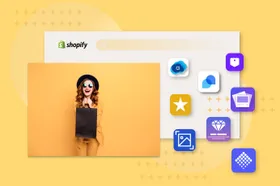
Top Apps Every Shopify Store Should Use
Brody Hall
February 10, 2023
Can't find what you're looking for?
