How can I make my product only available for local pickup and no shipping?
Asked 5 years ago
Hi there, I'm trying to make my Shopify product available for just local pickup (with no shipping option). I only see the option of adding different shipping rates per product and don't see where I can remove the ability to ship. Can anyone help me with this?
Shamar Bentley
Monday, July 05, 2021
Under your Shopify admin, go to settings and choose "shipping and delivery."
Scroll down to "local pickup" and click "manage" next to the location you want to enable. From there, you can select the box "this location offers local pickup." You can then choose the pickup time, change the instructions, and save.
Please follow our Community Guidelines
Related Articles

How to Change Your Shopify Store Name and Choose a Better Name
Brody Hall
August 10, 2021
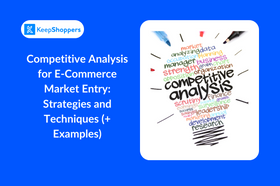
Competitive Analysis for E-Commerce Market Entry: Strategies and Techniques (+ Examples)
Courtney Sharp
November 7, 2023

7 Benefits of Using Dummy Data for Your Shopify Store
Jameela Ghann
March 11, 2024
Related Posts
Can't find what you're looking for?
