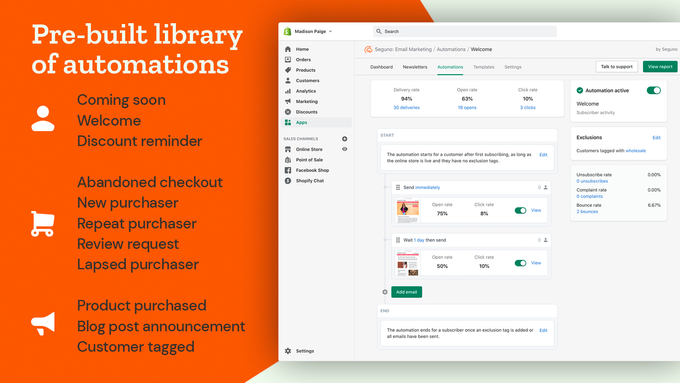Seguno Email Marketing - Pricing, Integrations, Features & Alternatives
Updated June 6, 2023
Our team tests eCommerce apps and publishes reviews that are unbiased and not influenced by payments we receive from some of the app developers.
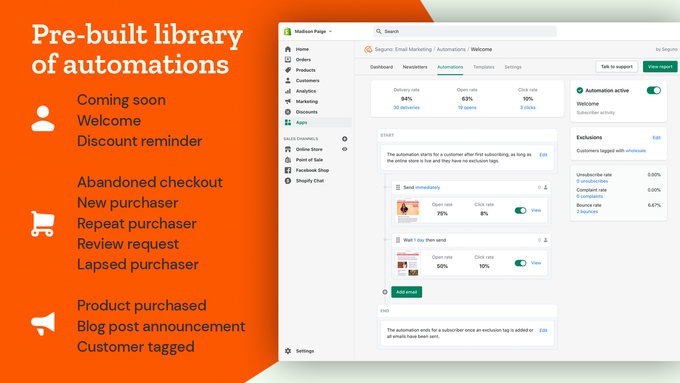
Seguno is the only email marketing app created exclusively for Shopify. This app was built to save Shopify store owners the time that their email marketing endeavors take by making the process seamless and automated.
Pros
- The app is available on the official Shopify app store for quick integration.
- You can see revenue data from all your email campaigns.
- The app allows you to segment and target customers.
- Seguno allows you to recommend products based on items customers have viewed before.
- The app's features are placed in your Shopify dashboard after installation, letting you work from a single module.
Cons
- Poor customer support.
- The app was created for small businesses in mind and lacks the required features for bigger businesses with larger email lists.
Best for
This app is best for new Shopify stores with small email lists looking to automate their email marketing processes to free up time for other activities.
Pricing
Seguno offers a pricing model based on subscriber count. This means that the more subscribers on your online business’ email list, the more you have to pay for the service. According to Seguno, a subscriber is defined as any of your Shopify customers that have agreed to receive marketing emails and newsletters from any of your business’ email marketing campaigns.
Here's how Seguno pricing works after a 10-day free trial with their full range of features included:
- 0-250 subscribers: free.
- 251-1000 subscribers: $10/month.
- For every 1000+ subscribers above the first 1000: An additional $10/month.
Integrations
- MailChimp
- Canva
- Facebook Leads
- Dynamic Banner Suite
- All email pop-up apps
Features
- Facebook Integration You can integrate Facebook leads in real-time.
- Triggers The app allows you to trigger an automation when a customer buys any particular product (that you decide on).
- Email Automation You get custom email newsletter templates as well as multi-email automation.
- Automation of Product Review Request Emails Seguno helps automate your product review process by helping you send review request emails and pull product ratings to your emails if you use Shopify Product Reviews.
- Creation and Coordination of Email Marketing Campaigns Within Shopify Alongside templates and various automation features, Seguno also makes rolling out email marketing campaigns within Shopify super easy. With just a few clicks and the help of an integrated email marketing calendar, Shopify merchants can create high-converting emails that target specific customers based upon their previous shopping habits within your Shopify store.
- Seamless Working with Shopify Marketing You can create emails with the app for a multi-channel campaign within Shopify's marketing section.
- Segmented Automation Using this app, you can create customer-tagged automation for VIPs, wholesale customers, etc.
- Implement Dynamic Recommendations With this feature, Seguno auto-generates and integrates your all-time best-selling products into your email marketing campaigns.
- Revenue Reporting Integrated within Seguno is an auto-generated revenue reporting feature. This concisely generates revenue reports so you can quickly and easily see how impactful your email marketing campaigns really are.
Usability
Since Seguno is made exclusively for Shopify, users will have a seamless experience. Being able to access features from your Shopify dashboard will not only make it easy to use but easy to manage as well.
Support
Seguno only offers email support. There are currently no options for live chat or direct calls. Users also complained about slow response times and extended waiting periods from the support team in response to email queries.
Seguno Alternatives
If you are not sure if Seguno is the right fit for your online business, know that there are several alternatives to the Seguno email marketing app. They include:
FAQ
Is the Seguno Email Marketing App Free?
Yes, the Seguno app is free for the first 250 subscribers that sign up for your email marketing campaigns. Beyond that, Seguno's pricing is charged at $10 per month for between 251-1000 subscribers. And for every additional 1000 subscribers beyond that, another $10 per month is charged. For instance, 2000 subscribers will cost $20, 3000 subscribers $30, and so on.
The Bottom Line
Seguno is an excellent app for small Shopify businesses looking to automate their email marketing processes. The app also integrates perfectly well with Shopify, making it easy and efficient to manage and use.
Seguno Email Marketing - Pricing, Integrations, Features & Alternatives
Recommended Reviews

Klaviyo Review (2026): Simplifying Email Automation
If you've spent any amount of time researching email marketing automation platforms, you've likely noticed one name popping up again and again—Klaviyo. In a nutshell, Klaviyo is a marketing automation platform used primarily for email and SMS marketing. It's an excellent option for those e-commerce platform users who want to kick their targeted marketing strategies up a notch and improve their performance. It supports integration for most major e-commerce platforms, and the app facilitates easy setup, omnichannel marketing, and customer data collection for future marketing campaigns. If you're interested in using an email marketing automation platform and making it work with other marketing channels, read on as we break down absolutely everything you need to know about Klaviyo. What Is Klaviyo? Klaviyo is a cloud-based email and SMS marketing automation tool available for many of the major e-commerce platforms currently available. Through the Klaviyo dashboard, users can deliver super-targeted email campaigns based on predictive analytics that includes customers' previous purchasing, refund requests, in-store visitor activity, and email interaction history. These predictive analytics are then leveraged to take the guesswork out of email marketing and create high-performing automated emails and SMS messages that target customers with ultra-personalized content. Who's Klaviyo for The Klayivo app is best for small to large e-commerce stores that wish to automate their email marketing efforts while still maintaining control over their branding style and marketing vision. What Makes Klaviyo Stand Out Customizable Marketing Campaigns & Precise Customer Targeting E-commerce marketers can shift and pivot their marketing strategies as they see fit and target customers based on their in-store behavior, location, and their individual interactions with previous campaigns.Facebook Advertising Integration This allows e-commerce marketers to not only advertise to targeted audiences but also to add any subscribers to Facebook Ad Forms, all within the platform.Marketing Automation Klaviyo can fully automate various marketing tasks. It facilitates marketing avenues that assist in building strong marketing flows, tracking customer behavior, and automating triggered emails that reduce marketing costs. ProsHighly customizable marketing campaignPrecise customer targettingPainless Facebook Ad IntegrationSeamless marketing automationPre-built templates and automationConsAdvanced functionalities can be complicatedInattentive customer supportTiered pricing system can be pricey Features Klaviyo has a ton of great features that are sure to drive the success of your e-commerce business. First up, the setup is headache-free and uncomplicated. Once the setup is complete, dive in and start pulling unlimited real-time customer data to create personalized content for your eagerly awaiting audience. Klaviyo also features ROI-based reporting. That way, you can easily track exactly how much your marketing efforts are costing and just how effective your launched campaigns are. The app also supports comprehensive and easy A/B testing, allowing you to monitor how different versions of your campaigns perform. Once you have this info, you'll be able to fine-tune your marketing efforts and get the highest-converting variant possible. Email segmentation allows users to target their customers through their behavior and transactional data to enable target promotions to be more effective and precise. Pre-built email responders allow for automated flows that are both effortless and time-saving. Klaviyo Pricing When it comes to pricing, Klaviyo follows a monthly subscription-based service. If you have up to 250 email contacts and can get away with sending between 15 and 150 SMS/MMS messages (depending on the region), you can use the free plan. Anything more than that costs actual money. Paid plans provide extra features like additional chat support, 2-way conversations, opt-in forms, and more. Klaviyo's Shopify app charges separately for SMS and email contacts, allowing users to upgrade as they grow their companies and channels. However, on its website, Klaviyo offers free email and email & SMS plans. The plans can be scaled depending on the number of contacts and the number of monthly SMS/MMS credits. The credits will get you a different number of messages depending on the region. You can see the exact point costs below. USACanadaUKAUSNZSMS (credits)135410MMS (credits)35N/AN/AN/A » Check out the Klaviyo price calculator for an exact quote Usability With all the different features Klaviyo offers to its customers, sometimes things can get a little complicated. Although the setup is usually painless and the platform's interface easy to navigate, some users may find using it a little overwhelming at first due to the high customizability. To help you out, the Klaviyo team has created a ton of resources on their website for you to take advantage of. Anything from webinars to live training, the Klaviyo team is making it easier and easier to use their software. Support If there is one consistent criticism of the marketing platform, it's probably that of its customer support. While some cannot praise Klaviyo enough for its seamless integration with their e-commerce platform of choice, other Klaviyo reviews, left by current and previous users, don't rate the customer support highly. To counter this criticism, they now offer multiple avenues of contact for their customers, including chat support, email support, and a community forum that is available 24/7. Wide Integration Klaviyo integrates with a wide range of major e-commerce platforms, social media platforms, and third-party marketing software, including but not limited to: WooCommerceShopifyMagentoBigCommerceSalesforce Commerce CloudReChargeYotpoAfterShipPrivyFacebook Klaviyo offers more than simple "integration." Every connected app brings you more data that allows you to target your customers even more precisely. In addition, Klaviyo can suggest the right tech partner for your business through its matchmaking service. Why We Recommend It Klaviyo is an excellent tool that offers great marketing automation solutions. In our professional opinion, its integration and data analysis functionality is where it really shines. It gathers as much information as possible from all integrated pieces of software and allows you to personalize your communication with your customers and prospects even further. Turn One-Time Deals Into Long-Lasting Partnerships Klaviyo is a very powerful email marketing software. With so many great features and ease of integration with a wide range of e-commerce platforms, it's a very solid marketing tool. As long as you can get your head around the number of settings, customizable features, the high level of functionality and are happy with its sometimes pricey tiered payment system, Klaviyo can really help you take your e-commerce business' marketing strategies and potential profits to the next level.

EasyRoutes for Shopify: E-commerce Tracking & Delivery Management
Managing safe, reliable, and efficient delivery of your products without stress seems like an impossible task. Fortunately, an efficient delivery management app makes the processes involved simple for any Shopify seller. EasyRoutes is a dispatch and delivery tracking app that takes your Shopify orders and converts them into optimized local delivery routes with itemized inventories that are easy to share with your drivers or hassle-free when you have to deliver products yourself. Why You Should Use EasyRoutes EasyRoutes shows signs of being an all-in-one fulfillment solution that could potentially save you hours of time planning and optimizing the quickest delivery routes. The app integrates seamlessly with Shopify and your store's orders, removing the need to import and export spreadsheets. Users select the orders for delivery, and the app intuitively determines the most efficient route to deliver your products, complete with packing lists. EasyRoutes Features Let's dive into the highlight features of EasyRoutes: Route Optimization One of EasyRoutes' advantages is the ability to optimize your routes. Apply handy filters, use tags, and search to find the exact orders you want to deliver. Afterward, you only have to click a button to add your selection to your route staging area. Once all your orders have been selected, EasyRoutes will optimize your addresses and output a map, stop list, and route inventory you can use as a packing list. Making adjustments to your route, should you receive a last-minute order, is painless - simply add it to a route you've already created. It's also a breeze to make changes with EasyRoutes' full suite of editing tools. Once all routes have been made, EasyRoutes instantaneously optimizes it to be the shortest and fastest one available. Driver Apps Delivery Driver is EasyRoutes' IOS and Android app for your driver (or yourself, if you do your own deliveries). It equips your driver with the tools they need to focus on one delivery at a time. Drivers can mark orders as Out for Delivery, Delivered, and Missed Delivery. With EasyRoutes' easy integration with Shopify, all order updates your driver makes sync automatically with your store's backend. Additional handy features include integration with any navigation app (Google Maps, Apple Maps, or Waze), attaching notes, taking photos, and capturing a signature as proof of delivery. EasyRoutes' Delivery Driver also gives your drivers the ability to see any critical order and delivery notes and the contents of the order they are delivering. On top of this, they can also call or text a customer with the tap of a button. Other Noteworthy Features Proof of delivery Attach proof of delivery photos, e-signatures, and notes to your orders for peace of mind.Customer tracking links Customers can use a customizable tracking link to monitor their deliveries and receive notifications for all delivery events. ETAs and drive times Manage expectations by keeping an eye on estimated drive and arrival times.Route scheduling Schedule routes for dispatch at a specific day/time in the future, complete with accurate ETAs.Route inventories Before embarking on a delivery, EasyRoutes features a packing list to ensure you have everything you need. EasyRoutes Customer Reviews The reception from the public has been rather positive, claiming that the app provides users with superb usability, an intuitive interface, and effortless customizability. It has maintained a solid 4.8-star rating on the Shopify app store with numerous customer reviews. To see if EasyRoutes is right for your shop, visit their website to learn more or to start your free trial.

Smart Mega Menu & Navigation for Shopify—Enhance Customer Experience
Having a streamlined and aesthetic store is a necessity for any Shopify merchant looking to compete with the numerous other Shopify stores already out there. One of the ways that this can be achieved is with a customized, multi-tiered menu for easy navigation and controlled product promotions. Thankfully, achieving this for your Shopify store doesn't have to take prior coding knowledge or experience if you use an app like Smart Mega Menu & Navigation by Qikify. Read on to learn more. Key Features of Smart Mega Menu & Navigation Completely Customized Menu Design The app lets you customize the width, colors, font, background images, and more to match the style of your brand. Additionally, you have the option to create optimized menus for desktop and mobile customers. Numerous Ways to Build Your Menu Decide whether you want your products, collections, pages, or even custom links to appear in your menu. Paid plans also offer the ability to add contact forms, Google maps info, and custom HTML to your menus. No Coding Required Menus can be designed and created with the simple drag-and-drop widgets without having any knowledge of or experience in coding. Promote Your Deals and Offers Eye-catching badges and labels can be used to draw the customer's attention to your ongoing sales and special offers. Smart Mega Menu & Navigation Pricing Qikify offers a free plan and 7-day free trial for their paid plans, allowing you to try the service out before committing to spending your money. Free Plan This plan offers all the key features that you'd need to build an intuitive menu with unlimited items and total customization to match your brand. Basic Plan $3.99 billed monthly or $3.19/month billed yearly for $38.27 This plan offers everything in the free plan, as well as: Removed watermarkAnimated menus Premium Plan $7.99 billed monthly or $6.39/month billed yearly for $76.70 This plan offers everything in the previous plans, as well as: BadgesCustom HTMLGoogle mapsContact formTabs menuMasonry grid Our Verdict: Should You Use Smart Mega Menu & Navigation by Qikify? With so many stores to compete against, having an easily navigable and aesthetically pleasing Shopify store is a necessity, but achieving such a store can take hours of complex coding that most Shopify sellers are unable to do. That's why an affordable product like those offered by Qikify that can do the heavy lifting for you is a must-have. But don't just take our word for it. Hundreds of other Shopify sellers have tried it out and given it an overall rating of 4.8 stars on the Shopify app store. Visit their site to learn more or head directly to their listing on the Shopify app store to begin.