How can I charge different rates based on product weight?
Asked 5 years ago
I'm trying to figure out how to have the website charge different rates based on weight. Like if someone orders one item for them to be able to have it shipped first class mail first if someone orders multiple items and it is over the weight limit for first class then to have it shipped priority. Does that make sense?
Abeeha Qasmi
Sunday, June 27, 2021
To charge different rates based on weight, follow these steps:
- Go to Settings.
- Click Manage rates next to the desired shipping profile.
- Tap Add rate next to the targeted zone.
- Enter the chosen amount for the rate and name.
- Click Add conditions, then select order weight.
- Insert the maximum and minimum value affecting the rate condition.
- Tap Done and then Save.
Please follow our Community Guidelines
Related Articles

Shopify Discount Apps: How to Revolutionize Your Online Store in 2026
Staff Writer
November 16, 2023

How to Change Logo Sizes on Shopify & Why It Matters
Adeel Qayum
November 1, 2023
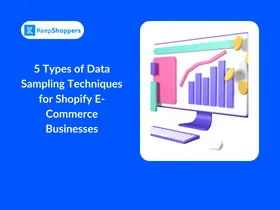
5 Different Types of Data Sampling Techniques for Shopify
Jameela Ghann
November 7, 2023
Can't find what you're looking for?
