Choose the Best eCommerce Apps in Each Category
Save time and avoid problems by choosing apps that will deliver the best results for your eCommerce store.
Best App List

8 Best Shopify Security Apps in 2026: Protect Your Store Data
With the growth of e-commerce comes the inevitable growth of security concerns. According to research, online payment fraud alone accounted for over $40 billion in losses in 2022. But people are fight

20 Best Shopify Apps to Grow Your Store in 2026
Grow your business with the best 20 Shopify apps 2023. These tools optimize marketing, sales, customer support, and inventory to boost e-commerce earnings

10 Best Shopify Apps for Wholesalers: Diversify Your Offerings in 2026
E-commerce wholesale is a powerhouse. It generates 31.4% of the total wholesale revenue in the US—or put differently, $1.8 trillion. But this success doesn't happen overnight or in isolation. For Sho

11 Best Store Design Apps for Shopify Store Owners & Merchants in 2026
No customer wants to spend time in a drab and boring-looking Shopify store. All your store elements have to harmonize: from your store theme to your color scheme and typography. If you're not the most
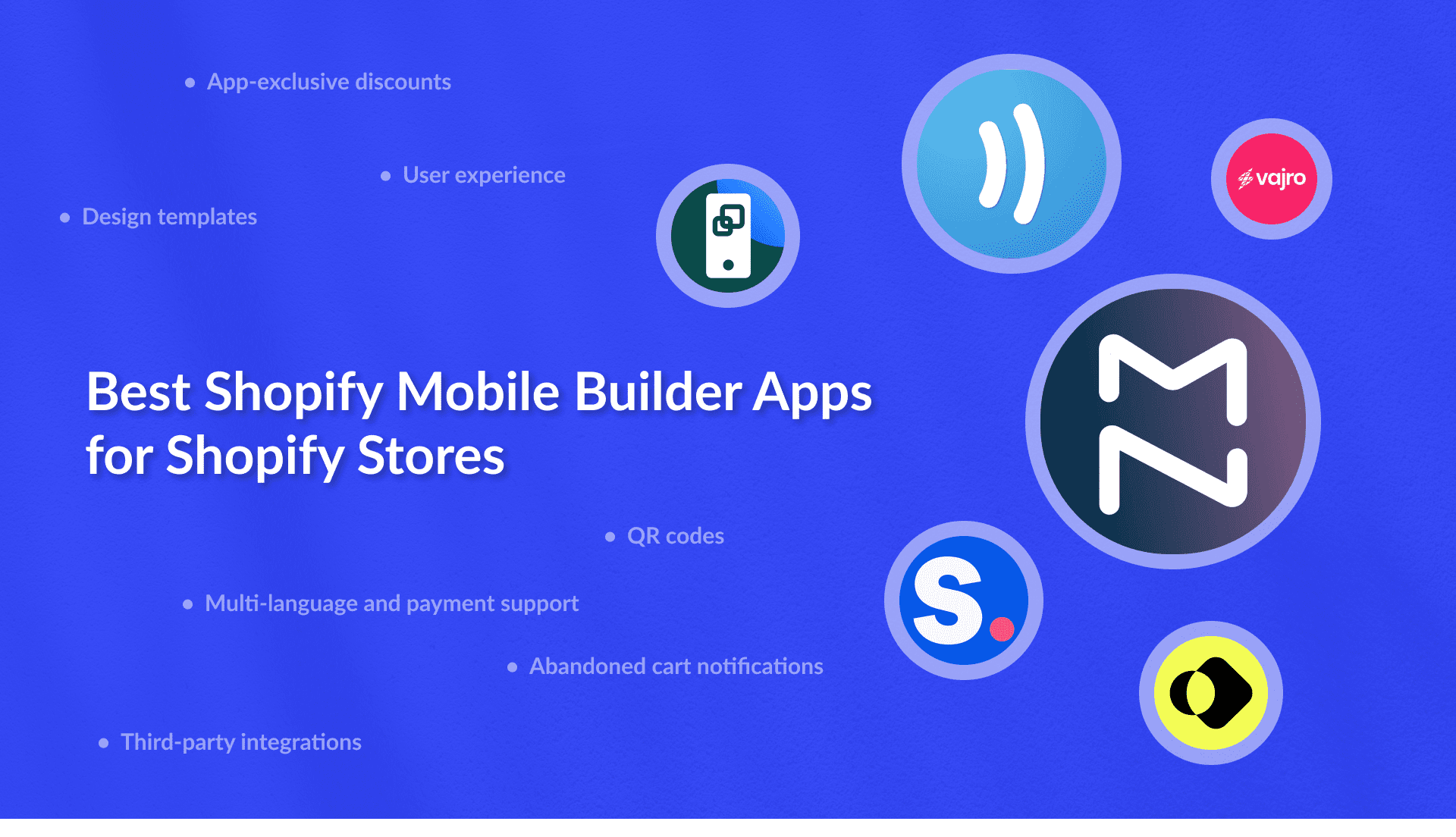
10 Best Shopify Mobile Builder Apps for Shopify Stores in 2026
Compare the best mobile builder apps to take your Shopify store to the next level.
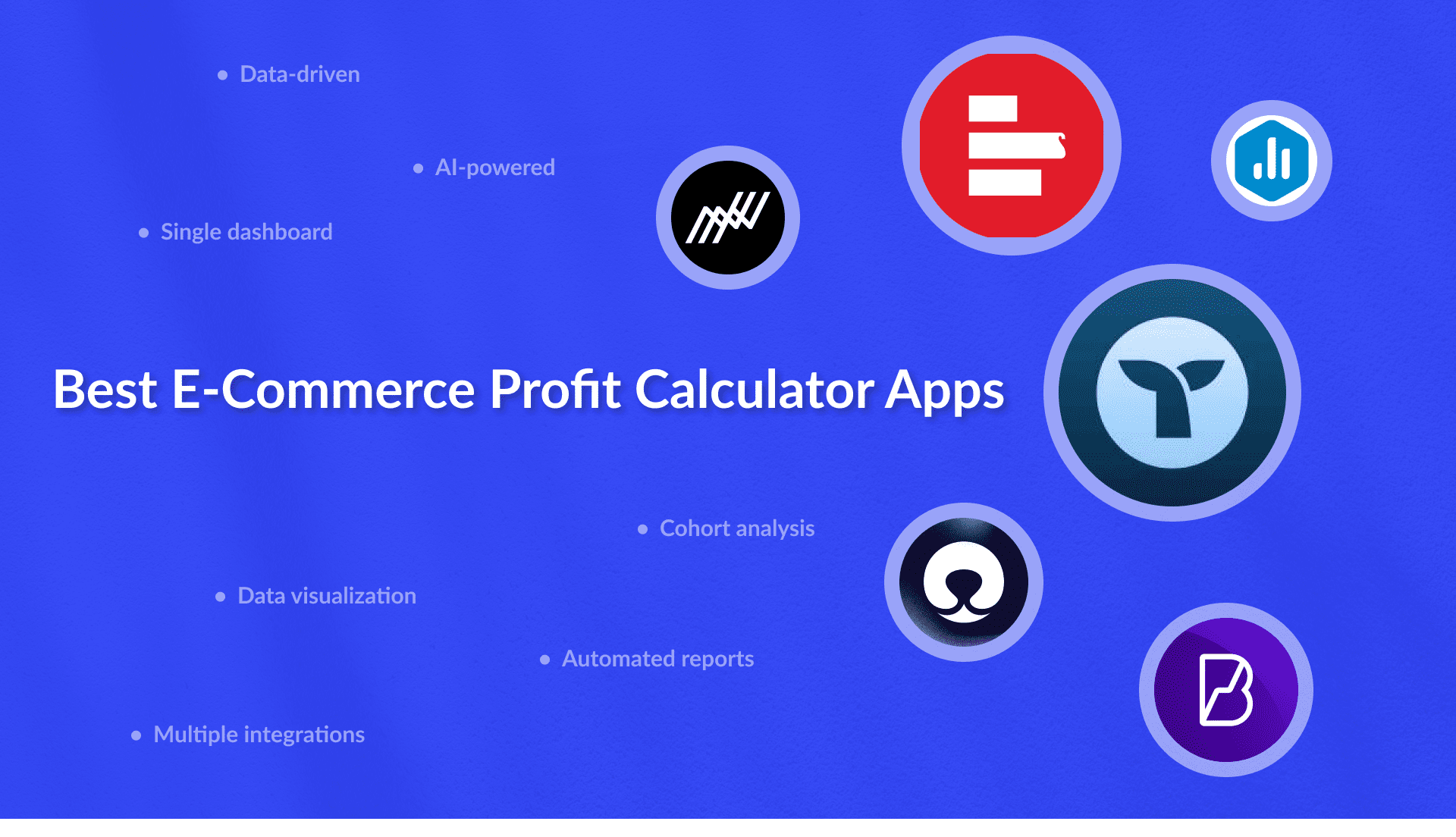
14 Best E-Commerce Profit Calculator Apps for 2026
Need a leg-up when it comes to calculating your profits? Try one of these best e-commerce profit calculator apps.

10 Best Email Marketing Apps for Shopify—Grow Sales in 2026
While email marketing has been declared dead or repeatedly dying over the years, it's definitely still alive and kicking. In fact, it can provide a truly outstanding ROI of 36:1. It's also projected t
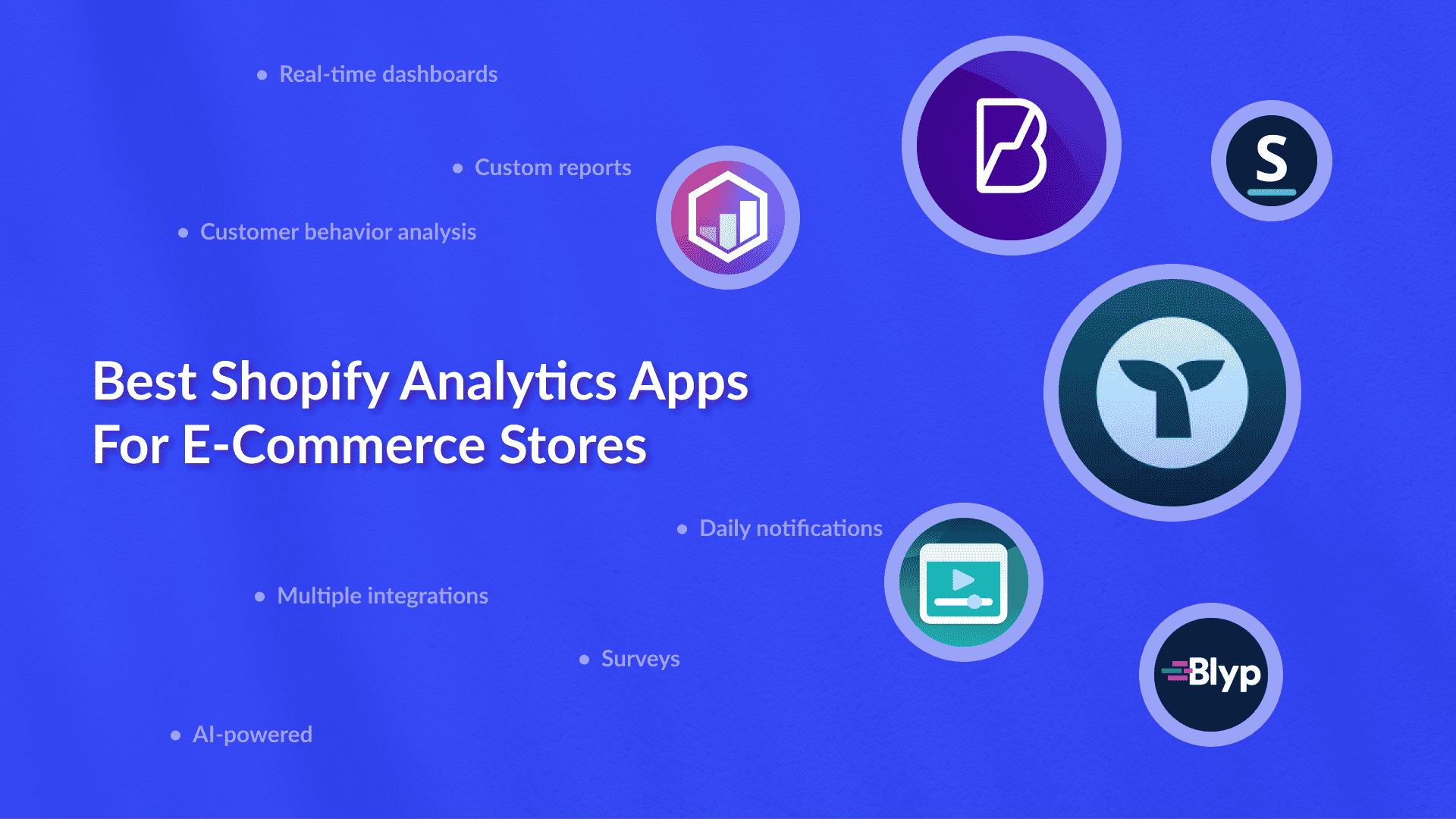
6 Best Shopify Analytics Apps for E-Commerce Stores in 2026
Get a better grip on your Shopify store's analytics to make data-driven decisions.

11 Best Affiliate Marketing Apps & Programs for Shopify (2026)
Run a successful affiliate marketing campaign with one of these top Shopify apps.
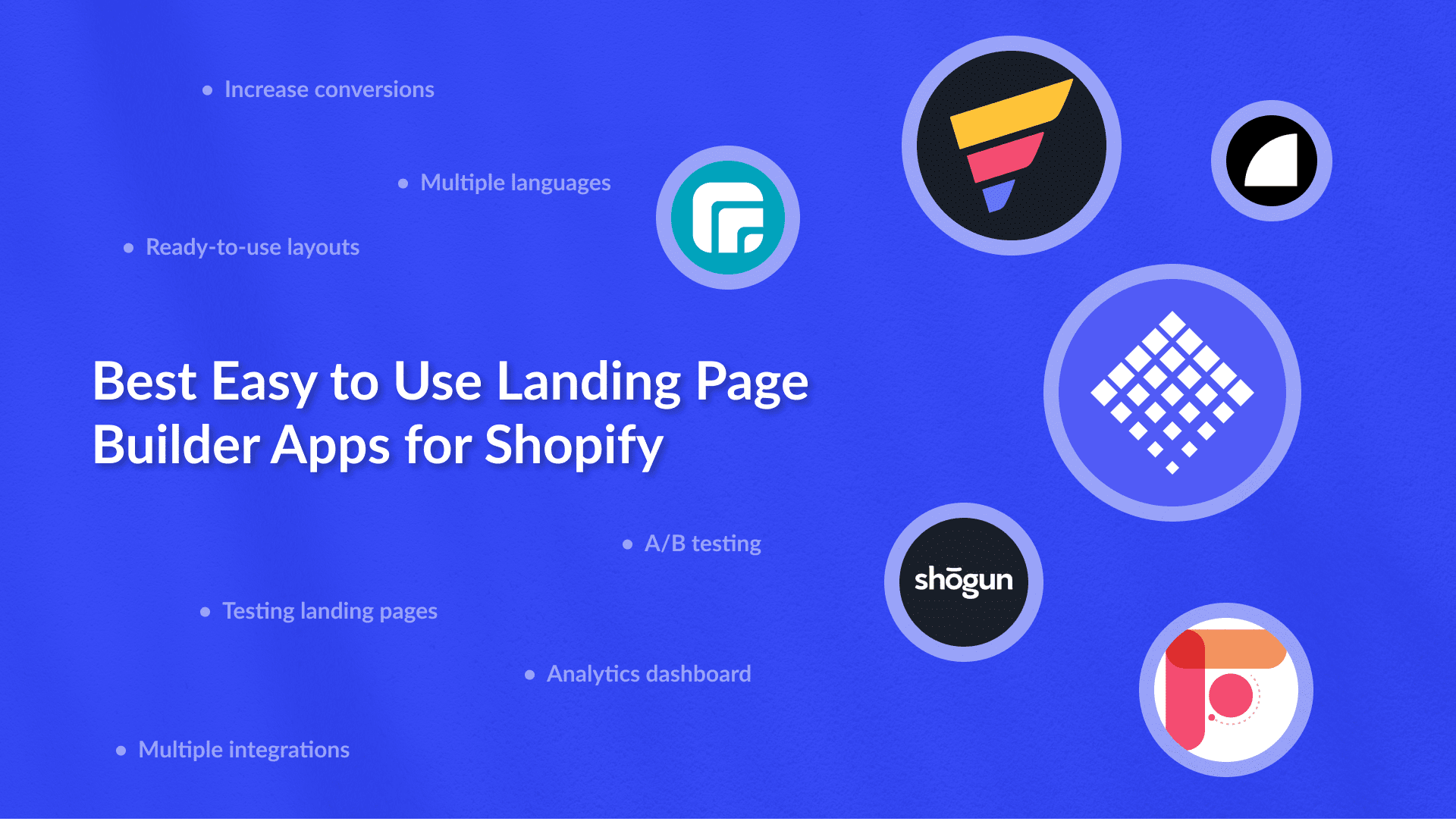
12 Best Easy to Use Landing Page Builder Apps for Shopify in 2026
Looking to create landing pages for your Shopify store effortlessly? Try one of these tried-and-tested landing page builder apps.
