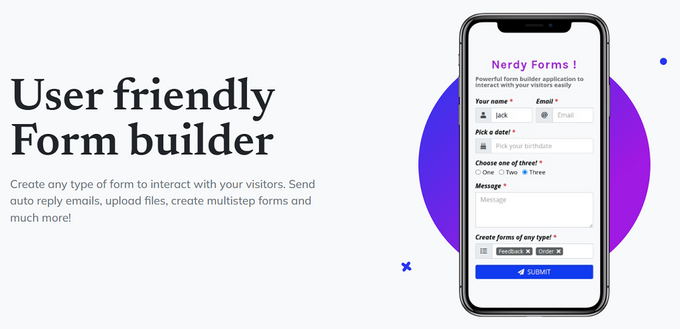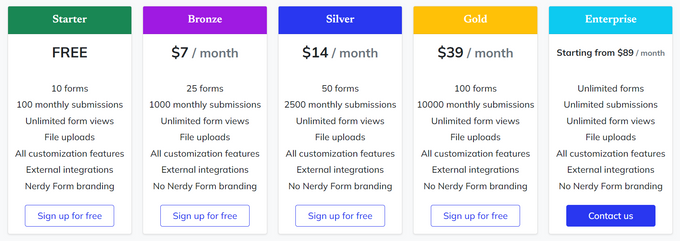Nerdy Form Review: Free Form Builder for E-commerce Stores
Published May 31, 2023
Our team tests eCommerce apps and publishes reviews that are unbiased and not influenced by payments we receive from some of the app developers.
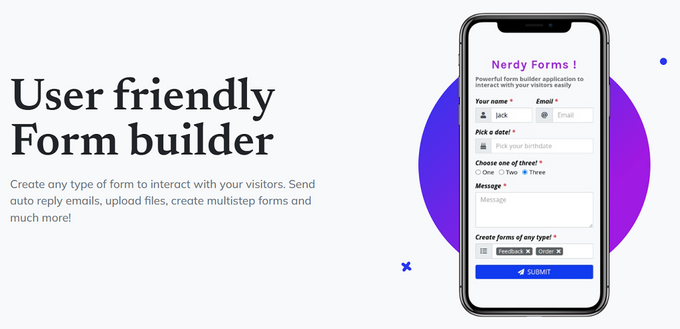
Potential customers are more likely to fill out a contact form than call or email. Nerdy Form by Nerdy Apps allows you to add a customizable contact form widget to any of your store's pages. It is a spam-free contact form app that makes communication with customers more manageable to increase conversions.
Nerdy Form is incredibly versatile; there are several types of form fields from which to pick, and you can easily alter the field set and field order of any form. Simple and ready to use, it takes one click to install the app on your store.
Why You Should Use Nerdy Form
This app ensures consistent message delivery and eliminates scenarios where customers are unable to contact a business owner, increasing your chances of making a sale. Google reCAPTCHA can be quickly applied to any form, helping deter spammers from exasperating merchants.
A great feature of Nerdy Form is how it meets the demands of any shop without jeopardizing the user experience. Through conditional visibility and the multi-step feature, you can build and customize forms to integrate into the look and feel of your website.
Key Features
- Flexible, adaptable form design
- Auto-reply email
- File upload
- Integration with Google reCAPTCHA
- Terms and conditions checkbox
- Redirect after submission
- Pop-up forms
- Compatible with popular email marketing tools like Zapier, ActiveCampaign, Omnisend, and Klaviyo
- Show or hide a form field based on the user's selection using conditional logic
- Personalize email templates
- Date selector supporting various formats
- The option to include a store's location map on the contact page
- Form donations and accept payments through Stripe
- The option to add a department and tailor email recipients based on that selection
- Multiple email receivers
Pricing
Nerdy Form provides one free plan and four paid plans. Notably, if you choose to pay annually rather than monthly, the Bronze, Silver, and Gold plans cost $5, $9, and $24 per month, respectively. Additionally, the free plan includes all available features.
Is Nerdy Form Worth It?
To put it simply, yes! Nerdy Form is designed to prevent message loss, allowing potential customers to contact the store owner. Setting it up is simple, and you can modify the designs with just a few clicks to make them fit any store's aesthetic and integrate perfectly with the user interface (UI) of any website or device.
Nerdy Form Review: Free Form Builder for E-commerce Stores
Recommended Reviews

Swipify Review—Pricing, Features, Support, and More!
More and more customers use their mobile devices to access online stores each year. In fact, about 70% of your website visits can come from smartphones. But mobile conversion rates are still less than desktop conversion rates. Why? Because mobile users expect a streamlined, visually stunning, and engaging experience, but many online stores still provide a generic mobile-friendly site only. With Swipify, you can give your mobile customers a unique and memorable experience. This, in turn, can help you gain more purchases, more signups, more time spent on the site, and more loyal customers. What Is Swipify? Swipify is a mobile app designed for store owners who want to improve their customers' shopping experience, particularly for mobile users. With a swiping interface similar to Tinder, customers can easily swipe right to like a product, left to dislike it, and down to add it to their cart. Swipify's AI recommendation engine suggests products to customers based on their likes and dislikes, resulting in longer store visits, more product viewings, and better sales conversions. Additionally, Swipify provides store owners with valuable data on customer preferences, which can help them make informed decisions about their inventory and marketing strategies. Best for Swipify is best suited for Shopify store owners who not only want to make their stores more mobile-friendly but provide their customers with a shopping experience that's more engaging, interactive, and enjoyable in an effort to increase conversions. » Boost your conversions even more with one of the best conversion rate optimization apps ProsEasy setup and onboardingOberlo compatibleFocused on mobile usersAI recommendation engineCustomizable design to suit any brandDetailed analyticsConsSome features are only available in paid plansThe free plan has additional costs if the store has over 500 visitors per month Swipify Benefits & Features 1. Increases Sales and Conversions The slider feed navigation and discovery functionality increases the time your customers spend in the store, consequently increasing the number of products seen per session and causing them to add more to their cart, inevitably boosting sales. 2. Better Engagement and Experience The playful shopping experience will set your store apart from your competitors. The creators of Swipify claim that customers spend 473% more time in stores that use the app and 799% more products are viewed per session. 3. New Insights and Analytics Swipify collects and compiles data to provide you with valuable product insights. You can learn which products individual customers like and dislike, which are the most popular products, and what needs reconsideration. » Refine your business insights further with these top Shopify analytics apps 4. Product Market Research Save capital and investment by adding products you want to test to the swiping experience and learning if people like them before you even have the product ready for sale. Pricing Plans Swipify provides users with one free plan in addition to three paid plans. Plus, you can try out the app risk-free in your own shop via a 14-day free trial. Free plan: This plan includes the following:Up to 500 visitors a monthSwiping analytics insightsBasic plan ($29.99/month or $299/year): This plan includes all the features of the previous plan, as well as the following:Up to 10,000 visitors a monthBranding and customizationOnboarding and consulting callAdvanced plan ($69.99/month or $699/year): This plan includes all the features of the previous plans, as well as the following:Up to 50,000 visitors a monthTailor-made brandingOnboarding personal consultingAssigned account managerPro plan ($99.99/month): This plan includes all the features of the previous plans, as well as the following:Unlimited visitorsPriority customer service Usability Swipify is easy to set up and integrates with your Shopify store within minutes. The dashboard is intuitive, making it simple to customize the app to your brand, create and manage collections you want customers to see, and export and tailor various reports. Support Swipify has a FAQ section on its website, a 24/7 contact email, a chat function, and a phone number. Their customer support is quick, informative, and efficient. In some cases, the support team will create custom features for your store to help you offer the best shopping experience to your customers. Swipe Right to Boost Your Sales Swipify is dedicated to helping you optimize your online store for mobile and boosting your sales and conversions as a result. Its straightforward interface, quick installation, detailed analytics, and reliable customer support make it a breeze to use and incorporate into your everyday store management. Finally, the app's diverse pricing plans mean you don't have to spend more on the app than you're able to. Alternatively, try the free trial before committing.

ReferralCandy Review (2026): Pricing, Support, Features, & More!
Customer referrals are one of the most powerful forms of marketing in e-commerce. A successful customer referral program can increase your brand awareness, convert new customers, and increase customer loyalty and retention. However, implementing a customer referral program is not always easy. Not only must you find ways to recruit customers, but you need to continually track their progress, monitor for fraudulent referrals, reward successful referrals, and measure your campaign's effectiveness. This is where ReferralCandy comes in. It's a tool that helps you create, run, and optimize referral programs for your online store. We take an inside look at the app's features, pricing, integrations, support, and more to help you decide if ReferralCandy is worth investing in. » If sales is a top priority, check out our picks of the best sales-boosting apps Best For Choosing the right apps for your store can be challenging, so we're here to help. ReferralCandy is a valuable tool for e-commerce stores selling single-use or subscription products in any industry. However, it's not a magic bullet that will instantly raise your bottom line. It's better suited to stores with an established product-market fit, generating more than 100 orders a month. The app also proves most beneficial to businesses with loyal customers who champion their brand, creating opportunities for further community building. ProsCustomizable referral pages, emails, & rewards24/7 live chat supportIntegrations with popular e-commerce toolsExtensive automationsConsNo free planPricing includes monthly & referral fees Overview of Features Customer Enrollment Enrolling customers into your referral program is made easy with a variety of channels available, such as post-purchase pop-ups, emails, dedicated landing pages, an embedded signup form, or using your existing newsletters. You can also send automated referral requests to customers after they complete a checkout. A great bonus is that all your emails and pages are optimized for mobile devices, so customers can easily share your products or services with their friends. Customizable Templates ReferralCandy is an excellent app with built-in templates. You can use these ready-made templates as is or customize them to suit your needs. You can change the logo, images, fonts, colors, and other elements to match your store's branding. If you want more control over your templates, you can edit the CSS and HTML code to fine-tune every detail. Automated Rewards With ReferralCandy, creating and managing a reward system for customers who refer your products to friends is quick and simple. You can offer cash rewards, coupons (cash or percentage discounts), or custom gifts. The issuing of rewards is fully automated, so you don't have to worry about tracking referrals or sending rewards manually. You can also set up different reward tiers to incentivize more referrals. Fraud Detection With the fraud center at your fingertips, you can automatically protect your referral program from fraud. It detects and bans suspicious transactions, such as self-referrals, high volumes of referrals in a short time, or leaked referral codes on coupon sites. You can also create custom rules to block or flag specific behaviors or users. Analytics You can measure the performance of your referral program with ReferralCandy, as it functions as a comprehensive analytics app. You'll be able to see how much sales and traffic you generate from referrals, how many customers participate in your program, and what kind of rewards they prefer. Plus, you can compare your results with industry benchmarks and get data reports to optimize your strategy. » Accurately measure your income with ReferralCandy & one of these great sales-tracking apps Plans & Pricing If you're wondering what to spend on apps to grow your business, you'll be happy to know that ReferralCandy offers three paid plans, each with a 30-day free trial and a 20% discount on annual subscriptions. Here's a quick overview of the features and prices of each plan: Premium The Premium plan is ideal for smaller businesses and startups. With a monthly fee of $59, or just $47 when billed yearly, you get unlimited customers and referrals, a comprehensive analytics dashboard, and data reports, among other features. However, you'll also need to pay a 3.5% commission fee on the referral sales you generate. Plus Accelerating your team's growth through referral marketing is made easy with the Plus plan—a package designed precisely for this purpose. For $299 per month, you get everything in the Premium plan, plus prioritized support, a dedicated account manager, and a quarterly campaign review with recommendations. You also pay a lower commission fee of 1.5%. Enterprise The Enterprise plan is the plan of choice for bigger e-commerce stores, as it offers advanced features for larger and more complex referral programs. You get everything in the Plus plan, plus unlimited campaigns, custom integrations and analytics, and a one-on-one expert review of your campaigns. What's more, there are no commission fees on referral sales made! Pricing will depend on your specific needs, so you'll need to contact ReferralCandy for a cost estimate. Integrations The app integrates seamlessly with various platforms and tools to expand your e-commerce business. ReferralCandy's integrations can be divided into the following categories: Platform Integrations The app integrates with several leading e-commerce platforms, including: ShopifyShopify PlusMagentoWooCommerceBigCommerce You can easily set up and manage your referral program from within your platform's dashboard without having to switch between different apps. Subscription Integrations These integrations will enable you to create a referral program for your subscription-based products or services. Some of the subscription integrations supported are: Recharge SubscriptionsBold SubscriptionsAppstle Subscriptions Marketing Analytics Integrations To help you make data-driven decisions, ReferralCandy integrates with the following: Facebook PixelAdRollGoogle Ads Email Marketing Integrations Integrations with top email marketing apps are essential to send personalized and automated emails to your subscribers. This way, you can create tailored messaging that speaks directly to the individualized interests and desires of each customer demographic. Some of the apps supported are: KlaviyoMailChimp Usability ReferralCandy is an out-of-the-box solution that doesn't require the help of a developer. You can set up your referral program and make your first sales within 30 minutes. The video below shows just how easy it is to get started with ReferralCandy on Shopify. It has a simple and intuitive user interface that makes it easy for merchants to use. The app also automates a lot of tasks for you, such as sending emails and pop-ups, issuing rewards, detecting fraud, and providing analytics. You can monitor and control your program from your dashboard, where you can see all the important information and data. Overall, ReferralCandy is designed with the user in mind, and even people brand new to referral marketing won't have a problem navigating the app. Support ReferralCandy offers a variety of support options to help you get started and troubleshoot any issues you may encounter. There is 24/7 live chat support, and for Plus and Enterprise plans, there is a dedicated account manager. They host regular live Q&A sessions and webinars to help you learn more about what the app has to offer and how best to use it. Video tutorials and a dedicated YouTube channel cover everything from getting started to using the app's advanced features. In addition, ReferralCandy has a support center with over 100 articles on a wide range of topics like account management and configuring settings. They also offer several handbooks, e-books, blog posts, and case studies, so there is no shortage of referral marketing advice and inspiration. Customer Referrals: Sweeten the Deal With ReferralCandy Referral marketing is a cost-effective and impactful marketing approach that can benefit any e-commerce store. Customer referrals build brand awareness and increase customer acquisition while also boosting conversions, improving customer loyalty, and increasing customer lifetime value. But running successful customer referral campaigns can be complicated, tedious, and time-consuming. ReferralCandy is an essential Shopify tool that can help you create, manage, and optimize your referral program with ease. It offers a range of features and integrations that make it stand out from other apps, like easy setup and customization, automated rewards and fraud detection, comprehensive analytics and insights, flexible pricing, and outstanding customer support and service. So if you're ready to offer customers a deal they can't refuse, try out ReferralCandy. » Diversify & amplify your marketing strategy with some of the best marketing apps for Shopify

Fast Simon Review (2026): Pricing, Features, Integrations, & More!
Online shopping should be an experience. All the elements of your store, from your search function to your product merchandising to your overall store design, need to work together to make each customer encounter seamless. But this doesn't just refer to convenience—you also need to make each customer feel valued by giving them a personalized journey. This may seem like a daunting task, but don't be intimidated. Enter Fast Simon, a comprehensive e-commerce solution that will help you optimize your customers' shopping experience. Get started with site search, personalization, merchandising, and visual discovery. Let's dive in. Best for Fast Simon is the ideal app for e-commerce stores looking to create a memorable search and discovery experience. With its smart collections and filters, personalization, and merchandising, Fast Simon gives you all the tools to delight shoppers while increasing your conversions and AOV. Don't worry if you don't have much technical expertise. Installing and configuring the app is simple, plus its no-code editor lets you easily create and design pages for your store. ProsAI-driven solutionCompatible with multiple e-commerce platformsDiverse third-party app integrationsNo-code page builderFree trial & plan24/7 expert supportConsHigher-level plans can be expensive for small businesses Overview of Features Fast Simon has several great features to help fortify your brand identity while building customer trust and boosting conversions. Let's take a look at the top features. 1. AI Merchandising When it comes to merchandising, you naturally want to give specific products the spotlight—whether it's your bestsellers, new products, promotional items, or any other strategy. However, many merchants rely on guesswork when creating their merchandising strategy, which often results in missed opportunities. Fast Simon is one of the best apps to manage bestselling products we've seen because it uses AI to take a data-driven approach to merchandising. By analyzing crucial factors like inventory, sales, margin, and more, it gives you the insights you need to make informed decisions. You'll be able to better optimize your collections, create visually captivating displays, and efficiently sort your products. 2. Personalized Customer Shopping Experiences Today's customers are becoming more and more accustomed to personalized shopping experiences. And brands understand this: the personalization software market is expected to hit $9 billion in 2023. With Fast Simon, you can personalize a customer's shopping experience through collections, site search, and product recommendations. It uses 1:1 AI-based personalization based on the customer's past sessions and behavior on your website, dramatically improving the accuracy of recommendations. This means your customers are seeing what they want faster, spending less time browsing and more time buying the items they came for. 3. AI Site Search & Filters Fast Simon's AI site search and filters help to ensure that your customers find what they're searching for as quickly as possible. This includes the Smart Collections module, which delivers AI-based recommendations across products, categories, and filters throughout your website. We think this intelligent, efficient feature makes Fast Simon one of the best conversion rate optimization apps. At the end of the day, your customers will find what they're looking for quickly and easily, without the frustration of endless browsing and without potentially losing them due to disinterest. 4. Visual Discovery Visual discovery is revolutionizing the way customers shop. Gone are the days of relying solely on text-based searches. Now, customers can easily find products via images. Fast Simon's intuitive AI visual discovery suite includes features like Visual Search and Complete the Look, which enables buyers to expand their options and increase AOV. Plus, we found that visual discovery boosted social commerce. It seamlessly integrates with your Instagram feed, letting your customers find and buy the products showcased in your posts. 5. Growth Multipliers Fast Simon also lets you create intent-based flows that can help you expand your business. The app integrates with some of the best email marketing apps, allowing you to create tailor-made emails based on actual shopper intent. For instance, Fast Simon's Klaviyo integration offers advanced personalization and segmentation opportunities by syncing data between the two tools. You can then leverage that information to retarget individuals who showed a clear intent to buy. Spiceology Case Study: Increased Sales and Conversion Rates 1. Free Plan This basic package is ideal for early-stage D2C brands. It offers 100 monthly sessions and includes features like product filters, typo and auto-correction, AI-based instant search and autocomplete, and daily sync. 2. Starter Plan The Starter Plan is geared towards small-and-medium businesses with a cost of $39.99/month. It offers everything from the Free plan plus 2,000 monthly sessions, custom product filters, synonymous and redirect, hourly sync, and 24/7 support. 3. Essential Plan The Essential Plan is a better fit for small-and-medium businesses that are actively looking to scale. At $99.99/month, this package contains everything in the Starter Plan, plus 10,000 monthly sessions, advanced impact reports, collection filters, a retail pack, and SKU search. 4. Top Pro Plan The Top Pro Plan is a good fit for large companies at $299.99/month. It includes 40,000 sessions, everything from the Essential Plan plus advanced merchandising features. 5. Growth Plan The Growth Plan is Fast Simon's recommended option for clients. At $499.99/month, you get 100,000 sessions, everything in the Top Pro Plan, plus extra features like merchandising rules, landing pages, and upsell and cross-sell functionalities. 6. Enterprise Plan This is a custom package best suited for high-volume businesses with specific needs. The plan includes all of the features Fast Simon offers. Integrations Fast Simon works with a range of third-party apps to help you with marketing, social proof, and landing pages: Tapcart: Create a mobile app for your business that syncs with your e-commerce store.Klaviyo: Create personalized email marketing campaigns to engage and nurture your audience.PageFly: Design and optimize landing pages for improved user experience and higher conversion rates.Langify: Reach a global audience by translating your Shopify store while boosting your SEO at the same time.Attentive: Increase conversions and sales with personalized SMS marketing campaigns.Judge.me: Easily gather and showcase customer reviews and ratings to enhance trust and social proof.Yotpo: Collect and leverage customer reviews, photos, and Q&A to drive sales and build brand loyalty. Usability Setting up an app for your Shopify store might seem overwhelming, but with just a few clicks, Fast Simon can enhance your visitors' experience by configuring collection merchandising and filters. The best part is you don't need any coding skills to use Fast Simon. Whether you're a newbie or an expert, you can create personalized shopping experiences easily thanks to the app's drag-and-drop editor and pre-built templates. Finally, making any changes and optimizations is a breeze with Fast Simon's user-friendly interface. One of the best onsite search Apps I have used in my career. Tons of features and customizations that any user can take action on. — Shopify review from Bodybuilding.com Support When it comes to Fast Simon support, users can rely on a range of channels, including email and phone, with 24/7 availability. Additionally, Fast Simon provides valuable resources to help you master the app effectively, including: Blog and articles: Gain insights and stay updated with informative blog posts on creating an optimized e-commerce experience.Community: Engage with other Fast Simon users, gaining experiences and valuable tips.Wiki-pages: Access dedicated wiki pages that delve into merchandising and personalization strategies.On-site pop-up support video: Benefit from an on-site video resource that lets you start an audio conversation with the Fast Simon team. Instant Search for Fast Customer Experiences E-commerce is competitive, and customers expect a lot from their online experience with you. From personalized product recommendations and communication to quick and relevant search results, you need to tick all the boxes to win customers over. Fast Simon is a unique solution that understands this. Its powerful features can help you enhance your customers' shopping experiences while also increasing your conversions and revenue.