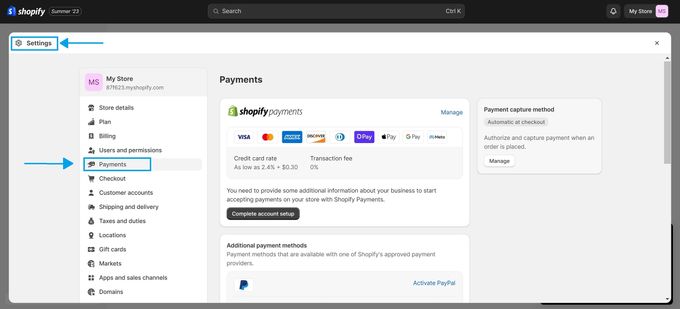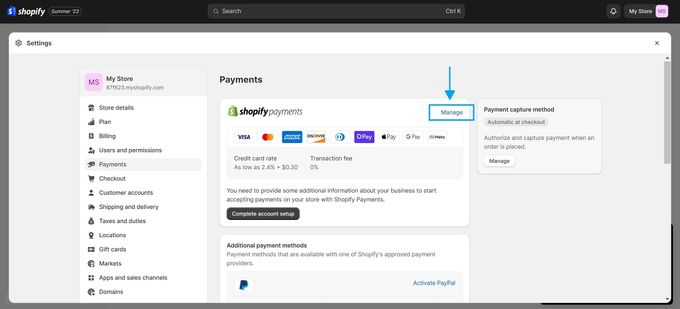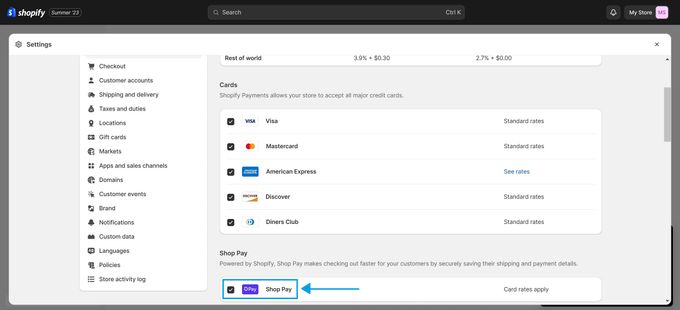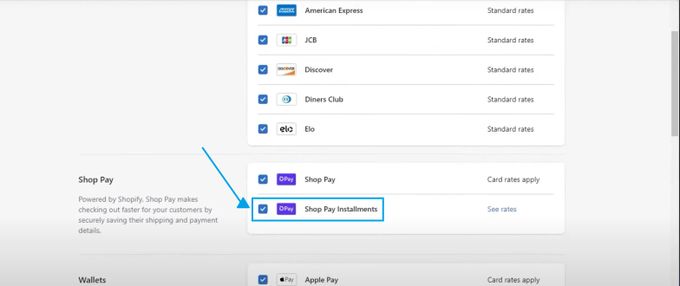How to Add Buy Now Pay Later to Your Shopify Store: Step-by-Step Guide
Shoppers love flexible payment options. Discover how you can add the Buy Now Pay Later (BNPL) option to your Shopify store and keep your customers smiling.
Published October 2, 2023
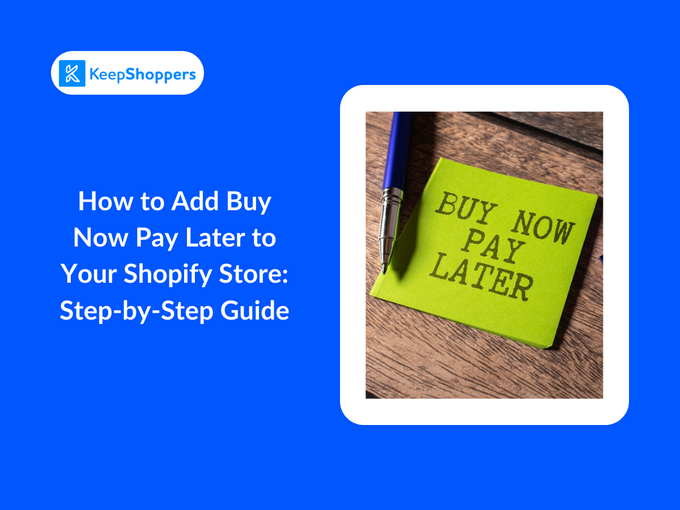
Buy Now Pay Later (BNPL) is a payment method that allows shoppers to split their payments into smaller, more manageable chunks over a period of time.
This option can help you increase sales, offer an enhanced customer experience, and tap into a larger customer base. Why? Because customers appreciate the financial flexibility. Without the immediate burden of full payment, their shopping journey can be smoother and more enjoyable.
In this guide, we'll walk you through the process of adding BNPL to your Shopify store, with a specific focus on using Shop Pay Installments.
Shop Pay Installments is a built-in Shopify feature, powered by Affirm, that lets customers pay for their orders in installments.
Step 1: Activate Shop Pay on Your Shopify Store
Your first action is checking that Shop Pay is enabled on your Shopify store. If it already is, you can skip to Step 2.
- Log in to your Shopify store and go to Settings > Payments.
- In the Shopify Payments section, select Manage.
- Scroll down and check the Shop Pay option.
- Click Save.
You have to set up Shop Pay first otherwise you may not receive your payments. Instead, the customer will automatically be refunded.
Step 2: Activate Shop Pay Installments
Next, you need to enable Shop Pay Installments on your Shopify store:
- Stay in the Manage section in Shopify payments.
- Under the Shop Pay option, check Shop Pay Installments.
- Click on Save.
Customization options like specifying installment durations or purchase amount thresholds may vary depending on your specific Shopify plan and location.
Step 3: Test the BNPL Feature
Before making the BNPL feature live, make sure to test it and double-check everything is functioning as expected. Note: you can't just do a test order—you have to place a real one and then cancel and refund it.
Here’s how you can perform a test transaction using the BNPL option:
- Add a product to your cart.
- Proceed to checkout.
- Select the Shop Pay Installments option as your payment method.
- Choose the installment plan that suits you best.
- Complete the transaction.
Once the transaction is complete, you should receive an order confirmation. Review it to ensure all details are correct and the BNPL option is clearly indicated.
Buy Smarter, Pay Easier
In the bustling e-commerce world, staying relevant means adapting to trends like BNPL. Implementing options like Shop Pay Installments—or other top BNPL Shopify apps—can transform your Shopify store's sales trajectory. By offering flexible payment methods, you cater to modern consumers' preferences, setting your store apart in the competitive market.
Related Articles

The Ultimate Guide to Third-Party Carrier-Calculated Shipping Rates for Shopify Store Checkout
Brody Hall
April 27, 2023

How to Auto-Post to Instagram and Facebook From Shopify
Elijah Adebayo
February 13, 2024
Why Facebook Ads Don't Convert Customers to Your Shopify Store
Brody Hall
February 10, 2023

Create a Reward System for Your Shopify Customers in 4 Simple Steps
Rebekah Brace
February 10, 2023
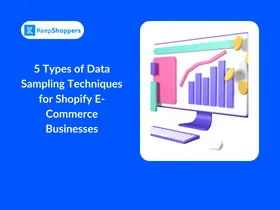
5 Different Types of Data Sampling Techniques for Shopify
Jameela Ghann
November 7, 2023
Related Posts
Kate Pauline Galagnara