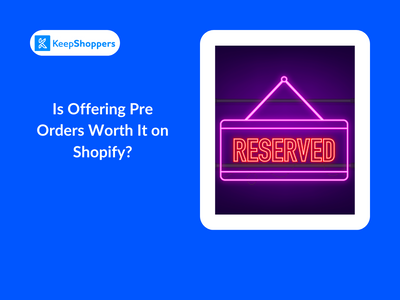eCommerce Entrepreneurs Blog
Read about successful online stores, the best eCommerce apps, marketing strategies, store design, and much more on KeepShoppers' blog.
Shopify marketing
Reduce Shopping Cart Abandonment Rate and Optimize Conversion Rates on ShopifyShopping cart abandonment is a problem that every new (and sometimes even successfully evolved) e-commerce businesses will face at some point in their journey. "Start an e-commerce store", they said, April 11, 2024