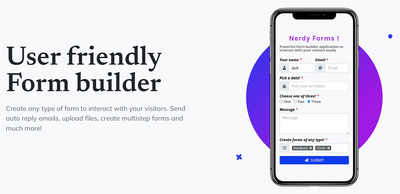eCommerce Entrepreneurs Blog
Read about successful online stores, the best eCommerce apps, marketing strategies, store design, and much more on KeepShoppers' blog.
Shipping, suppliers & fulfillment
The Ultimate Guide to Third-Party Carrier-Calculated Shipping Rates for Shopify Store CheckoutOne of the primary pain points for many e-commerce brands is figuring out what to charge customers for shipping. It isn't always a feasible option to offer free shipping or 1-day delivery, as you may April 27, 2023