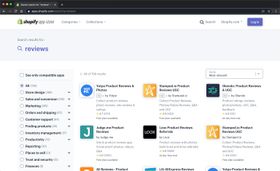How to Connect Your Shopify Store to eBay
Updated April 3, 2023

AI Summary
In just a few simple steps you can soon have your Shopify products up on eBay’s marketplace, exposing your brand to more customers than ever before.
Here's how:
Step 1: Add eBay in Shopify’s Sales Channel List
- Log into your Shopify account and, on the bottom left-hand side of the page, click on the “Sales Channel” list.
- This will open up the Sales Channel panel.
- Locate eBay and click the + button on the right-hand side of the panel view.
Step 2: Link Your Shopify Account to eBay
- Next, a new window will open prompting you to connect your eBay account with Shopify. Simply click the “Connect” button to begin the linking process.
- Once clicked, a prompt will appear asking permission for eBay to gain access to your Shopify account.
- If you already have an eBay account you will then be asked to log in before proceeding any further. If you don’t already have an eBay account, you will be prompted to create one before proceeding.
Step 3: Configure eBay Policies
- You will then need to configure several different policies that suit your intended eBay listings.
- Simply enter the details as prompted.
Step 4: Select Shopify Products You Wish to Sell on eBay’s Marketplace
- Nice work, your Shopify and eBay accounts are connected. You can now go ahead and start selling products from your store on eBay’s marketplace.
- To do so, simply click “review and publish all products”. Or if you only wish to publish certain items, click “choose individual products”.
- Once your product selections have been finalized, click “save and publish”.
- Now that that is done, the last step is to finalize the products with a title, product description, and mailing details.
And you’re all done! You’ve successfully connected your eBay and Shopify accounts and can go on to reach more customers.