How do I delete the code for Judge.me once I've uninstalled it?
Asked 5 years ago
When I uninstalled the app, some code was left behind. How do I remove or delete this code from my site?
Katie Heenan
Tuesday, August 03, 2021
Judge.me can delete the code for you, however, as it has been uninstalled, you will need to get in contact with them to grant them access.
This can be done by inviting [email protected] to your staff admin. Do this in the Shopify admin under 'Settings', 'Account', 'Account and Permissions', 'Add Staff Account'.
They will only need access to 'Themes'.
Then, contact them via email or chat and they will check/remove the code.
Please follow our Community Guidelines
Related Articles

Hiding "Out of Stock" Products in Your Shopify Store
Brody Hall
February 10, 2023

The Pros and Cons of Using a PayPal Account For Your Shopify Business
Brody Hall
June 15, 2021
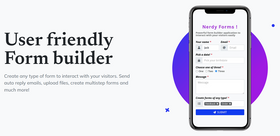
Nerdy Form: Easy Setup & Flexible Design
Kelli Harris
May 2, 2023
Related Posts
Can't find what you're looking for?
