Updating Your Account Owner Email Address on Shopify
Changing the account owner email in your Shopify admin section is crucial so the right people are linked to your system for billing. Read on to learn how.
Updated February 10, 2023
Changing account owner email addresses on Shopify is crucial to your administrative processes. The email address on your Shopify account will be the address you used initially to sign up for Shopify. This is also the address used to sign into the Shopify admin, and it’s how Shopify contacts you about your account.
You’ll need the correct Shopify account email in place to ensure you can manage bills from Shopify and access the right administrative features.
Finding and Managing Your Shopify Account Ownership
The “Settings” page in your Shopify administrator account is where you’ll be able to manage your subscription, plan, store status, and account details. This is also where you can adjust your user and permission settings to change your account email or add new users.
To find your user and permission settings, log into your Shopify admin account and go to the “Settings” page. Click “Users and Permissions” and choose the “Store Owner” section. You should see your name, which you can click. If you have created multiple stores and manage them under one account, there may be various store owners listed here.
Updating Your Shopify Email Address
To update your email address, click on your account in the “Store Owner” section, as mentioned above, then choose “View Account.” You may need to log into your store owner account at this point.
Then follow these quick steps:
- Click on the “Details” section.
- Scroll to the “Change Email” option.
- Select “Change Email.”
- A box will appear with the title “New Email.”
- Enter the new email address you want to be associated with your account.
- In the “Password” section, enter the current password for your account.
- Finally, click the “Change Email” button.
You may want to change your password at the same time as a safety precaution against hackers.
Related Articles

Best On-Page SEO Techniques for Your Shopify Store
Brody Hall
February 10, 2023

Utilizing Shipping Insurance for Your Shopify Store
Brody Hall
June 13, 2021

How to Deal with Stripe Disputes in Accounting
Brody Hall
February 10, 2023

4 Ways to Use Sample Data for Website Testing
Elijah Adebayo
July 3, 2023
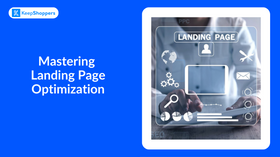
Mastering Landing Page Optimization: The Key to Conversion Success
Adeel Qayum
August 4, 2023
